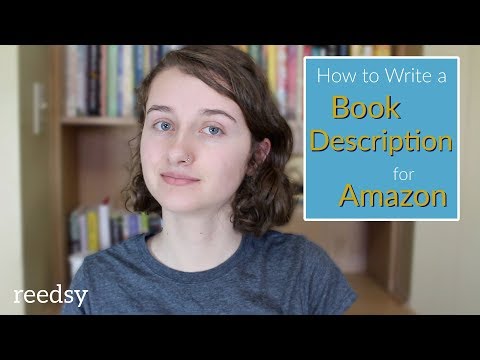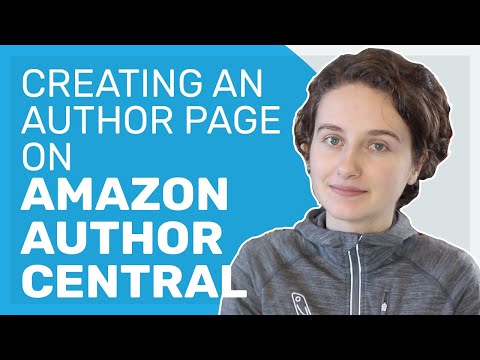Posted on Jul 23, 2021
How to Promote Your Book on Amazon: Get Kindle to Work for You
Ricardo Fayet
Reedsy co-founder and Chief Marketing Officer, Ricardo Fayet has worked with hundreds of authors on their launches and marketing campaigns. He is the author of two bestselling guides on marketing for authors, and a regular presenter at the largest writers' conferences.
View profile →Most indie authors will sell their books on Amazon and the Kindle store. While this platform is accessible to all, it’s also a battlefield where thousands of combatants are fighting for readers' attention. In this post, we’ll show you the six steps you can take to promote your book on Amazon, vanquish the competition, and increase your sales.
1. Treat your cover and description as sales tools
Promoting your book on Amazon starts with a good cover and book description (known by some as the ‘blurb’). Ads can show your book to a prospective audience — but it’s your book cover and description that will turn them into actual readers.
If you’ve already got a book cover and book description, now’s the time to review them to make sure they’ve really got what it takes to generate sales.
A good cover attracts and communicates
To generate sales, here are the two most important things a book cover has to achieve:
- A professional look; and
- The ability to communicate the genre and general theme.
Shoppers get shown hundreds of covers when they browse — yours have to look intriguing and trustworthy enough for them to click on. At first glance, your cover needs to demonstrate the genre, a bit of the tone, and the comparability of your book with bestsellers in your niche. These nuances require an experienced designer — the right professional can make all the difference to your novel's visual appeal.
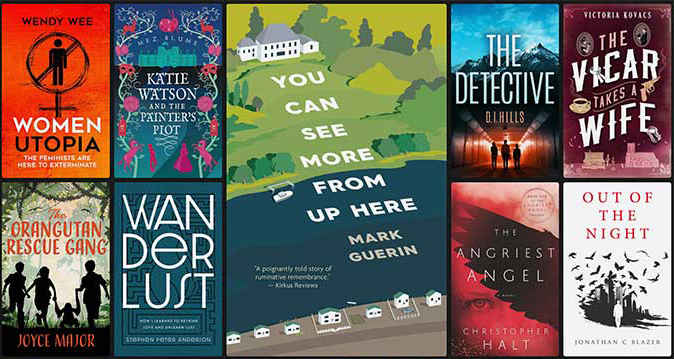

Get an amazing book cover
Let readers judge your book by its (professionally-designed) cover.
The book description must make people want to keep reading
On an Amazon book page, the description is often shortened to show only the first few lines. If a reader is curious, they can click the ‘Read more’ button to see the rest of the description. The aim of the game is to capture this curiosity and turn casual buyers into enthusiastic buyers!
Our recommended formula is:
Hook + Blurb + Wrap-Up
You can learn more in our guide to writing a strong book description, but the aim is to keep it short and impactful. Most shoppers won’t have the patience to read much!
The Invisible Life of Addie LaRue by V. E. Schwab provides a good example of a description for a fiction title. For nonfiction, the hook for How to Market a Book (my own book!) works well to capture readers’ attention.
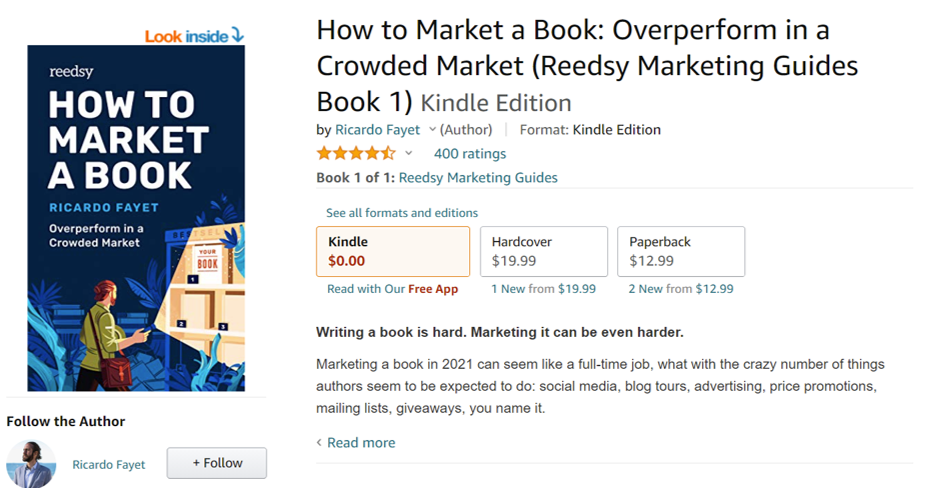
2. Secure reviews and social validation
Reviews can give your title credibility even before the reader begins reading. They’re also great promotional assets that can improve your conversion rate and act as material for ads. Securing reviews early on and using them effectively can help you capitalize on the extra visibility that Amazon gives you in the first 30 days after the launch. (This comes in the form of the Hot New Releases lists, and it’s also why you want to perfect every aspect of your Amazon page before you release your book.)
Let’s take a look at how you can make reviews work for you!
Send out your ARCs at least a month in advance
If you’ve been building a mailing list for your author career, now’s the time to put it to use. This is an already eager audience for your book — you can make them feel more special by offering them advanced reader copies (ARCs) and inviting them to leave an early review the moment your book launches.
Do this about a month before the launch (so readers have enough time to read it), and email them a reminder on D-Day. Even if your plea persuades only a fraction of your subscribers, it’ll still populate the customer review section of your book page with some solid testimonials.
Release one format of your book early
If you want to go the extra mile and ensure that there are reviews the moment you launch, consider publishing in two formats and releasing one about a week before the other. Say you predict that digital sales will be greater than physical copies’ (which is often the case) — here’s what you can do:
- Make the electronic version available for pre-ordering.
- Release print-on-demand paperbacks in the meantime.
- Ask your ARC readers to drop their reviews on your Amazon book page.
Since both formats share one Amazon page, this trick can help put reviews on your page before launching your ebook!
Make full use of the Editorial Reviews section
Did you know that the Editorial Reviews section is placed higher up on an Amazon product page than customer reviews? As readers scroll down, they’ll catch this section first — meaning it’s another ideal place to convince them to click the buy button.
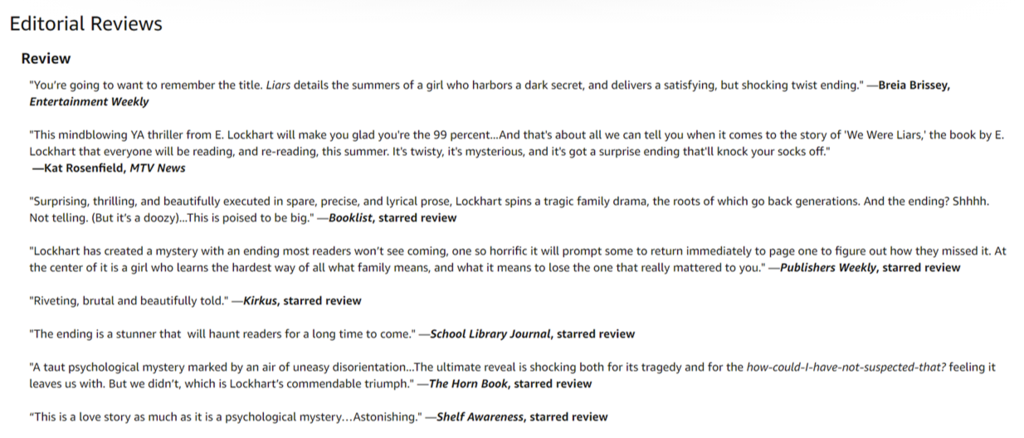
Unlike organic customer reviews, you decide exactly what goes into this section. Usually, authors choose to impress by picking out some impactful lines written by well-known reviewers, fellow authors, and magazines. You can also include compensated reviews, which are prohibited in the customer review section.
Where can you get editorial reviews?
Send out ARCs to some prestigious reviewers — they can be book experts or big names in your specific field (for nonfiction books). This directory of book review blogs can be of some assistance as you look for places to pitch. You can also reach hundreds of experienced book reviewers when you submit your book to Reedsy Discovery. Don’t hesitate to cast a wide net — any extra feedback can be used for other promotional material.
There are several other ways to get and use your reviews (including how to get a bad review to work to your benefit), which we share in the free course below.
Free course: How to get book reviews
Learn how to get the book reviews you need to turn browsers into buyers. Get started now.
3. Optimize your metadata to get into the right searches
Now that the outer appearance of your Amazon book page is perfected, let’s dig into less apparent but equally crucial aspects to your book’s visibility: its metadata.
The metadata helps Amazon make sense of what your book is about and where it belongs in the vast library of Amazon’s catalogs. It’s also how Amazon knows which bestseller list to put your book on! Understanding Amazon algorithms for authors (more here) and selecting the right keywords and categories can get you far on this platform.
Strategically select Amazon keywords and categories
The most important parts of a book’s metadata on Amazon are its keywords and categories. Keywords are what readers type into the search function to find books about their preferred topics. At the same time, categories are genres and subgenres that readers can browse on this online store (much like the categorized shelves you’d browse in a brick-and-mortar bookshop). Here are two posts in our Amazon guide that can provide more insight into these:
- Amazon Book Categories: An Author’s Essential Guide (here)
- Amazon Keywords for Authors: Become King of the Kindle Store (here)
Done correctly, keywords and categories help make your book more visible to readers. Addie LaRue, for instance, demonstrates this perfectly (at the time we’re writing this post).
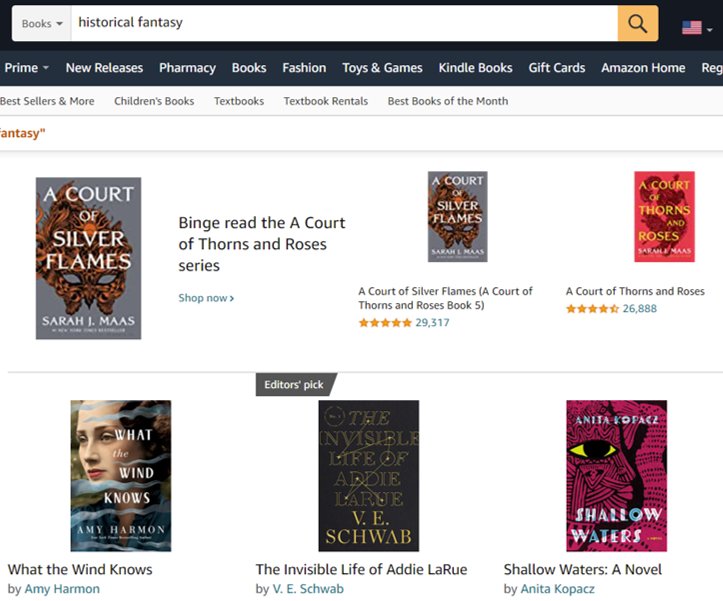
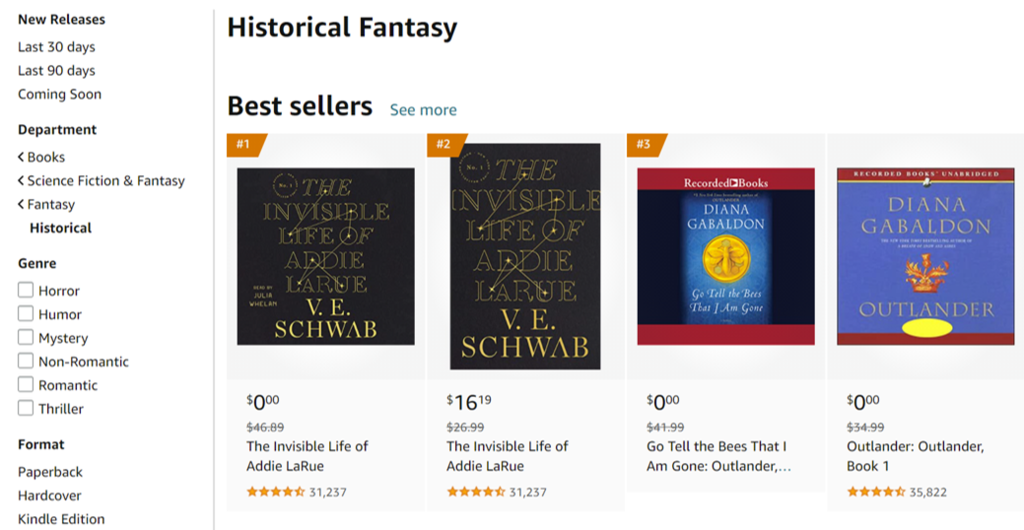
Of course, there’s more to choosing your keywords and categories than covered here. If you want to take a deep dive into this topic, my book, How to Market a Book, has just about everything you need to know — and it’s free! Download it here.
4. Make the most of Author Central
Amazon Author Central is the dashboard through which you can access everything you need to polish your profile and edit your book pages. These can help you optimize for conversion as well as build an author brand.
Use the Author page to add a personal touch
The Author page is a space for you to introduce yourself to readers and share all of your writing with them. For first-time authors (and nonfiction writers, especially), the personal nature of this page is ever more important. Putting a face to your name can make you more relatable and trustworthy to potential readers. And that means they’re more likely to purchase your book.
To spruce up your Author page, add a clear, friendly image, and write a quick bio of yourself. Tailor the content to the kind of writing you do — Alice Wong’s bio and blog updates, for instance, touch on her experiences in disability visibility, demonstrating the depth of her perspective on the matter. This ties into her body of work as a curator and editor of stories from the daily lives of disabled people.
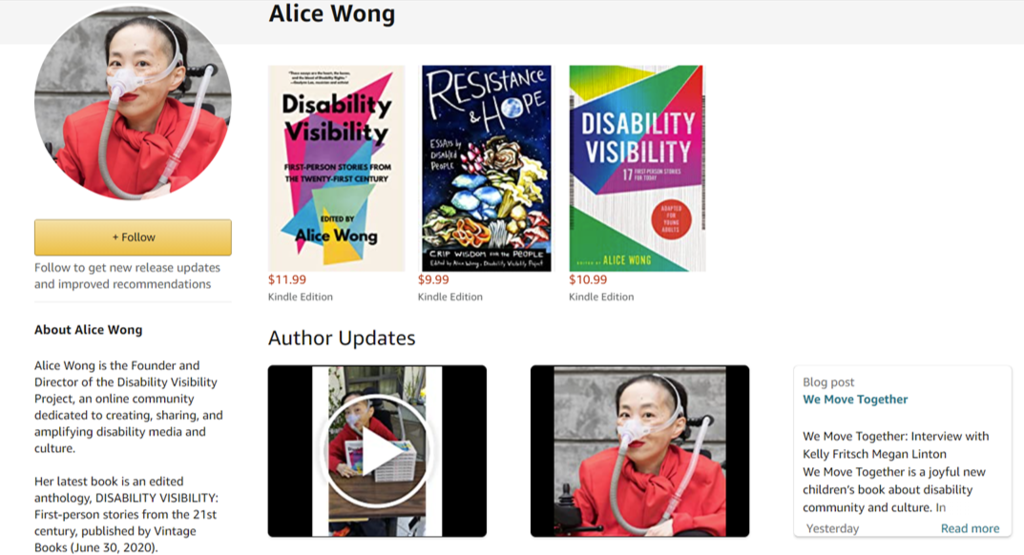
Add Editorial Reviews
Remember these reviews we mentioned earlier? Well, the only way you can add any onto your book’s page is through Amazon Author Central. On the dashboard, you’ll find a ‘Books’ tab, in which you can find and edit the information on your book page. When you choose to add a review here, you’ll essentially be adding an Editorial Review!
5. Buy targeted Amazon ads
To further increase your book’s visibility and strengthen your presence in relevant ‘Also bought’ lists, turn to Amazon targeted ads. We have a whole post on Amazon ads for authors and a free course that takes you through the whole process. So instead of getting into the nitty-gritty how-to details, we’ll cover the rationale behind advertising on Amazon here.

FREE COURSE
Amazon Ads for Authors
Learn to reach readers while they browse the world’s biggest bookstore.
Keeping a clean ‘Also bought’ record
‘Also bought’ refers to the algorithm-fuelled suggestions for other related titles that often come after a book’s description on its Amazon page. This works because Amazon takes note of readers’ purchase histories to form connections between books, grouping them into related niches. These books are then recommended to authors who expressed interest in these niches as they browse. So, for instance, in the ‘Also bought’ section of The Author’s Guide to Marketing Books on Amazon, you’ll find my book How to Market a Book. This boosts the latter’s visibility, and it also confirms that Amazon recognizes that my book fits in this particular niche. Once this is established, the book can be continuously recommended, and it can potentially rank in this highly relevant subcategory.
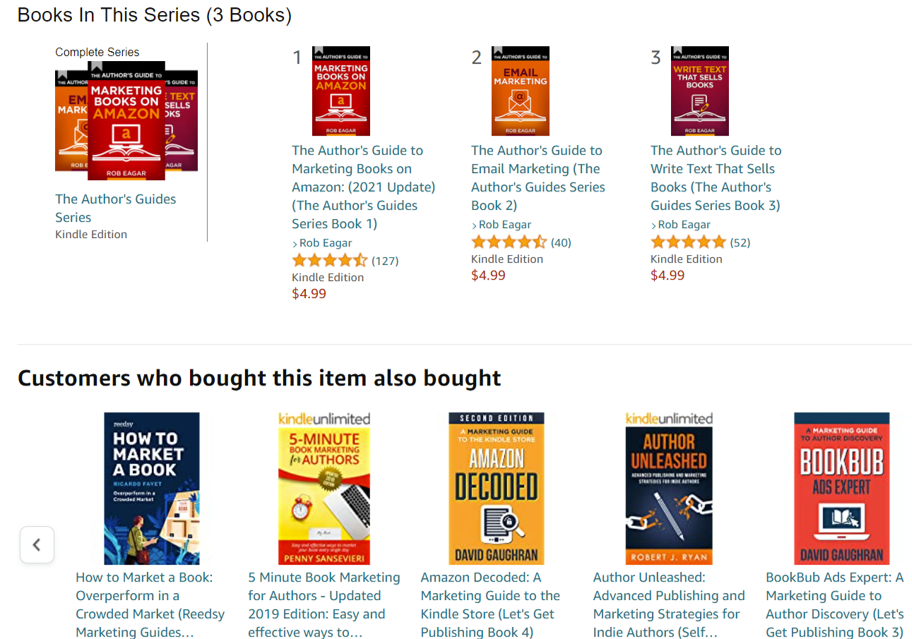
If your book shows up in the also-boughts of less relevant books, you won’t be able to convert and thus won’t do well on Amazon’s lists. The problem is, it’s tough and time-consuming to alter the associations that Amazon’s made for also-bought recommendations, so you want to nail it from the very beginning. (And don’t forget, you want to make the most of the first 30-day window and the chance to top the Hot New Releases list!)
This all appears to happen behind closed doors, but you can speed up and refine Amazon’s identification of your book by using targeted ads. As the name suggests, these ads allow you to show your book directly to your target audience — thereby helping Amazon connect the dots faster. Even if you don’t make enough sales to cover your advertising costs yet, selecting the right keywords for your ads will establish a basis for Amazon to keep promoting your book in the long term, even without your active involvement.
6. Run price promotions
Since Amazon’s algorithms reward conversion, it’s sometimes worthwhile to cut your price (or even make it completely free) to induce a wave of purchases. It can lead to higher ranking and visibility, which hopefully means that you get a little boost in sales even when prices return to normal.
But just slashing the price and sitting back still won’t cut it — you’ll need to get the word out that your book is temporarily available at an appealing price. If you’re in a hurry, here are a few things to note.
Get the word out using book promotion services
Another way to spread the news about your discount is to use online promotion services. These have massive mailing lists divided by genre of interest, to whom they send frequent book deal newsletters. Listing with one of them can expose your book to thousands of relevant readers.
The gold standard of book promotion services is BookBub (more here), specifically its Featured Deals. Books listed here are hand-selected from heaps of submissions by the BookBub team, so the competition is tough. Your book needs to have a top-notch cover, spotless metadata, and a bit of luck to make it to the actual newsletter.
We recommend submitting as frequently as possible — and while you wait for a positive reply, you can still sneak your book into the bottom of their newsletters by paying for self-serve BookBub ads (more here).
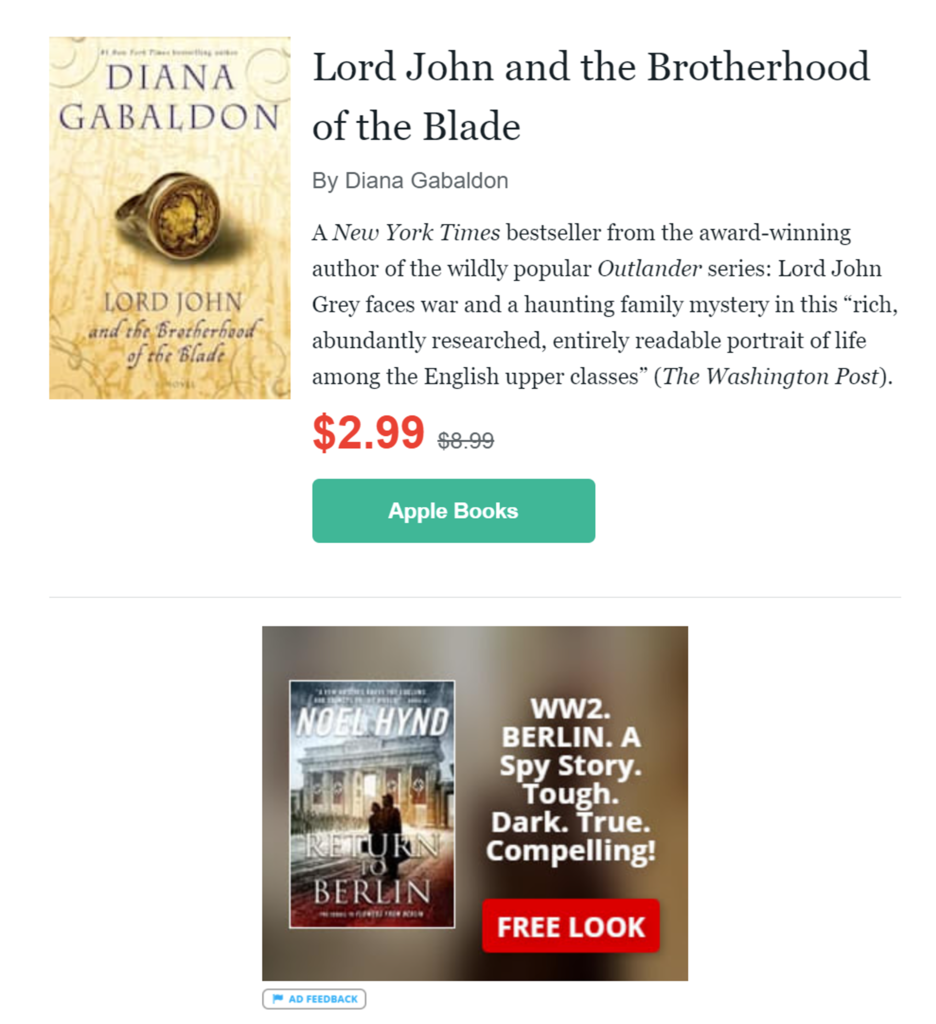
Alternatively, list your book with other book promotion services. None of them has the reach that BookBub has, but they’re more accessible. You can also use a few at once to aggregate the exposure.
Note that price promotions are not a one-time thing — and neither is book marketing. For the long term, you can set up a price promotion every 2-3 months and then focus on advertising in those instances. Focus your advertising efforts during those periods when you run discounts to capture more buyers — sales growth will be a positive sign to Amazon’s algorithms.
Keep building your effort steadily, and perhaps we’ll see your book on top of the charts one day!