Blog • Understanding Publishing
Posted on Feb 06, 2020
CreateSpace is DEAD. Here's what you need to know.
Ricardo Fayet
Reedsy co-founder and Chief Marketing Officer, Ricardo Fayet has worked with hundreds of authors on their launches and marketing campaigns. He is the author of two bestselling guides on marketing for authors, and a regular presenter at the largest writers' conferences.
View profile →As all writers know, the process of self-publishing a book is ever-fluctuating and evolving. Case in point: CreateSpace, one of the premier print-on-demand (POD) services for self-published authors, merged with Amazon’s KDP Print in late 2018. As CreateSpace was one of the go-to options for anyone aiming to print a self-published book, the switch left many in the lurch and confused.
That’s where this post comes into play! In this guide, we’ll look at the differences between CreateSpace and KDP Print, clear up misconceptions, and answer all of your lingering questions about the switch.
What happened to CreateSpace?

For those who aren't familiar, let’s do a quick recap. CreateSpace used to be a print-on-demand service for self-publishing authors — and as POD services went, it was pretty good. CreateSpace made it easy to create paperback versions of books and even provided expanded distribution and printed proofs, making it a popular choice among authors.
In 2005, Amazon acquired CreateSpace, but continued building its own POD service (KDP Print). In 2018, there were signs that CreateSpace might be put aside entirely for KDP Print. This prophecy was soon fulfilled: in August 2018, Amazon announced that CreateSpace and KDP Print would merge completely. CreateSpace books would need to be moved onto the KDP platform, and CreateSpace itself would hitherto become obsolete.
In summary, KDP has completely replaced CreateSpace and taken over its core business. Now, here’s why that matters to you.
What does this mean for authors?
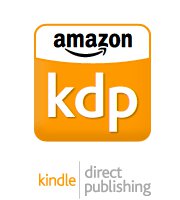
First off, no need to panic. KDP Print is a highly established platform and Amazon took many steps to ensure that the CreateSpace-KDP Print transition was as smooth as possible. And as we mentioned before, KDP Print took on most of the features that had made CreateSpace so popular.
With this in mind, most authors have reacted to the merge in one of two ways:
- Transferred all CreateSpace paperbacks to KDP Print. On KDP Print, you can publish both paperbacks and eBooks — and receive the combined Amazon royalties — on a single platform.
- Explored print-on-demand services outside of Amazon’s dominion.
But what can you expect to find if you do decide to use KDP Print, and what are the similarities and differences between KDP Print and CreateSpace?
Pssst — if you're looking into print-on-demand options, but haven't formatted your book yet, there's no better time to test Reedsy Studio! You can use Studio to professionally typeset your entire book, complete with chapter headings and page numbers, and export it for whichever POD service you choose. Sign up for a free acount and start to format your book with Studio today.
Similarities between CreateSpace and KDP
When merging CreateSpace and KDP Print, Amazon (for the most part) kept the best of both worlds.
Indeed, there are more similarities between CreateSpace and KDP Print than there are differences. KDP Print prints paperbacks, author copies, and proofs for the same prices as CreateSpace. In addition to the printing facilities and delivery times remaining the same, here's what else has remained the same between the two:
- ISBNs. Authors will still have the option to use their own ISBN, purchase discounted Bowker ISBNs, or obtain free ISBNs through KDP Print.
- Distribution and fees. Just as CreateSpace offered authors distribution to Amazon only (with a fee of 40%), and expanded distribution to stores other than Amazon (with a fee of 60%), so will KDP Print. There is one new caveat in regards to expanded distribution, however, which we've outlined below.
- Book cover and interior design tools. The same Word templates and Cover Creator tool that CreateSpace offered will continue to be available on KDP Print.
Differences between CreateSpace and KDP
Now, here are some of the key differences between the two services:
- Expanded distribution. If you want to make your KDP Print book available for expanded distribution, you cannot opt out of Amazon. Expanded distribution with KDP Print means that you must also list your book on Amazon.
- Royalties. On CreateSpace, royalties were paid 30 days after the month in which they were earned. KDP Print, on the other hand, pays royalties 60 days after the month in which they were earned — meaning that from any sales in February, you'd receive royalties in April.
- Non-standard trim sizes. KDP Print offers several nontraditional trim sizes that weren’t previously available on CreateSpace.
- Updating books. If you upload an updated version of your book, you won’t lose the old version (this used to be frustrate authors whose old versions had garnered many reviews and sales). Now, the old version will continue to be available until the new version is approved.
- Integrated sales dashboard. Publishing and accounting are combined for both Kindle and print versions of your books, so that the user experience vastly improves!
- Amazon advertising. While already available for ebooks, publishers will now also be able to purchase Amazon advertising for print books.
- Local printing for Europe. Instead of printing and shipping from the US (as CreateSpace did), KDP Print will print books locally for European publishers. Yay globalization!
- Author copies. KDP Print lets you order author copies by adding them to your regular Amazon shopping basket, where they are treated as any other Amazon order. If your order is above Amazon’s minimum spend, or if you’re a Prime member, this should save time and money for you.
- Expanded international distribution. Authors will now be able to distribute to Japan.
In general, most former CreateSpace authors do end up switching to KDP Print, and most reports about the KDP Print experience have been positive. We particularly recommend KDP Print if you want to distribute to Amazon, as you’ll end up saving on time and fees. (Distributing to non-Amazon online stores is another story. Jump here for our discussion on this topic.)
What KDP Print can do for you now
KDP Print is now Amazon's all-in-one platform for publishing paperbacks and eBooks. If you go through KDP Print, you'll be using a very quick and intuitive print-on-demand service. Its distribution setup can help you easily reach the U.S., European, and Japan paperback markets.
On top of that, you'll be able to earn up to 60% royalties on your list price (though KDP Print will subtract your printing costs). If you'd like to learn even more, KDP Print has an FAQ here for your perusal.
Also note that you have to properly format your book before you can print it. We recommend using Reedsy Studio to create a professional, print-ready PDF file in a matter of seconds — again, it's one of the best tools out there (and we're only a little biased), plus it's absolutely free.
Now that's cleared up, let's look at how to switch from CreateSpace to KDP Print if you're ready to make that move.
How to switch from CreateSpace to KDP Print
If you decided that you want to continue with KDP Print, Amazon’s made it pretty simple to transition existing titles on CreateSpace to KDP Print. You might even say that it’s as easy as one, two, three, (and four). Simply follow these steps to make the switch:
- Verify your CreateSpace and KDP accounts on this page.
- Hit “Start your move” to begin importing your entire catalog from CreateSpace to KDP Print. Amazon will do it all for you at this point — the whole process should only take a minute or two!
- Double-check all of your data, just to make sure that Amazon imported everything correctly. This includes your titles, book covers, blurbs, and metadata.
- Triple-check your pricing and distribution fields at the end.
And that’s it! From this moment on, everything you do to print your self-published book can go through KDP Print — and obviously, once you make the switch, there’s no returning to CreateSpace.
Finally, a note on your metadata: KDP will offer you seven keyword fields, in contrast to the five that CreateSpace provided. That’s a great chance for added discoverability, so be sure to use them wisely. You can discover more about Amazon algorithms and ways to use them to your advantage in this free course.

FREE COURSE
Amazon Algorithms for Authors
Learn to optimize your book description, pick categories, and sell more books.
What are alternatives to KDP Print?
Of course, you may also decide that this is the perfect time to branch out and find out what lies beyond Amazon. Several other self-publishing platforms offer reputable print-on-demand services — each with its own pros and cons. These include:
In 2021, we actually tested the six biggest print-on-demand services in the industry by sending the same book to all of them. Our comprehensive breakdown, along with the results (and winner) of our test, can be found in this post. We also go into our recommended distribution setup and royalty considerations that may prove important to your decision.
Needless to say, where you print your book — and making sure that you get the best service and quality possible — is crucial to that book's success. We hope that this post has cleared things up for you about CreateSpace and KDP Print, but if you have any more questions, please leave them in the comments and we’ll answer them to the best of our ability.
Are you a self-published author who made the switch from CreateSpace to KDP Print? What did you think of the experience? Let us know in the comments!

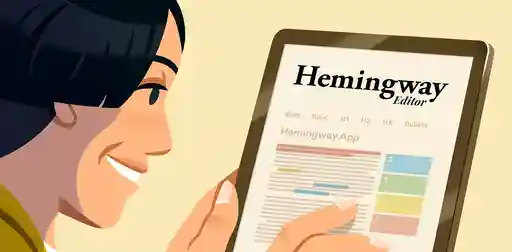





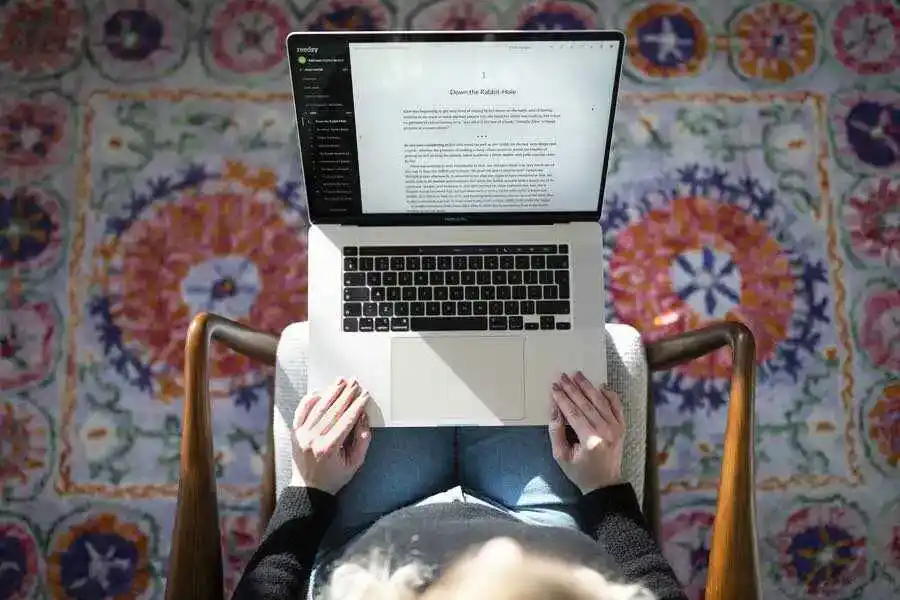

6 responses
C.D. Watson says:
09/05/2019 – 07:04
KDP Print and CreateSpace differ in one other area: Under CreateSpace, my paperbacks appeared in Barnes & Noble's online store (for example) relatively quickly, usually within a few days. I just published my first paperback under KDP Print at the end of March...and it still hasn't appeared on the B&N site. I don't know where the problem is, only that the timeline is ridiculously long. Meanwhile, a different paperback novel published via IngramSpark appeared on B&N within a couple of days, so I'm thinking the delay is on KDP Print's end.
LeoNora M. Cohen says:
10/06/2019 – 14:56
I have generally been pleased with the transition to KDP from CreateSpace. Between the two, I have 21 bilingual children's books. However, KDP does not have distribution to Amazon Mexico (or other Latin American markets), which presents big problems for me. The books are set in a Mexican context and need to be available to schools and children there. One can order them from Amazon USA, but must pay shipping fees and duties. With CreateSpace, the books were readily available in Mexico. I wish KDP would open that market!
↪️ Josh T. Butler replied:
16/02/2020 – 17:02
Agree with you Cohen
M. S. Gregory says:
20/08/2019 – 14:01
I thought all would be great when the switch occurred, however, I am in Australia. Amazon does not print here. That means the only way I can get copies of my own books is to purchase them through Amazon Australia, pay the normal retail price. But hey, they said, I will get royalties for buying my author copies - when I should get them at cost price plus postage and when this way Amazon gets undeserved commissions. I really hope that this changes very soon. As is, I cannot get copies of my books for promotion here unless I go elsewhere - and that can be an issue when I have createspace isbns on the earlier books.
Deborah LIttle says:
24/12/2019 – 16:45
Help! I used to have two books on Create Space. Now I seem to have only one. Who do I contact at KDP to find out what happened?
Josh T. Butler says:
27/02/2020 – 11:59
Thank you for sharing the information about this great tool. I have definitely found "the perfect editor" for my book. It is a big step forward, cause that is a great opportunity for self-publishing. I usually have no time for writing my essays, so https://au.edubirdie.com/buy-essays-online will write all of them and I have finally found the time to finish my book. You will see it soon. Then I will share the link.