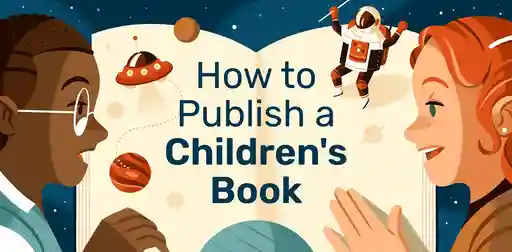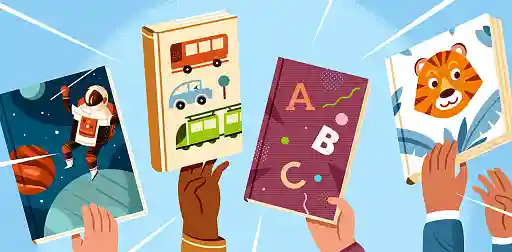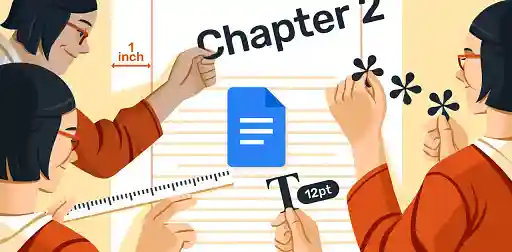Blog • Understanding Publishing
Posted on Feb 11, 2021
The 4 Best Kindle Calculators for Authors
Ricardo Fayet
Reedsy co-founder and Chief Marketing Officer, Ricardo Fayet has worked with hundreds of authors on their launches and marketing campaigns. He is the author of two bestselling guides on marketing for authors, and a regular presenter at the largest writers' conferences.
View profile →By publishing a book through Kindle Direct Publishing — Amazon’s self-publishing platform — indie authors gain access to the world’s biggest market for English language books. The downside (and there’s often a downside!) is that Amazon doesn’t always furnish authors with the kind of data that will help them make informed decisions. Thankfully, several free, web-based Kindle calculators can level out your road to KDP publication.
No matter what stage you’re at — from researching your options to keeping track of sales — you’ll find a Kindle calculator in this post that’ll ease the strain on your time and energy.
1. Kindle sales calculator
As any entrepreneur will tell you, market research is crucial to your business plan. Before you enter any market, you need to know how many customers you can reach and how well your competitors perform. Though you can’t call up every author with a book like yours and ask them about their monthly sales, there is a way you can figure it out for yourself.
If you’ve ever sold a book on Amazon, you should be vaguely aware of the Amazon Best Sellers Rank (ABSR). This number is available on every product page and provides a snapshot of how many copies that book is selling compared to every other book on Amazon.
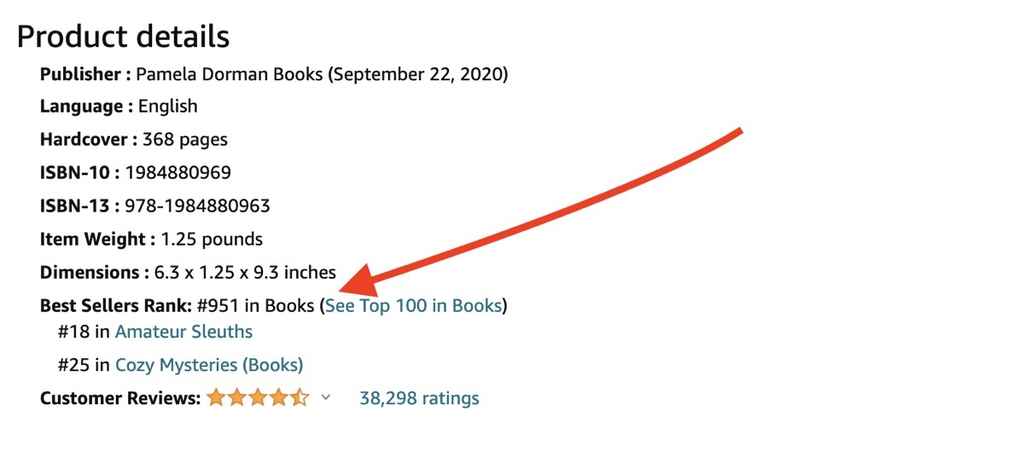
It doesn’t tell you the number of copies being sold, but it’s a data point that will allow you to make a pretty decent estimate with the help of a certain free tool.
Kindlepreneur’s Kindle Best Seller Calculator
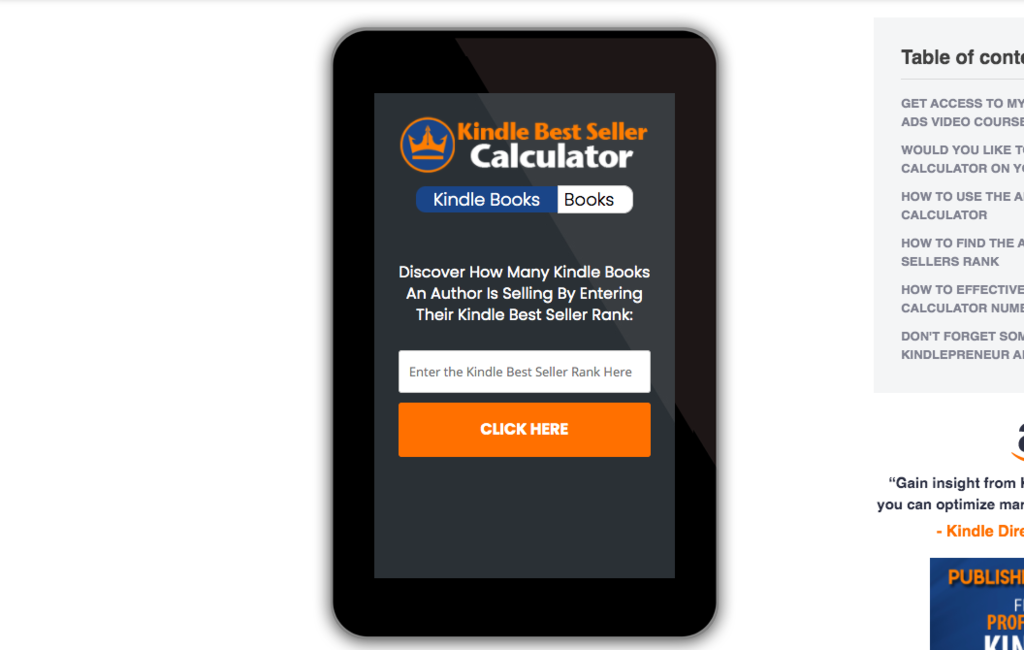
Kindlepreneur’s sales rank calculator allows you to enter the Amazon Best Sellers Rank of any book to discover its estimated daily sales figures. Bear in mind that a digital version of a title will have an ABSR for the Kindle store, while hardbacks and paperbacks will belong to the ‘books’ bestseller list – so make sure you find the correct sales rank and set the calculator accordingly.
⚠️ No Kindle sales calculator is 100% accurate because Amazon’s sales data is top-secret information. The numbers they churn out are estimates based on stats that are continually changing!
What can you do with Kindle sales data?
Once you’ve acquired all this juicy information, you can use it to help you make decisions related to your keywords and categories where your books are listed. We have two separate posts that dig deeper into those decisions, but here are the basics.
Scope out the competition. If your book appeals to the same audience as a similar title (from a similarly well-known author), you can check that title’s daily sales figures and see how many books you can expect to sell if things all work out. As well as how many sales you’ll need to outrank the competition.
Research Amazon categories. If you aim to win that coveted ‘bestseller’ badge and sell lots of books, you’ll want your book to appear in a category with a healthy (but not enormous) amount of daily sales. For example:
- If a book is #1 in the category “Chile travel guides” but its ABSR is 110,000 (which means it only sells one copy a day), you might rethink your plan to write a Chilean travel guide.
- If the top 10 books in the ‘Crime Books’ category have ABSRs of under 150, then you’ll have to sell over 700 books a day if you want to appear anywhere near the top — and you may wish to choose a more niche category.

FREE COURSE
Amazon Algorithms for Authors
Learn to optimize your book description, pick categories, and sell more books.
Set your publishing goals. Most authors will have written their book before researching the competition on Amazon, but that doesn’t mean they can’t still benefit from this sort of calculator. Knowing exactly how many copies you’ll need to sell to be an Amazon bestseller will provide you with a quantifiable sales target, so you can plan your promotional efforts accordingly.
For a comprehensive and detailed guide on how to outperform your competitors and climb to the top of the right Amazon categories, check out our free ebook How to Market a Book, written by Reedsy's co-founder and marketing expert Ricardo Fayet.
2. KDP printing cost and royalty calculator
If you plan to sell paperbacks through KDP’s print-on-demand service, you’ll naturally want to know:
- How much it will cost to print and distribute each copy; and
- How much money you will earn from each sale.
To find the best Kindle calculator for the job, we’re going straight to the mothership: Amazon herself. Among Amazon’s numerous KDP help pages, you’ll find their printing cost and royalty calculator — which pretty much does what it says on the tin. Feed it some information about your book (page count, ink type, etc.), and it’ll provide you with an estimate for the printing cost and the remaining royalties you can expect per paperback copy.
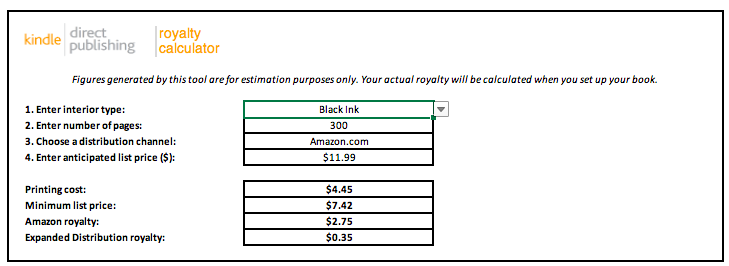
This calculator multiplies the number of pages by the cost per page, then adds it to the fixed cost per book; both these costs vary depending on the marketplace you’re distributing from. Once the calculator has been told these details, it replies with a per-book printing cost, royalty rate, and minimum list price (your paperback’s printing cost divided by Amazon’s royalty rate).
Check out our post on Amazon royalties to better understand the financial aspects of printing your book through KDP (including the rates offered for its Expanded Distribution program).
Although the numbers generated by the calculator are coming straight from the horse’s mouth (the horse being KDP itself 🐴), authors are warned that they’re “for estimation purposes only.” All the same, this Kindle calculator will give you a good idea of what to expect. It’s also a great tool to use when comparing services for print-on-demand!
3. Kindle royalty calculator for ebooks
This next Kindle calculator from Authors Insiders Club does the essential job of comparing the profits you can expect from Amazon’s two royalty options for Kindle ebook authors:
- the 70% plan for books priced between $2.99 and $9.99; and
- the 35% plan for all other price points.
While the calculator’s interface is admittedly a little shonky (we suspect it’s an Excel sheet embedded on their website), it does factor in KDP’s delivery charge. An added cost based on your ebook’s file size, the delivery charge is something that authors often forget about when they format their books — inserting copious uncompressed images that will eat into profits.
The best way to format a lean, efficient ebook is to use a piece of specialized writing software, like Reedsy Studio — it'll do all the work for you, as you write!
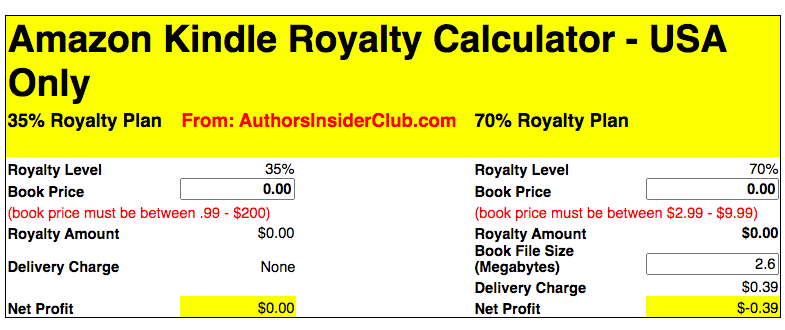
Why would you ever choose the 35% plan?
Of course, earning a higher royalty on your ebook will always sound more appealing. So when might you want to use this Kindle calculator to look more closely into Amazon’s 35% royalty plan?
If it doesn’t make sense to sell your book for less than $9.99 or more than $2.99. If you think your chapbook will sell more copies at $0.99, for example, or you want to sell a box-set for $19.99, you might find you can make more money by opting for the lower royalty.
If your book has a large file size. Amazon charges $0.15 per megabyte in delivery costs for each book you sell, and the only way to avoid this charge is to take the 35% royalty. As the calculator will tell you, this is not a profitable option for most authors. But if your book has a large file size — perhaps you’re selling a cookbook, a picture book, or travel guide on Amazon — then you might want to plug some numbers in and investigate your options.
📝 Note: Some territories are excluded from the higher royalty rate. In Brazil, Japan, Mexico, and India, only with KDP Select can authors earn a 70% royalty for ebook sales.
If you’re thinking about enrolling in KDP Select, make sure you give our complete guide to KDP Select a quick read first — putting a ring on Amazon is a big decision 💍

FREE COURSE
Book Marketing 101
Learn seven tried-and-true strategies for boosting book sales.
4. Royalty calculator for Kindle Unlimited
Earning higher royalties in select countries isn’t the only perk of KDP Select. The crown jewel of the program is, without a doubt, your book’s inclusion in Kindle Unlimited (KU) — Amazon’s “all-you-can-read” book buffet. But understanding how authors make money through this subscription service, and estimating how much money you stand to make, can be a bit of a headache. That’s where Publishwide’s Kindle calculator comes in!
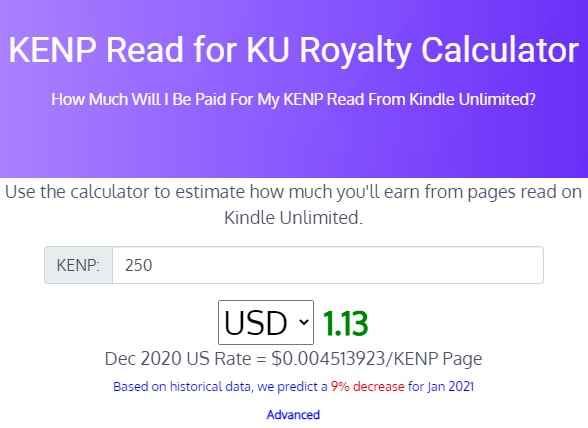
When authors enroll in KDP Select, their books are automatically made available to readers who subscribe to KU’s book-lending service. At the end of every month, a KDP global fund is announced (usually in the $2.5 million ballpark) that determines how much each title has earned. Basically, Amazon splits the month’s fund based on a per-page-read royalty — so the more pages you get KU readers to turn, the more money goes into your pocket!
Because KU royalties are subject to change, authors can never be totally sure how much they stand to make from month to month. But we all like to keep track of our ingoings and outgoings.
How does this calculator work?
Publishwide’s KENP read calculator converts your ‘pages read’ into KU royalty dollars. It simply multiplies the number of KENP pages read (which you can find in your Sales Dashboard report) by the latest available rate to estimate your earnings.
To use the example from the image above, let’s say:
- An author has a 250-page book in Kindle Unlimited;
- In December 2020, the payout per page was $0.0045;
- Therefore, the author will have earned $1.13 for every KU reader who read it cover-to-cover.
🤫 A little secret for you: Below the calculator, you’ll find a link to Publishwide’s rate predictions for the year ahead. Using the information in that table, you can click “Advanced” and enter a custom royalty rate for any of the coming months — so you’ll always be one step ahead of Amazon!
And there you have it — four Kindle calculators to help you crunch the numbers and crush the competition! Essential tools for every author’s Amazon arsenal.