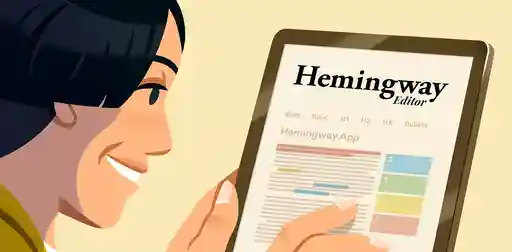Blog • Understanding Publishing
Last updated on Feb 28, 2025
The 9 Best Book Printing Services for Authors (2025 Update)
Dario Villirilli
Editor-in-Chief of the Reedsy blog, Dario is a graduate of Mälardalen University. As a freelance writer, he has written for many esteemed outlets aimed at writers. A traveler at heart, he can be found roaming the world and working from his laptop.
View profile →When it comes to picking a book printing service, today’s authors are spoiled for choice. It has never been easier and more affordable for indie writers to sell quality print versions of their work, closing the gap between the worlds of traditionally published and self-published books.
Whether you want to try out print-on-demand (POD) publishing or wish to print your book in bulk via an offset supplier, here’s a quick rundown of the pros and cons of each option and the best services on the market.
The best POD book services:
The best offset book printing services:
How does print-on-demand for books work?
POD allows you to list your book on platforms like Amazon or Barnes & Noble. Whenever someone places an order, the printer produces a copy and ships it directly to the customer, with no inventory or storage required from you. The platform takes a distribution fee, and your royalty is the remaining amount after printing costs.
Q: What are the most common mistakes authors make when pricing their self-published books, and how can they avoid them?
Suggested answer
A big mistake I see authors make is not thinking through how their pricing affects readers. If you price your book too high, you risk scaring people off. If it’s priced too low, readers might assume it’s not worth their time. Finding the right balance—what I like to call the “sweet spot”—is so important.
The best place to start is by looking at other books in your genre. What are they priced at? This gives you a good idea of what readers are willing to pay. Temporary promotions, like dropping your price to $0.99, can help boost visibility, but I don’t recommend staying there. It’s easy to get caught in a “race to the bottom,” where constant discounts make your book feel less valuable.
As your book gains credibility—through reviews, awards, or just word of mouth—you can raise your price to reflect that value. Pricing isn’t just about numbers; it’s about showing readers that your book is worth their time and money.
Jd is available to hire on Reedsy ⏺
The most common mistake authors make when pricing their self-publishing books is not pricing it so that they are covering all of their outlaid costs. Some authors only look at comparative titles in the marketplace and how they are priced. Indeed, this is an important step in figuring out what to price a book, but if you are not making a return on investment to at least to recoup your spend, not to mention a profit, then your list price is failing you.
Tara is available to hire on Reedsy ⏺
My answer, as usual, is based solely on Amazon, where 80-100% of sales happen for most authors.
1. Missing KDP's thresholds for Kindle
Amazon pays you 70% of the retail Kindle price - if the price is in the range $2.99 - $9.99.
If the price is lower than $2.99 or $10 and higher - you will receive only 35% in royalties.
Kindle book which is more expensive than $10 and below $29 has no economic justification from the self-publishing point of view.
2. The same price for the paperback and Kindle
Those are two distinct products. Kindle should be cheaper than paperback. There are no production or distribution costs involved for an eBook.
Plus, Amazon customers are trained to expect cheap and discounted stuff, especially for such a flagship category like Kindle books.
3. Pricing too low
This happens more with hard copies. In 2025, Amazon introduced new royalty structure: 50% royalties for books cheaper than $9.99, and 60% for $9.99+ books.
The trick is in fine print, as usual. Those percentages are counted after deducting the printing (and distribution) fee. So, when the same book costs $8 or $12, your royalties will be dramatically different. Let's say the printing cost is $3: in the $8 scenario you will get half of the five dollars; in the $12 scenario, you will receive 60% of nine dollars ($2.5 vs. $6).
Avoid the less-than-$9.99 price range, unless you have particularly good reason to price your book so low.
With Kindle there is a dramatic difference between $2.99 book and $2.49 book because of the thresholds mentioned in point #1 (about $2 vs. 87 cents).
Personally, I find only one price point below $2.99 worth trying: 99 cents. It is good for entry point of a series or for promotional purposes.
4. Pricing too high
It applies especially to Kindle format. First, because the royalties’ thresholds penalize higher prices. Second, because Kindle readers are cheap.
First-time authors think: "It's just $5, a price of the coffee, surely people will be willing to buy my book." They forget that they don't sell coffee, but eBooks. Amazon customers have millions of other titles free or priced incredibly low to choose from.
In case of paperbacks, it is more about the subject matter and length of the book. If you try to sell your 70-page novella for $20, good luck. Non-fiction books solving specific problems are more "justified" to cost more.
In the fiction genres the competition is fiercer. Readers have plenty of alternatives, so if you overdo your price, they may skip your book and pick your competitor’s book.
5. Pricing out of market
If you aren't a household name, you'd better accommodate to market's expectations. Don't price your debut novel, or poetry book, or children book $50 - it is just too expensive.
Don't price your business manual $0.99 - people will think it's so cheap because it's trash.
Michal is available to hire on Reedsy ⏺
It's a practical and sustainable solution that works well for most authors.
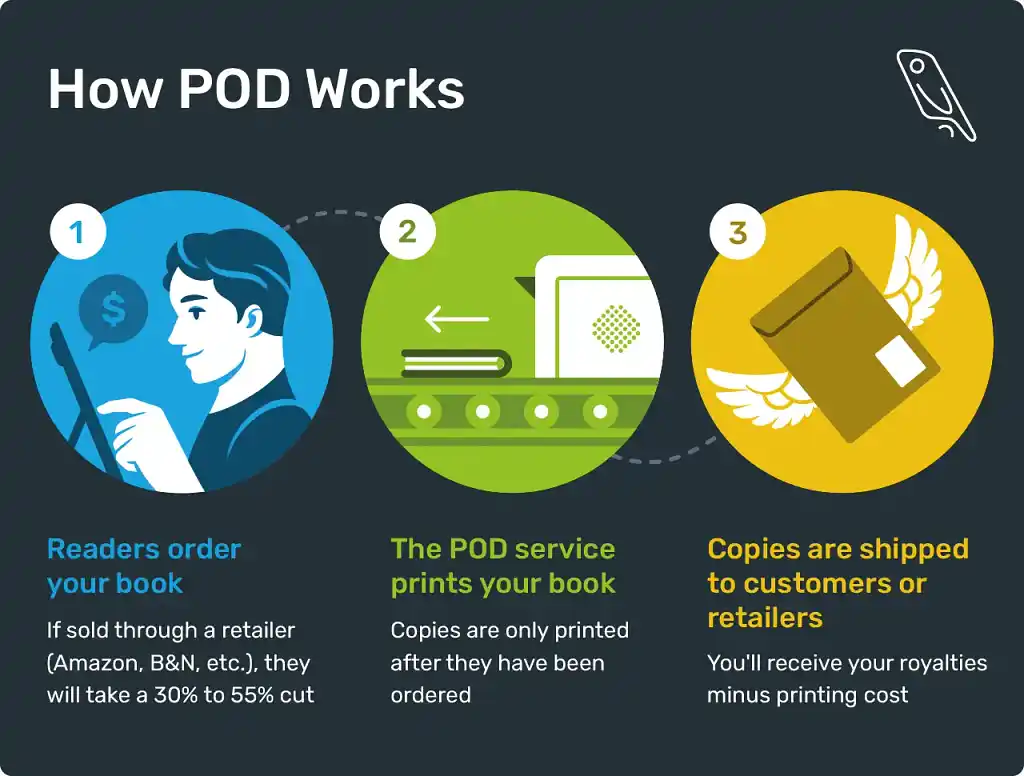
The 5 best print-on-demand book services
We have tested firsthand each POD company by printing a trade book: 6” × 9”, 328 pages, softcover, with a black-and-white interior. Here’s a quick overview:
|
📚Service |
🫰Cost |
📖Quality |
📆Shipping |
🤑Royalty |
🏆Best for |
|---|---|---|---|---|---|
|
KDP Print |
$4.94 |
Good |
1-3 days |
40%–60% |
Most authors |
|
IngramSpark |
$6 |
Very Good |
2-3 days |
45%–60% |
Authors targeting bookstores |
|
Draft2Digital |
$5.92 |
Very Good |
2-3 days |
45% |
Authors who want Ingram's distribution but a more modern interface than IngramSpark. |
|
Bookvault |
$5.88 |
Very Good |
4-6 days |
40%–90% |
Direct sales from author's website; authors in the UK. |
|
Blurb |
$18.15 |
Great |
6-10 days |
45%–60% |
Children’s books, illustrated works, and premium-quality printing. |
In a nutshell:
- KDP Print offers the lowest costs and highest Amazon royalties, making it ideal for most self-published authors.
- IngramSpark provides unmatched bookstore distribution, though its interface can be challenging.
- Draft2Digital delivers Ingram's extensive network with a much friendlier platform.
- Bookvault excels at direct-to-reader sales with flexible royalty rates and seamless e-commerce integration, particularly for UK-based authors.
- Blurb stands out for premium print quality and specialty formats, perfect for children's books and illustrated works despite higher costs.
Let's take a closer look at each of them.
KDP Print
 KDP Print is Amazon’s own POD service for indie authors, operating through its Kindle Direct Publishing platform. Printing a book on Amazon is straightforward, and since most authors opt to self-publish on Amazon through KDP anyway, it's pretty convenient to use the same platform for both.
KDP Print is Amazon’s own POD service for indie authors, operating through its Kindle Direct Publishing platform. Printing a book on Amazon is straightforward, and since most authors opt to self-publish on Amazon through KDP anyway, it's pretty convenient to use the same platform for both.
Print quality: good but variable. Our test copies showed minor issues with image contrast and binding (the book didn't lay completely flat). The text alignment and readability were excellent on both paper options. But, historically, quality can vary seasonally across KDP Print's production facilities.
Q: What are the key elements authors must get right when setting up their book pages on Amazon or other retail platforms?
Suggested answer
I find that the most overlooked component of an Amazon book page is consistently the author bio. Of course the cover design and descriptive text are essential, but so too is the About The Author section. Particularly for non-fiction where the prospective reader is seeking confirmation of why you are credible to write on your subject matter. Readers are looking for subject matter experts, and your thought leadership status is what will sell your book. Beyond that, in the age of AI, you need to show that you are a real person. Over an author's career, it is the author that is the brand, not any one book. Show us that your credentials are legitimate, and that you are a worthy authority on whatever you are writing about.
Chris is available to hire on Reedsy ⏺
I'll base my answer on Amazon, where majority of sales happen for most authors.
Book Cover
I'm aesthetically blind, but I still have a couple of valid criteria - readability and fitting a genre. On Amazon, your book cover is your business card. People need to get what it is about with just a single glance. Don't try to be smart, try to be clear.
In non-fiction, it usually means a huge title that can be read in a thumbnail size. In fiction, it is a big image that screams the right genre (think dragons for fantasy, starships for SF).
Book Title (and subtitle)
In case of fiction, the title may be catchy and cryptic, but it needs to be short. Often, it is just an article and a single word.
In case of non-fiction, you'd better spell out in capital letters what your book is about.
For all books, subtitles are a great place to stuff in some keywords ("a medieval historical novel").
Book Description
Your book description is your sales page on Amazon.
It is not a synopsis, God forbid!
For fiction, think Hollywood movie trailers - something that reveals hints of the movie, but its main objective is to get the attention.
For nonfiction, spell out the features and benefits, but in a way that pique curiosity (“The undervalued habit that everyone can practice and tune into their self-talk (would you believe it can create new brain cells?!)”.
Emphasize your credentials in book's subject matter.
Format your description properly. Have a clear headline - the first short line (think: blog posts titles) that is separated from the rest of the blurb's text. And don't scare a reader with "the big wall of text." This is Internet! Nobody reads huge paragraphs anymore.
Keywords
On Amazon, you have seven fields with 50 characters.
Use five of those to brim. Why? Because the interface doesn't reflect the mechanics of Amazon keyword system. Those "seven fields" are actually a one huge tag cloud. Any word from one field can be connected to any word from another field.
Use one field to give the clear 'elevator pitch' for a book ("military space marines book”).
Use the word 'book' in this field. It will connect with all the other words in your keyword tag cloud.
Use the last field trying to indicate the category your book fits best.
Categories
12 years ago, it was a good idea to hit some niche category, so you could easily claim the bestseller status. Not anymore. Relevancy is the key. If your book is fiction, don't put it in obscure non-fiction categories (and vice versa).
The more specific you can get, the better for your positioning and algorithm's understanding of your book, e.g. Romance ->Historical Romance ->Scottish.
Bonus: Pricing
Don't price your 100-page novella eBook at $9.99.
If you have a fiction series, price the volume #1 lower. It is your lead magnet, if readers like it, they will buy next volumes at higher prices.
Michal is available to hire on Reedsy ⏺
Your book cover is the first thing readers notice, and it has to grab their attention right away. But here’s the thing: your cover gets them to click, but it’s your description that actually convinces them to buy.
A great book description needs to spark curiosity, set clear expectations, and connect with readers emotionally. If it doesn’t make them feel like they need to read your book, they’ll move on to something else.
Other details, like editorial reviews, awards, or even strong reader reviews, can help seal the deal, but the description is where it all happens. Think of your cover as the invitation—it gets readers to the party. Your description? That’s the host that keeps them there and makes sure they have a great time.
Jd is available to hire on Reedsy ⏺
Costs, royalties, and distribution:
- Among the lowest printing costs available
- Industry-leading 60% royalties for Amazon marketplace sales
- 40% royalties (minus printing) for non-Amazon retailers via Expanded Distribution
- Earnings typically 2-3x higher than competitors (for Amazon sales)
Bottom line: Amazon’s KDP Print is a strong POD service, offering low costs, high royalties, and lightning-fast deliveries, so virtually every author should list their book on it. However, if selling through brick-and-mortar stores or non-Amazon retailers is important to you, consider supplementing with another POD service for better royalty rates on those channels.
IngramSpark
 IngramSpark excels in distribution, connecting you to over 40,000 retailers and libraries worldwide — making it the top choice for authors targeting brick-and-mortar presence.
IngramSpark excels in distribution, connecting you to over 40,000 retailers and libraries worldwide — making it the top choice for authors targeting brick-and-mortar presence.
The platform's clunky, text-heavy interface is its major drawback. Expect a thorough but time-consuming 5-day review process after uploading your book. It’s not ideal for low-tech authors, especially given IngramSpark’s minimal customer support.
🔍 Check out our IngramSpark review for deeper insights.
Print quality: Bookstore standard. Our IngramSpark copy had perfectly aligned pages and a solid binding. For a result that feels closer to the paperback novels you’d typically find in bookstores, we’d recommend the cream-colored stock over the white paper option.
Costs, royalties, and distribution:
- Access to Ingram's extensive global printing network (US, UK, Australia, etc.)
- You'll have to pay a market access fee of 1.5% of your title's list price for every copy sold (e.g. $0.30 for a $20 title)
- Wholesaler discount between 40% and 55% (55% recommended for maximum distribution)
- Use IngramSpark's pricing calculator to estimate per-book profits
Bottom line: If you're looking to sell through major chain and indie stores, digital and brick-and-mortar alike, IngramSpark is by far the best option. The prices are cheap enough to make some profit, and its distribution reach is unparalleled. You’ll only need to arm yourself with patience to deal with its slow interface and review process.
🤔 What are the minimum requirements to get stocked in bookstores?
⛔ Don't distribute with Amazon's Expanded Plan. Many bookstores are “at war” with Amazon and won’t order from it. It’s better to use platforms that have a good relationship with bookstores, such as IngramSpark.
💸 Offer a 55% retail discount. This is the industry standard — bookstores, both chains and indies, won’t stock your book without it.
🔁 Make your book returnable. Most bookstores won’t take a risk on non-returnable books.
Many authors are understandably concerned about returns because they bear both the printing costs and shipping fees for returned books. However, this risk is often manageable since bookstores typically only stock titles with demonstrated customer demand.
Note that even if you choose not to make your book returnable, customers can still special-order it through their favorite bookstores; the shops simply won't keep physical copies on their shelves.
Draft2Digital
 Draft2Digital's POD service leverages Ingram's printing and distribution infrastructure while offering a significantly improved user experience. D2D shines with its clean, intuitive interface that simplifies file uploads and previewing options. Its responsive customer support, including an actual phone hotline, provides peace of mind for authors needing assistance.
Draft2Digital's POD service leverages Ingram's printing and distribution infrastructure while offering a significantly improved user experience. D2D shines with its clean, intuitive interface that simplifies file uploads and previewing options. Its responsive customer support, including an actual phone hotline, provides peace of mind for authors needing assistance.
Print quality: Consistent with Ingram. Since D2D uses Ingram's printing facilities, expect similar quality to IngramSpark's offerings — reliable and professional.
Costs, royalties, and distribution:
- Similar printing costs to IngramSpark
- Fixed 45% royalty rate. Use their Print Copy Calculator to estimate yours
- No book return program — a significant limitation for brick-and-mortar retail placement
Q: How can self-publishing authors succeed without selling on Amazon?
Suggested answer
The trick is to drive traffic to a highly converting landing page for your book, complete with all the social proof (i.e., reader reviews), awards, and a frictionless checkout system that keeps readers moving through the purchase process. You'll need attractive ads (Meta, Google, social media) to drive traffic to your site, so there will be an upfront investment and a steep learning curve. It is possible, but you will want to do this with off-set printed books, and not print-on-demand products for better profit margins.
Lisa is available to hire on Reedsy ⏺
It’s possible, but it’s a much tougher road. Amazon is where most readers are, and it has tools like Kindle Unlimited and massive visibility to help get your book noticed. For new authors, that kind of reach is hard to beat.
If you’ve already built a big email list or have a loyal fanbase, then selling directly or exploring other platforms can work. But for most authors—especially if you’re just starting out—Amazon should be your first stop. It’s the easiest way to connect with readers and build momentum.
That doesn’t mean you’re locked in forever. Once you’ve built some traction, branching out to direct sales or other retailers can be a smart way to expand your reach and diversify your income. Starting with Amazon lays a strong foundation—and having a plan for when and how to grow can make all the difference.
Jd is available to hire on Reedsy ⏺
Bottom line: Draft2Digital Print offers the perfect middle ground for authors who want Ingram's printing quality and distribution network without wrestling with IngramSpark's clunky interface. However, its heavy reliance on Ingram's networks could cause problems that it can't directly and quickly fix, so keep that in mind. It also doesn't offer hardback options.
🔍 See our detailed Draft2Digital review for more insights.
Bookvault
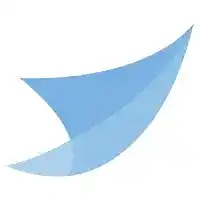 Bookvault specializes in direct sales fulfillment, offering seamless integration with popular e-commerce platforms including Shopify, WooCommerce, Wix, and PayHip — ideal for authors selling print books through their own websites.
Bookvault specializes in direct sales fulfillment, offering seamless integration with popular e-commerce platforms including Shopify, WooCommerce, Wix, and PayHip — ideal for authors selling print books through their own websites.
Print quality: Reliably professional. Our test copies matched IngramSpark's quality standard with accurate color reproduction and flawless interior formatting.
☝️ Disclaimer: Reedsy used their services to print 200 hardcover copies for the SPS Live 2023 conference, and used them again for two additional book conferences in the United States.
Costs, royalties, and distribution:
- One-time setup fee of $25, but competitive printing costs
- Extraordinarily flexible royalty structure (40%-90%)
- Distribution through The Great British Book Shop's network, with optional listings on Amazon, Gardner, and Adlibris
- If you opt for direct website sales, you'll eliminate retailer fees and maximize your profits
- Traditional UK-only printing now expanding to US facilities, but with limited US binding and paper options
Bottom line: Bookvault offers exceptional value for authors who prioritize direct sales, particularly those with audiences in the UK and, increasingly, in the US. Their competitive pricing and author-friendly approach make them especially attractive for those with established platforms.
💲 Bookvault discount for Reedsy authors: Use code JP23-REEDSY for 50% off title setup or 5% off production costs. Valid for up to 5 total uses across both services.
Blurb
 Blurb delivers superior print quality through a modern, intuitive platform that allows for complete setup in under 10 minutes if you have your print files ready.
Blurb delivers superior print quality through a modern, intuitive platform that allows for complete setup in under 10 minutes if you have your print files ready.
Print quality: A cut above. Our test copy showed noticeably better quality than those of the competitors — cover colors matched original files more accurately, and text had stronger contrast for improved readability. Blurb also excels with specialty formats, including high-quality photo books and magazines in both landscape and portrait orientations.
Costs, royalties, and distribution:
- Considerably higher printing costs — more than double what most competitors charge
- Two distribution options: Global Retail Network (via Ingram) or Blurb Direct Sales, which offer higher profits but severely limited visibility
- With global distribution and a recommended 55% wholesale discount, our test book required a $22.38 retail price to generate profit — prohibitively expensive for many authors
Bottom line: Blurb is the premium choice for authors who prioritize exceptional print quality and specialty formats over profit margins. It's ideally suited for authors of children's books, or those who are publishing primarily for business leads or family rather than commercial success.
🤝 We've partnered with Blurb to offer easier and more affordable formatting and printing. Find out more here.
And that wraps up our list of the best POD book services for authors! But what if you’re looking to print your books in bulk? Let’s explore why you may want to do that — and the best options available.
Q: What aspects of book marketing should authors focus on learning and handling themselves to save money while promoting their work?
Suggested answer
Marketing a children’s book doesn’t have to require a huge budget. Being selective with where you are focusing your efforts, time, and budget will help maximize your return on investment. This can be getting testimonials from an author's own network, mazimizing your discoverability on Amazon through precise categories and keywords, and targeting special interest group for endorsements or bulk buys. For instance, if a picture book is about aviation, contacting aviation museums, organizations, and stores would be a great start. For kids books, reaching educators and librarians is important for word of mouth and for in-person event opportunities. Positive feedback from a teacher or librarians gives a book credibility and validation and lets families know this book is vetted, so to speak, and worth purchasing.
Tara is available to hire on Reedsy ⏺
What is offset printing?
If you’re an indie author planning a large print run (we’re talking thousands of copies), traditional offset printing is the go-to method. This process involves transferring an image from printing plates onto a rubber blanket before pressing it onto paper, allowing for high-quality, mass production.
Offset printing requires a hefty upfront investment and for you to handle storage and shipping yourself — a logistical challenge that’s often not worth the hassle for self-publishing authors. But if you already have committed buyers ready to snap up your books, it is by far the best value-for-money option!

Another advantage? Large print runs give you more flexibility in terms of book design. Offset printing allows for a wider range of trim sizes, paper types, and cover options, plus premium finishing touches like embossing. If you want your book to look and feel exactly how you envisioned it, this is the way to go.
So, what are your options?
The 4 best offset printing options
Cushing-Malloy
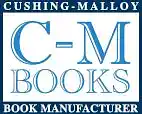 Cushing-Malloy is a well-established book manufacturer located in Ann Arbor, an area known to those in the industry as the “short-run book capital of America.”
Cushing-Malloy is a well-established book manufacturer located in Ann Arbor, an area known to those in the industry as the “short-run book capital of America.”
They offer digital printing for ultra-short runs, but are most competitive, with regards to price and quality, on black text offset print runs between 500 and 5,000 copies — soft or hard cover.
Color House Graphics
 If it’s high-quality color printing you’re after… well, it’s in the name. As well as black text printing and bookbinding, Color House Graphics is well-equipped to provide color text, as well as beautiful covers and inserts — whether you need a digital print of fewer than 500 copies or an offset print of 500 or more.
If it’s high-quality color printing you’re after… well, it’s in the name. As well as black text printing and bookbinding, Color House Graphics is well-equipped to provide color text, as well as beautiful covers and inserts — whether you need a digital print of fewer than 500 copies or an offset print of 500 or more.
By teaming up with their sister company JPL, CHG provides a seamless service from print to warehouse to order fulfillment, so if you don’t want to, you never even have to touch your books. For this reason, they’re considered one of the best-equipped offset printers for novice self-publishers.
CPI Print
![]() If you’re living across the pond, shipping from Ann Arbor probably isn’t the best idea. Instead, authors in the UK and Europe can check out CPI Print for books that wouldn’t look out of place on the shelves of Waterstones. CPI guarantees the same high level of quality to self-publishers and large publishers alike. So whether you need a hardcover, a paperback, or a color book, plus foiling, sprayed edges, or thermo-sensitive glitter, CPI Print can meet all those needs.
If you’re living across the pond, shipping from Ann Arbor probably isn’t the best idea. Instead, authors in the UK and Europe can check out CPI Print for books that wouldn’t look out of place on the shelves of Waterstones. CPI guarantees the same high level of quality to self-publishers and large publishers alike. So whether you need a hardcover, a paperback, or a color book, plus foiling, sprayed edges, or thermo-sensitive glitter, CPI Print can meet all those needs.
As well as a large range of products, they also have a number of services for storage and distribution. These include Auto Stock Replenishment and Zero Inventory — to reduce the problems associated with a large stock — and Global Print Solutions to efficiently fulfill international sales, while reducing shipping costs.
Q: How do marketers tailor a book marketing plan to an individual author’s goals and genre?
Suggested answer
It really depends on what the author wants to achieve. Some people just want to cross “publish a book” off their bucket list—and that’s great! For them, we keep things simple and practical. The focus is on getting their book out there without making it overly complicated.
For authors who want to build a career, though, the strategy looks very different. We think about the big picture: Who’s your ideal reader? What’s the plan for future books? How can you keep readers engaged and excited? It might mean building an email list, planning a multi-book launch strategy, or figuring out how to market consistently over time.
Every author’s journey is unique, and their marketing plan should be too. The goal is to create a strategy that feels manageable and gets them closer to whatever success looks like for them—whether that’s publishing one book or launching an entire career.
Jd is available to hire on Reedsy ⏺
Acutrack
 Acutrack is an offset printing solution that you can integrate with your site to process the delivery of your books instantly. They offer lower minimum orders than most offset competitors (starting at 50), allowing you to keep your warehousing costs — and your outlays — down. Moreover, their speedy delivery system fulfills orders globally without you being involved. Essentially, they offer the low-cost advantage of POD with the quality and customizability (printing, binding, etc.) of offset services.
Acutrack is an offset printing solution that you can integrate with your site to process the delivery of your books instantly. They offer lower minimum orders than most offset competitors (starting at 50), allowing you to keep your warehousing costs — and your outlays — down. Moreover, their speedy delivery system fulfills orders globally without you being involved. Essentially, they offer the low-cost advantage of POD with the quality and customizability (printing, binding, etc.) of offset services.
Their cost for a typical print run of a 200-page, 6” x 9” book is $5.85 per book. This drops to $3.25 per book for runs of over 2,000. While these costs are comparable to other POD services, their quality and customizability are much better and match that of offset printing. While offset printing would have a lower cost, their minimum order volume would be around 500 copies. If you have a high volume of books to be printed (2000+ copies), or even a consistent lower-volume order (100-200 copies), Acutrack might be a great choice for you.
Choosing the right printing service depends on your goals, budget, and distribution strategy. Whether you opt for the convenience of print-on-demand or the bulk discounts of offset printing, both methods offer reliable ways to get your book into readers’ hands. Hopefully, this post will help you find your ideal printing solution!