Guides • Perfecting your Craft
Last updated on Oct 15, 2025
Campfire Write Review: Everything You Need to Know
Martin Cavannagh
Head of Content at Reedsy, Martin has spent over eight years helping writers turn their ambitions into reality. As a voice in the indie publishing space, he has written for a number of outlets and spoken at conferences, including the 2024 Writers Summit at the London Book Fair.
View profile →Campfire Write is a planning and writing software for creative writers. For those who have a lot of worldbuilding to do (especially SFF writers), it offers a number of “modules” aimed at helping users brainstorm and plan their stories.
For the purposes of this review, we looked at the software’s most popular modules and set up parts of The Iliad to test them out, so keep reading for our experience using Campfire Write to map out a story. Before we dive in, here’s a quick summary of our opinion:
| What we loved: | What we didn't love: |
|
|
Customize themes and panels
Were you around during the Era of Personal Blogs? It’s still active to some extent, but there was a time when nearly everyone you knew had their own Wordpress blog or Tumblr. If you remember those times, you’ll know the thrill of micro-managing everything about your page: the background, font, font size, header and footers, you name it.
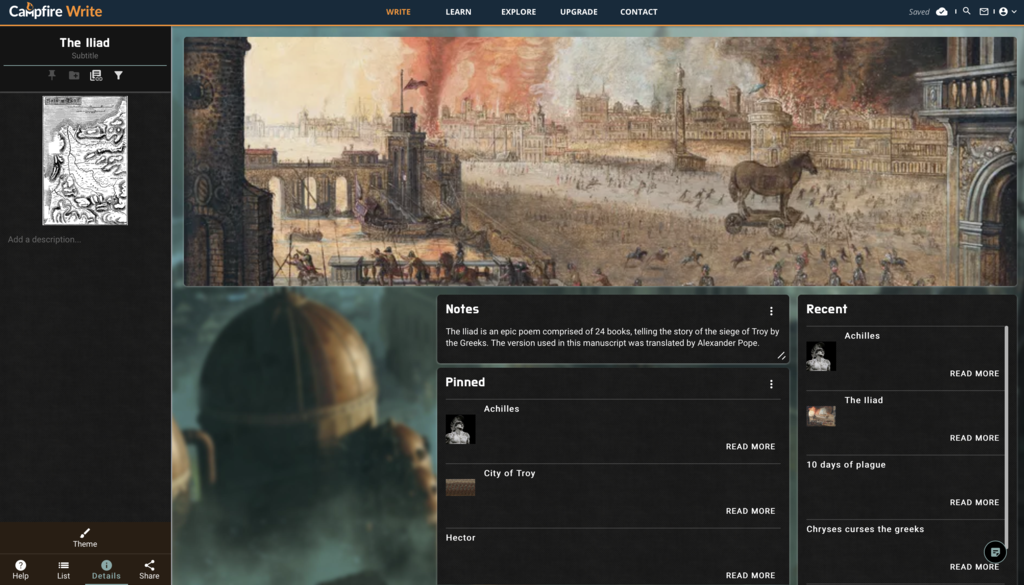
Our Iliad project homepage, in the Urban Fantasy theme.
Campfire Write allows a similar level of customization for those who love to tinker with visual details: you can choose from a range of pre-made themes or go crazy customizing and personalizing the look of your project, uploading your own images or choosing stock photos. Many writers say that they feel more immersed when the surrounding visuals correspond to the mood and atmosphere of their work, so this can be fun and inspiring.
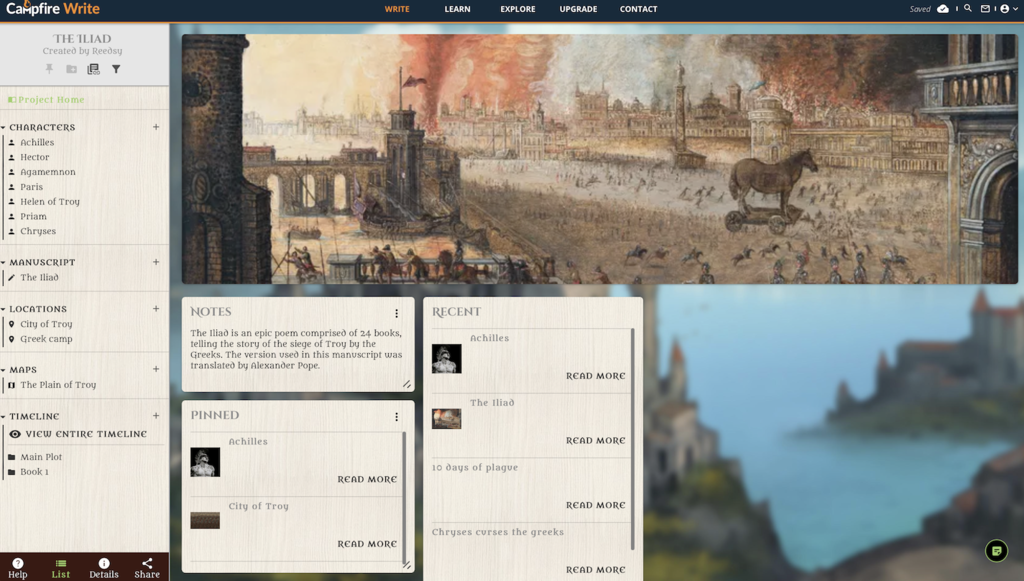
At the same time, themes can become distracting. It’s possible to spend hours on prettifying your project instead of writing, so if you tend to find ways to procrastinate when you're feeling creatively stalled, Campfire can be a bit risky. As you can tell from the screenshots, we spent a while playing around with the provided themes, so we’re speaking from experience!
Campfire’s website says that you can upload your own image as part of a custom theme, but this wasn’t working when we tried a few times. Alas, you’ll just have to imagine what our project would look like with an ancient Greek temple as the background image 🏛
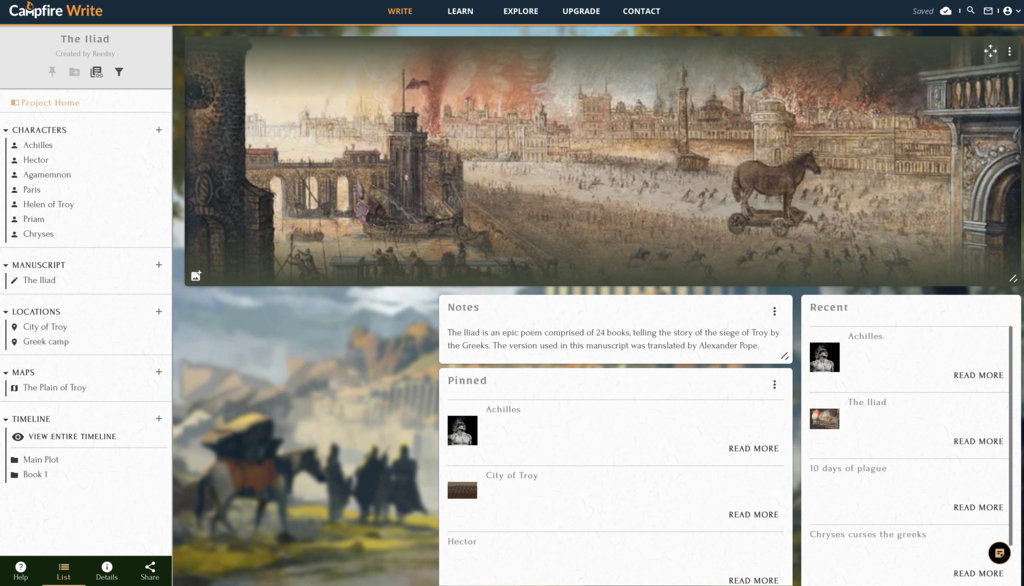
Organize your manuscript using modules
Campfire Write is organized into 17 ‘modules’. With the exception of the ‘manuscript’ module, Campfire Write’s modules serve as creative brainstorming sheets, suggesting a number of things for writers to consider and fill in.
At the time of writing, these are: Characters, Manuscript, Locations, Maps, Research, Timeline, Arcs, Relationships, Encyclopedia, Magic, Species, Cultures, Items, Systems, Languages, Religions, and Philosophies.
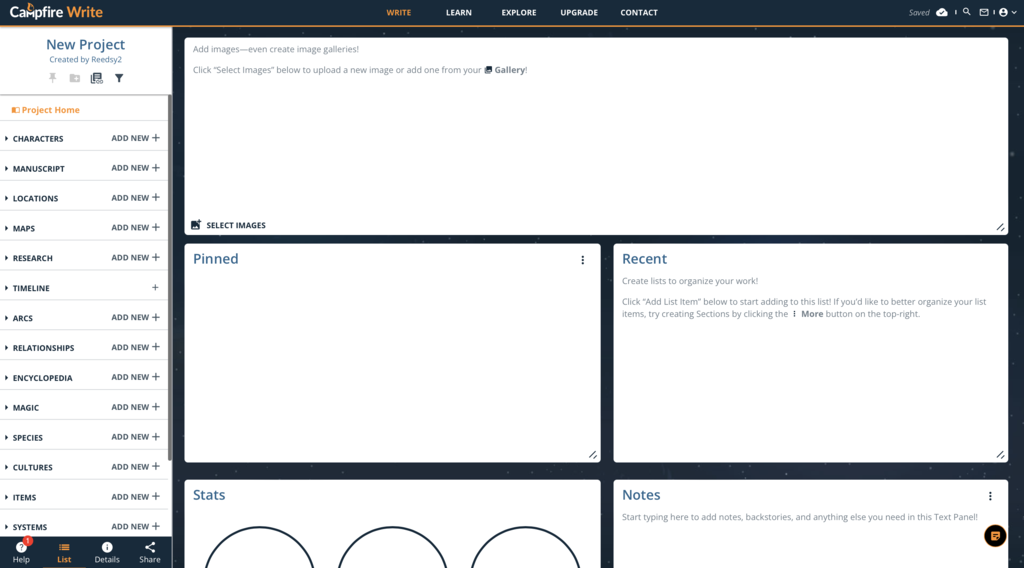
What your homepage will look like as soon as you start a new project, with available modules listed on the sidebar to the left.
For any given project, users can pick and choose the modules they’re interested in and disregard the rest. Most writers won’t need all modules, but the software offers a range of options to accommodate even those writing novels set in the most detailed, magical worlds with complex social systems, histories, and busy character casts.
💡Note: Campfire Write was previously known as Campfire Blaze, and Campfire Pro before that. If you see reviews of Blaze or Pro elsewhere on the internet, they’re referring to the same product.
Characters and relationships
Campfire’s Characters module prompts writers to complete character profiles, posing a number of empty boxes (called panels) for inspiration. You can add attributes, physical and personality traits, reference images, and statistics. Every aspect of this is entirely optional, so try to approach Campfire’s modules with the popular motto “take what you need and leave the rest.”
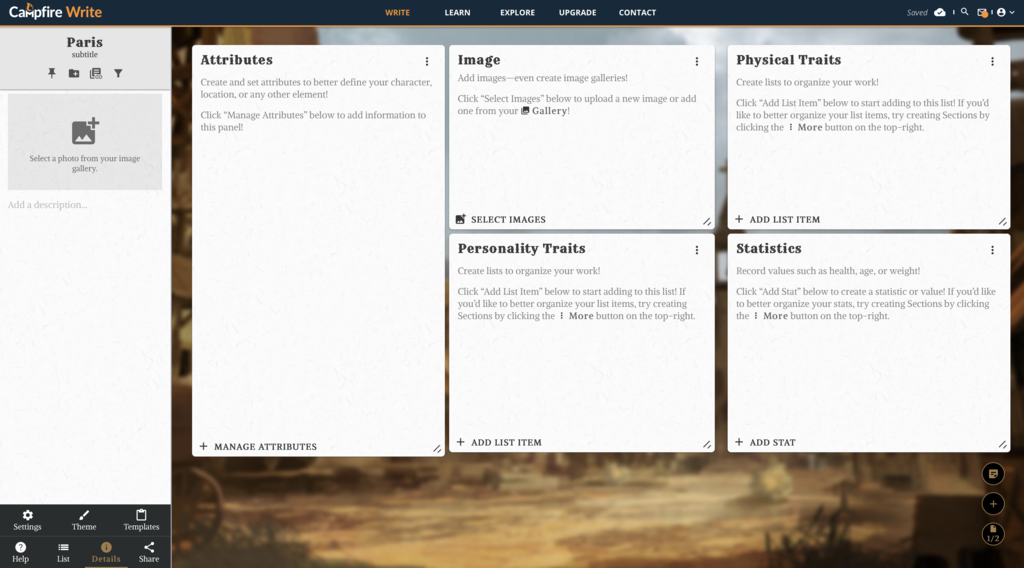
How much use you make of these panels is up to you, and will naturally depend on your preferred style for outlining. For plotters who love to plan things in great detail, these panels can provide a handy space for all your character notes. For visual types, something we thought was a real pro is that you can add inspiration images (celebrity photos, stock images, anything that helps visualize your character’s vibe).
In effect, the character module operates much like a character questionnaire, getting you to brainstorm multiple facets of your characters’ personalities.

FREE RESOURCE
Reedsy’s Character Questionnaire
40 questions to help you develop memorable characters.
Take a look at the character page we built for Achilles, the Greek hero of The Iliad:
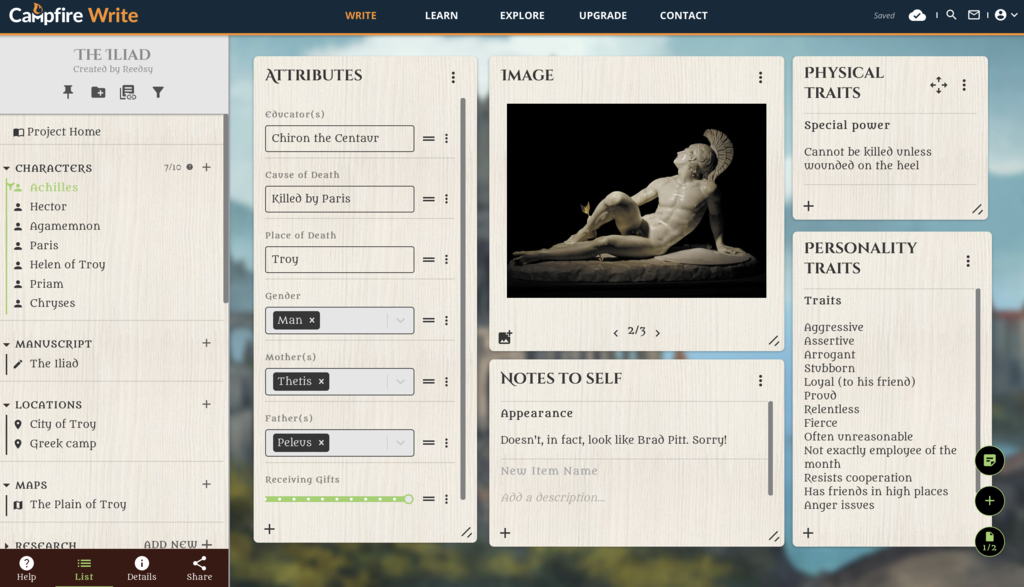
Though the attributes panel was a little confusing and prescriptive to start with, it does look nice when the rest of the page is filled in, which gives you a real sense of accomplishment. That said, if you don’t fill in every section, empty panels encourage procrastination, as you’ll probably want your page to look as detailed and inspiring as possible.
The relationship module allows you to map out connections between characters you’ve added, which can help visualize relationship webs like family relationships or group alliances. We built a very simple family tree (see below), but it actually took a bit of trouble and watching a YouTube tutorial to figure out how to set up connections. Though these relationship maps are really satisfying, it’s frustrating that you can’t mark two characters as a couple, as you can only use an arrow pointing from one to the other.
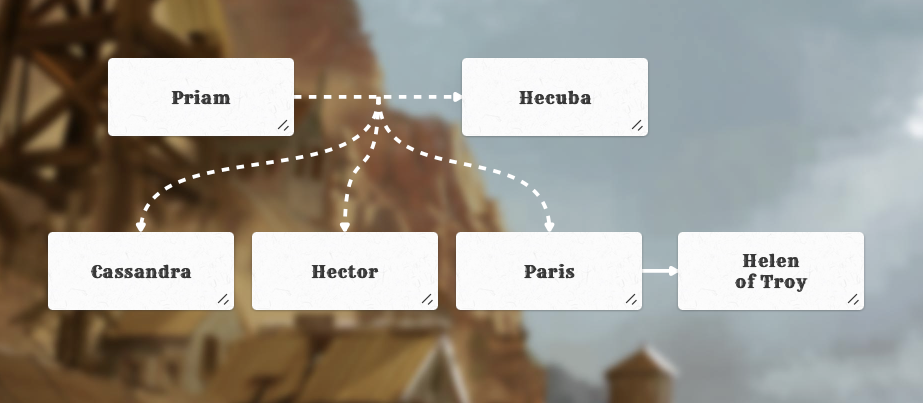
Timelines
Something that, in our opinion, is both cool and important, is the program's timeline module. It does what it says on the tin: allows you to set up a series of events comprising a plotline, in chronological order, then scroll through it horizontally.
Below, for example, is part of our timeline of the events taking place in Book 1 of The Iliad. For authors who write in a specific time period or whose stories unfold in a precise number of hours or days, this can be incredibly useful, but if all you want is to ensure scenes come in a logical order, you might be frustrated by the need to determine a date for each event. (There’s no way to remove dates from each scene — you can only change them or leave them at the default state, which is why our Iliad timeline unfolds quite randomly in January 1970!)
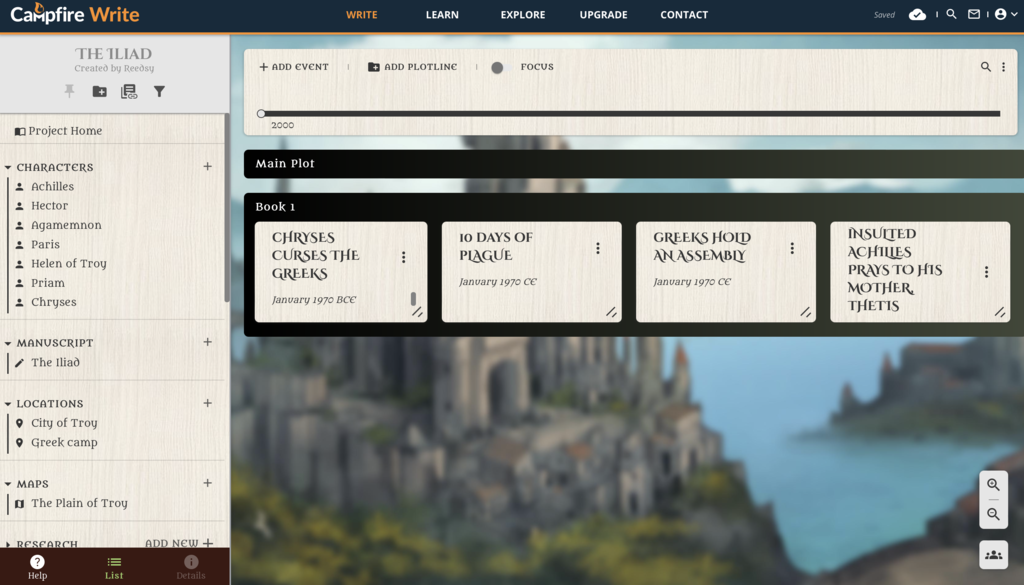
What’s really cool about this product feature is that you can add multiple timelines that you can scroll through in parallel — helping you track events occurring simultaneously or different characters’ moves throughout the story. We can definitely see why some writers like to use this feature when editing their own book, because it visualizes how different story beats fit together.
We were really happy with this feature, though if we could ask the team for one improvement, it would be for users to be able to view timelines vertically, for the benefit of small laptop users. There’s currently the option to expand a timeline's content into “full view,” where event panels can be dragged into a vertical stack, but minimizing again piles them all on top of each other, so it doesn’t really work. But small problems aside, we’re sure the timeline module will help perfect the chronology of your novel.
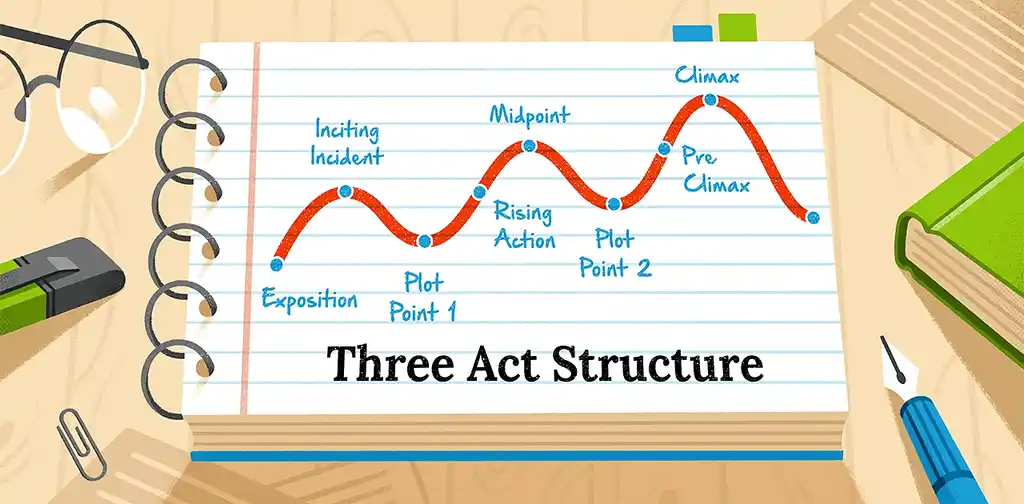
FREE COURSE
How to Plot a Novel in Three Acts
In 10 days, learn how to plot a novel that keeps readers hooked
Locations and maps
Locations and maps are two exciting modules helping you flesh out the setting of your story. The locations module allows you to add individual pages for each location, then prompting you to enter content like attributes, images, statistics, an overview, and any related links to the rest of your project.
Here’s the page we quickly created for the city of Troy:
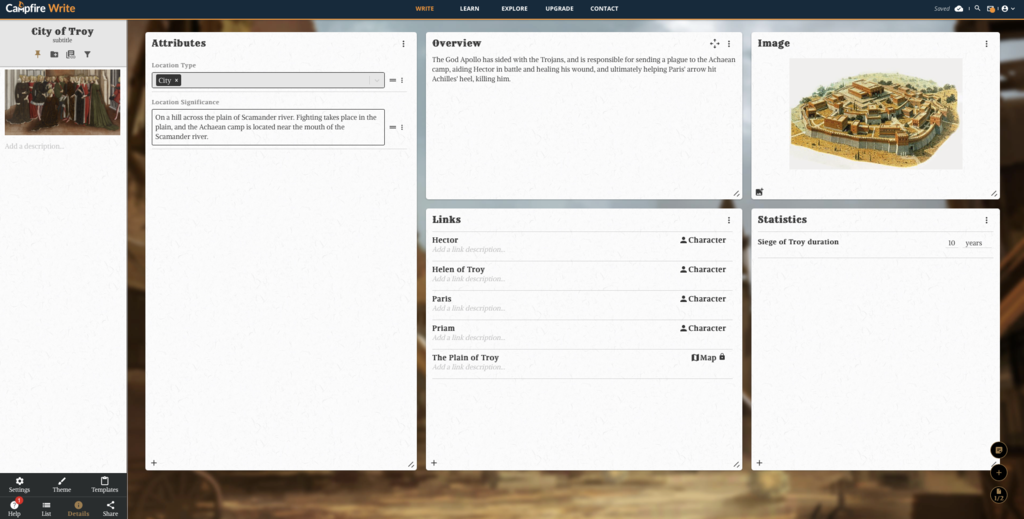
We added links to the pages for Trojan characters, images, and some notes about the city’s location in relation to the Greek camp, as well as Apollo being on the side of the Trojans. Though we love the concept of holding all your location-related notes in one place, we’ve got to admit that the result is a pretty uninspiring page full of blank spaces.
The prompts included categories like Location Purpose, Location Age, Building Type, Building Material, and Purpose of Construction. More niche categories, like “Economy,” naturally pose even more particular prompts, pictured below. Most proved too specific to apply to the Homeric Iliad, so this module didn’t work that well for us.
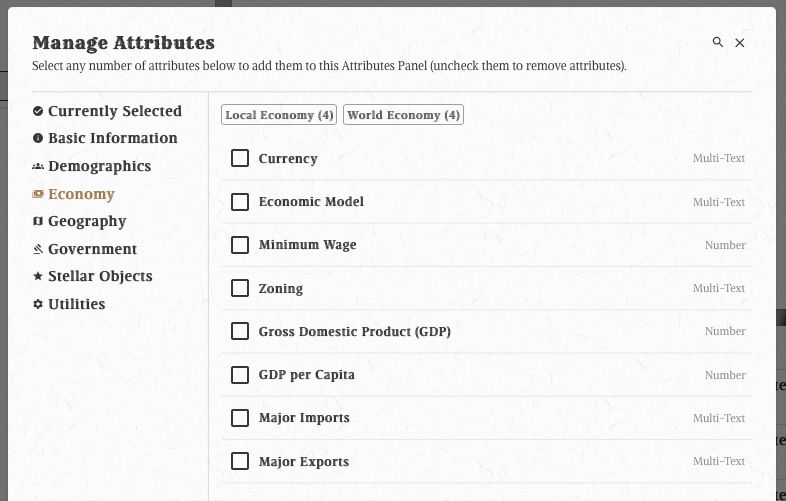
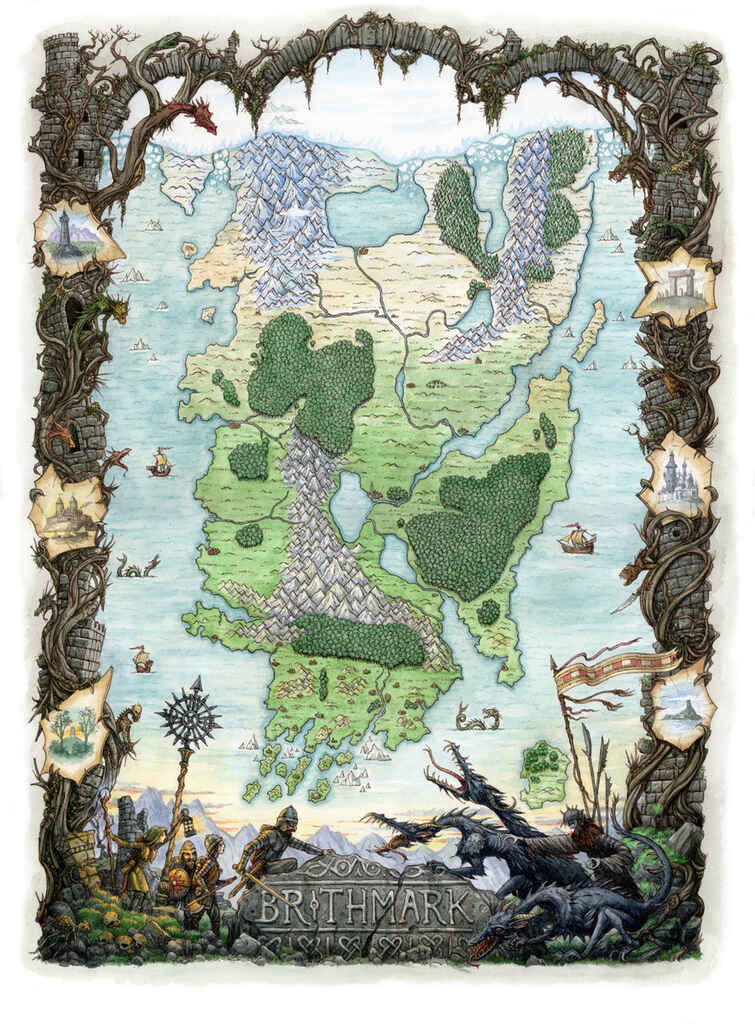
Let’s turn to the map module next. We should begin by clarifying that Campfire doesn’t help you to create maps from scratch. For that, you’ll have to turn to a specialist tool or professional illustrator. But assuming you’ve got one, Campfire’s map module provides a space for you to upload it and add pins, zones, decorations, plus a scale or compass, if needed.
Again, this may be unnecessary for projects like The Iliad, where much of the action centers around the city of Troy and the camp of the Achaeans on the plain outside. But for a story like The Odyssey or The Hobbit, where long journeys across the world of the story are key, these sub-features can actually be more useful than you can imagine.
We were especially impressed with the distance-measuring feature: once you’ve set a scale for your map, you can draw a line across any part of your world to see a measurement of the distance. If there are multiple journeys taking place in your story, this feature ensures that travel times are consistent and reasonable. Very cool.
Not got your map yet? On the Reedsy Marketplace, you can browse and request quotes from professional illustrators. Check out some of them here:
Hire an expert
Florin E.
Available to hire
I am a professional editorial illustration artist and graphic designer, creating a wide range of graphics that can be used for any project.
Travis H.
Available to hire
Fantasy map illustrator. Clients include Penguin Random House and Sourcebooks.
Andreia A.
Available to hire
Illustrator and designer specializing in children's picture books, with a focus on scientific and nature illustration.
Plus everything else you might need
We won’t go through all of the modules of Campfire Write. Now you have a sense of what the software looks like on the inside, you can probably imagine what modules like Religions, Magic, Systems, and Encyclopedia are like.
You can try a basic version of all of them when you sign up, but these more niche modules are less widely applicable, so we won’t linger. We'll just note our appreciation for the sheer range of modules available — it's clear that the team behind this program has spent a long time thinking of ways they can serve more writers with each software update.
Write within reach of your notes
Since we haven’t yet brought up the manuscript module, you may be wondering if Campfire actually provides a space for you to work on your draft as well as plan your book. It does, and it takes the shape of the manuscript module.
This module isn’t anything too shiny, and simplicity works for it. Its exact appearance varies depending on your chosen theme, but the organization looks like this:
As you can see, the manuscript looks like a standard word processor or writing software, offering text editing and formatting options and an otherwise simple interface. On the left is a sidebar that allows you to quickly consult notes from your other modules without leaving the page, which is quite neat. It’s also handy that you can link character names or locations to specific words in the text, which puts related notes one quick click away.
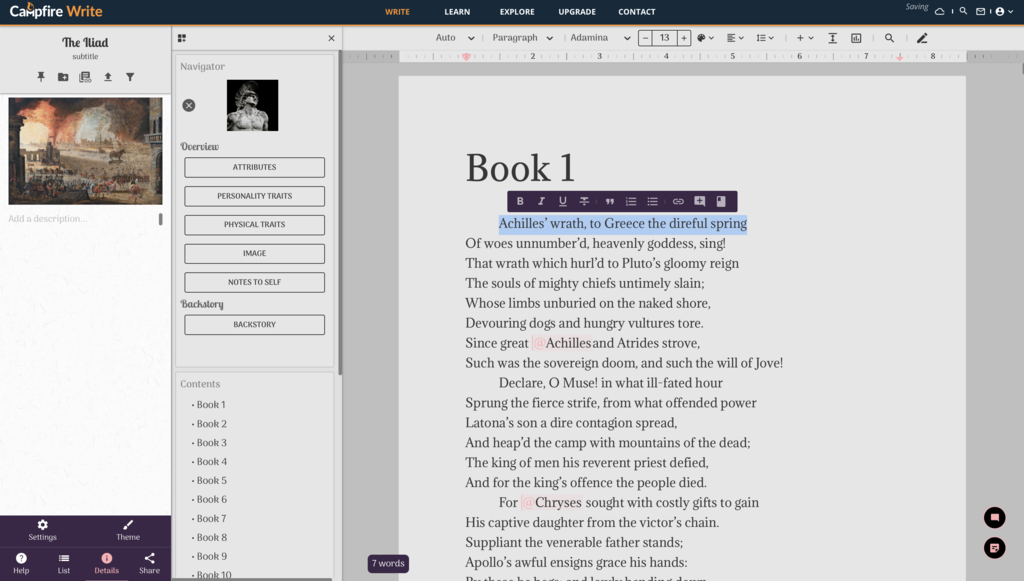
If you’re using Campfire Write to do your project planning and brainstorming, using the manuscript module makes sense, though realistically, it doesn’t offer anything particularly unique.
For writing software that places more emphasis on other parts of the process — like motivating you to write a full first draft, self-editing, or formatting your book for publication, we suggest you turn to our our list of book writing software to see your options. Alternatively, head to our own app, Reedsy Studio, to set writing goals, track your progress, and typeset your book for free.
🖋️
Which writing app is right for you?
Find out here! Takes 30 seconds
Access your manuscript offline
If you like the idea of romantically composing your book from a meadow sans wifi, or writing your sci-fi book in a furious blaze on top of a skyscraper, we’ve got good news. With the desktop or mobile app version of Campfire Write, you can write offline, then save your progress when you next have internet access, and continue to work on your project online.
Note that a small number of modules are not available on the mobile app (Relationships, Arcs, Languages, Calendar, and Research), but every other module, manuscript included, are all fine to access both on desktop and mobile, so chances are you’ll be able to work on your project just fine.
Work in private or with collaborators
A handy feature of Campfire Write is the freedom to choose whether you want to work privately or with a collaborator. One of you will have to set up the project and invite the other as a collaborator, at which point they’ll be able to add material and make changes. Your collaborator can make changes to the manuscript directly, so make sure you establish how you’re going to work to ensure you don’t come back to any beloved parts of the plot gone.
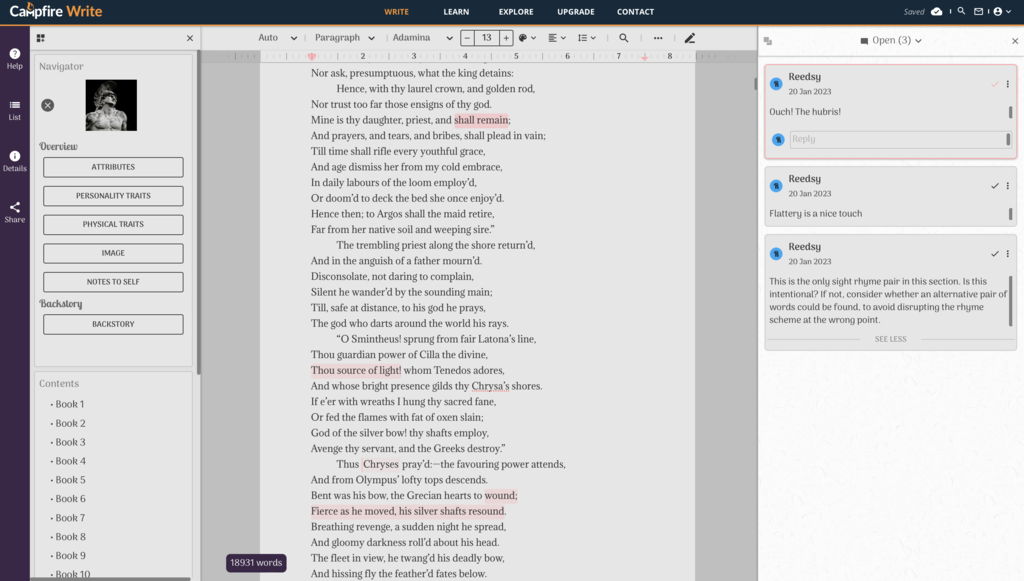
There’s no equivalent to Track Changes in Campfire Write, so if you were hoping to share your work with a professional editor, they won’t be able to leave suggested edits in red — all they can do is read it and add comments, as in the screenshot above. For that reason, Campfire’s collaborative features work best for co-writers or authors hoping to share a read-only version of their manuscript with beta readers who can provide feedback.
Pay for what you need only
Campfire has no fixed price, allowing users to select individual modules they’re interested in and pay for those alone. For those desired modules, there are several payment options. But let’s first establish how you know which modules you’ll need.
Generous free plan
When you sign up to Campfire Write, you have access to every module offered, so you can literally test each one for yourself, seeing if you can bend it to the will of your project or not. All of our work on the Iliad was done on the free plan, so you can see that access is quite generous and allows you to do a lot.
In the free plan, every module is accessible, but only to a certain point. You can only add 10 characters, for example — for more, you have to transition to the paid module. We could not possibly fully flesh out our Iliad project on the free plan, so if you’re working on a long project or multiple books, don’t assume you can make do with the free plan. Writers of shorter fiction, however, can absolutely rely on Campfire to build up the world of their stories for free.
Having tested the various modules and decided which ones suit your project, you need to decide how you’d like to pay.
Flexible payment options
Not all modules are equal — each is priced differently, and you can choose to subscribe to each module on a monthly or annual basis, or purchase lifetime access.
As you’d expect, paying more money upfront means you get a better deal, so annual subscriptions are better value for money than monthly ones, and lifetime ones offer the best value for money, assuming you continue to use Campfire for several years.
| Module | Price per month | Price per year | Lifetime access |
| Characters | $1 | $10 | $30 |
| Locations | $0.75 | $7.50 | $22.50 |
| Timeline | $1 | $10 | $30 |
| Relationships | $0.50 | $5 | $15 |
| Manuscript | $1.50 | $15 | $45 |
| Totals | $4.75 | $47.50 | $142.50 |
Above, we’ve listed the five most popular modules and their corresponding monthly, annual, and lifetime cost. For basic access, then, Campfire would set you back $4.75/month, $47.50/year, or a one-off $142.50 payment for lifetime access. Subscribing to all 17 available modules would cost you $12.50/month, $125/year, or $375 for lifetime access.
It’s great that their pricing is so flexible, allowing writers in a variety of financial situations to access their product, but it’s also a headache trying to figure out how much you’re signing up to pay when you initially begin to use it — and there’s always the possibility that you’ll be tempted to add more and more modules to your project, ending up paying more than you anticipated.
Campfire has the potential to become far more expensive than comparable writing apps: popular Scrivener, for example, which also offers many planning and brainstorming features, costs $59.99 to purchase forever (no subscriptions involved).
Note also that European users can expect VAT to be added to these costs.
Campfire Write is a fun tool, if you can afford it
Campfire Write is best suited for fantasy or sci-fi authors who happen to be plotters, not pantsers, in other words writers who enjoy making detailed preparations before they embark on a draft. Creatives whose stories unfold in complex fantasy worlds can also benefit from Campfire Write, as it can provide a single space to store all their notes about story elements and their in-progress draft.
If you can afford Campfire Write, you will likely enjoy its attractive interface and creative community. However, there are countless free downloadables on the internet to help you with the process of outlining your plot or worldbuilding (heck, we’ve got a fair few on this blog), so if you need some planning help, you could find some for free.

FREE RESOURCE
The Ultimate Worldbuilding Template
130 questions to help create a world readers want to visit again and again.
There are several cool features, and for visual types who like to refer to images, charts, or maps, Campfire has some great pros, providing a fun, exciting writing environment — but we wouldn’t say that it’s revolutionary. If you struggle with technology, it’ll take a little bit of time to get familiar with it, though it’s not a particularly eccentric product, so a little bit of patience will be quickly rewarded.
Still not sure? Just sign up to the free version and give it a spin. No payment details are required for this trial, so you don’t need to worry about canceling before a specific date.

