Last updated on Nov 03, 2025
How to Choose Keywords for Your Amazon KDP Book
Ricardo Fayet
Reedsy co-founder and Chief Marketing Officer, Ricardo Fayet has worked with hundreds of authors on their launches and marketing campaigns. He is the author of two bestselling guides on marketing for authors, and a regular presenter at the largest writers' conferences.
View profile →For any author looking to sell their book on Amazon, the biggest challenge is cutting through the noise of millions of other books to reach your target readers. The solution? Mastering Amazon KDP keywords. This guide explains what Amazon keywords are, why they matter, and how to choose the best keywords for your book on Amazon KDP.
📗 Download my book "How to Market a Book: Overperform in a Crowded Market." for FREE here.
For starters, here’s a checklist to help you think more strategically about your KDP keywords. You’ll want to look for keywords with:
✓ Decent search volume
✓ High relevance to your book's content
✓ Manageable competition you can realistically beat
✓ Longer phrases that maximize phrase match opportunities
✓ Compliance with Amazon's keyword guidelines
We’ll discuss each of these elements in much greater detail below.
1. Cast a wide net to start
First, a bit of background: when you upload your book to Kindle Direct Publishing (KDP), you can fill in up to seven “backend” keyword slots. Each keyword can be an individual word or a short phrase of up to fifty characters.
These Amazon KDP keywords, combined with your visible metadata (title, author name, book description), help Amazon understand what your book is about and display it to the right people. In addition to pure discoverability, having strong keywords also a) allows your book to enter certain keyword-specific Amazon Book categories, and b) facilitates a “virtuous cycle” on Amazon: the more people find your book, the more its algorithms will promote it in other ways.
With that in mind, authors should start by considering every possible aspect of their book. These include:
-
Setting (e.g., American midwest, Chinese countryside)
-
Character types (e.g., superhero, doctor, single mother)
-
Character roles (e.g., female lead, sidekick, villain)
-
Plot themes (e.g., grief, redemption, self discovery)
-
Story tone (e.g., suspenseful, feel-good)
This will obviously give you a lot more keyword ideas than you need. Again, you can only select seven for your book! But it’s crucial to cast a wide net at the beginning of this process so you don’t accidentally miss any hidden gems.
From there, you can narrow down your keywords to the all-important seven.
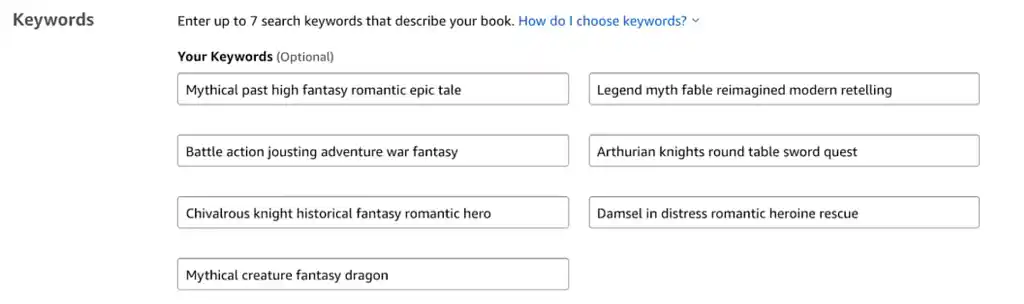
Lastly — before we get into the nitty-gritty of keyword selection — I should mention that if Amazon optimization isn’t your thing, you can always hire a book marketer to help you out. Check out our professionals below and get a quote for “metadata optimization”.
Hire an expert book marketer
Martyn B.
Available to hire
Forward-thinking and creative book marketer. Top-200 Reedsy Provider. Fascinated by doing things differently to get people to buy books!
Rebekah Z.
Available to hire
Avid knitter with a healthy love of Nic Cage - and +15 years experience marketing/design in publishing (traditional and indie).
Brian B.
Available to hire
I 've helped hundreds of authors manage their Amazon and BookBub Ads campaigns
2. Use Amazon search bar autocomplete
There are plenty of Amazon keyword research tools out there, like Publisher Rocket and Keyword Tool Dominator, but your most cost-effective tool is arguably Amazon itself. You’ll get a surprisingly good sense of its algorithms just by looking at what appears on the site.
Case in point: for your next task, check out some autocomplete suggestions in the Amazon search bar. In Incognito Mode (to avoid bias from your own Amazon history), type the start of each potential keyword into the Amazon Books or Kindle Store search bar.
For example, if you’ve written a regency historical romance with a redemption arc, you might try some Amazon queries like:
-
“regency historical…”
-
“historical romance with…”
-
“redemption romance…”
-
“romance heroine who…”
-
“books like bridgerton…”
Whatever gets auto-filled is a good potential keyword for you — meaning it has “good” search volume for the topic. Amazon is very cagey about sharing its search volume data, but rest assured that if you see a phrase autocomplete, it has sufficient demand.
💡Pro tip: Don’t be afraid to test some slightly unusual keywords. You’re still in the experimentation phase here, andAmazon’s autocomplete can really help with branching out into new areas or finding more specific keywords to use.
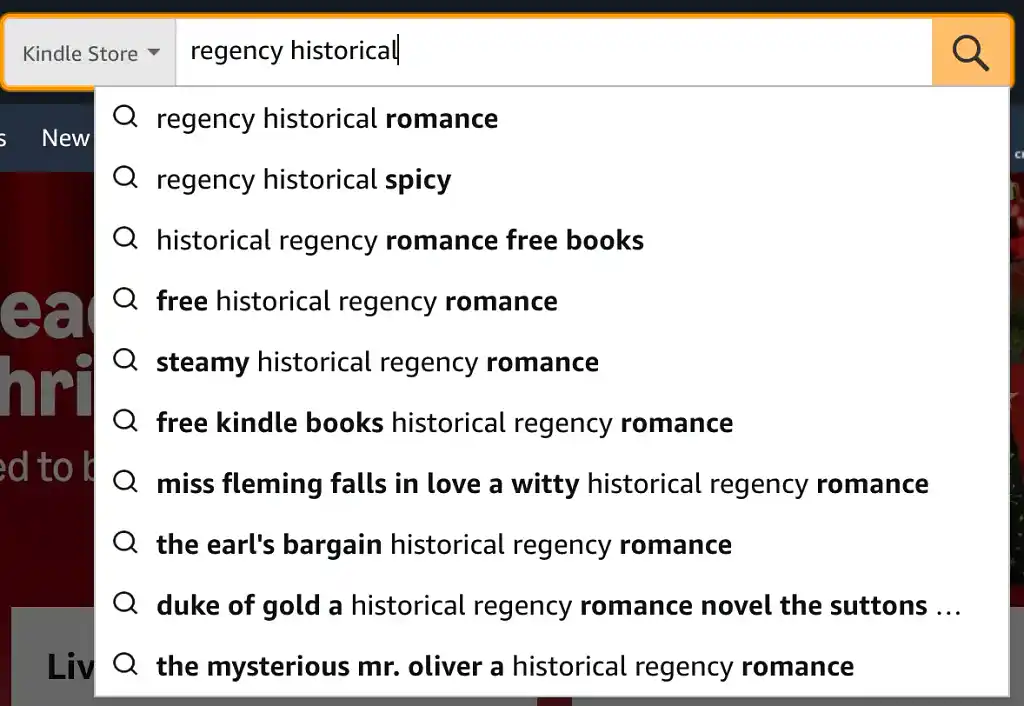
3. Check category sidebar keywords
Next up, you’ll want to use Amazon’s category sidebar to narrow down your keyword choices. For example, in the Romance category, you can refine search results by “Romantic Themes” such as:
- “Amnesia”
- “Beaches”
- “Gambling”
- “International”
And so many more. To return to our historical romance example, perhaps your female lead is betrothed to someone she'd rather not marry, and falls in love with somebody else. In that case, you could use “Love Triangle” or “Wedding” as your keywords.
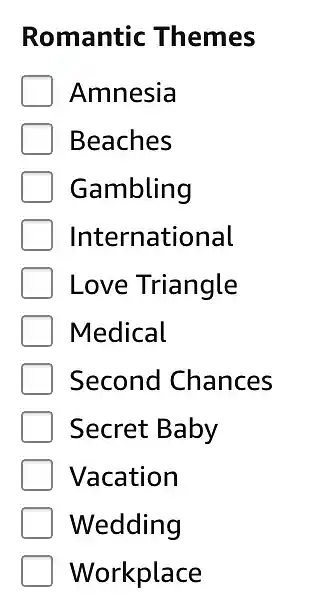
These sidebar subcategories — sometimes called “tick categories” — are only accessible by using specific KDP category keywords, as I alluded to above. And needless to say, if a given keyword appears as a sidebar subcategory, that's a good sign it has search volume.
For more information and tips about Amazon Categories (and how they relate to keywords), check out the previous post in this guide. And let’s talk more about search volume below…
4. Aim for low-to-medium search volume
Having genre-relevant keywords is one thing, but you also have to ensure you’re targeting terms people actually search for. You can use keyword research tools to get fairly reliable search volume estimates for most searched Amazon book keywords:
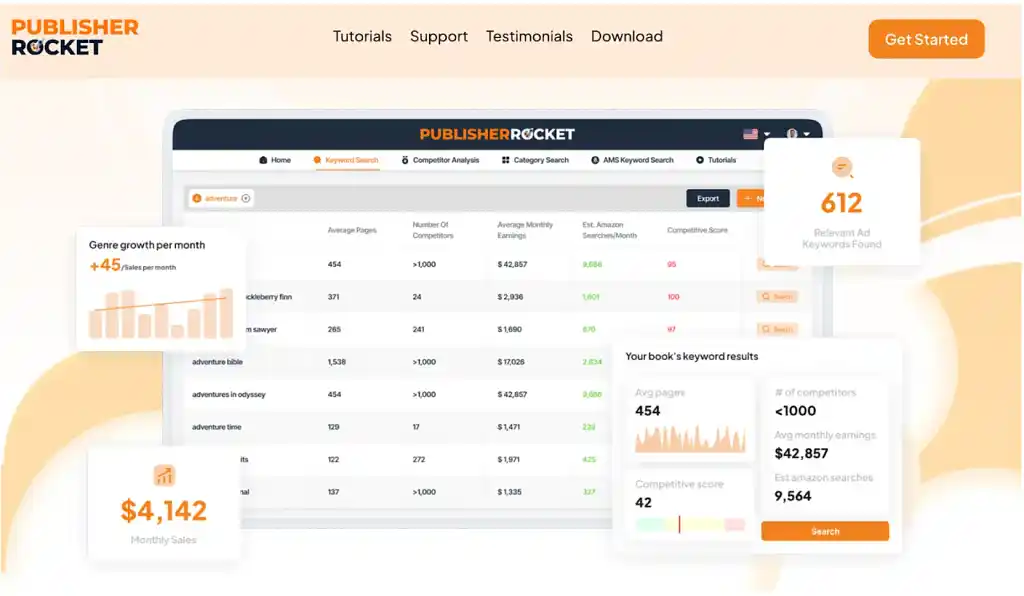
But if you don’t want to invest in a keyword tool, you’ll have to estimate search volumes yourself. Again, Amazon heavily gatekeeps its search data, meaning it’s difficult to pinpoint exact search volumes; even tools like Publisher Rocket only give “estimated” volumes.
But what you CAN do is reverse-engineer it. Run searches for your keywords, see how many results come back, and estimate the search volume ranges based on those results. (Just be sure to use Incognito Mode for search, as I said back in Step 2.)
Continuing in the vein of historical romance, here are a few sample keywords and their guesstimated search volumes:
|
💬Keyword Phrase |
🔎Amazon Results |
📊Volume Category |
|
historical romance |
100,000+ |
Very high-volume |
|
regency romance |
60,000+ |
High-volume |
|
redemption romance |
20,000+ |
Medium-to-high volume |
|
historical romance with a king |
10,000+ |
Medium-volume |
|
historical romance with spice |
3,000 |
Medium-to-low volume |
|
spicy british historical romance |
1,000 |
Low-volume |
|
historical romance with plus size heroine |
100 |
Very low-volume |
For most authors, the sweet spot for target keywords will be somewhere between low and medium estimated search volume: enough to ensure customer demand, but not so high that there’s tons of competition. Being a small fish in a massive pond is rarely a good thing.
Assess the competition
Next, you’ll want to evaluate how strong the existing competition is for that keyword — not just how many books use it. Take a close look at the top results from your Incognito search:
-
Are they dominated by major authors or publishers?
-
Do the books have thousands of reviews, or only a few dozen?
-
Are the covers, blurbs, and categories polished and professional, or uneven and amateurish?
This kind of qualitative check can often be more important than sheer volume. A keyword with 20,000 results but weak top performers may be easier to rank for than one with 5,000 results dominated by heavy-hitters. So don’t just count the competition — study its strength.
💡Pro tip: Track your keyword research in a dedicated Google or Excel sheet with columns for the keyword phrase, the number of Amazon results, and the estimated search volume range. This will make it much easier to narrow down and finalize your seven keywords at the end of this process!
5. Make sure you’re matching intent
Of course, the other thing to consider here is whether your book matches the search intent of a given keyword. Use your common sense; when in doubt, err on the side of caution. Even one irrelevant keyword can send your Amazon rankings into a downward spiral.
Think about a keyword like “history lover gifts for women”. This keyword returns 10,000+ Amazon results and therefore is in a good range for targeting. But “history lover” doesn’t necessarily equate to “historical romance lover” — as you can gather from the results, which include things like tote bags and books of historical facts:
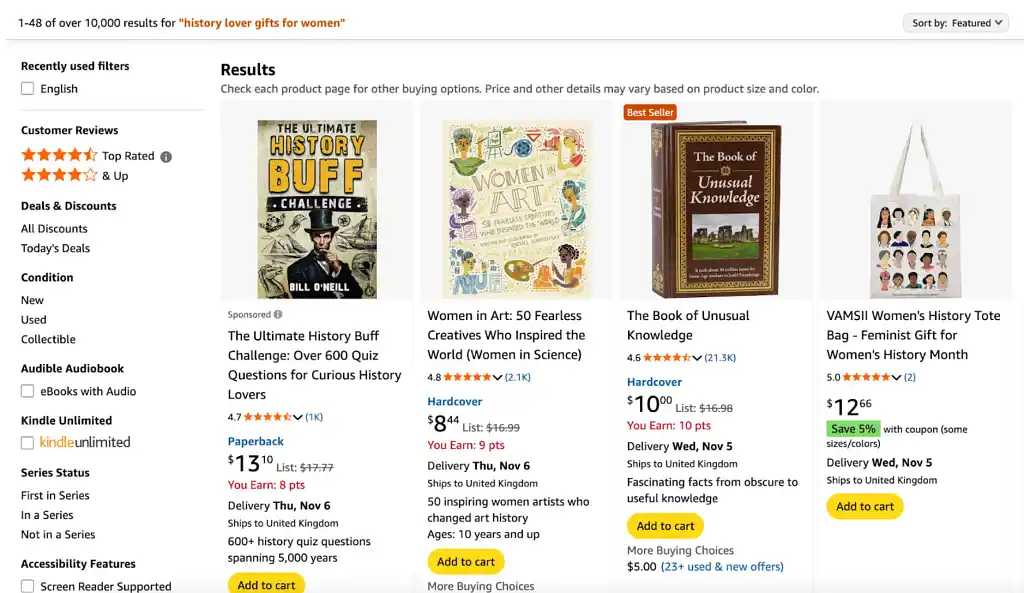
So despite the suitable estimated volume, “history lover gifts for women” is a poor match for your target readers’ intent.
This might sound obvious, but when doing keyword research, it’s easy to lose the forest for the trees! You might think you can pick up a few stray buyers with a keyword like this — but make no mistake, it’s a bad idea. You only have seven keywords to work with, after all. You need to keep the focus where a) you can realistically rank well, and b) customers will be happy to find your title — rather than annoyed to encounter something they don’t want.
6. Optimize your keyword length
As I said at the beginning of this post, each of your seven keywords (really “key phrases”, since they can include multiple words) can be up to fifty characters long. This allows you to use longer keywords to capture multiple search variations.
In this context, you might think of Amazon keywords as falling into two categories: “exact match” and “phrase match”. Here’s how they differ:
-
Exact match: The keyword attached to your book exactly matches the search term. If you've selected “dystopian sci fi” and someone searches “dystopian sci fi”, your book is an exact match.
-
Phrase match: The keyword attached to an item is similar to the phrase being searched. For example, if your book is tagged “dystopian sci fi romance” and somebody searches “dystopian romance”, your book is a phrase match for that keyword.
Because of phrase match keywords, you can maximize your seven slots with longer terms. You'll index for fragmented versions of your keyword phrases due to how the algorithm works.
For example, "dystopian YA sci fi pirate romance" is a phrase match for:
-
YA romance
-
sci fi romance
-
dystopian YA
-
pirate romance
And more!
With that in mind, consider if there are any longer versions of your keywords that you can use to provide phrase matches for several shorter versions. Start by identifying short keywords relevant to your book, then combine them into longer, logical phrases that capture multiple search variations. While you might think nobody will search for that whole phrase (and you’re probably right), that doesn’t mean it’s not a viable keyword. It works because it’s a phrase match for several keywords that people will search.
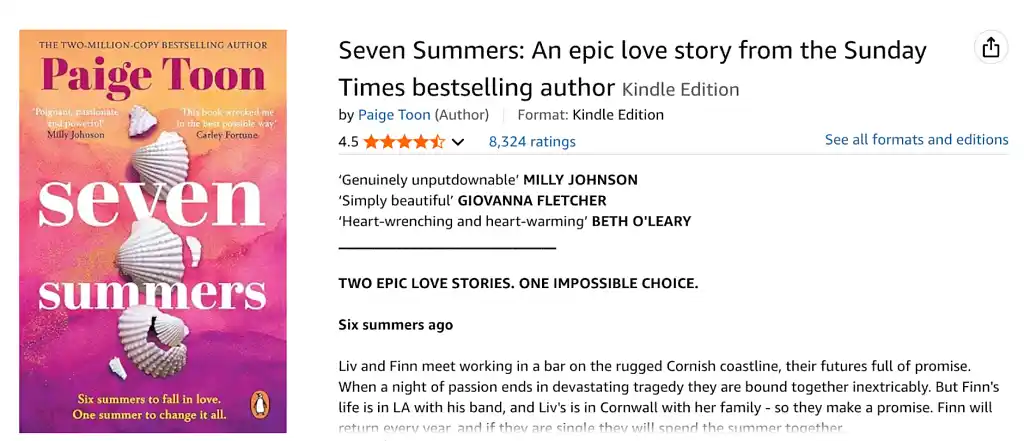
💡Pro tip: The exception to the “phrase match hack” is if you have ONE specific short-phrase keyword where you really want to rank as high as possible. If that’s the case, you can dedicate one of your seven keywords to being an exact match for that particular phrase. (But outside of that, longer phrase matches are the way to win.)
7. Avoid Amazon’s keyword penalties
Of course, there are limits to what you can select as your keyword. Amazon has specific rules, and violating them can result in penalties or wasted opportunities. Here's what to avoid:
-
Information already in your visible metadata (e.g. title, author name)
-
Subjective quality claims (you can’t just tag it “best book of all time”, even though we know it totally is)
-
Using competitor book titles as keywords (however, the keyword “books like [similar book to yours]” would be fair game)
-
Generic terms applicable to all books (“book”)
-
Intentional spelling errors or variants
-
Amazon program names (“KDP”)
-
Quotation marks (similar to Google, this prevents the algorithm from indexing variants, and you’ll be left with only exact match keywords)
Following these Kindle Direct Publishing (KDP) keyword guidelines ensures you maximize your opportunities without penalties. So once you’ve landed on your final seven, refer back to this post (or the KDP page linked above) to be absolutely sure you’re not violating any of them.
“To beat the algorithm, you must become the algorithm.” Check out my free ten-day course all about the Amazon algorithms and learn how to make them work for you.

FREE COURSE
Amazon Algorithms for Authors
Learn to optimize your book description, pick categories, and sell more books.
And that’s your primer on Amazon keywords for authors! Remember, you can (and should) come back and refresh your keywords at a later date — but having seven super-solid keywords from the outset will give your book the best possible chance of success.
For more information on optimizing your Amazon keywords and selling your book, check out How to Market a Book: Overperform in a Crowded Market.


