Last updated on Jul 07, 2021
Amazon Keywords for Authors: Unlock Your Potential on Kindle
Ricardo Fayet
Reedsy co-founder and Chief Marketing Officer, Ricardo Fayet has worked with hundreds of authors on their launches and marketing campaigns. He is the author of two bestselling guides on marketing for authors, and a regular presenter at the largest writers' conferences.
View profile →For any author looking to sell their book on the world’s largest marketplace, the biggest challenge is cutting through the noise of literally millions of other books to reach your target readers. This can be done by mastering Amazon keywords. In this article, we'll break down barriers and explain what Amazon keywords are, why they matter, and how to pick the keywords that will rocket your book up the bestseller list.
📗 Download my book "How to Market a Book: Overperform in a Crowded Market." for FREE here.
Why do keywords matter on Amazon?
Amazon keywords are the specific search terms or phrases that will lead a customer to relevant listings. Most people see Amazon purely as a retailer, but at its core is a powerful search engine — not only can readers search for books and authors they’ve heard of, they can also use the site to search for new things to read. That’s where keywords come in.
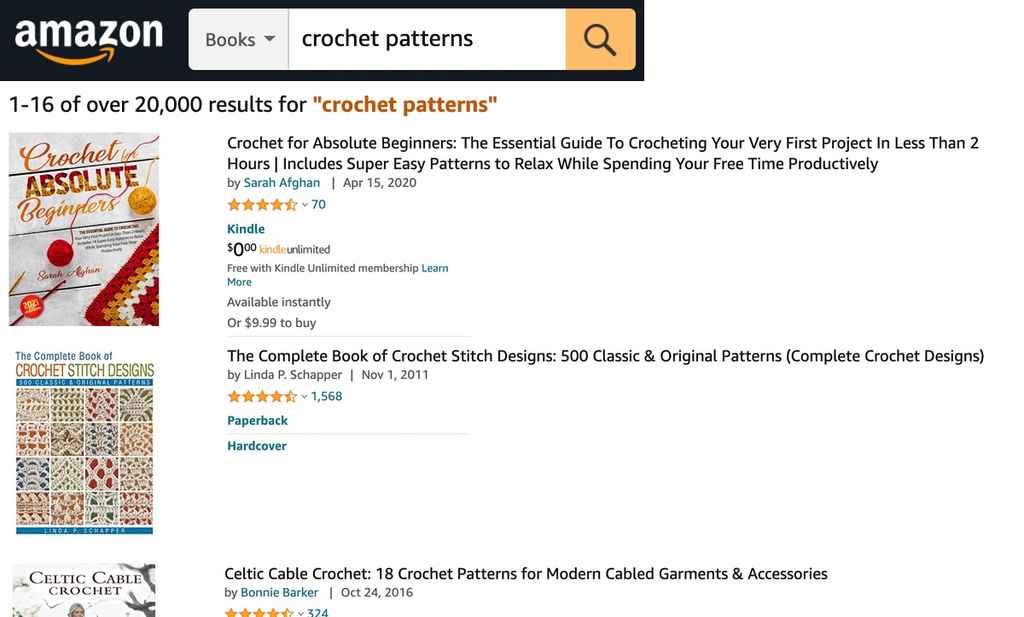
Whenever an author uploads their book to Kindle Direct Publishing, they can select up to seven keywords to include in the book’s backend metadata — the data that’s not visible to customers. Each of these keywords may be an individual word or a short phrase. These Amazon keywords, along with the book’s visible metadata (title, author name, book description, etc.), help Amazon’s algorithms understand what your book is about so it can be displayed to the right customers.
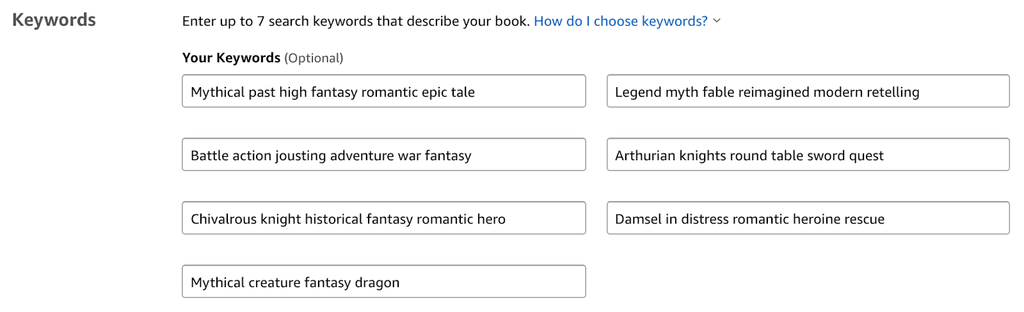
To get even more specific, Amazon keywords are critical because they:
- Index your book for relevant searches. Without any keywords attached to your book, very few people searching on Amazon will be able to find it — and certainly not the people you want to find it.
- Get your book into special Amazon Book categories. Certain sidebar categories on the Kindle Store are only accessible if you have a specific keyword attached to your book.
- Encourage Amazon to market your book for you. If you pick your keywords wisely and therefore sell well for them, Amazon will reward you by displaying your book higher in the search results for those keywords, as well as related ones! Basically, better keywords from the outset = higher sales = a boost from the Amazon algorithm itself.
With these factors in mind, you can see why keyword selection isn't something that authors should take lightly. After all, these tiny phrases could be the key to finding your target readers — if you choose wisely. So let’s get into that all-important keyword selection process and talk about how to identify and polish your keyword ideas.
Hire an expert book marketer
Brian B.
Available to hire
I 've helped hundreds of authors manage their Amazon and BookBub Ads campaigns
Kate L.
Available to hire
10 yrs marketing experience in consulting, launching, and promoting books. Specialized in sci-fi, fantasy, gamelit/litrpg, spec fic, LGBTQ+
Aryn V.
Available to hire
I'm a former HarperCollins marketing manager, now I'm working with indie authors and publishers on rockstar marketing strategy.
How to build your list of keyword ideas
To begin with, you’ll want to cast your net wide — you can (and should) refine this list later to make sure you end up with the seven best keywords possible. But where can you get ideas for your longlist?
As a jumping-off point, Amazon asks its authors to consider the following:
- Setting (e.g., American midwest, Chinese countryside)
- Character types (e.g., superhero, doctor, single mother)
- Character roles (e.g., female lead)
- Plot themes (e.g., grief, redemption, self discovery)
- Story tone (e.g., suspenseful, feel-good)
Beyond these basics, here are some methods for finding (and testing the strength of!) your keyword ideas.

FREE COURSE
Book Marketing 101
Learn seven tried-and-true strategies for boosting book sales.
1. Try Amazon’s autocomplete search function
One way to find and test keywords is to see what Amazon itself is pushing. I suggests doing this by playing around with their autocomplete search function. In Incognito Mode (also known as InPrivate or simply private mode, depending on your browser), type the beginning of your potential keyword or a relevant phrase (for example, your genre or topic) into the Amazon Books or Kindle Store search bar.
If Amazon suggests the full phrase you had in mind as a possible search, you’re onto a good one: other people have searched for it before, and it already has solid volume. This technique can also help you find keywords you hadn’t thought of before, potentially branching out into whole new areas or helping you find more specific keywords.
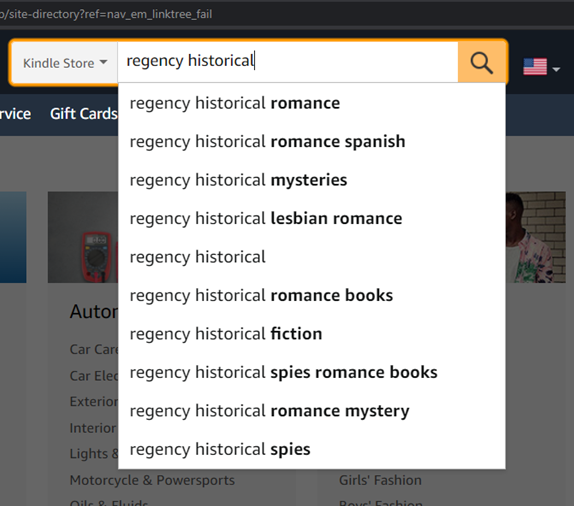
2. Check out the sidebar of your category
If you can only come up with broad keyword ideas, here’s another way Amazon can assist you in narrowing it down. To borrow from that KDP help page again, you can use your category’s sidebar to brainstorm keywords: “For example, in the Romance category, you can refine search results in the menu on the left by ‘Romantic Heroes’ such as Vikings or Doctors. If your book is a Viking Romance, consider using ‘Vikings’ as a keyword.”
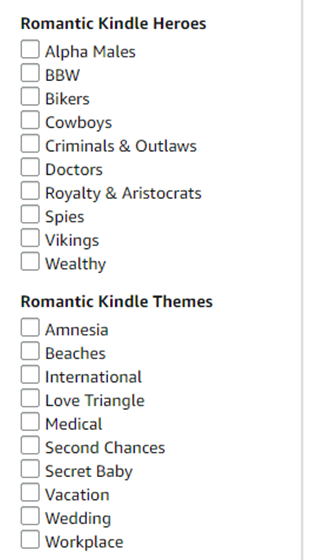
While you don't need to use keywords to get into the main Kindle Store categories anymore — instead, follow the tips in this Amazon Categories article — these special "sidebar tick categories" are only accessible by using the right keywords.
If a keyword that you’d planned to use is listed as a sidebar tick subcategory here, that’s another good sign that it has search volume (more on this later).
3. Use a keyword tool to get the numbers
While using autocomplete and the sidebar to generate keyword ideas are great for finding intuitive keywords, you’re also going to want to look at the cold, hard numbers — and that’s where keyword tools come in.
There are a few different Amazon keyword tools out there, but we recommend Publisher Rocket as a great all-rounder. It’ll give you suggestions for longer versions of short keyword phrases (we’ll discuss why this matters later) and provide you with many helpful metrics and insights for each one.
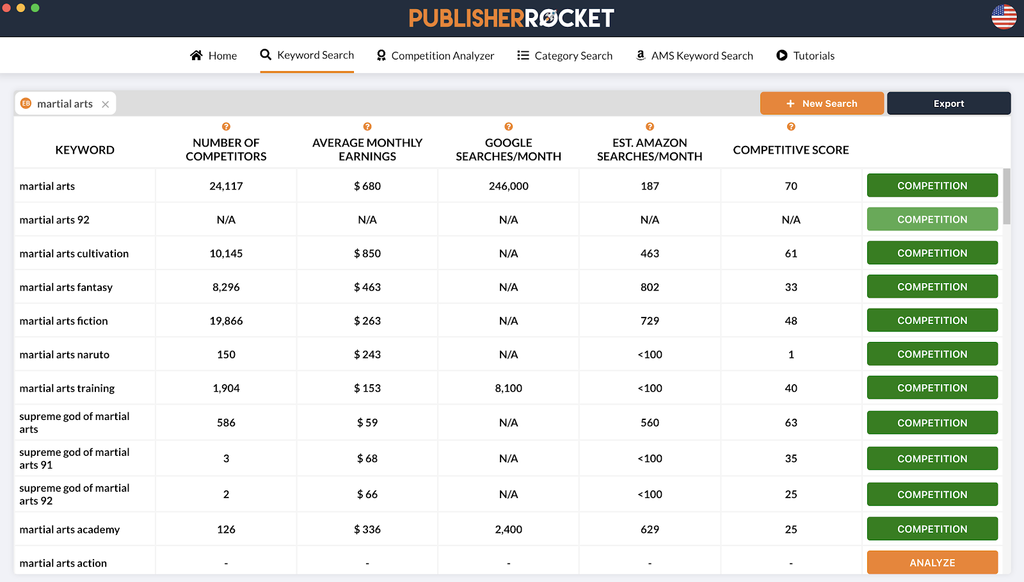
Publisher Rocket not only gives you an estimate of keyword search volume (Amazon is pretty cagey about sharing their data directly), it also provides sales figures for the top-ranking products for that search term. This can really help you get a sense of your competition and estimate your idea's commercial viability.
As such, keyword tools are invaluable for finding ideas and testing their strength and are a worthwhile investment for any author who’s serious about cracking the keyword code. You can also use them in the next stage of your selection process too, as the stats they provide will help you evaluate your ideas against the killer keyword criteria below.
How to select your final 7 KDP keywords
Now that you’ve got your longlist of potential keywords, it’s time to sort the wheat from the chaff. Here’s what really makes for a killer Amazon keyword and what you should bear in mind when choosing between potential keywords.
A decent number of people search for it (not too many, and not too few)
First and foremost, you’ll want to make sure your keywords are terms that people actually search for. While monthly search volume is a little hard to pin down (again, Amazon doesn’t give you exact figures), those keyword tools we just discussed can give you reliable estimates.
Also, note that we say 'decent' rather than 'high' volume for a reason! Most extremely high-volume keywords will also be very competitive — meaning that you’ll have to outsell a lot of other books if you want to appear in the top 10 or 20 results. With that in mind, you’ll want to aim for some solid mid-range keywords you have a better chance of ranking for.
Your book matches the 'search intent' of that keyword
The next thing you should consider is whether your book matches the search intent of a potential keyword. If your book isn’t what a customer would have in mind when searching for this term, they aren’t going to click on it, and they certainly aren’t going to purchase it — which will send you right down the rankings and possibly affect how your other keywords perform.
Therefore, it’s best to prioritize keywords that are genuinely relevant to your book, even if they don’t have the best search volume. For example, if your book is a history of the horror genre, you might be tempted to choose the high-volume keyword 'horror book' — but really, people searching that term will be looking for authors like Stephen King and Dean Koontz. You’d be better off choosing a keyword like 'history of horror,' even though the volume is a lot lower.
You can beat the competition for that keyword
If a keyword is a) fairly high-volume and b) relevant to your book, you’re off to a great start. Now, you’ll want to check how many other books are currently indexed for that keyword and ranking highest for it. You can do this easily by searching in Incognito Mode, which will prevent your previous searches from skewing the results.
Say you’re about to release a medieval fantasy book:
A quick search for 'medieval fantasy' on Amazon turns up over 20,000 results — which, for context, isn’t actually that many! The highest-volume literary search terms, like 'thriller' and 'women’s fiction' can turn up 70,000-80,000 results.
This is good news: though there’s still plenty of high-selling competition, your book could conceivably sell well with this keyword attached, especially if you nail some niche keywords within the subgenre.
Of course, you may be thinking your book is strong enough to compete in any relevant keyword, even if that keyword has 50,000+ results and 20 bestsellers on the first page. But remember, being a small fish in a massive pond is rarely a good thing — more likely than not, those 20 leviathans will eat your sales alive.
In other words, choosing a too-competitive keyword is a death sentence for visibility and traffic — so scope yours out carefully before making your final selections.
It's the right length
Again, you can select up to seven keywords for your book, each of which can be up to fifty characters long. This longer-than-expected character limit gives you the freedom to include longer keywords and keyword phrases. But should you? Let's take a quick detour into the science of keywords.
Exact match vs. phrase match keywords
First things first, let’s break down the difference between exact match and phrase match keywords:
- Exact match = when the keyword attached to an item is exactly the same as what is searched. For example, if you’ve selected the keyword 'dystopian sci fi' for your book, it will be an exact match for the search term 'dystopian sci fi'.
- Phrase match = when the keyword attached to an item is similar to the phrase being searched. For example, if your book is tagged 'dystopian sci fi romance' and somebody searches 'dystopian romance,' your book is a phrase match for that keyword.
But Amazon will turn up both exact match and phrase match keywords for a search phrase, so why does this even matter? Well, for one thing, Amazon does give a slight boost to your book if it’s an exact match to a keyword. That might suggest you should seek out exact matches wherever possible, but it’s actually a little more complicated than that.
Maxing out your keywords for phrase matches
You’ll index for slightly remixed or fragmented versions of your keyword phrases because of how the algorithm works. For example, you might enter one of your keywords as 'Edwardian romance in stately home' — which would then index for the phrase matches 'Edwardian romance' and 'stately home.'
With that in mind, consider if there are any longer versions of your keywords that you can use to provide phrase matches for several shorter versions. For example, say you’re writing a young adult romance novel involving pirates in space — a 'dystopian YA sci fi pirate romance.' While you might think nobody will search for that whole phrase (and you’re probably right), that doesn’t mean it’s not a viable keyword. It works because it’s a phrase match for several keywords that people will search (YA romance, sci fi romance, dystopian YA, etc.).
If you choose just one of those key phrases, you’ll miss out on the others; that is, if you went with just 'sci fi romance,' you wouldn’t turn up in a search for 'pirate romance' unless you spent a separate keyword on it. Amazon can’t index you or rank you for a keyword that isn’t there, so it’s usually best to go for a longer keyword phrase to gain entry into more search queries.
There is one important exception to this: if you really want to rank as high as possible for a specific short-phrase keyword, you should dedicate one of your seven keywords to it. But as a general rule of thumb? Longer is better.
It won't land you on Amazon's naughty list
Of course, there are limits to what you can select as your keyword. According to Amazon's own guidance, here are their keyword no-nos:
- Information that’s already in your visible metadata (e.g., the book’s title or author).
- Subjective claims about the book’s quality (you can’t just tag it 'the best book of all time,' even though we know it totally is).
- Anything misleading which might cause a customer to select your book under false pretenses (like the name of another author — however, the keyword 'books like [similar book to yours]' would be fair game).
- Information that applies to all or most books (so don’t spend a keyword on 'book').
- Intentional spelling errors or variants in spacing, punctuation, capitalization, or pluralization. [Note: this doesn’t include words with various translations or transliterations into English, which you can include].
- The name of Amazon programs (like 'KDP').
- Anything in quotation marks — this will stop the algorithm from indexing you for variants, and you’ll be left with only exact match keywords.
The consequences of breaking these rules can vary from wasting opportunities (like when you duplicate information in your visible metadata) to being penalized by the algorithms (if you name-check Amazon programs).
“To beat the algorithm, you must become the algorithm.” Check out our free ten-day course all about the Amazon algorithms and learn how to make them work for you.

FREE COURSE
Amazon Algorithms for Authors
Learn to optimize your book description, pick categories, and sell more books.
So, to sum up, the things you’re looking for in a keyword are:
- Decent search volume
- Relevant to your book
- Competing books you feel you can beat, sales-wise
And to really max out the potential of your keywords, you should be using long keyword phrases and making the most of the characters available. If your keyword ideas check all those boxes and don’t include any of the Amazon no-gos above, you’re golden.
You can (and should!) come back and refresh your keywords at a later date, so don’t worry that they’re set in stone — but a super-solid seven is going to give your book the best possible chance of success, so take your time selecting them. Once you’ve identified the seven strongest options from your longlist based on the criteria we’ve discussed, and plug them into the KDP dashboard. Job done!
For more info on optimizing your Amazon keywords and selling your book, check out our free resource How to Market a Book: Overperform in a Crowded Market — your one-stop shop for all things book marketing.


