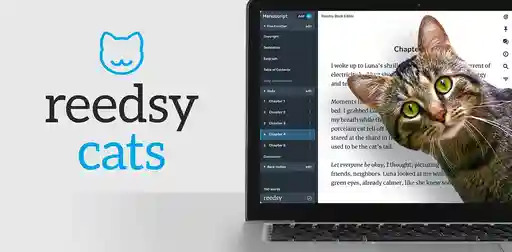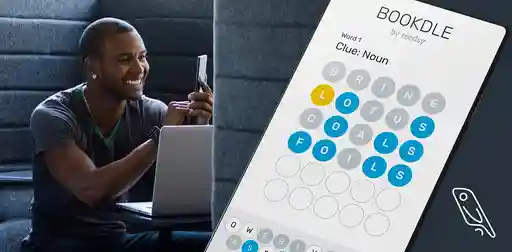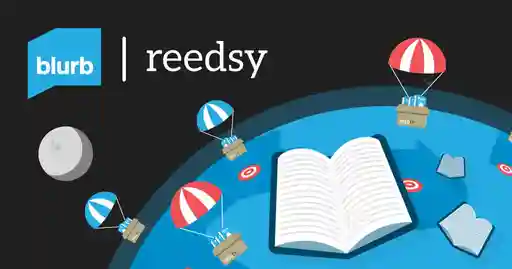Last updated on Oct 15, 2025
What's New on the Reedsy Marketplace? [2023 Update]
Ricardo Fayet
Reedsy co-founder and Chief Marketing Officer, Ricardo Fayet has worked with hundreds of authors on their launches and marketing campaigns. He is the author of two bestselling guides on marketing for authors, and a regular presenter at the largest writers' conferences.
View profile →Long-time community members might notice something different when you log in to Reedsy now: our newly-refurbished website!
We’ve incorporated user feedback to launch the latest version of our Marketplace platform. The best way to see what’s new is by signing in and poking about — but here are some quick pointers to help you get your bearings.
Are you a freelance professional on Reedsy? Click here to see how the update has affected you.
Everything’s at the top now
The first thing you’ll spot is that the left-hand-side bar is gone. You can now access everything (the marketplace, your ongoing collaborations, and Reedsy Studio) from the top of the screen.

From the Marketplace tab, you can still search for publishing professionals to work with on your next project (as well as submit your published books for a review on Discovery). Many changes have been made behind the scenes to improve the user experience, so it should be a lot more intuitive now.
Watch our walkthrough video:
Manage your collaborations through ‘Projects’
If you’re in the process of working with a Reedsy professional — whether that’s sending a request, negotiating an offer, or collaborating on your book — everything can now be managed under the Projects tab.
Everything is now organized more efficiently for anyone working on multiple projects or collaborations. This new system will make it easier to keep track of requests, collaborations, payments, and files shared between you and your collaborators.
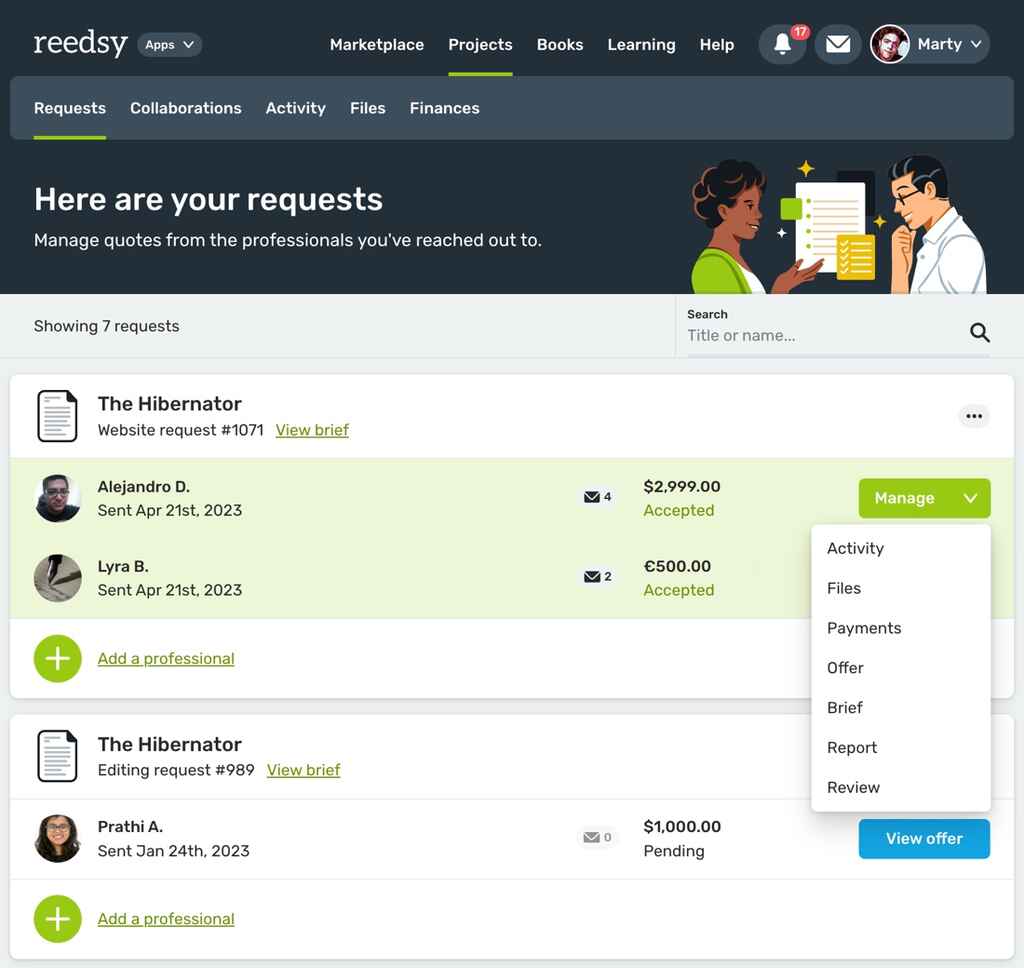
For any collaboration, you can tap the arrow on the Manage button for quick access to everything related to that project. No more hunting around for your shared files and payment schedule!
Send files with greater ease
Sharing files with your Reedsy professionals is now a simple case of dragging and dropping your files directly into messages from your inbox. (For larger files, you can tap the Dropbox icon.)
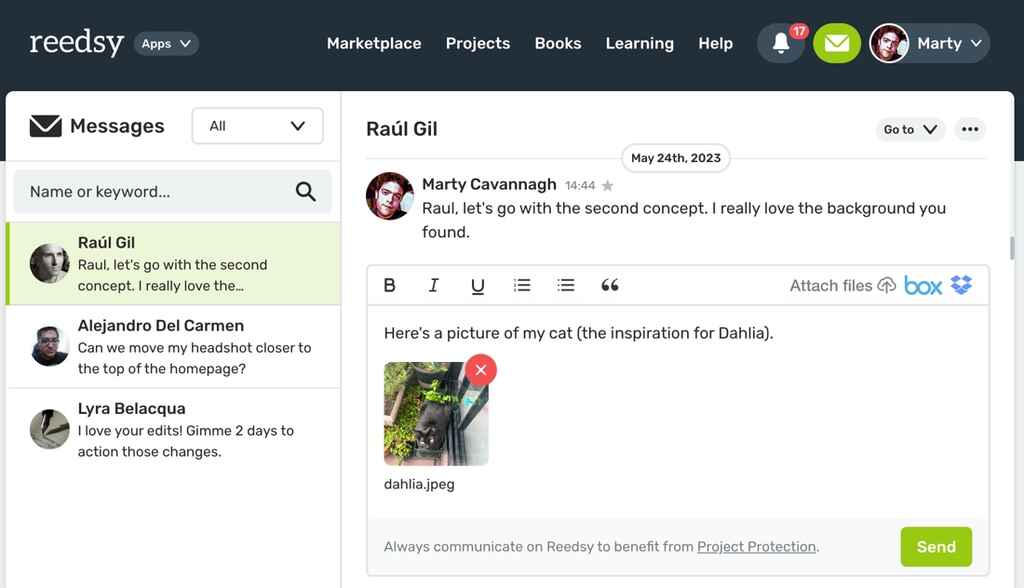
Note: You can't share web links in the messages. If you want to share a Google Docs file, for example, download it to your device, then drag and drop it into the messenger.
All the files shared between you and Reedsy professionals can be found on your Files page.
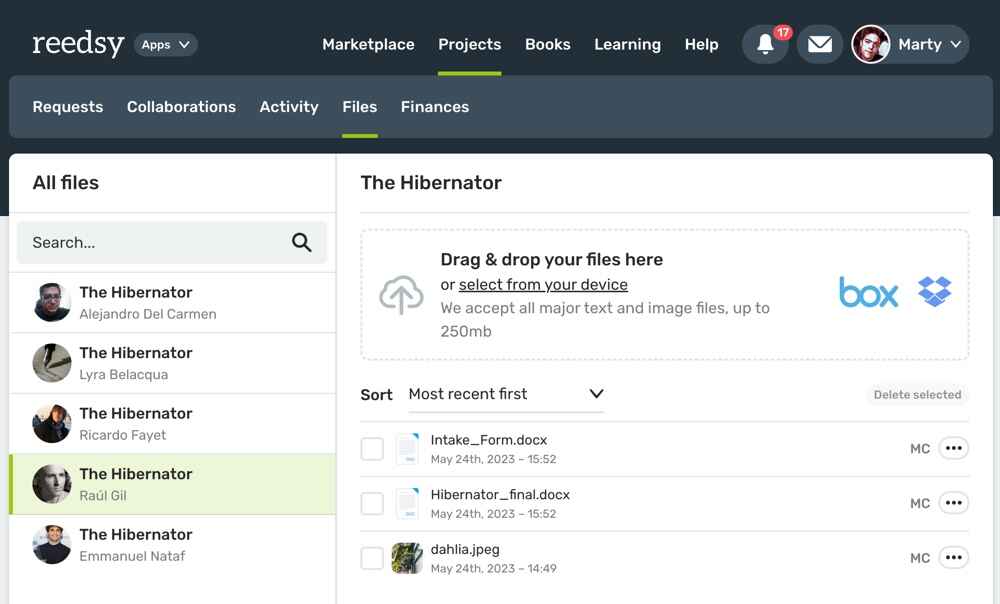
So the next time you need to look for that early draft or initial design concepts, just head to the 'files' page and search by the name of your book, your Reedsy collaborator, or a keyword.
Tap ‘Books’ for Reedsy Studio
We’ve also given our free book writing app a slight facelift. Just tap Books on the navigation bar at the top, and you’ll be taken to its new homepage.
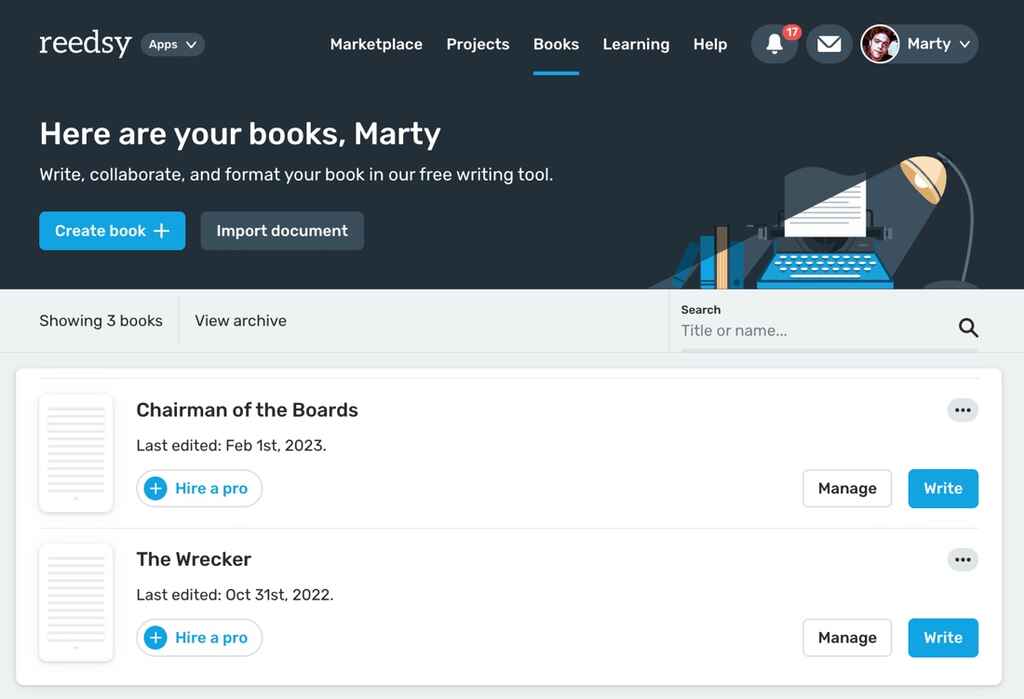
From here, start working on a new project (Create book +), add an existing manuscript you’ve already worked on (Import document), or continue writing your masterpiece.
And once you’re ready to work with an editor or designer on this book, we’ve now made it easier for you to submit requests to the freelancers on Reedsy (+ Hire a pro).
Psst… if you haven’t used Reedsy Studio for a while, we’ve recently added a new planning feature to help you plot your book, create your outline, and manage any notes you’ll need when drafting your story. Check it out!

FREE FORMATTING APP
Reedsy Studio
Format your manuscript for print or EPUB with a single click.
And this is only the tip of the iceberg. If you want to see what else is new, log in (or sign up for a free account) and explore the new Reedsy platform.