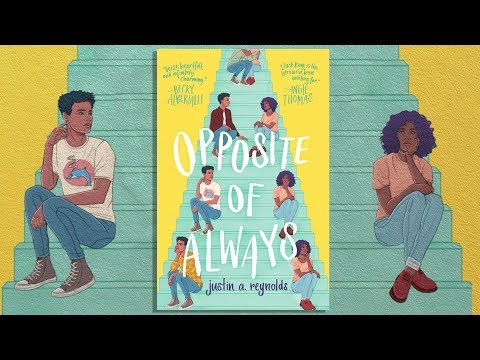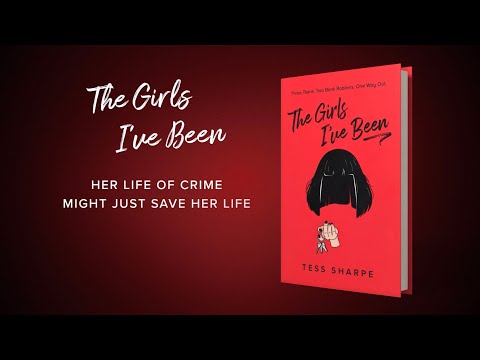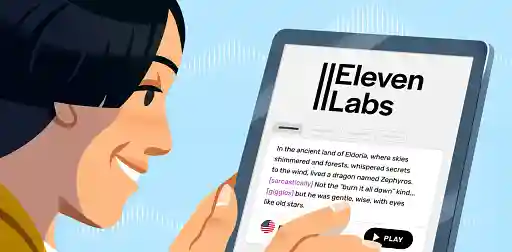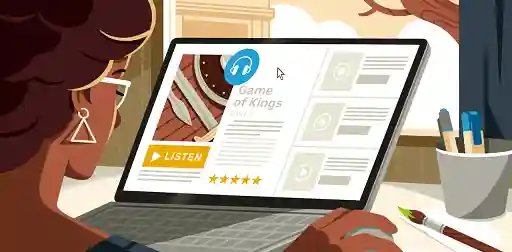Posted on Jul 08, 2024
How to Make a Cinematic Book Trailer (with Examples)
Ricardo Fayet
Reedsy co-founder and Chief Marketing Officer, Ricardo Fayet has worked with hundreds of authors on their launches and marketing campaigns. He is the author of two bestselling guides on marketing for authors, and a regular presenter at the largest writers' conferences.
View profile →Dario Villirilli
Managing Editor of the Reedsy blog, Dario is a graduate of Mälardalen University. As a freelance writer, he has written for many esteemed outlets aimed at writers. A traveler at heart, he can be found roaming the world and working from his laptop.
View profile →There are many ways to market your book and engage a new audience. One of them is to make a creative and eye-catching book trailer. Much like a cinematic teaser, it gives viewers a taste of what your novel is about and draws them into its world.
In this post, we examine how trailers can help your book marketing, how you can make one for yourself, and share some examples of successful ones.
How to make a book trailer:
1. Identify your book hook
2. Write a short, catchy script
3. Assemble stock video and images
4. Create a voiceover
5. License the right music
6. Edit it all together
7. Finish with a call to action
What is a book trailer (and do you need one)?
A book trailer is a short, often 30-seconds long video that employs text, visuals, and audio to tease the book's premise. It aims to draw in potential readers and prompt them to buy it.
As an author, you can use a book trailer in different ways:
To enrich your Amazon book page. With a trailer on your Amazon book page, readers get a richer, more immersive introduction to your story.
To crowdfund your next book. If you’re planning to fundraise your book, a trailer could help potential supporters visualize the story, sparking their enthusiasm and increasing the likelihood of them backing your project.
To promote your book with ads. You can repurpose your book trailer as a video ad on Meta or Amazon, capturing new leads ahead of your launch. Video ads often outperform images in terms of conversions, making them a powerful marketing channel.
To share on social media. On platforms like Instagram, TikTok, and YouTube, short and catchy videos perform best, so a well-crafted trailer can go a long way in promoting your work to screen junkies.
But, before you press record, a word of warning: making a bad trailer is worse than making no trailer at all. If you can’t hire a professional video editor and you’re not confident in your skills, it may be wiser to focus your efforts on other promotional activities (e.g. running ads on Amazon). But if you’re willing to learn new skills and give it a try, here’s how you can create a captivating trailer without breaking the bank.
Q: What factors should authors consider when deciding if they need a book trailer, and when is the best time to create one?
Suggested answer
Honestly, I don’t recommend book trailers for most authors. They can look great, but creating a professional one takes a lot of time and money. The bigger challenge, though, is figuring out how to get people to actually watch it. Sure, you can upload it to your website or YouTube, but unless you have a plan to promote it, it’s probably not going to reach many readers.
From what I’ve seen, you’ll usually get more bang for your buck with things like ads, promotions, or building your email list. These are tools that put your book directly in front of the right audience—and that’s what really matters. That said, if you love the idea of a trailer and have the budget, it can be a fun way to add some excitement around your book, as long as it’s part of a bigger marketing plan.
Jd is available to hire on Reedsy ⏺
Skip the book trailer and put that money into ARCs, ads, and other promos.
Lisa is available to hire on Reedsy ⏺
How to make a book trailer
To help you make a book trailer we broke down the process into seven steps.
1. Identify your book hook
We know: you’re probably excited and can already visualize your book trailer. But before you start scripting or selecting footage, there’s something more important you have to figure out: what’s your hook?
A book hook is your book’s #1 selling point — that certain something that’ll make readers want to learn more about your book and, hopefully, make the decision to buy it.
Let’s look at the hook for the trailer of Opposite Of Always by Justin A. Reynolds:
“This is Jake! He’s traveling back in time in an attempt to save Kate! The girl of Jake’s dreams. The one he’ll lose forever unless he saves her.”
In less than thirty words, we learn who the protagonist is (Jake!), what his quest is (to go back in time!) and what’s at stake (the love of his life!). By laying out these basic elements, you are in a good position to hook readers in.
It's likely that you know what your book hook is, especially if you've already created other marketing materials for your book (if you don't, however, you can read more book hook examples for inspiration before crafting your own.)
Your challenge now lies in capturing that hook visually. What kind of imagery will best describe your story in a short yet compelling way? To figure that out, do a little homework: watch some trailers for books (and movies) in your genre and see how they express their hook and try to grab the viewer’s attention.
Once you know how you’ll hook your audience, it’s time to start planning and writing your script.
2. Write a short, catchy script
This is when you bring your imagination to life and start creating your book trailer. Remember that scriptwriting is different from novel writing — it's about capturing the tone and the hook of your book in just a few sentences.
For example, this is the script of the trailer for Tess Sharpe’s The Girls I’ve Been:
I've always been Nora O'Malley.
But Nora O'Malley isn't always the same girl.
Nora has been whoever she needs to be to survive.
And I need to be all of them to survive this.
Here you have a fascinating protagonist with multiple personalities, facing her greatest survival challenge yet. The suspenseful soundtrack and the actress's range of emotions — from fearful and sad to cunning and cheerful — make you wonder: who is she, what challenge is she facing, and how will she survive?
Your script doesn’t have to be lengthy or complex, but finding the right words can take some time. To help yourself, consider any strong dialogue from your book that could be adapted into the script, and think about what images and sounds you want to include in it.
As an example, we imagined a trailer for a thriller novel set on the Bernina Express. The protagonist, Rachel Green, a world-class investigative journalist, embarks on a holiday with her son, Victor. However, their journey takes an ominous turn when, in the dead of night, Victor vanishes without a trace.
Here’s our script idea:
Our trip to the Swiss Alps was the holiday of a lifetime.
Until my son Victor disappeared in the night.
I've made many enemies as an investigative journalist, but this.... this feels personal.
I'll track down every lead. I'll find Victor.
And those who took him? I'll make them pay.
It should be catchy and intriguing enough, especially when paired with a chilling soundtrack and fast-cut train footage.
If you’ve crafted your script, it’s now time to gather the media to bring it to life…
3. Assemble stock video and images
Most authors lean on royalty-free stock images and videos for their trailers. If you’re feeling extra creative, you could also film some footage yourself (as Mandy Lynn did for her book Essence).
For stock footage, head to sites like Unsplash, Pixabay, and Pexels, and browse their catalogs. If your story takes place on a desert island, you can search for beaches, palm trees, and the ocean, or if your setting is an oppressive city, search for tall skyscrapers, bustling streets, and traffic jams.
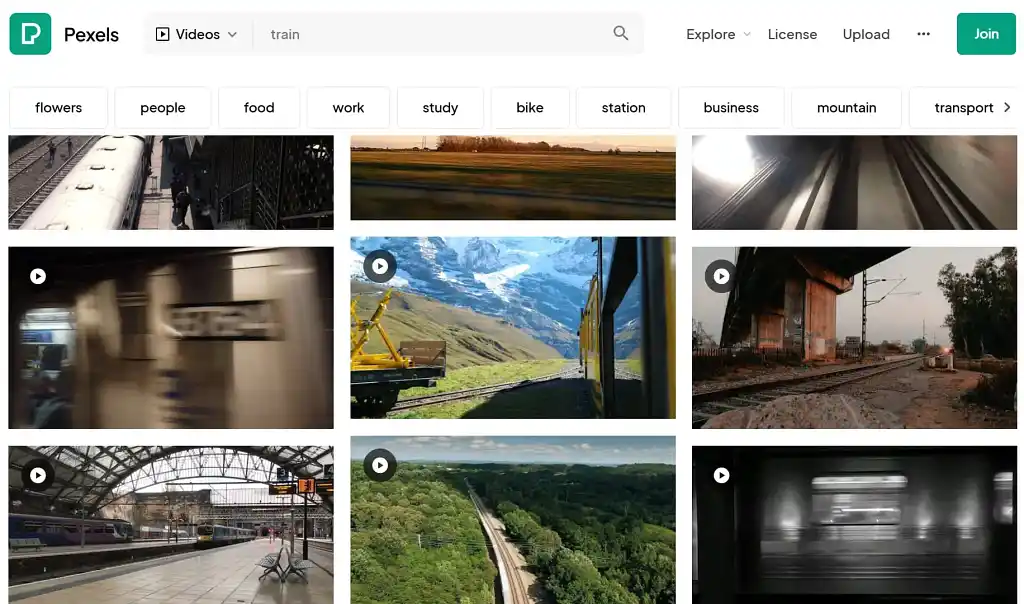
You might not use every clip you download but it’s useful to have a selection ready! Save them in a folder on your computer for when you’re ready to put it all together.
Now, let’s get a voiceover…
4. Create a voiceover
This step is optional: some authors prefer to turn the script into a voiceover, while others simply display it as text overlay (see Danielle Valentine’s trailer for How to Survive Your Murder, for instance.)
If you think your video would benefit from a voiceover, there are a few ways to create one. If you’re on a budget, you can record it similarly to how you’d record an audiobook 一 then edit it with a free audio editing software like Audacity or GarageBand. Otherwise, you can consider AI narration, which for better or worse has improved vastly in the past few years. A few good tools are ElevenLabs, Descript, and Speechify.
If you’re not on a budget, or none of these options feel right to you, you can always hire a voice actor, who will certainly do a better job! Just be prepared to pay anywhere between $50 to $200 for a 30-second project.
The creative choice of leading with text or voice in your video is up to you. Next, you want to think about music.
5. License the right music
Choosing the right music for your trailer is perhaps one of the most important steps (and not just because you’ll hear it plenty of time in the editing process!). Though you might fantasize about using Taylor Swift or Hans Zimmer's music, you'll need to stick to royalty-free or licensed tracks if you don’t want to infringe upon copyright or want the video taken down.
Here are some of the best free and paid services that will give you access to hundreds of royalty-free songs.
|
Free |
Paid |
Next, it’s time to browse and listen to different songs to find one that fits the vibe of your trailer. If you’re writing a light-hearted rom-com, an upbeat pop song might be what you’re looking for. Meanwhile, a mystery or thriller could be served by anything from jazz to electronic music, depending on the subgenre you’re writing in.
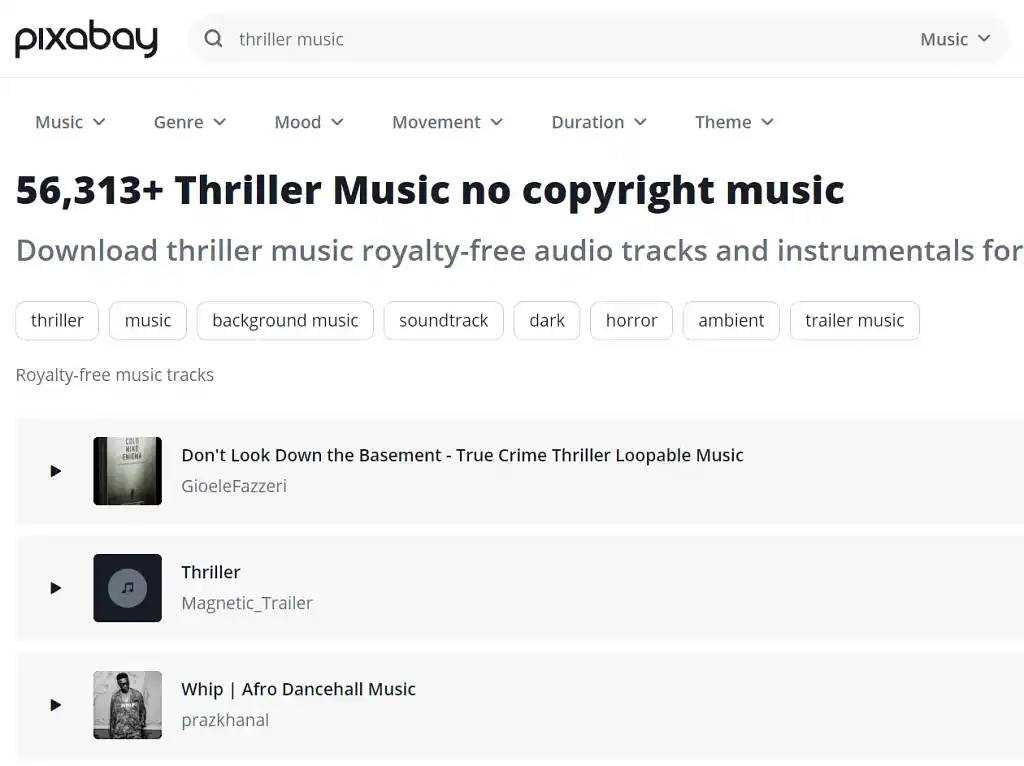
On top of the main trailer track, you can look to add sound effects, too. You could use sounds like train tracks, car horns, sharpening knives, wind blowing, doors knocking etc. These sound effects add an extra layer of detail and gets the audience thinking about ideas and motifs without necessarily showing clips of them on screen. You could even use sound effects to foreshadow plot points that might come later in your book!
Just like with the videos and images, save your files on your computer. Now stretch your back and fingers: it’s time to bring it all together in the editing room!
6. Edit it all together
Once you have your assets in order, you’ll want to import them into your video editing software of choice. We used iMovie, but other popular free options include Adobe Premiere Rush, Microsoft Clipchamp, and Davinci Resolve.
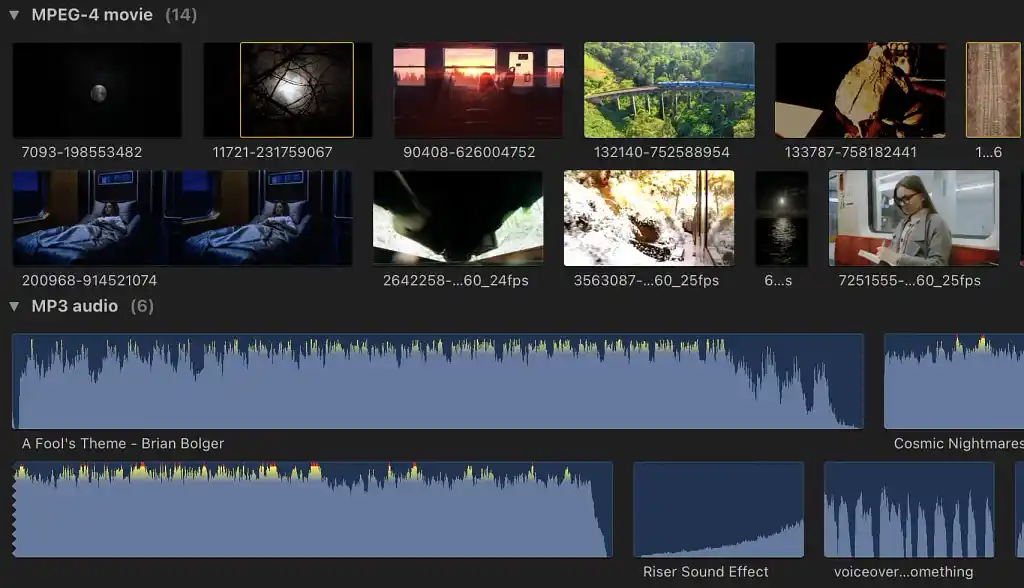
Set the tone with the main track and voiceover
Creating a video is like solving a puzzle; you have to start with the frame, then slot the rest of the pieces into place. In this sense, the main soundtrack is like the edge of the puzzle, as it’ll frame how viewers will feel.
Imagine some silent footage of a young boy eating cereal. Lay a jaunty old-timey piano tune on top and it’ll have a comedic feel — while the same footage combined with somber music will have a chilling effect.
After you add your music to the editing timeline, you can add the voiceover file or text overlay. If you’re using a voiceover, remember to play with the volume of both the narration and the background music. You don’t want the music to be so loud that it overwhelms the narrator!
Add cuts and transitions
From there, incorporate short video clips or images that match the script and soundtrack. It’s important that your editing style reflects the kind of story that your book is about.
For example, if you’re writing a thriller, horror, or action book, you might want to edit each clip to be short and punchy to reflect the genre’s unpredictability. If your genre is romance or memoir — books that are less frenetic in tone — you might want to linger on each clip for longer to reflect that feeling. Consider using a video cutter to trim and organize your clips efficiently, ensuring your edits match the pace and tone of your story.
This use of transitions will be crucial to the tone you wish to set for your trailer. Hard cuts feel abrupt and immediate, while fading between clips can feel calmer, more melancholy, or even mysterious. Pay close attention to the tone you’re evoking when editing.

Make it richer with sound effects
Once the video’s core is strong, you can add extra layers. A well-chosen sound effect can help punctuate certain parts of the trailer that you want to draw attention to. For example, if an unexpected visitor is an important part of the plot, you can draw attention to that moment in the trailer with an abrupt door-knock. If someone is killed, you could use a slashing and screaming sound effect. If your story takes place in a bustling city, you could use traffic sound effects with the occasional police siren. The purpose of sound effects is to give texture and depth to your trailer where it would otherwise be flat.
Congratulations! You’re almost done now with your book trailer, but for one step: adding a call to action.
7. Finish with a call to action
If you’ve set up an author website or explored any other parts of book marketing, you’ve probably encountered Calls to Action (CTAs) by now. The concept is the same when it comes to book trailers: you’ll want to include a clear prompt to remind readers to buy your book. This is where you go for the kill.
Depending on what your hook is and what your story is about, your ideal CTA might look different. However, here are a few common (and effective) ones you’ll often see in book trailers:
- “Available wherever books are sold.”
- “Out now.”
- “Buy it now.”
- “Buy now on Amazon.
- “Pre-order today.”
The CTA should be front and center in the last image of your trailer next to your cover art. Don’t forget that you can also add a glowing review or two about your book beforehand, so that you wrap up the entire trailer on a positive note!
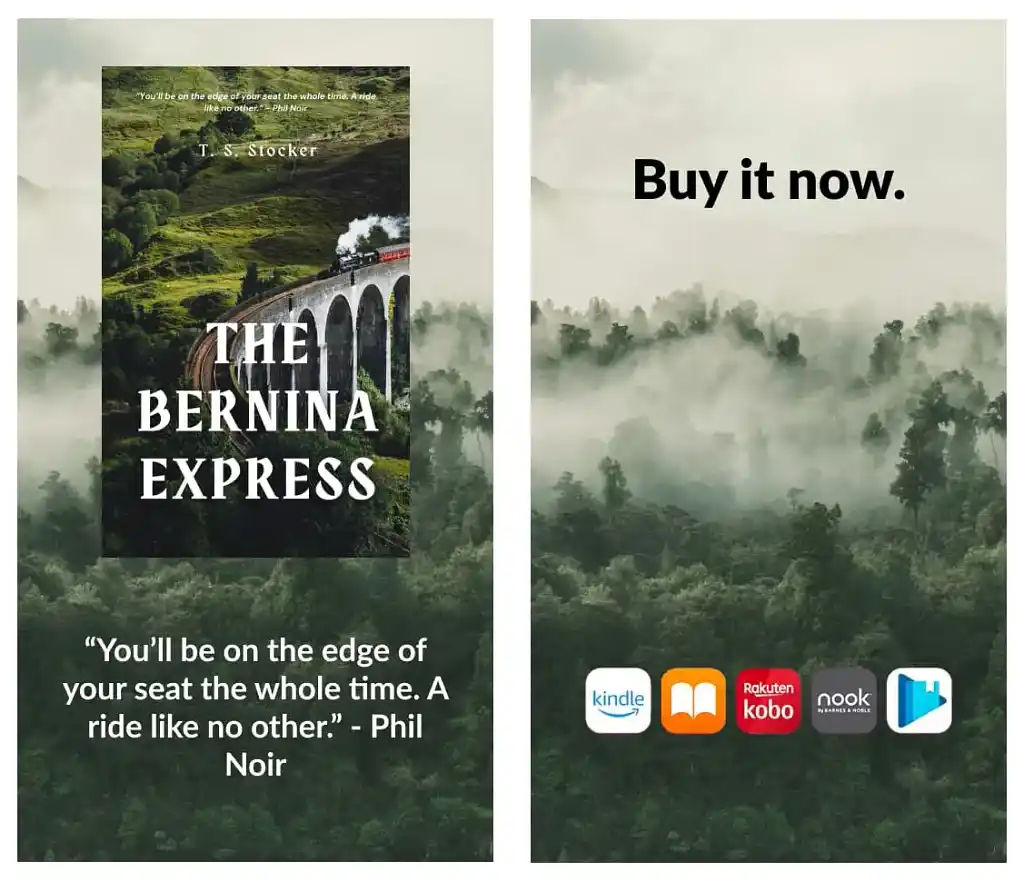
And there you have it — your amazing book trailer! Remember, most book trailers are about 30 to 40 seconds long, so check the length before exporting and sharing it online.
To wrap this up and give you more ideas for your book trailer, we've listed a few more examples below.
3 inspiring book trailer examples
The Legacies by Jessica Goodman
In this old money world, there’s been a murder and there are a lot of people with the right motive. The trailer for Jessica Goodman’s The Legacies promises a story with enough twists and turns to keep readers on their toes and have them wanting more.
What it does well: Notice something about this trailer? Or the lack thereof? That’s right — there’s no voice acting at all in it. It sets the suspenseful tone, introduces the premise, and hooks you into the plot with just the basics: pitch-perfect genre music and compelling imagery. It doesn’t have to be more complicated than that.
Lying in the Deep by Diana Urban
Sometimes, a little humor can go a long way (even if your book isn’t a comedy!). Take this trailer for Diana Urban’s Lying in the Deep, which features a marketing team on a budget reenacting the key points of this YA mystery on the Staten Island Ferry.
What it does well: While this doesn’t totally match the tone of the book, this trailer knows its audience of YA readers will appreciate the silliness — and be tempted to learn more about the book. A+ for creativity.
Sky’s End by Marc J. Gregson
A quest, a revenge mission, a shocking revelation. And giant sky monsters to boot! What more could you want from a fantasy novel? Marc J. Gregson lays it all out clearly and concisely in this trailer for Sky’s End.
What it does well: This trailer for Marc J. Gregson’s Sky’s End shows that you don’t need anything fancy to make a good book trailer. The epic music, evocative imagery, and text overlay give the viewer everything they need to know about this fantasy novel without reinventing the wheel.
We hope you’re inspired enough to go and make your own trailer, we can’t wait to see it all over social media!