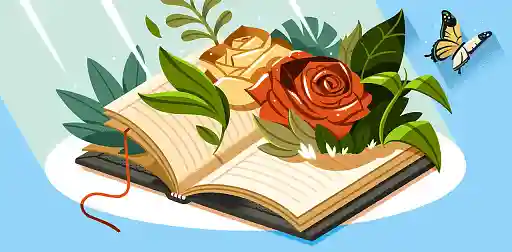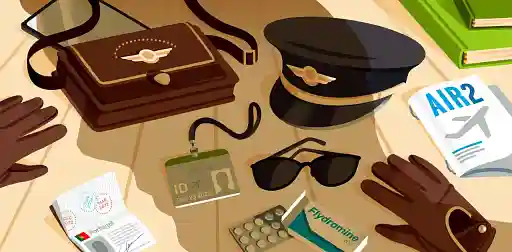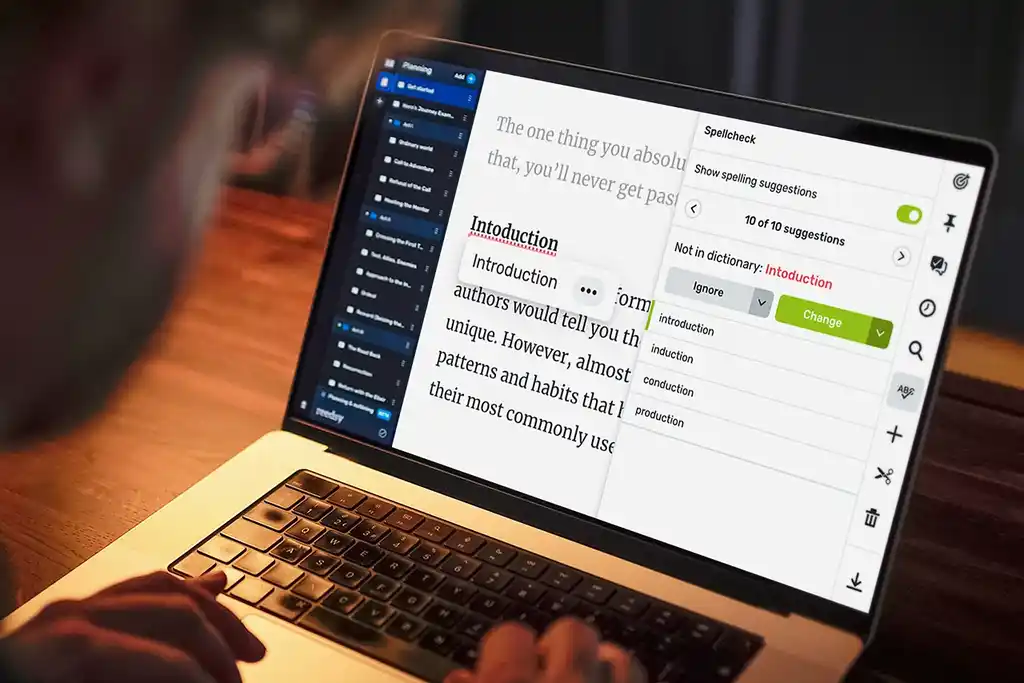Last updated on Oct 14, 2025
Grammarly Review: A Writer's Best Friend?
Dario Villirilli
Editor-in-Chief of the Reedsy blog, Dario is a graduate of Mälardalen University. As a freelance writer, he has written for many esteemed outlets aimed at writers. A traveler at heart, he can be found roaming the world and working from his laptop.
View profile →Grammarly is a powerful AI-powered tool for writers that corrects grammar, spelling, and punctuation mistakes. It also suggests stylistic and tonal improvements, with an overall aim to improve the quality and clarity of your writing.
For this article, we put Grammarly to the test to see how thoroughly it can help writers, especially self-publishing authors. Before we dive deep into it, here’s a quick summary:
|
What we like |
What we don’t like |
|
|
It’s easy to use across all devices
One of Grammarly’s strengths is that it works across all kinds of devices, from laptops to phones to tablets. You can use it as a desktop app, a web app, and more conveniently as a browser extension. It’ll work as a side assistant when you edit your Google Docs, emails, and social media posts, or when you use apps to write books like Reedsy Studio.
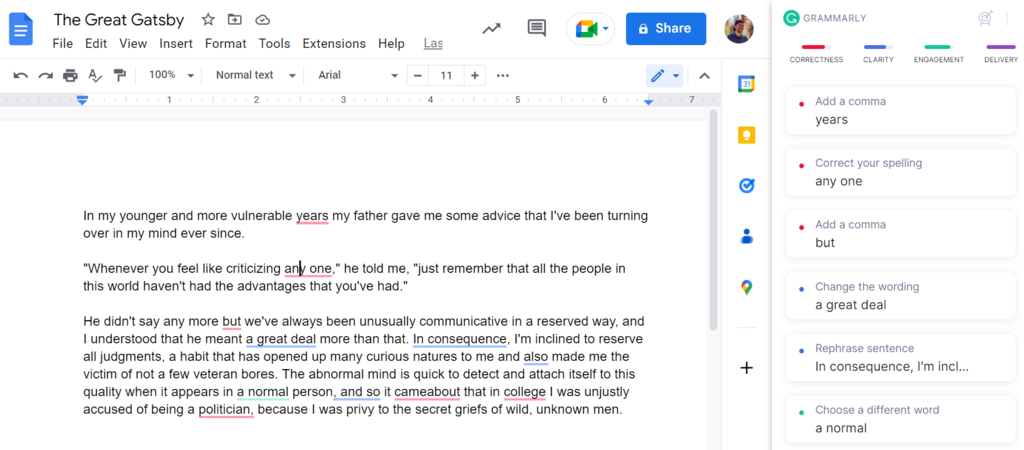
Some writers will be happy to know that Grammarly runs on Microsoft Word (as long as you install the desktop version), and that you can use it on iOS and Android by downloading the Grammarly Keyboard app.
Here are some of the devices and tools Grammarly is compatible with:
|
Browsers |
Writing apps |
Devices |
|
|
|
🔐 Is it safe to give Grammarly access to everything you type across all devices? The company has made clear that the app is safe to use: the software is blocked from running on read-only forms where you type sensitive information like passwords and payment details.
Ultimately, it’s up to you to choose on which tools and devices you want the app to proofread your writing.
Proofreading is the strongest feature
Grammarly shines for its ability to spot spelling and grammar mistakes and suggest corrections, which you can implement one click at a time. For professional and aspiring writers it's the best-loved proofreading tool available on the market, with ProWritingAid being one of its closest rival.
Get suggestions tailored to your creative goals
Designed to help a broad range of writers, from academics to knowledge workers to casual writers, Grammarly provides the option to tailor settings based on your own objectives. As a fiction writer, you can select ‘Creative’ as the domain and ‘Tell a story’ as the intent, which allows for some flexibility with language rules and conventions. The tool doesn’t currently allow you to specify that you’re working within a particular book genre or point of view, which would provide even more specific feedback.
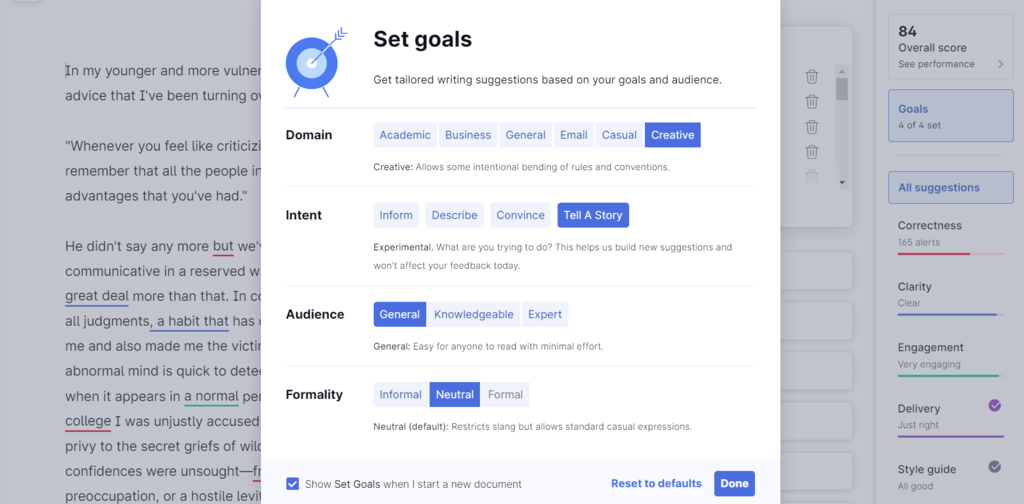
Once you set your goals, you can either write (or copy-paste your text) into Grammarly’s own editor, or get recommendations on other online editors (like Google Docs) through the browser extension.
Improve the text grammar, clarity, and engagement
Grammarly provides feedback across five different categories, which are highlighted in different colors.
Correctness (red)
It flags spelling, grammar, and punctuation mistakes, such as missing commas and incorrect tenses. Each suggestion has a “Learn more” section, with examples of how to correctly use a particular word or phrase. While seasoned writers might not need this feedback, it’s nice to have the chance to understand an edit — especially for tricky or commonly mistaken terms, like affect vs. effect, or lay vs. lie.
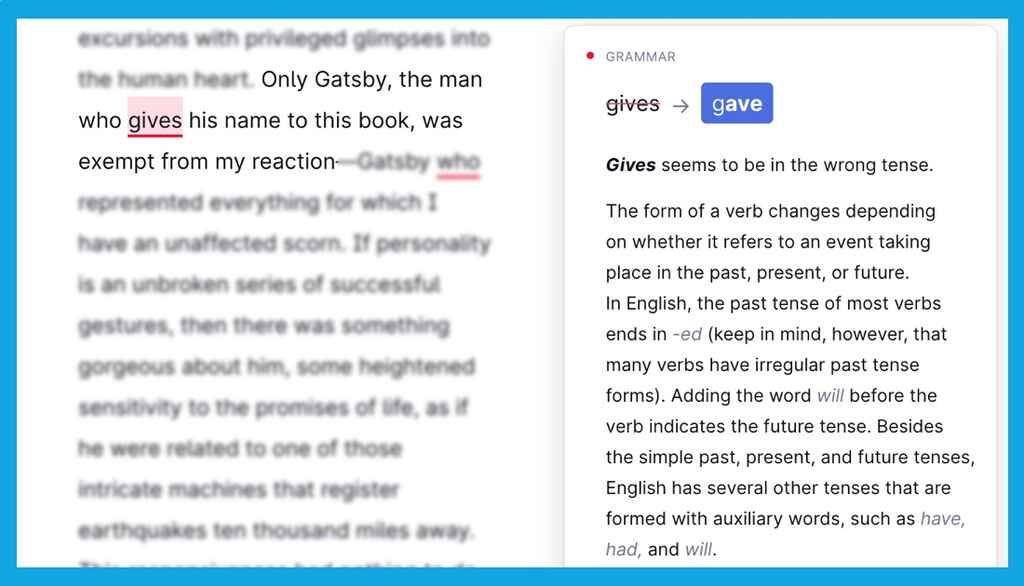
Clarity (blue)
These suggestions focus on making the writing clearer and easier to read. For example, they might recommend eliminating passive voice, wordy sentences, and will commonly suggest better phrasing.
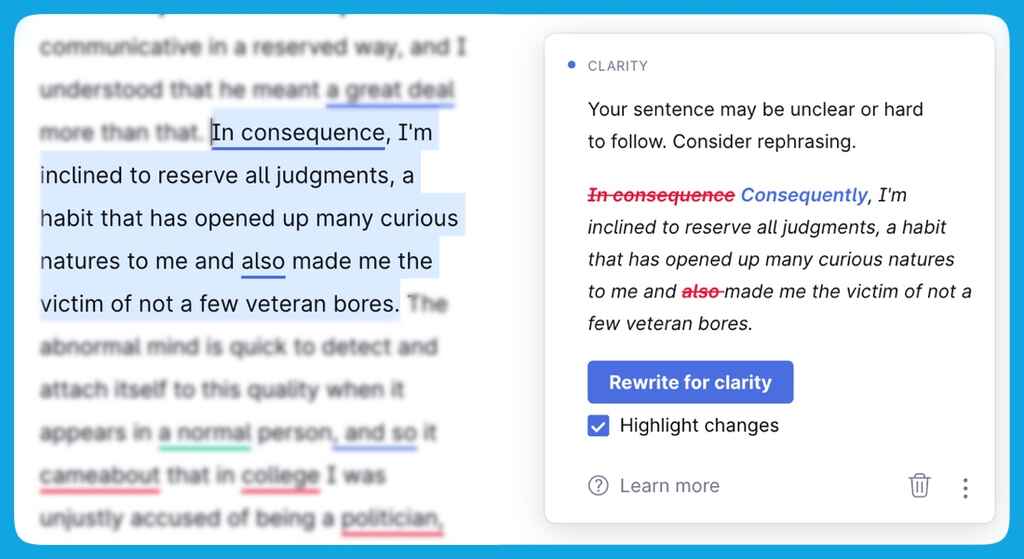
Engagement (green)
This type of feedback concerns the effectiveness of your writing, based on your selected goals. It generally recommends avoiding repeated or commonly overused words, but it will also suggest replacing weak adverbs and adjectives with stronger ones or forceful verbs. And if you’re working on dialogue, you might get recommendations for other words for ‘said’, which can make written conversation more vivid.
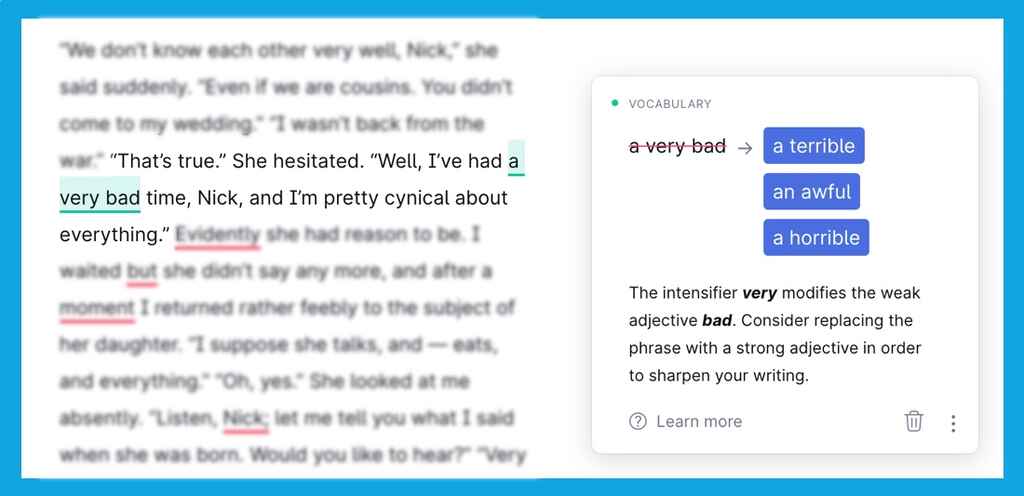
Delivery (purple)
Delivery feedback is minor 一 it points out some nuances based on your selection of a formal or informal tone (e.g. “You need to consider…” → “It would be best if you’d consider…”), which can be useful when writing emails, proposals, or query letters.
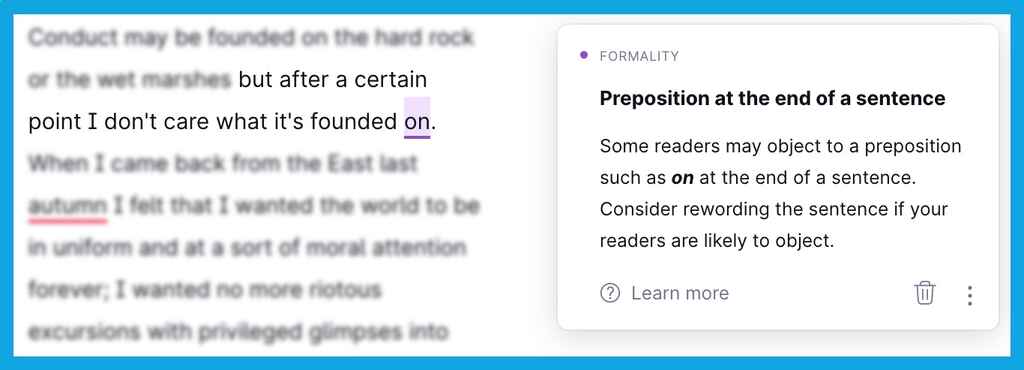
Style (grey)
Feedback on style is only available for Grammarly Business users 一 it’s mostly intended for team writers who need to stay consistent with their brand’s voice and style.
Overall, there are pros and cons to Grammarly’s feedback for fiction writers.
It’s handy but non-essential for fiction
As you may have noticed already, we tested Grammarly on the first chapter of Fitzgerald’s classic The Great Gatsby, a text already polished, published, and withstanding the test of time. Many suggestions concerned adding or removing commas to change the rhythm of the text. However, these stylistic choices will depend on the author’s preferences — and we’re pretty sure Fitzgerald and his editors would roll their eyes at most of them. But developing authors using Grammarly to finesse their work in the early stages will likely get more value from its corrections and suggestions.
Perhaps more valuable is the feedback on ‘Clarity.’ Here are a couple of examples from our test on The Great Gatsby:
|
Original sentence |
Grammarly rewrite |
|
It was lonely for a day or so until one morning some man, more recently arrived than I, stopped me on the road. |
It was lonely for a day until one morning, someone more recently arrived than I stopped me on the road. |
|
Her husband, among various physical accomplishments, had been one of the most powerful ends that ever played football at New Haven. |
Among various physical accomplishments, her husband had been one of the most powerful ends that ever played football at New Haven. |
It’s fair to say, with all respect to Fitzgerald, that both second versions feel easier to read 一 and that many writers, especially beginning authors, could find these types of edits useful. But it’s also true that ease of reading is generally not the aim of fiction, and these changes undoubtedly alter the voice of the narrator, losing some of its poetry and distinctive tone. While accepting suggestions for clarity can be helpful, there is definitely a risk of homogenizing your sentence structures and losing the prose rhythm you're aiming for, so consider each suggestion carefully.
Don’t rely too heavily on it
Grammarly’s recommendations are solid, but not faultless. Sometimes they’re incorrect or simply missing 一 even for basic mistakes like typing “you’re” instead of “your”.
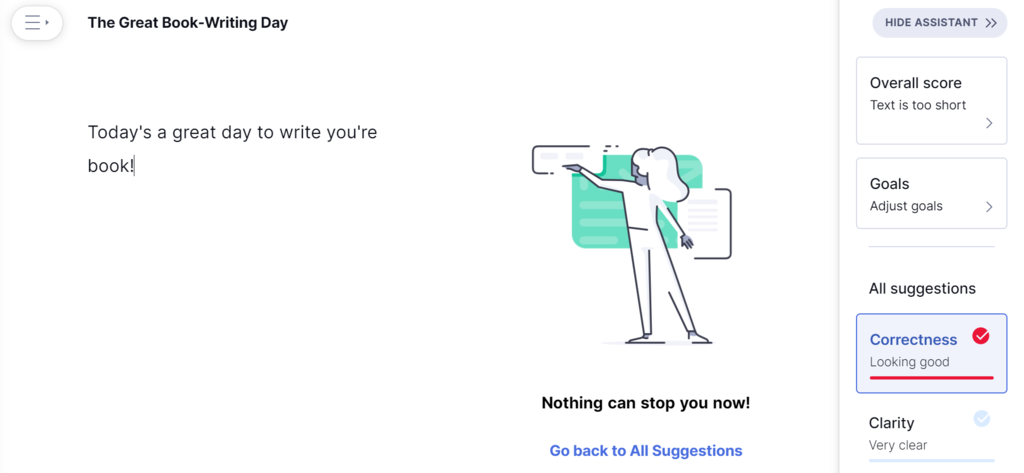
In general, Grammarly can be a great starting point when you’re editing your own writing in preparation for sending it to a professional copy editor. In fact, it can help you cut wordy segments and improve your work’s overall quality before anyone else sees it, and can even save you a few bucks if your editor charges per word. But ultimately, it’s not a substitute for a human proofreader or editor 一 if you’re serious about publishing your work, you’ll still need to get professional eyes on it. Just make sure your work undergoes a round of developmental editing before you nitpick its style, grammar, or language issues, since these will only matter once it has reached its final form.

Hire a professional to proof your work!
And make sure your book is ready to hit the presses.
Learn how Reedsy can help you craft a beautiful book.
Turn it off while you’re drafting
For some writers, Grammarly’s suggestions can feel distracting and pedantic (even by grammar-nerd standards), especially if the app corrects you in real-time as you type. To avoid this issue and enter a flow state, we would recommend authors only turn it on when they’re revising their drafts, and to edit their settings to receive only the type of feedback they desire.
Customize settings to your liking
Similar to other editing tools, Grammarly gives you the option to customize your writing preferences. This includes adding words to your dictionary to avoid them being flagged as mistakes, and choosing between American, British, Canadian, Australian, and Indian English.
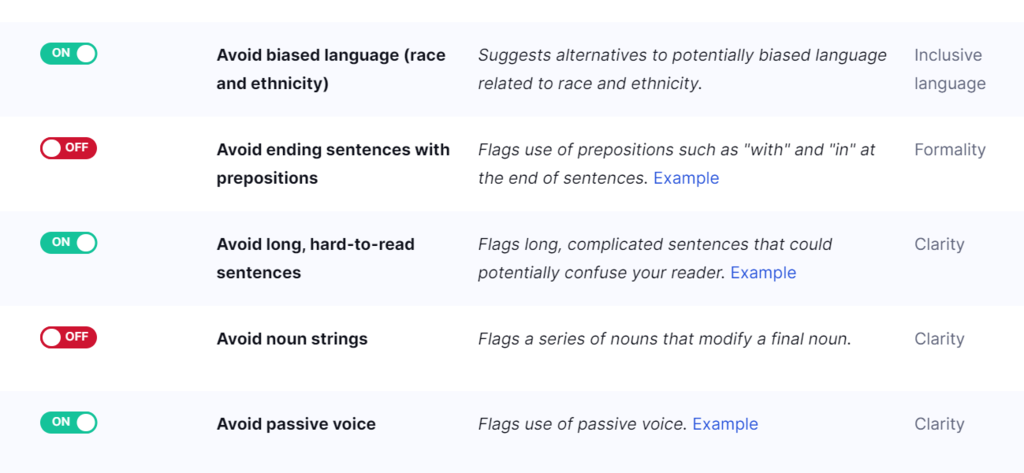
With Premium, you can further refine your writing preferences by disabling proofreading inside quotes if you’re writing dialogue using slang for example, or disabling the Oxford comma rule if that’s not your preference. The list of things you can customize is quite extensive, and many authors will appreciate having this level of control over it.
Upload your own docs to review
To revise an existing document, you can simply upload it to Grammarly’s editor and voilà 一 it will suggest corrections for your text. Just keep in mind that the document can have up to 100,000 characters, spaces included, which boils down to just over 200 pages, and the file format must be either .doc, .docx, .odt, .txt, or .rtf 一 PDFs and markdown files are not supported.
Both free and Premium accounts allow you to check up to 300 documents or 150,000 words every 30 days, but that’s usually more than enough for even the most prolific users.
Premium is costly but gives 3x more feedback
Grammarly’s generous free plan includes feedback on grammar, conciseness, and tone. The Premium plan costs $30 a month (or $12 a month, if you choose to pay annually). Obviously, it has more features and provides feedback on wording, plagiarism, inclusive language, and more.
Here’s a quick look at the main features included in each plan:
|
Feature |
Free |
Premium |
|
Grammar, spelling, and punctuation |
✔️ |
✔️ |
|
Consistency in spelling and punctuation |
✔️ |
|
|
English fluency |
✔️ |
|
|
Conciseness |
✔️ |
✔️ |
|
Full-sentence rewrite |
✔️ |
|
|
Formatting |
✔️ |
|
|
Word choice |
✔️ |
|
|
Word and sentence variety |
✔️ |
|
|
Tone detection |
✔️ |
✔️ |
|
Tone suggestions |
✔️ |
|
|
Inclusive language |
✔️ |
|
|
Auto-citations |
✔️ |
✔️ |
|
Citation style formatting |
✔️ |
|
|
Plagiarism detection |
✔️ |
|
|
Enterprise-grade privacy and security |
✔️ |
✔️ |
If you’re using Grammarly for casual proofreading, like social media posts or emails, you’ll find the free version sufficient. But for longer pieces, such as articles and essays, you may want to get the Premium plan, which doesn’t just offer additional features but also three times as much feedback. In our test, we proofed over 4.5k words: the free plan flagged 62 errors, while the premium plan flagged 222.
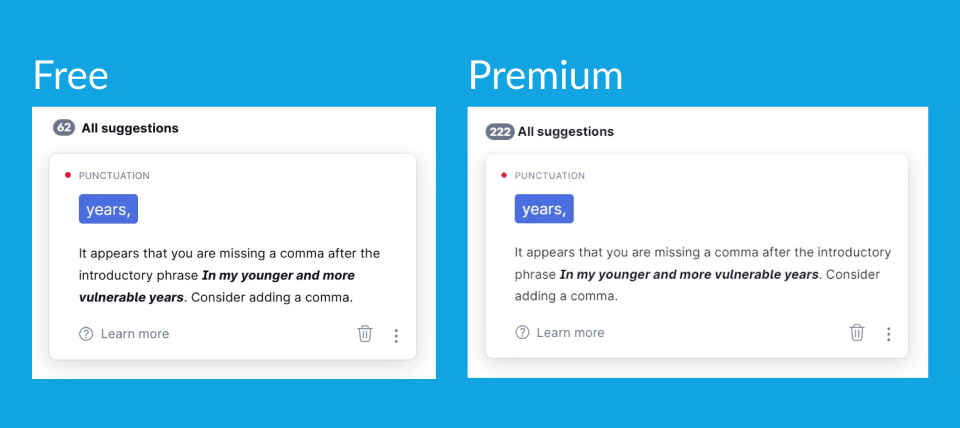
So, are the extra recommendations and features worth it? The answer is… it depends. Unfortunately, the app doesn’t offer a free trial for its Premium plan, and many will find the $30 monthly bill costly to sustain.
If your early drafts usually need lots of proofreading, then Premium might be for you. You’ll also get access to the ‘Engagement feedback’, which suggests improvements on your text’s wording and vocabulary 一 though you must be careful not to accept every suggestion, lest your book come across as having been co-authored by Roget’s Thesaurus.
If, on the other hand, your writing craft is already fairly polished, you might be better off using the free plan and directly working with professional editors.
There are other valuable Premium features, like the plagiarism checker, the inclusive language filter, or tone suggestions to make your text sound more confident, friendly, or diplomatic. But these are more suited to knowledge workers or content writers than to authors who are starting to write a novel.
Overall, Grammarly is useful both in its free and Premium versions 一 if your budget allows it, we would certainly recommend subscribing to the latter.
In conclusion, Grammarly is a powerful tool for proofreading, with a user-friendly interface that works on all kinds of devices and writing apps. The Premium recommendations, especially around clarity and engagement, can be very useful to writers. But the app is not fool-proof, so you should take its recommendations with a grain of salt, and always collaborate with industry experts for truly professional feedback.