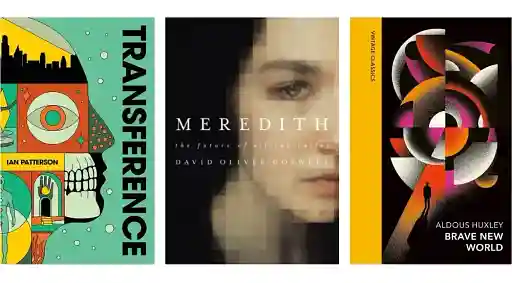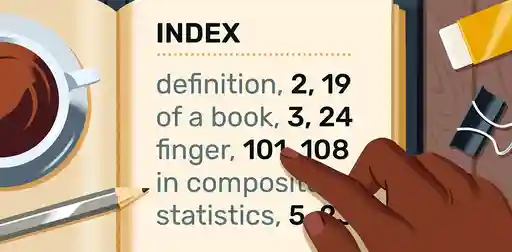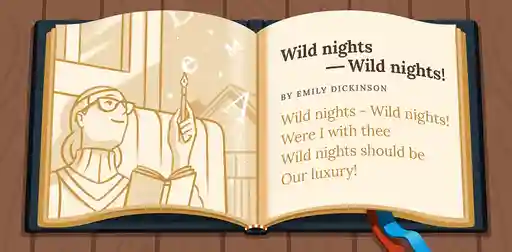Last updated on Oct 14, 2025
Book Cover Design Software: The Best Paid and Free DIY Apps
Martin Cavannagh
Head of Content at Reedsy, Martin has spent over eight years helping writers turn their ambitions into reality. As a voice in the indie publishing space, he has written for a number of outlets and spoken at conferences, including the 2024 Writers Summit at the London Book Fair.
View profile →If you're on the hunt for book cover design software, you're probably looking to DIY the cover for your book. But before we get into our recommendations, we'll start with a caveat: don’t make your own book cover if you can avoid it, unless you're a professional designer already.
Cover designer Ninai Freitas urges authors to think of covers for books as a long-term investment: “It is better to have a well-designed cover that can help increase sales. You can have the best tools — such as Photoshop, Illustrator, or InDesign — but these programs don’t automatically make a book cover. What counts is the person using them.”
Budget naturally plays a role in an indie author’s publishing decisions. On our marketplace, professional designers charge, on average, $650 to design a book cover. However, roughly 20% of the designers we polled will charge under $400 — and if you manage to find a super-talented newbie who can do a simple design, it might be even less.
Q: What factors do you consider when calculating your rate for a book cover design?
Suggested answer
When I calculate my rate for a cover design, I take into account the tools and time required to achieve the final result. Most of my recent covers are created using 3D software combined with Photoshop for digital painting, retouching, and fine adjustments. Working in 3D allows me to avoid relying heavily on stock photos, which gives authors more unique, customized visuals — but it also means the process can be more time-intensive than a photo-based cover.
My pricing reflects the hours it takes to model, render, and refine a scene, along with the additional cost of purchasing 3D assets when needed. I also factor in the creative scope of the project, the number of revisions, and the level of detail the story requires visually. All of these elements ensure that the final cover not only looks striking but also fits the market and communicates the essence of the book effectively.
Alexandra is available to hire on Reedsy ⏺
If we are talking about a full color cover illustration I start with a flat rate for most quotes. This rate is calculated on many things, including, in no particular order: time, comparing market rates, my skill and experience, and rights I am agreeing to sell. I compare this against other things like complexity, exposure of images, any extras the client may be asking for including additional rights. I am also keeping in mind how this will translate to an hourly rate.
I have found that there is a fairly clear link between how much I charge and the quality I produce, which comes down to time. I like to read as much of the manuscript as the client will give me, ideally the whole book. If we add up reading the book, sketching and ideating, communication and negotiation with the client, assembling reference and photoshoots, painting the illustration, revisions, type and cover design, assembling the final files, billing (which Reedsy takes care of) and back end business organizing, then divide that by the total cost we get a rough hourly. This informs how many jobs I need over a given time.
In an ideal world I would work on an image until it’s done. In a world with deadlines and money, the more I charge the fewer jobs I need to work on at once and the more time, love and attention I can devote to the task at hand, which, for me, always yields better results.
Charles is available to hire on Reedsy ⏺
When I price a cover design project, I think about the overall workload. Is it going to be a simple design with strong typography, or something more involved with custom illustration or heavy photo work? I also look at the research and creative time it’ll take to land on a concept that feels right for the story and the market.
I factor in the practical side too — like prepping files for different formats and making sure they’re print ready. And of course, the amount of collaboration and revisions an author expects can change how much time I’ll need to put in.
It comes down to the mix of creative effort, technical work, and how much back-and-forth is needed to get the perfect cover.
Roderick is available to hire on Reedsy ⏺
A fee for a book cover depends on several project-specific factors. The main things I always consider are:
- Scope of work
- Front cover only, front + back + spine, or full jacket.
- Title layout and typography or illustration only.
- Multiple sizes/versions for different book formats
- Concepts and revisions
- How many distinct cover concepts you want.
- How many revision rounds are included. More concepts and revisions increase the price.
- Complexity and style
- Highly detailed art, many characters, complex scenes take more hours than a simple illustration.
- Rights and licensing
- One-time personal use, a limited exclusive license, perpetual rights, or a full buyout. Duration, print runs, territory and product types all affect the fee.
- Deliverables and file prep
- Print-ready PDFs, alternate crops, font handling, color conversions and work-in-progress images for marketing are billable.
- Turnaround and rush fees
- Tight deadlines require reprioritising my schedule and cost more.
- Client type and opportunity
- Trade publishers, self-publishers and projects offering strong exposure can be priced differently.
- Extra costs and risk
- Font licenses, platform fees, taxes and production risk are considered.
- Time and opportunity cost
- How many hours it will take and what other paid work it might replace.
Based on that, a simple pricing formula would look like this:
Estimated hours x Hourly rate + Platform fees/VAT + License fee + Rush/add-ons + Extras = Total fee
I like to be flexible with my clients and I’m happy to do all the behind-the-scenes math while explaining what is included and offering different options to find a fair solution that works for both of us.
Zhenya is available to hire on Reedsy ⏺
When I calculate the price of a book cover, I think beyond the hours it will take me to complete. A cover is the first impression a reader has of a book, and creating one involves much more than simply placing an image and a title together. It’s about translating the spirit of the story into a visual form that resonates with the right audience, and that process varies greatly from project to project.
One of the first considerations is scope. Some authors need only a digital front cover, while others require a full wraparound design for print, with spine and back cover included. There may also be requests for interior design or promotional graphics to accompany the launch. The nature of the design itself also plays a role: a cover built with custom illustration or hand lettering demands a very different level of time and artistry than a cover that relies on photography and an existing typeface. Both approaches can be powerful, but the amount of originality and craftsmanship involved inevitably shapes the fee.
Research and concept development are another invisible yet essential part of the process. A historical novel might send me digging through archives for visual references, while a contemporary title often involves exploring cultural trends and building moodboards. This stage is where the design starts to take shape, long before a single line or color is put on the page.
Revisions are also part of the calculation. I usually include a few rounds in my fee, so the author has room to refine the vision while keeping the project on track. Usage and distribution matter as well — a cover for self-publishing on digital platforms has a different scope and licensing implication than one created for a major publishing house with wide international circulation. And of course, the timeline can affect the price: a project that requires me to reshuffle my schedule to meet a tight deadline is not the same as one with more breathing room.
For this reason, I usually work on a flat project fee, tailored to the complexity of the book. A cover with custom illustration, bespoke typography, and full wraparound design will naturally fall on the higher end of my range, whereas a photo-based cover with lighter adjustments will be priced more modestly.
Ultimately, I view pricing as a way to ensure respect on both sides. The author gains clarity and knows what to expect, and I can dedicate the time and creative focus needed to do justice to the book. A strong cover has the power to become inseparable from how a story is remembered — and its price reflects the care it takes to create that.
Nvard is available to hire on Reedsy ⏺
When I calculate a rate for a book cover design, I take several factors into account. The subject matter and target age group can influence the amount of research and concept work needed at the outset — some projects require deep visual exploration, while others are more straightforward.
I also consider whether the design will involve illustration. That might mean creating the artwork myself, commissioning and art directing another illustrator, or combining photography and illustration, each of which carries different levels of work.
Practical elements also play a part: how many editions are required (for example, hardback, paperback, eBook), whether it’s a standalone or part of a wider series brand, if a series branding needs designing, and the level of Photoshop work or complex typography involved. Some effects in Photoshop take some time to get the feeling and atmosphere across, some simple typographic concept led covers may look easy, but they are in fact the hardest to finesse.
All of these details help me gauge how much time, creativity, and collaboration a project will need, and I set my fee to reflect that.
Clare is available to hire on Reedsy ⏺
But we get it: a couple hundred dollars is still a pretty penny. So if you’re set on designing your own cover and you're willing to put in the effort to learn a new skill, here are some options for book cover design software that won’t break the bank — and even some you can use for free.
As a publishing network that has helped authors release over 10,000 books, Reedsy is in a unique position to compare how each piece of book cover design software meets the needs of authors in today's publishing environment.
| Software | Price | Templates | Runs in |
|---|---|---|---|
| Adobe InDesign | $20.99/month | Yes, included | Windows, Mac |
| Adobe Spark | $9.99/month | Yes, included | Browser |
| Book Brush | $99 - $246/year | Yes, free | Browser |
| PosterMyWall | Free - $319.95/year | Yes, paid | Browser |
| Placeit | $89.69/year | Yes, paid | Browser |
| Canva | Free | Yes, free | Browser |
| Blurb BookWright | Free | Yes, free | Windows, Mac |
| Visme | Free | Yes, free | Windows, Mac |
| GIMP | Free | No | Windows, Mac |
Not sure what you want your cover to look like? Check out our book cover art gallery here for inspiration! 🎨
Paid cover design apps that are worth the price tag
1. Adobe InDesign

(Free trial, $19.99/month)
Gear up and buckle down if you’re planning to learn Adobe InDesign. It’s an excellent program that can produce beautiful designs, but it’s a tool for professionals, intended for people who know book design inside and out. That also means it's powerful enough to create professional-looking covers — but learning how to do this won’t be easy. You’ll want to go through some tutorials to get your head around this software.
Luckily for you, Adobe has created a thorough step-by-step guide to creating an eye-catching book cover. And if you’re really committed to learning about book design, this software is also a favorite for interior book formatting — not to mention creating other graphics.
Q: How does a professionally designed cover impact the success and sales of a self-published book?
Suggested answer
I think it determines in most cases whether or not the book gets sold. Either consciously or subconsciously. Part of my job as a designer is understanding marketing and trends. I look at book covers, LOTS of book covers. And take notes. Personally I don't think I'd buy a book with an unprofessional cover. If the author didn't take the cover seriously, then what's to say the story is any better? Is this project something they just typed up and published on a whim? Or is it something they really believe in and want to make the best product possible?
Michael is available to hire on Reedsy ⏺
A professional cover plays a huge role in the success of self-published books because it’s the first thing people notice. It gives your book credibility and helps it stand out, making it look just as polished as those from traditional publishers. A great cover not only grabs attention but also sets the tone for your story and appeals directly to your target audience. In a crowded market, it can be the difference between someone scrolling past or deciding to give your book a chance.
Robert is available to hire on Reedsy ⏺
It's an enormous impact. I would say it's the single biggest factor in whether your book sells. When I see a cover that looks amateurish, I subconsciously assume that the writing is probably going to be at an amateur level as well. It's as simple as that. I always judge a book by its cover. The book may be the greatest work of the new century but if it is packaged in a way that communicates carelessness or lack of attention, then that has huge repercussions for the reputation of the work and the respect that it needs in order to sell.
Just go into any book store. Look at the new released that are elegantly designed. You immediately assume that its worth reading because the author, the publishers, everyone deemed it worthwhile to invest time in producing. That assumption is critical in getting your work out to a new audience. Humans are visual creatures. Otherwise, art, advertising, TV, the internet, social media, none of that would need to exist.
Wayne is available to hire on Reedsy ⏺
First impressions count. An eye pleasing cover ensures that the book gets picked up in the first place!
Tommy is available to hire on Reedsy ⏺
✅ Pro: There’s nothing like slicing and dicing in the kitchen with an uber-sharp chef’s knife. Expertly crafted tools can give expert results, and mastering InDesign is the next best thing to getting your book cover designed by a professional.
❌ Con: The steep learning curve and price tag — InDesign will set you back $19.99 a month on the basic plan.
✨ Best for: Authors who are serious graphic designers, and want to lay out their books interiors to match.
Pro tip: “Go to a bookshop and just spend a couple of hours looking at as many book covers as you can. See what jumps out at you. In your opinion, what doesn't work? Use all these examples to inspire you with your design.” – Talitha Shipman, award-winning illustrator
2. Adobe Spark
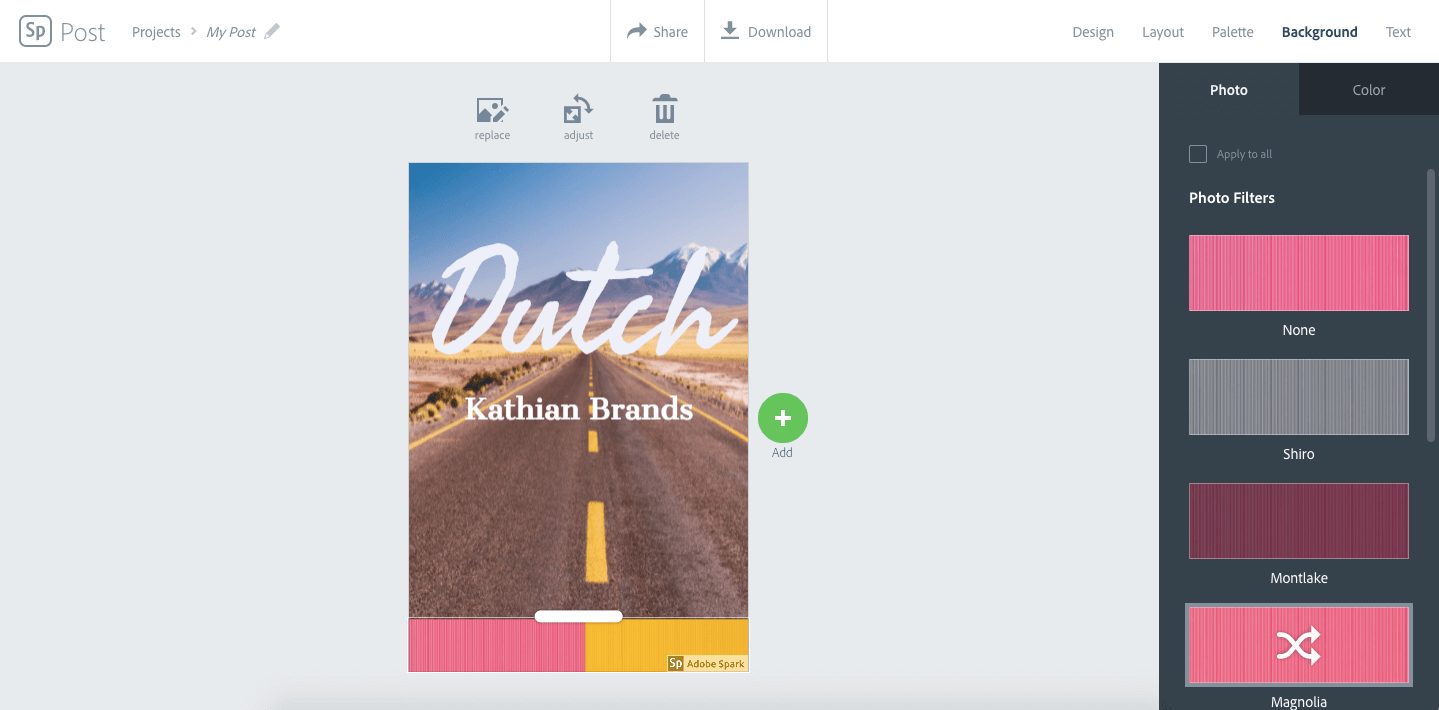
(Free trial, $9.99 month)
Cheaper book cover design software by Adobe? Score! Well… maybe. If you don’t know a lick about design, Adobe is certainly a good place to start. They’ve got a wealth of resources, from how-to guides to blog posts packed with design inspiration.
And Adobe Spark's book cover design software and templates offer a reliable and less expensive option than Adobe InDesign. However, if you go with the free plan, you’ll be left with the “Adobe Spark” logo on your finished product.
The premium plan is $9.99/month. However, unless you’re planning to use it to create promotional materials for your book (like images to post on social media), you’re better off sticking to one of the free options listed below.
✅ Pro: Adobe offers plenty of resources to the people who use their products.
❌ Con: Free version doesn’t beat other free options out there.
✨ Best for: Authors who want a more powerful tool, but aren’t serious design professionals.

Get an amazing book cover
Let readers judge your book by its (professionally-designed) cover.
3. Book Brush

(Free ad design options, $99 - $246/year for covers)
Book Brush made a splash when it entered the scene a few years ago: as an easy-to-use design tool, it helped solve many authors’ design-related headaches, from ads to book covers. Unlike Canva and a lot of other DIY design programs, Book Brush was created specifically with authors in mind. And a few minutes on the platform makes it readily clear that they put a lot of thought into making graphic design as intuitive as possible for authors.
Q: What software and tools are commonly used by book cover designers to create professional-quality designs?
Suggested answer
I use a mix of Adobe products (of course!).
Adobe Illustrator for any illustrative/drawn elements such as illustrations, graphics, special text treatments or icons etc.
Adobe Photoshop for the general background of the whole cover/jacket (so, usually front, back and spine … and flaps if needed) as one high resolution document (allowing for bleed and spine width changes!). More often than not photographic elements too. This is where I will import and blend the graphics from Illustrator with photography/stock images to become a bespoke/original image. Sometimes title work will be done in Photoshop if it needs to combine/blend with the image more (not just plonked on the image for instance). Larger amounts of text shouldn’t be done in Photoshop as it’s a ’raster-based’ or ‘pixel-based’ app – it will never be as sharp as InDesign or Illustrator (both vector based – or infinitely scalable).
I can also control ink densities in Adobe Photoshop to make sure that my rich blacks are not too rich! In other words; not too much ink in the dark areas in the finished print (printers don’t like that!)
Then the artwork (mechanicals) are always completed in Adobe InDesign – the Photoshop file(s) is/are imported into my artwork file which is a much more accurate setup with grids and guides to make everything just perfect. InDesign cannot be beaten for its layout and type handling capabilities – when used properly! So normally the titles, book blurb and subtitles etc are done inDesign. Also ISBN codes, prices and any other required text is added InDesign. The app itself is much quicker to use and navigate with imported graphics and images then trying to do the same work in an app like Illustrator. This is what InDesign was developed for.
Also, any special finishes such as spot varnish, Pantone colours, embossing, de-bossing or foil blocking etc can be set up in Indesign using layers – much easier to control in Indesign than any other app.
Adobe Bridge can be used to produce colour profiles that could be synchronised over all the Adobe apps. So it’s easier to control your colour workflow across all the software apps.
Finally, print ready PDFs can be exported directly from InDesign including any layered special finishes. In my experience, PDFx4a files are the most stable and reliable PDFs to export.
I know all this text is a bit waffly, but it gives you an idea of how I go about my work.
Hit me up if you need a pro! (Haha!)
Nathan is available to hire on Reedsy ⏺
I use Adobe Illustrator to create the design of the cover, including the custom illustration. The advantage of working in Illustrator is that it allows me to work on both typography and illustration at the same time. It also allows for different artboards with variations of the cover design next to each other, making it a good tool for comparing different elements and aspects of the design.
To make a print-ready file, I sometimes use Adobe InDesign.
For the cover illustrations I also reach out to various drawing software apps on the iPad such as Procreate and Adobe Fresco that I then import into Illustrator.
Hester is available to hire on Reedsy ⏺
Most book cover designers rely on Adobe Photoshop, Illustrator, and InDesign, which handle everything from photo editing, digital painting, and typography to layout and print-ready files.
I also use 3D software like Blender and ZBrush, and occasionally Procreate when I need a slightly different result from digital painting than Photoshop provides.
Alexandra is available to hire on Reedsy ⏺
I use Adobe products like InDesign, Photoshop and/or Illustrator.
Photoshop and Illustrator for the images creation, manipulation and composition. Then I use InDesign for layout and typesetting.
Veronica is available to hire on Reedsy ⏺
Adobe Indesign for page layout and typography. I often create covers in Indesign as well because the typographic control is incredibly detailed.
Photoshop when working with photography and scanned illustrations.
Illustrator for creating covers or illustrated images that will then be imported into Indesign.
Procreate for free-hand digital illustration.
Some use QuarkXPress instead of Indesign but it's less common these days.
Wayne is available to hire on Reedsy ⏺
I use a mixture of Adobe Illustrator, Photoshop, and InDesign.
As the names suggest, I use Illustrator for creating illustrations and Photoshop for editing and manipulating photos. I use InDesign mainly for layout of the full cover, adding typography, and exporting print-ready PDFs.
Rachel is available to hire on Reedsy ⏺
In terms of cover design, Book Brush has three cover creation tools: its 3D Cover Creator, Box Set Cover Creator, and Cover Creator standalone tool. It also has 500+ pre-made templates for authors to swap out, in case they don’t want to start from scratch.
✅ Pro: Easy-to-use and customizable, Book Brush offers an impressive array of design options for audiobooks, print and ebooks, box sets, and 3D images to start you off.
❌ Con: Its pricing plan is tiered — so the more design freedom you want, the more expensive the plan is going to get.
✨ Best for: Authors who want a full suite of advertising designs in addition to covers.
Looking for the best book cover designer for your book? Check out thousands of profiles on Reedsy, where designers who have created book covers for Suzanne Collins and George R.R. Martin live.
Work with a professional cover designer
Florin E.
Available to hire
I am a professional editorial illustration artist and graphic designer, creating a wide range of graphics that can be used for any project.
Daniel G.
Available to hire
I specialize in humorous character focused covers, but my style naturally fits both horror and dramatic works too.
caterina B.
Available to hire
Children’s book & YA illustrator since 2011. Trusted by publishers worldwide to deliver engaging, timeless illustrations.
4. PosterMyWall
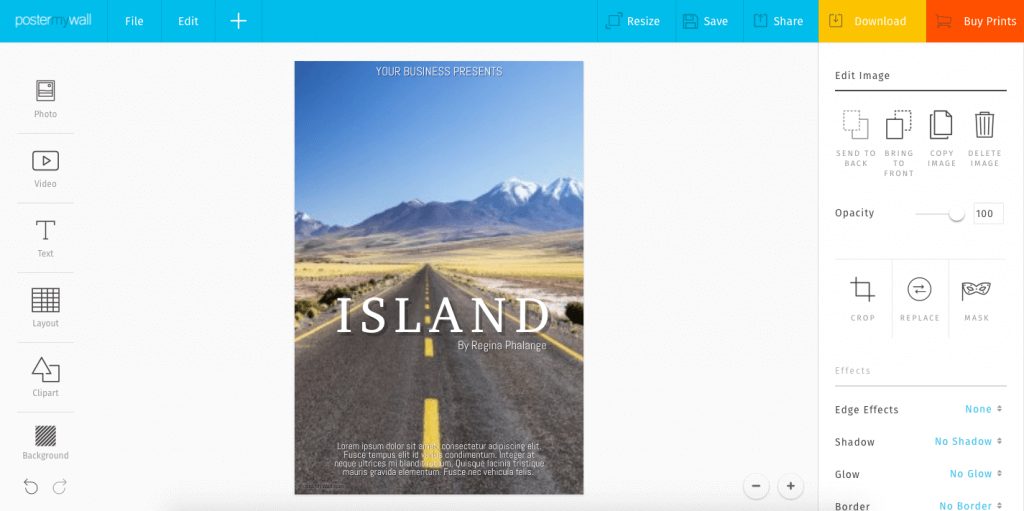
(Limited free option, up to $319.95/year for top tier)
PosterMyWall features another library of book cover templates that you can easily customize to your liking. The most exciting part of this cover design app is that it's connected to Getty Images, Pixabay, and Flickr! So countless free images of a sunset, a silhouetted figure, or iconic locations from around the world are no more than a click away: just hit “photo” and plug in the right search term.
You'll also see any terms or conditions for using the image, so you know straight off the bat if there are limitations. Free downloads come in a small resolution, or you can pay $2-5 for a high-quality version.
✅ Pro: No learning curve, so designing a book cover here is an easy and intuitive process.
❌ Con: PosterMyWall allows people to create book cover templates for others to use, so the quality varies. You may have to sift through quite a few amateur designs — and be careful not to end up with a template by someone who knows less about book cover design than you do.
✨ Best for: Authors who need a bit more customization, but still want an easy learning curve.
Note: When using templates to create covers, take extra care to ensure that you use book cover dimensions appropriate to your genre.
5. Placeit
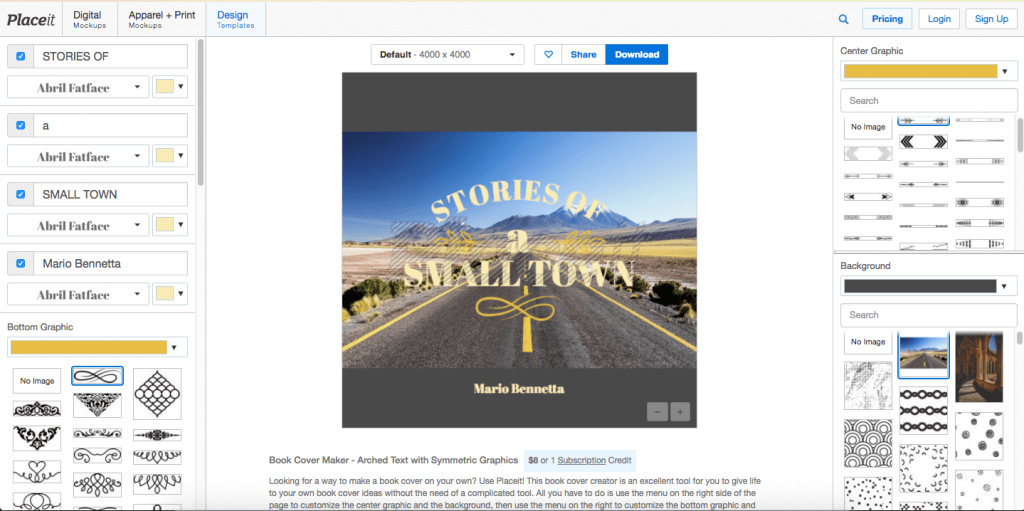
(Limited free option, up to $89.60/year for top tier)
Placeit offers a variety of cover template options with customizable tools that let it stand on its own. This book cover design software's best feature is that you can select your template based on the genre of your book, which is an excellent way to make your cover a more viable marketing tool!
Q: How do you ensure a book cover is effective as a thumbnail for online stores like Amazon?
Suggested answer
Ensuring a book cover works as a thumbnail is an essential part of the design process. I test covers at small sizes early on to make sure the type remains clear and legible and that the main visual elements still read when reduced. Not everything on the cover should shout for attention. Part of the skill of a cover designer is creating the right hierarchy.
Sometimes the reader’s eye should go to the visual first, sometimes to the title, depending on the book and its market. By prioritising what matters most and simplifying where necessary, the cover still has impact even when it is tiny on a screen.
On one project, the artwork looked fantastic at full size, but at thumbnail, the title completely disappeared into the detail. I adjusted the composition, clarified the typography, and suddenly the cover worked online and in print. It was a simple tweak, but it made all the difference. Testing, adjusting, and thinking about hierarchy are what turn a good cover into an effective one.
Clare is available to hire on Reedsy ⏺
While I wouldn’t recommend prioritising tiny, low-resolution thumbnails in an online store, it’s crucial that book covers are easily and quickly recognisable to potential buyers.
This can be achieved in several ways, but a good strategy is to
Simplify the design and prioritise key elements
Avoid overly complex visuals or intricate details that may become indistinguishable when scaled down. Focus on bold, clear imagery and use minimal design principles if possible. Highlight the most important details, such as the title and a central design element, while minimising unnecessary clutter. Choose a striking focal image or graphic that remains recognisable when reduced to thumbnail size.
Use readable typography and keep contrast high
Use large, legible fonts for the title and author name. Choose clean typefaces that remain clear even at small sizes. Incorporate strong contrast between text and background colours to make the cover stand out and ensure readability.
Jonathan is available to hire on Reedsy ⏺
Placeit also has a library of prefabricated photos, graphics, and illustrations so you can find an image for your cover without digging around off-site. There are quite a few to choose from — and even a library of textures for further customization.
✅ Pro: You can also download 3D cover mockups, which are useful for promoting your book.
❌ Con: There is a small fee — these covers will cost $8 to download.
✨ Best for: Author who need a bit more help identifying genre trends.
Pro tip: “Whether it’s a seductive figure, an antique key, or a barren countryside, be sure that the imagery you choose is in-line with the target market/genre, and that the imagery will portray the correct mood, symbolism, and plot.” – Hampton Lamoureux, digital artist and book cover designer
Free book cover design apps
6. Canva
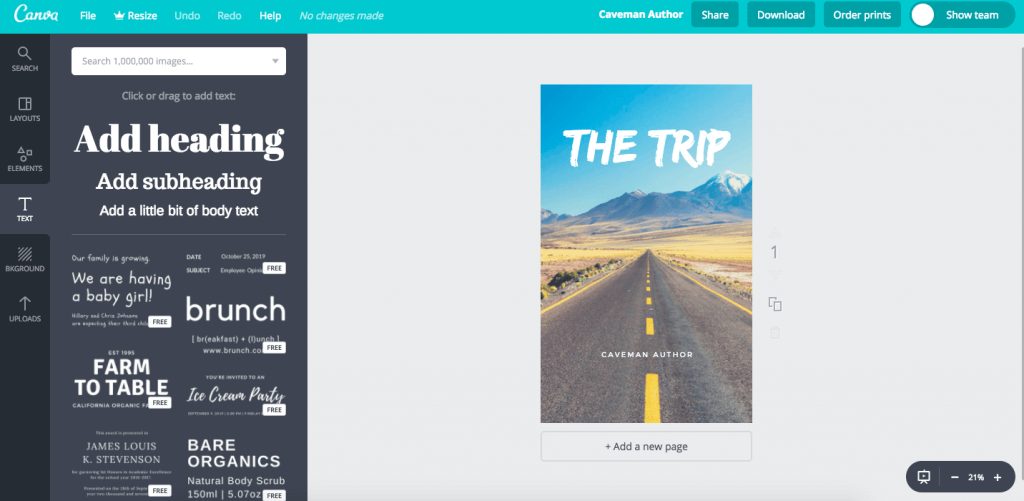
While this list is not in order of preference, we do feel that Canva is the #1 free book cover design software out there. This web-based app caters extremely well to its users in terms of both accessibility and variety — after all, most authors hunting for a DIY cover design tool won’t have super-advanced design skills, so it's crucial to find a program that advances them.
Canva offers tons of cover template options and stock photos, each of which can be applied with the click of a button. Writers can then customize each book cover template with their own pictures, fonts, and other assets.
The best part? Canva's options are contemporary in feel and will let you create a book cover that's modern and fresh — unlike many cover creators with dated stock photos and fonts that make your novel look more like a 1970s textbook.
✅ Pro: Canva does a lot of hand-holding, which is a great option for authors who want to DIY on the fly.
❌ Con: If you use a ready-made book cover template, you risk ending up with a generic book cover that resembles a lot of other covers out there. So make sure you don’t use the templates totally “as is.”
✨ Best for: Authors who want to jump right in.
Pro tip: If you’re not going to work with a professional, you should at least try to emulate one. In a recent post, we feature 68 jackets and break down why they work so you can take away your own book cover design ideas!
7. Blurb BookWright
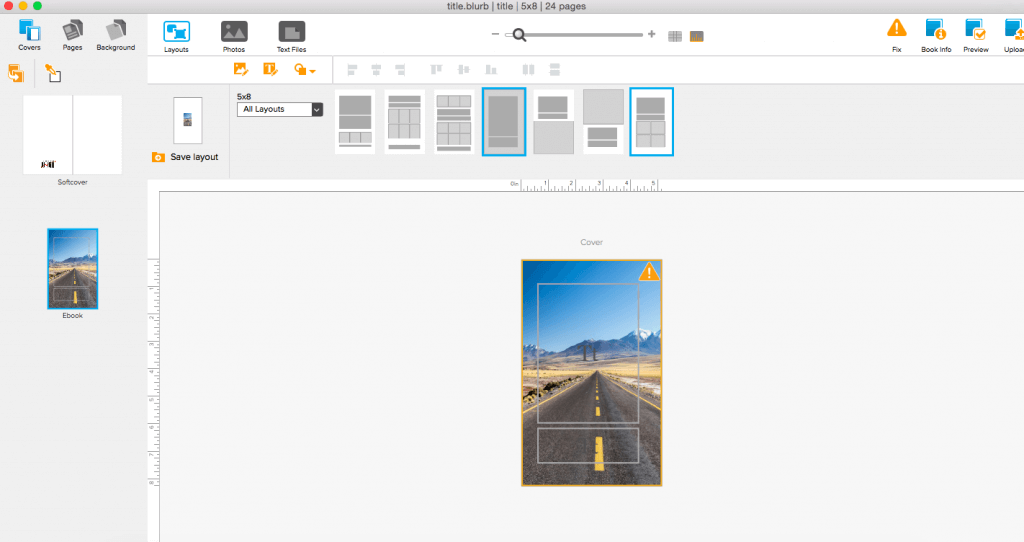
There’s something just slightly off about using design software that isn’t designed in an aesthetically pleasing way. Luckily, you don't have to worry about it with Blurb BookWright! This cover design app is a pleasure to work on and to look at.
Q: As a standard, how many concepts and rounds of revisions do designers offer in their quotes?
Suggested answer
I provide a minimum of three distinct initial concepts, each showcasing a unique design approach. This variety allows the author to explore different creative directions. Occasionally, if inspiration strikes, I may offer additional concepts, but three original designs are always guaranteed to start the process. Once the author selects their preferred concept, we refine it through up to three rounds of revisions, though many projects require only one or two rounds to achieve the final design. If multiple initial concepts resonate, we combine elements—such as typography, color palettes, or layouts—from several designs to create a cohesive and tailored final cover.
Rachel is available to hire on Reedsy ⏺
As a standard, my process includes three main stages, each with clear steps and opportunities for feedback and revisions to ensure the final design meets the client’s expectations.
For concepts, I offer three black-and-white thumbnail sketches in the first round. These serve as the foundation for the design, allowing him to select one concept to move forward with. If necessary, he can request revisions during this stage, with up to three revision rounds included. Additional rounds are available for a fee, though most clients are satisfied with the initial sketches.
Once a concept is chosen, we move to the Detailed Sketch Round, where I refine the selected design, adding more clarity and, if relevant, suggesting a color scheme. The client is entitled to two revision rounds at this stage, with extra revisions available for an additional fee. Revisions during this phase should be smaller and align with what was approved in the previous round to avoid production delays.
Finally, during the Final Cover Round, I produce the polished, final version of the design. One last minor revision round is included to ensure all details are perfect.
This structured process allows for clear communication, minimizes unexpected delays, and ensures both the client and I are happy with the final product.
Carl is available to hire on Reedsy ⏺
I’m happy to provide unlimited revisions for my clients until we create a design they absolutely love—that’s just how I like to work!
Robert is available to hire on Reedsy ⏺
Typically up to three revisions included. However, I want you to REALLY love the end product. Additional revisions are case by case :)
Michael is available to hire on Reedsy ⏺
The short answer is two per round.
I have several rounds during a project, and before I start each round, I ask for and read through all the authors' notes about what they are looking for. If I've forgotten something that they specifically asked for in the beginning, I won't count that as part of a revision. If the author has changed their mind about something or updated the manuscript in a way that requires changes to the artwork, that will count as a revision. After two revisions, I will do more, but it will be at an additional cost.
I send my clients a PDF of my work process before we start a project. It outlines all the steps/rounds in the project and the revisions allowed in each. It also goes over the additional fee that will be added to the project budget if the revision amount is exceeded. It's important to always be on the same page from the very beginning about this. If an illustrator doesn't mention revisions, it's something I would bring up before starting a project. It's frustrating as an illustrator to have endless revisions without additional pay for extra time spent on the project. It's also frustrating for an author to suddenly be asked to pay more when they weren't aware that was the expectation.
Danika is available to hire on Reedsy ⏺
I supply a minimum of 3 different concepts but I often give a few more if the books subject has inspired me or I've come up with more valid designs than the standard 3.
I carry out 3 rounds of revisions to the client's chosen preferred front cover option. Another 3 rounds for the combined back cover and spine. And if I'm commissioned to design the interior, 3 rounds to revise that too.
Wayne is available to hire on Reedsy ⏺
I think my method is a little different from most as I offer different rates depending on how much/how often the client wants to potentially make changes/revisions. Sometimes a client is happy for me to describe how I envision each illustration, do very rough sketches (stick-man level!) and then leave me to outlining, painting etc until they get the final image. Other clients want to see the final outlines (second stage); while others may want to be able to make changes even once I've painted (this is usually only clients where the characters in the book are people they know, I've found).
So each rate has a different number of rounds of revisions included. The higher the rate the more rounds of revisions. Most authors go for the mid-rate, which includes revisions at sketch stage, and at final pencil outline stage.
Siski is available to hire on Reedsy ⏺
I usually invite the client to give feedback at every stage of the process, thumbnail, sketch and final, ensuring that there's no miscommunication throughout. If there is a situation where the feedback stage becomes drawn out, I limit myself to a maximum of two rounds of revisions before additional fees get added. However, I try to remain flexible when responding to client feedback, with my goal always being to end up with a result the client is happy with. Extra fees are normally only added if the revisions cause serious delays or are outside the scope of what the client is paying for.
Torbjörn is available to hire on Reedsy ⏺
I love working closely with authors, making them an integral part of the process at every step. Typically, we begin with the sketch phase, during which I offer two free revisions. After that, we move on to approving the color palette together, and again, the author has the opportunity for two free revisions per page or spread.
This approach allows authors the freedom to provide input without additional costs, ensuring the process remains fluid and collaborative. It’s a system that works wonderfully and often leads to amazing results!
Mariana is available to hire on Reedsy ⏺
Technically there should be a maximum of three rounds of revisions after I send rough sketches. If there is ever a time where the author asks for a fourth round and it's reasonable and the person is friendly and kind then I'll do a fourth! I've never felt I had to charge more because of too many revisions. It's usually only one or two.
Penny is available to hire on Reedsy ⏺
Blurb BookWright is free to download and has valuable learning resources built-in. It's a bit of a cross between a template-based design program and a Photoshop-type program, and easier to use than you might expect.
Most people turn to Blurb when they’re looking to design their book's interior as well as its cover. This tool is especially useful for image-heavy genres, like cookbooks and coffee table photography books. But it’s an inexpensive option for formatting trade novels too, and it works well as book cover design software.
✅ Pro: This is an easy-to-use, inexpensive option for putting together your whole book — you can even use it to assign an ISBN.
❌ Con: If you’re just looking to make a simple cover and leave it at that, look elsewhere.
✨ Best for: Authors who want to design their book layout to match the cover.
8. Visme
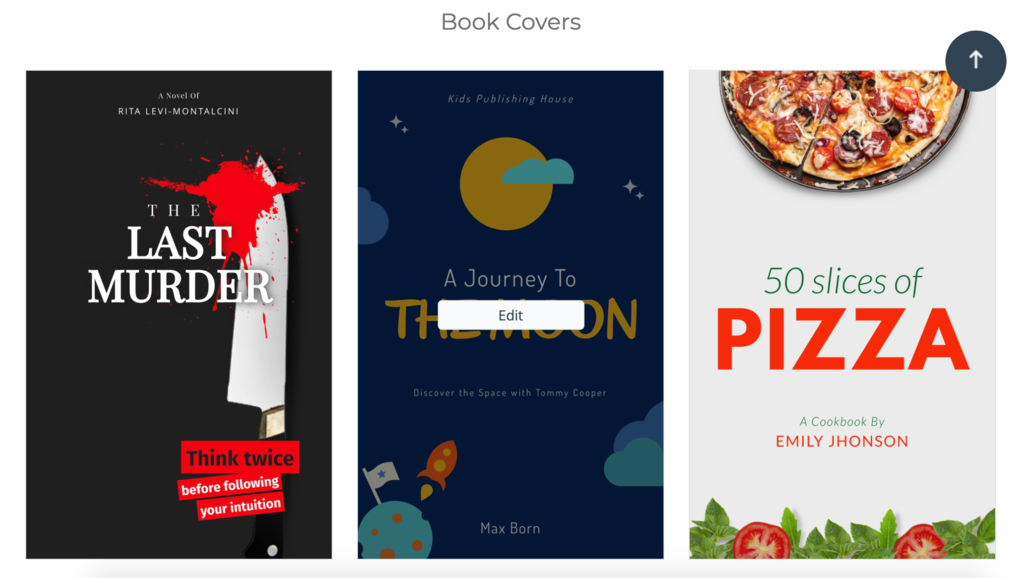
Visme's book cover maker allows you to easily create a completely unique book cover for your next publication. There are tons of available assets to choose from, or you can upload your own fonts and photos.
To customize your ebook cover with this tool, simply select your color palette or use the image extractor to pull in colors from a photo or graphic. Experiment with the shapes available to create your own icons and illustrations. Though there are plenty of design options, this book cover maker is surprisingly easy to use — no design experience needed! — roughly on par with Canva and Blurb.
✅ Pro: Again, very user-friendly and easy to access online.
❌ Con: It's tough to get a sense of the full range of features just from viewing the templates, so make sure you try them out extensively before settling on one.
✨ Best for: Authors who want lots of free template options.
9. GIMP
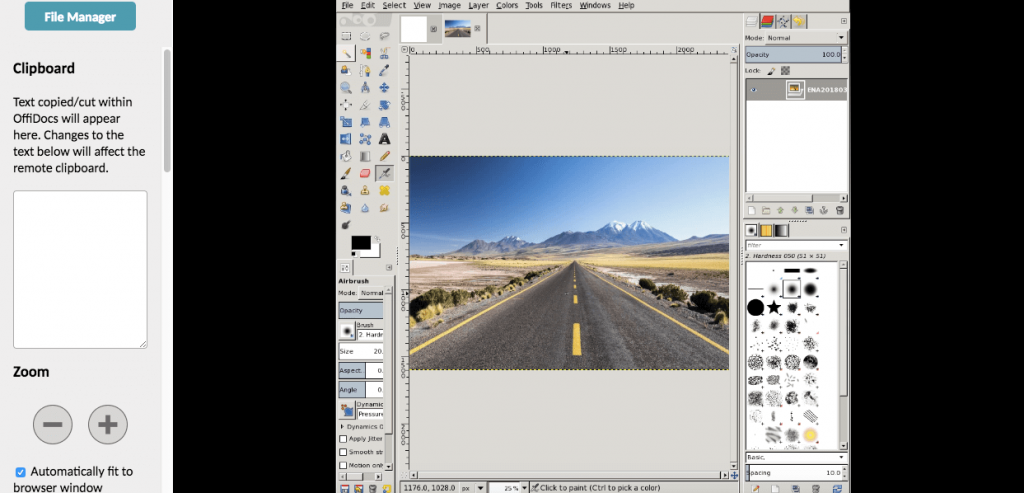
The nice thing about GIMP is that it’s totally free! No hidden costs for image access, even high-resolution ones, or to download your final cover.
Still, there's no such thing as a free lunch — and with GIMP, what you'll end up spending on it is your time. That said, any Photoshop-type software will have a learning curve that requires dedication! GIMP’s nonexistent price tag offers authors a little more flexibility while they get comfortable with advanced downloadable design programs.
Q: How do you best work with clients to capture their vision for their book cover?
Suggested answer
Firstly, always listen to what the client is saying and - read between the lines - what do they really want. Read the brief. Then read it again. I don't just slavishly give the client exactly what they ask for. They are paying me for my expertise. So I will consider what they want to achieve (which is usually different than what they initially want to see). Then I will come back with ideas that will achieve their aims. Its a bit of back-and-forth between me and the client until we align on the final cover. Clients tell me all the time, they could never have expected the final cover to look how it does, and how thrilled they are with the result. Sometimes a client will come with a firm idea or element. If that serves the book then great, I will incorporate it in a way that optimises what the cover needs to communicate. Its ultimately about communicating clearly with the client.
Wayne is available to hire on Reedsy ⏺
The best way to capture a client’s vision is to start by asking lots of questions. I like to find out not just about the story, but also about any concerns or fears they might have, what they do and don’t like, and how they want the book to feel on the shelf. Sometimes a video chat helps enormously to get a sense of their taste and personality.
If a client has a specific idea, I always do my best to use that and make it look professional. If I think the project could benefit from a different approach, I will suggest alternatives, but always as part of a collaborative discussion.
Stage one of my process is research and idea generation. I play around, try out unusual or even odd concepts, and see what comes from that experimentation. With every idea I present, I include variations in colour, composition, or typography so the client can see the possibilities.
Many authors actually do not know exactly what they want, and that is great too. In those cases, I cast my visual net wider, presenting lots of ideas and styles to see what resonates with the book. Once we have settled on a direction, the refining and to-and-fro can take several stages to resolve. Getting every detail right on the spine and back cover is equally important. From there, we work together to shape a cover that is both creatively exciting and commercially strong.
Clare is available to hire on Reedsy ⏺
Communication is key. Asking questions and asking for examples of favorite covers is a start.
After that I like to send a few different concepts. I like to make it clear that the first round is still like a shot in the dark and work in progress. Specially when the client is not sure what they want. The best way to understand what a client expectation is, for design and style, is to send a few different options first and start working from there.
Veronica is available to hire on Reedsy ⏺
Once you do get a grasp of GIMP, you can design more freely than with template-based book cover design software. However, unlike the basic web apps, it doesn't come with built-in image assets to choose from. You'll have to find your own — but then again, that can be part of the fun.
✅ Pro: Has features similar to Adobe Photoshop, such as clone stamping, custom brushes, and layering.
❌ Con: The learning curve.
✨ Best for: Authors who are serious graphic designers.
Pro tip: To learn more about typography and book design, check out our Cover Critiques on Reedsy Live.
Verdict: the best book cover software for you
So out of all these options, how do you choose? Largely, it’s going to come down to:
- How much experience you have as a designer, and;
- How big your budget is.
To find out which book cover software is specifically right for you, we recommend taking this 30-second quiz:
🎨
Which book cover design software option is right for you?
Takes 30 seconds!
If you’re an experienced artist looking to get into book design on the cheap, GIMP is your best bet by far. The power and flexibility it offers is hard to beat, and you cannot top the price — or lack thereof.
For everyone else, it’s worth testing out a few of the more user-friendly options and seeing which interface, pricing tier, and template selection best suits your specific needs. For instance, BookBrush is great for authors who are looking to create additional marketing material based on their cover designs; Placeit is useful if you’re not sure what aesthetic works best for your genre; and Blurb BookWrite is perfect for the slightly more advanced author who’s looking to create paperbacks to go along with their ebooks. You could even combine a few, choosing different tools to help you at each step of the process.
Whichever you chose, be sure to check out our comprehensive guide to book cover design before you get started. Remember, the best covers are marketing tools as well as works of art — so be sure to invest your time (and money) wisely!