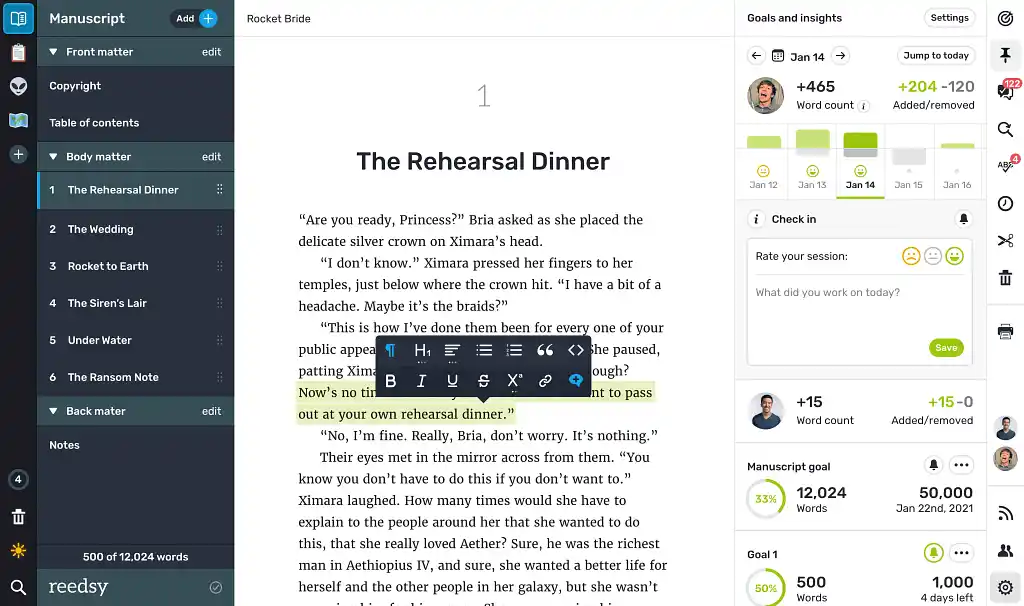Guides • Perfecting your Craft
Last updated on Oct 15, 2025
The Best Book Writing Software (2025 Update)
Martin Cavannagh
Head of Content at Reedsy, Martin has spent over eight years helping writers turn their ambitions into reality. As a voice in the indie publishing space, he has written for a number of outlets and spoken at conferences, including the 2024 Writers Summit at the London Book Fair.
View profile →As a budding author, I’ve tried and tested many book-writing tools over the years, looking for the very best one with which to write my novel.
What I discovered is that — while no writing software can miraculously make you a professional author — plenty of digital tools can improve your writing, boost productivity, and make the publishing process easier!
In this post, I’ll share some of the best book writing software available today, so you can pinpoint the right app for your writing needs. Check out the table below for a quick overview of the various writing tools on the market, how much they cost, their pros and cons, and more.
The best book writing software, compared
|
⚙️ Tool |
💻 OS |
💸 Price |
🏆 Best for |
✅ Pros |
❌ Cons |
| Reedsy Studio | Web-based |
|
Self-publishers who want built-in formatting | Clean UI; Boards outlining; pro-grade export | No offline or mobile app |
| Scrivener | macOS, Windows, iOS |
|
Detailed planners with complex projects | Binder & Corkboard organization; free templates | Steep learning curve; no real-time collaboration |
| Ulysses | macOS, iOS |
|
Apple-only writers who crave focus | Distraction-free UI; daily goals; iCloud sync | Apple-exclusive; subscription; limited collaboration |
| The Novel Factory | Web-based, macOS, Windows, iOS, Android |
|
Novice writers who need a little extra hand-holding | Novel-Writing Roadmap; plot and character templates; works across different devices | Less flexible interface; limited collaboration functionality |
| Plottr | macOS, Windows, iOS, Android |
|
Visual storytellers mapping plots | Drag-and-drop timelines; Series Planner; 30+ templates | No writing pane; collab costs extra; mild learning curve |
| Campfire | Web-based |
|
World-builders | 17+ modular world-building tools; à-la-carte pricing | Can overwhelm beginners; basic word processor |
| Sudowrite | Web-based |
|
Writers who want AI brainstorming | Write/Rewrite/Describe AI tools; feedback on pacing & tone | Basic editor; output can sound same-y; prompt-tinkering time |
| Word | Web-based, macOS, Windows, iOS, Android |
|
Authors who need industry-standard formatting and universal file compatibility | DOCX standard; robust Track Changes; offline & online modes | Ribbon bloat; subscription upsell |
| Google Docs | Web-based |
|
Co-authors relying on real-time cloud collaboration | Live multi-user editing; version history; cross-device access | Limited advanced formatting |
| Novlr | Web-based |
|
Goal-oriented writers favoring a clean, cloud-based studio | Minimalist UI; progress analytics; autosave & sync | Web-dependent; premium grammar tools gated |
| Hemingway app | Web-based, macOS, Windows |
|
Bloggers polishing clarity and readability on a budget | Readability grading; lifetime license; color-coded suggestions | Weak grammar checks; not for long manuscripts |
| Vellum | macOS |
|
Mac-based authors formatting print & ebooks with pro design | Instant pro layouts; live device preview; simultaneous PDF & EPUB export | Mac-only; high upfront cost; no writing editor |
Let’s look at them one by one.
Reedsy Studio: Best for book writing and formatting
- 📥 Download: Get Reedsy Studio
- 💻 OS: Web-based
- 💸 Cost: Free for core features; add-ons available. Studio Craft (£ $4.99) or Studio Outlining ($7.99), or both together for $10.99/month
![Reedsy Studio interface]()
I’m certainly biased, but Reedsy Studio genuinely delivers a powerful, browser-based workspace for authors. The free tier enables you to write, track overall manuscript word-count goals, and share your manuscript with beta readers or collaborators to write together or get editing feedback.
The pro formatting and export options are invaluable. Unlike most other programs, it also makes editing front and back matter (like the copyright page or table of contents) super simple. Once you’re done, you can export your manuscript as a print-ready PDF or EPUB file in a range of trim sizes.
The craft and outlining features help you turn pro easily. If you upgrade to Studio Craft, you gain access to custom writing goals, unlimited version history, advanced writing analytics, daily check‑ins, and dark mode for nighttime writing comfort. Meanwhile, Studio Outlining expands your planning power with unlimited Boards and Notes, which let you organize characters, scenes, research, and relationships all in one visual space — ideal for plotting complex stories.
🫰 The combined plan (Craft + Outlining) bundles both for $10.99/month, with a 10‑day or 30‑day free trial (no credit card required) so you can test everything without commitment.
Verdict: Reedsy Studio remains a standout choice for authors who want a single, web-based environment to plan, write, and format their book — especially self-publishers on a budget. The free core features are generous and robust, while the premium add‑ons offer genuine enhancements for goal‑driven writers and planners.
➡️ Read our full Reedsy Studio guide
👍 Reedsy Studio Pros:
- Clean and intuitive interface
- Great outlining features with Boards
- Professional book formatting
👎 Reedsy Studio Cons:
- Not possible to use when offline
- Only web-based, no mobile app
- The collaboration features are functional but limited

FREE WRITING APP
Reedsy Studio
Set goals, track progress, and establish your writing routine in our free app.
Scrivener: Best for detailed planners and complex projects
- 📥 Download: Get Scrivener
- 💻 OS: macOS, Windows, iOS
- 💸 Cost: Mac/Windows: $59.99 (Standard), iOS App: $23.99
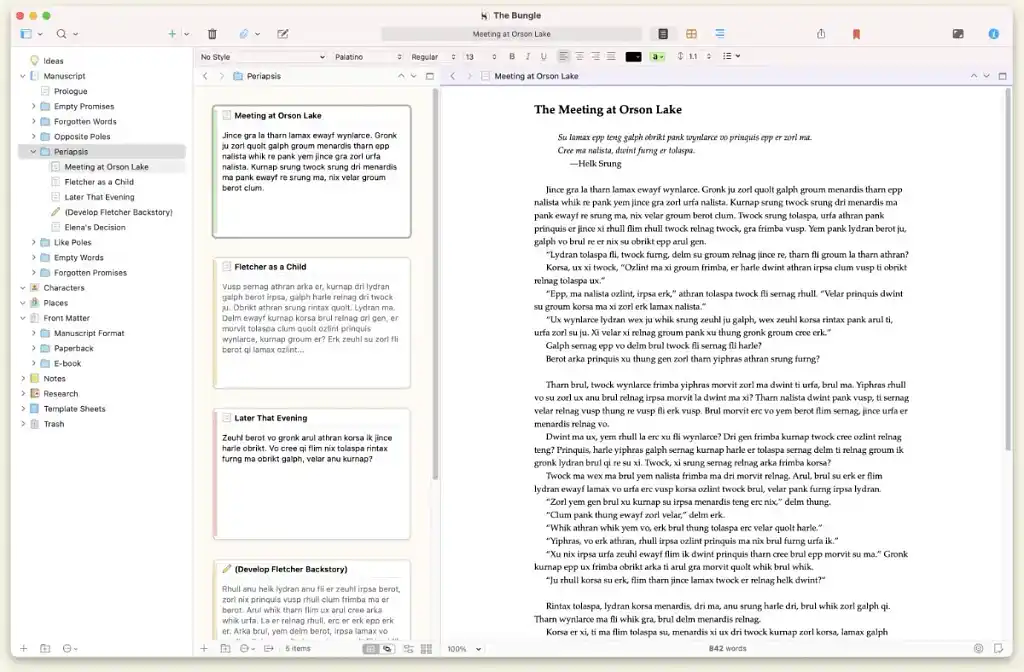
Scrivener is a favorite among experienced authors, in no small part because it was one of the first pieces of writing software created with authors in mind. It’s packed with tools specifically designed to handle the complexities of any writing project, from novels and screenplays to academic papers and beyond.
Its organizational features are outstanding. At the heart of Scrivener is the Binder: a sidebar that consolidates all your notes, research, and manuscript files, facilitating easy access and organization. Complementing this is the Corkboard, which allows writers to visualize their work using digital index cards, aiding you to structure and rearrange your content seamlessly. Once you find your ideal book writing setup, you can even save it as a template to reuse in the future.
The Linguistic Focus mode is great for self-editing. This feature lets you visually highlight specific parts of speech — like dialogue tags or adjectives — and review your manuscript much more easily.
Verdict: Scrivener 3 is undeniably a feature-packed powerhouse — bundling Binder, Corkboard and Linguistic Focus for a one-time $59.99 — but many writers will only scratch the surface of those tools, so the outlay may not justify itself if you prefer a simpler editor.
➡️ Read our full Scrivener review
👍 Scrivener 3 Pros:
- Comprehensive set of features for various writing stages
- Great organization tools with the Binder and Corkboard
- Includes free templates
👎 Scrivener 3 Cons:
- Steep learning curve
- Higher cost compared to alternatives
- No built-in real-time collaboration feature
Ulysses: Best for distraction-free writing
- 📥 Download: Get Ulysses
- 💻 OS: macOS, iOS
- 💸 Cost: $5.99/month or $39.99/year
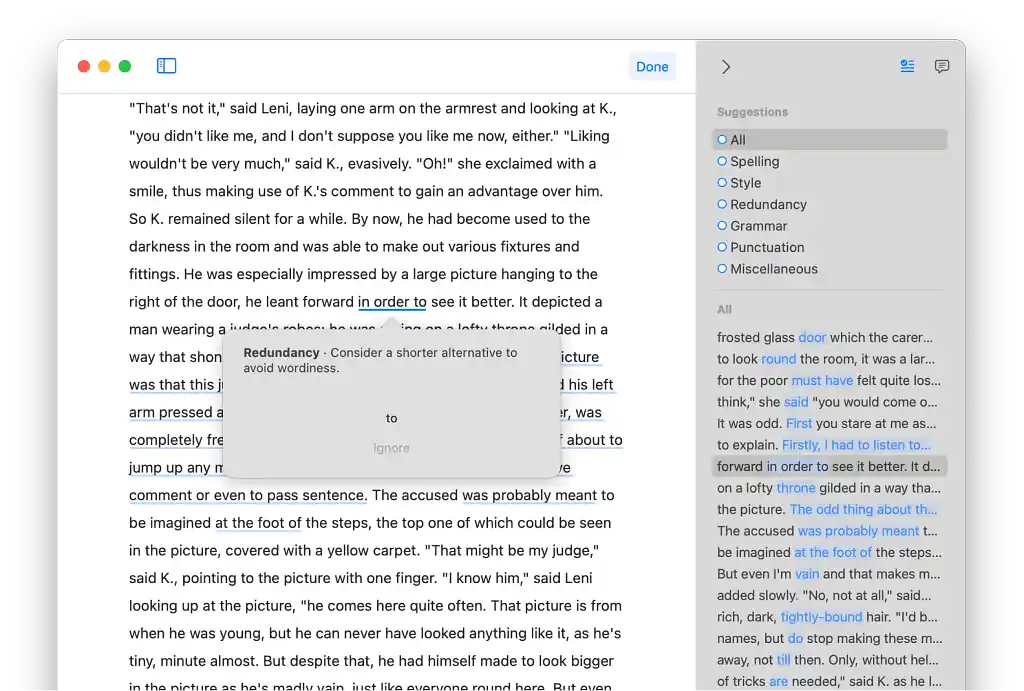
Ulysses is lauded for its sleek, clean, "distraction-free" interface. Its enthusiasts say this writing app gives you just the right amount of customization options in terms of appearance — without so many different options that it leads you astray from the actual goal of writing.
It’s great to manage various projects. You can organize your writing files into various groupings — for instance, you might have one group called 'Works in Progress,' or you can set multiple subgroups like 'Characters Names' within 'Fantasy Novel Ideas' within 'Works in Progress,' and so on. You can also set daily writing goals, and even keep tabs on your progress so you can see when there are cyclical dips or spikes in your productivity.
It’s an Apple user’s dream. What really sets Ulysses apart is its seamless integration with macOS and iOS, which ensures a consistent writing experience across all devices with full iCloud auto-syncing.
Verdict: While its subscription model ($39.99 per year) and Apple exclusivity may deter some, Ulysses is an excellent choice for writers seeking an elegant, focused, and feature-rich space with goal tracking, built-in grammar checks and seamless iCloud sync.
👍 Ulysses Pros:
- Excellent organizational features
- Built-in grammar and style checkers for multiple languages
- Book layout preview before exporting
👍 Ulysses Cons:
- macOS and iOS exclusive
- Subscription-based pricing model
- Limited collaboration features
The Novel Factory: Best for writers who need guidance
- 📥 Download: Get The Novel Factory
- 💻 OS: Web-based, macOS, Windows, iOS, Android
- 💸 Cost: Basic Plan at $75/year; Standard Plan at $198/year; Lifetime Plan at $649 (one-time payment). Free trial available.
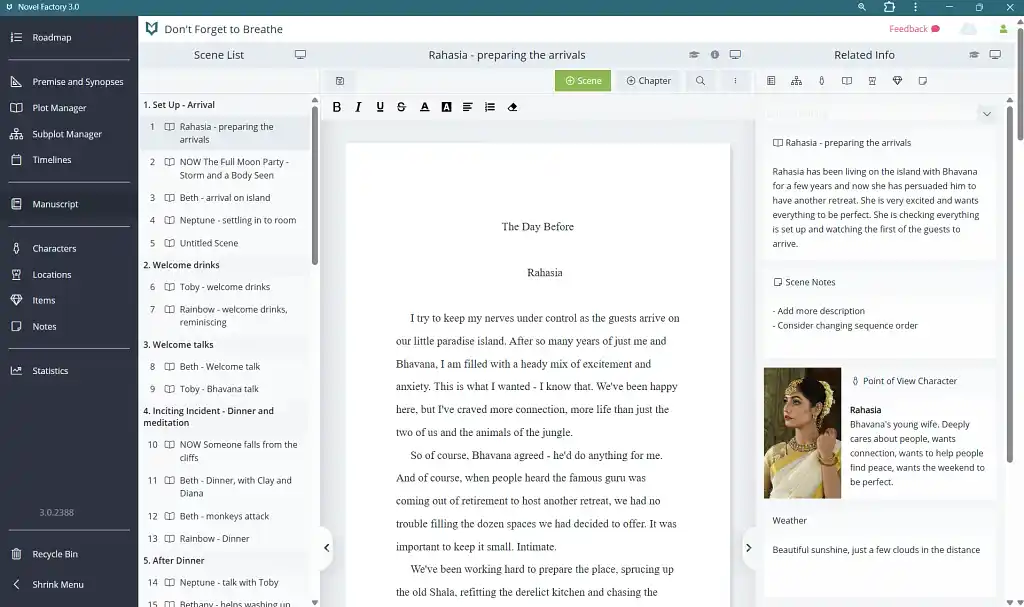
The Novel Factory is ideal for writers who want an easy-to-use interface and plenty of guidance throughout the novel-writing process. It comes with a range of built-in prompts, templates, and guides — making it especially well-suited for newer writers. However, established authors can also benefit from its planning and organization features.
One of the program's standout features is the Novel-Writing Roadmap, which breaks down the entire writing process into 15 manageable steps. This signature process was developed by Novel Factory founder Katja Kaine, and it’s a great way to manage the often-overwhelming feeling of starting a large creative project.
The Novel Factory also has an intuitive, easy-to-use interface. Sections are thoughtfully laid out within the software, with dedicated areas for every aspect of your novel — from figuring out your plot to organizing your characters and locations.
Verdict: The Novel Factory is best for “beginner” authors who need extra support and guidance. It’s also convenient for writers who like to switch between devices, offering not only a desktop version for multiple operating systems, but also an online version you can access from any browser.
👍 Novel Factory Pros:
- Built in Novel-Writing Roadmap
- Range of plot templates and character questionnaires
- Cross-device/platform functionality
👍 Novel Factory Cons:
- Not the most flexible interface
- Limited collaboration features
- No AI tools
Plottr: Best for visual story mapping
- 📥 Download: Get Plottr
- 💻 OS: Windows, macOS, iOS, Android, Web-based
- 💸 Cost: Starts at $60/year or $199 lifetime
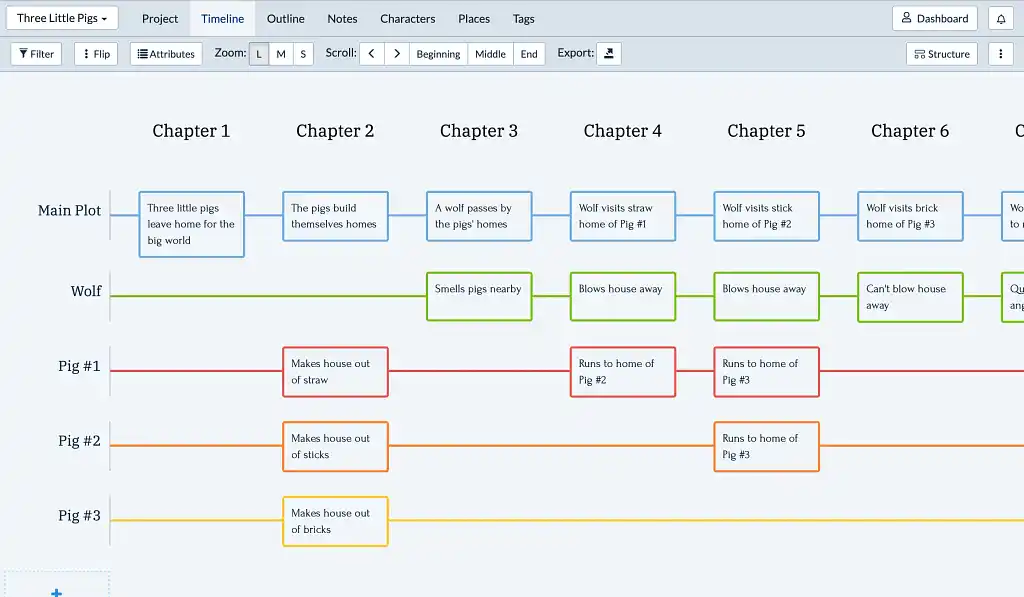
If plotting your novels feels like that iconic scene of Charlie in It’s Always Sunny in Philadelphia, then Plottr might just become your new favorite writing tool. It’s a program designed to help writers organize their stories with drag-and-drop simplicity.
Plottr allows you to visualize your plot structure like no other tool. Its standout feature is the Timeline View, which allows you to visually plot chapters, scenes, and subplots using color-coded cards. You can stack scenes, track specific attributes like POV or conflicts, and filter timelines to get a crystal-clear view of how your narrative unfolds. And for multi-book projects, the Series Planning feature lets you map out timelines and outlines for individual books while keeping everything connected at a series level.
It integrates with Word and Scrivener. While it doesn’t offer a built-in writing space, Plottr integrates seamlessly with tools like Microsoft Word and Scrivener, making it easy to export outlines or import existing projects for refinement.
Verdict: Plottr is an excellent organizational tool for visual thinkers and meticulous planners — the Timeline view lets you drag-and-drop color-coded scene cards and map multi-book arcs in minutes.
➡️ Read our full Plottr review
👍 Plottr Pros:
- Powerful drag-and-drop visual timelines
- Comprehensive Story Bible for characters and settings
- 30+ starter templates for plot and scenes (e.g. Hero’s Journey, 3 Act Structure, etc.)
👎 Plottr Cons:
- No dedicated in-app writing space
- Subscription required for real-time collaboration
- Learning curve for advanced features
Campfire: Best for worldbuilding
- 📥 Download: Get Campfire
- 💻 OS: Windows, macOS, Web-based, iOS, Android
- 💸 Cost: Free plan with limited elements; Standard Plan at $14/month or $132/year for unlimited access to all modules; Custom Plan starting at $0.50/month per module
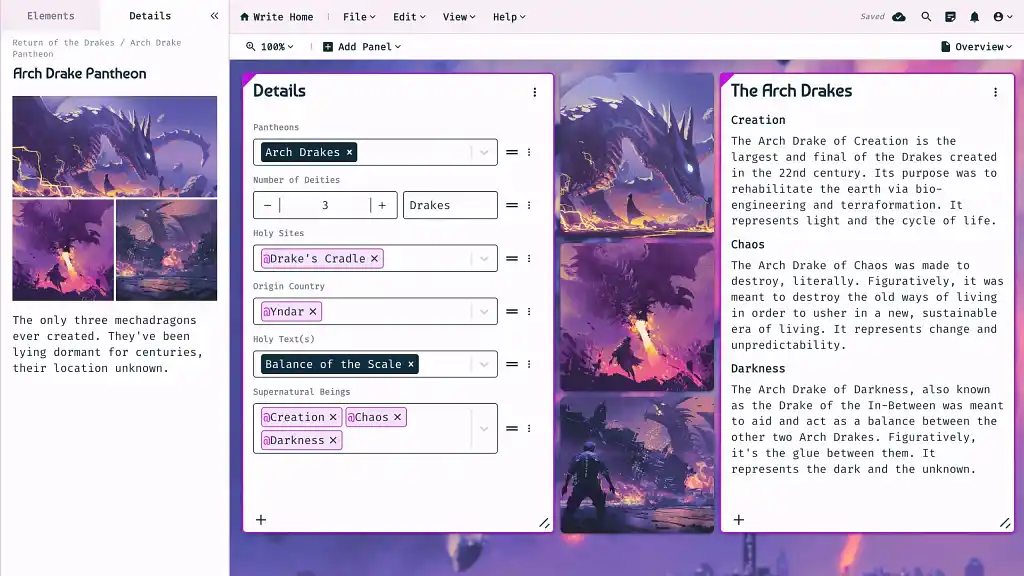
Calling all fantasy, sci-fi, and historical fiction worldbuilders! If you're looking to craft intricate worlds and detailed stories, Campfire may be the magical planning and book writing tool you’ve been waiting for.
Its modules offer great flexibility. The software uses modular organization, offering over 17 modules (like Characters, Locations, Timelines, Maps, and Magic) to customize based on your project’s needs. You can create character profiles, map their relationships and story arcs, and flesh out entire fictional systems. (However, while it does provide a word processor in which to write your novel, it’s not as developed as the worldbuilding features.)
Customize your project to feel immersed in it. I loved how you can customize the interface for each project, either by choosing from premade themes or uploading your own visuals to match the story's mood (like in the screengrab above) 一 it really helps immerse you in the narrative and motivate you to continue developing it further.
Verdict: Campfire it’s a great tool for plotters and worldbuilders who enjoy diving into detailed preparations before drafting, with many modular tools and flexible à-la-carte pricing.
➡️ Read our full Campfire review
👍 Campfire Pros:
- Extensive worldbuilding tools with 17+ customizable modules
- Flexible, “à la carte” pricing
- Available across all devices
👎 Campfire Cons:
- Not as intuitive; it can be overwhelming for beginners
- Procrastination risk with too many customization options
- Basic word processor
🔥 For 20% off all lifetime purchases on Campfire, use the promo code REEDSY20 at checkout.
Sudowrite: Best for AI-assisted writing
- 📥 Download: Get Sudowrite
- 💻 OS: Web-based
- 💸 Cost: Plans start at $19/month; Free trial available
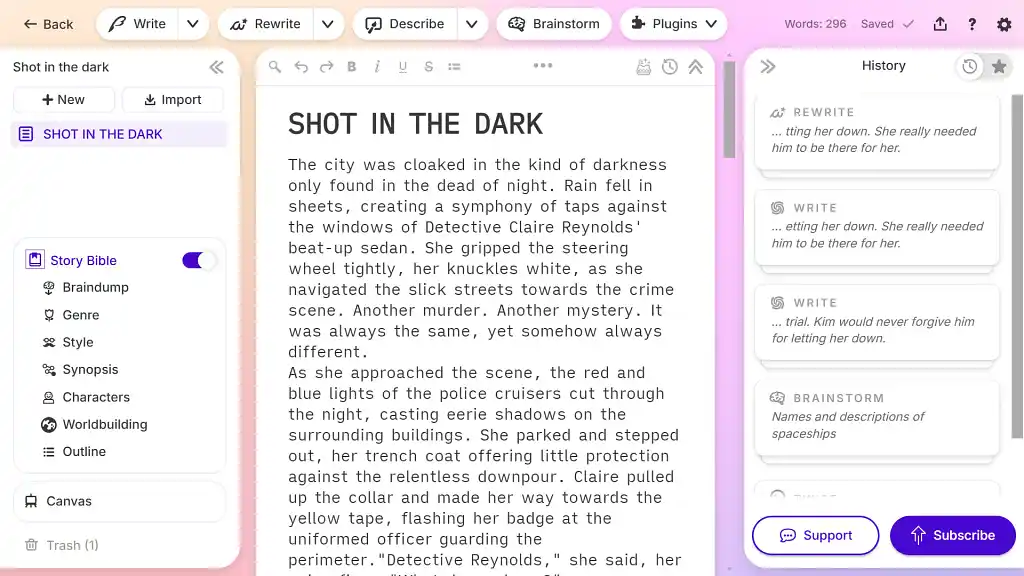
AI is a divisive topic among authors. Should you use it or not? If you’re in the former camp, you’ll enjoy using Sudowrite. It’s an AI-powered writing assistant designed to help you refine and enhance your prose, overcoming any writer’s block.
It enhances your writing and editing. The Write feature can generate hundreds of words in your voice, expanding scenes or suggesting what comes next when your inspiration falters. For those focusing on revision, the Rewrite tool refines sentences and offers stylistic alternatives, making the editing process faster and easier. Its standout feature, Describe, helps you with showing (instead of telling) — offering alternative ways to describe your scenes through all five senses and metaphors.
It gives you tailored feedback. Authors can also use the Feedback function to receive actionable suggestions for improving pacing, tone, or structure. However, keep in mind that it may give similar feedback to other authors as well — so if you don’t want your writing to sound too “uniform” in your genre, try to iterate a bit when you do use the Feedback function.
Verdict: While it won’t replace human creativity (or actual editors), Sudowrite is an AI partner that can Write, Rewrite and Describe scenes on demand — perfect for fiction writers looking for inspiration.
➡️ Read our full Sudowrite guide
👍 Sudowrite Pros:
- Effective AI-powered tools for overcoming writer’s block
- Feedback tailored to pacing, tone, and structure
- Supports creative brainstorming with plot and character ideas
👎 Sudowrite Cons:
- Basic word processor
- The AI suggestions can be vague and “samey”
- You may spend more time prompt engineering than actually writing
Other book-writing tools worth mentioning
Of all the writing tools I’ve tried, the six pieces of software listed above are my favorites. But there are plenty of other great apps out there that can help you write, edit, and format your novel. Here are a few more worth mentioning:
Microsoft Word: Great for Word aficionados
- 📥 Download: Get Word
- 💻 OS: Web-based, macOS, Windows, iOS, Android
- 💸 Cost: Free plan; $69.99/year for Microsoft 365 Personal
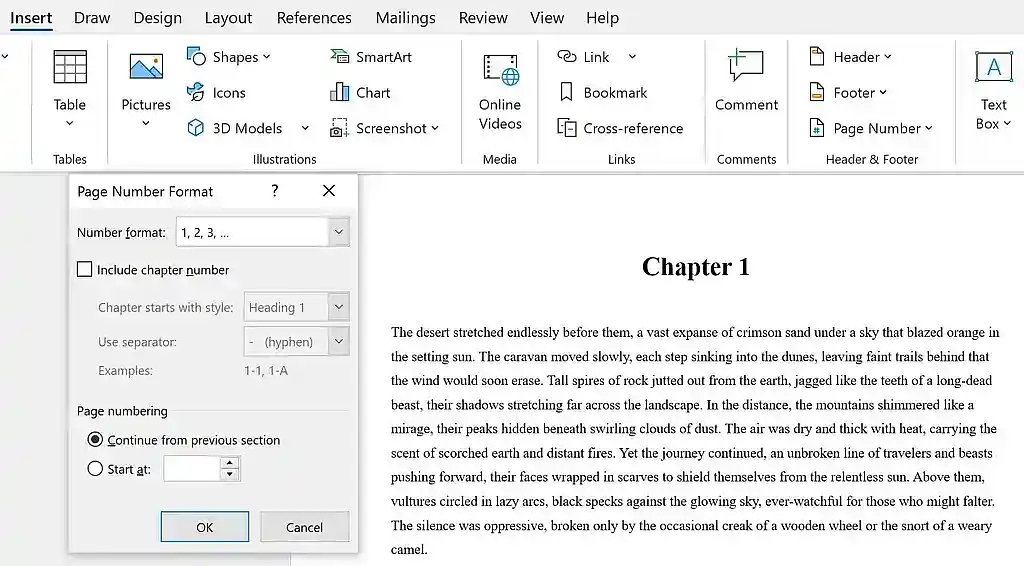
Many writers stick with the classic Microsoft Word for crafting their stories, for good reason: it’s widely accessible, free for many users, and comes with a familiar, feature-rich interface. Word may work best if you write commercial fiction and you’re a signed author who simply sends your manuscript to your publisher. But for self-publishing authors? Less so.
Verdict: Microsoft Word remains the industry default — widely accessible and packed with Track Changes — yet self-publishing authors may balk at the manual margin tweaks and $69.99/year 365 subscription when purpose-built, free alternatives exist.
➡️ Learn how to format a manuscript on MS Word.
Google Docs: Great for those just getting started
- 📥 Download: Get Docs
- 💻 OS: Web-based
- 💸 Cost: Free
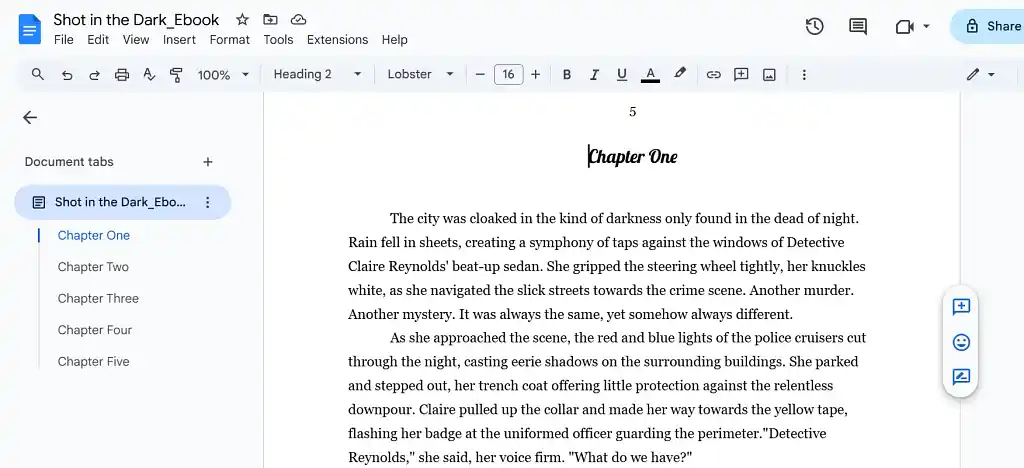
Ah, Google Docs. A web-based favorite of many, Google Docs is a free, straightforward, and modern tool that’s great for those looking to write and format their books. It offers basic styling options for text, paragraphs, and chapters — and with handy add-ons like page-sizing plugins, you can create manuscripts ready for self-publishing. Its cloud-based accessibility and collaborative features are especially useful for writers working with editors or beta readers. That said, it’s still not really designed with authors in mind.
Verdict: Google Docs is a free, cloud-based favorite — real-time collaboration and add-ons make first drafts painless, but limited formatting means self-publishers will eventually need more specialized software.
➡️ Learn how to format a manuscript on Google Docs.
Novlr: Great to find a writing community
- 📥 Download: Get Novlr
- 💻 OS: Web-based
- 💸 Cost: Free; Plus ($6/month); Pro ($14/month); Lifetime Pro ($499 one-time)
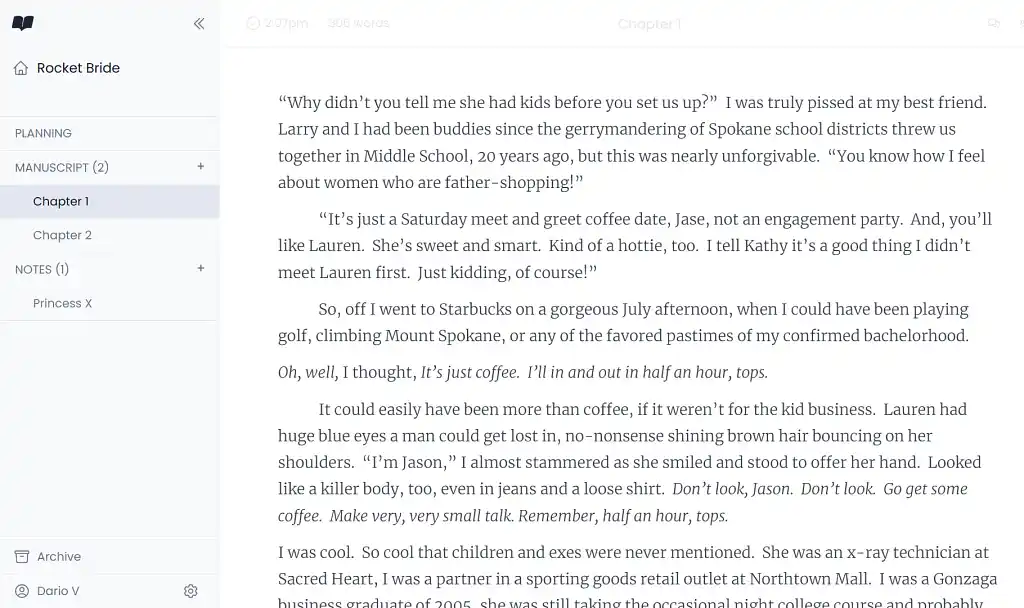
If you're a minimalist but not an Apple user, Novlr might be the perfect Ulysses alternative for you. It offers a distraction-free writing environment (with both light and dark modes), as well as simple organizational tools that make story planning straightforward, including basic chapter outlines and character notes.
One thing I personally love is that Novlr also hosts several active Discord groups, like 'Writing Sprints', 'Share Your Struggle', and 'Asking for Feedback', where writers can come to genuinely support each other.
Verdict: Overall, Novlr’s clean, user-friendly design and simplicity — plus a $6/month Plus tier and active Discord community — make it attractive to authors who find feature-heavy software like Scrivener overwhelming.
Hemingway App: Great to improve clarity and readability
- 📥 Download: Get Hemingway App
- 💻 OS: Web-based, macOS, Windows
- 💸 Cost: Free web-app; $19.99 for the desktop app
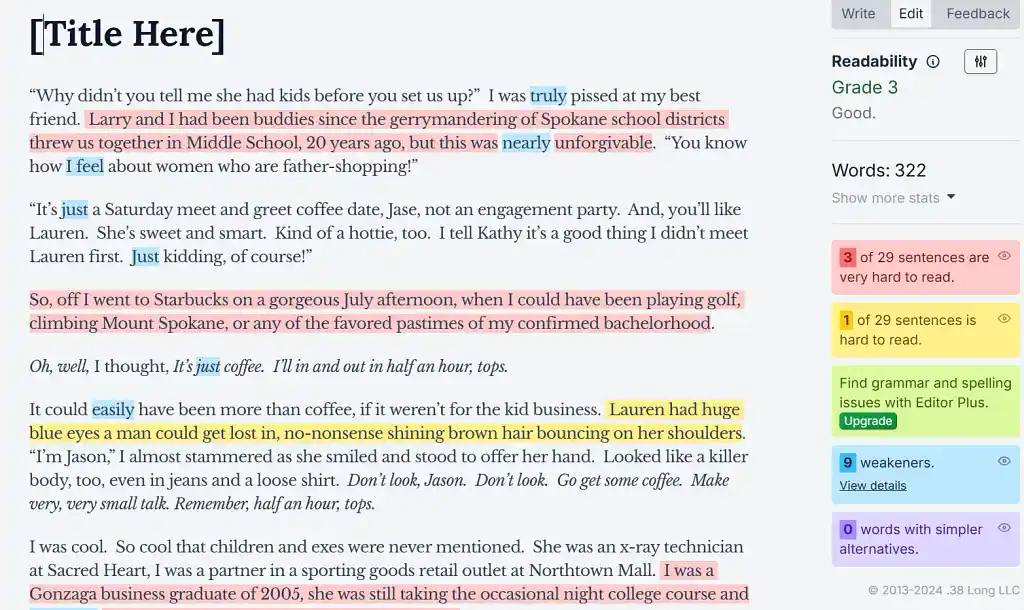
The Hemingway App is a simple, affordable writing tool. It’s designed to improve your prose by analyzing readability and highlighting stylistic issues like adverb overuse, passive voice, and purple prose. Its minimalist Writing Mode allows you to focus on drafting, while the Editing Mode provides readability stats, estimated read time, and color-coded highlights for quick fixes.
Verdict: Although ideal for blog posts, essays, and short pieces, Hemingway’s desktop app lacks advanced export options for book-length work; still, its color-coded readability highlights are a quick, budget-friendly way to tighten prose.
➡️ Read our full Hemingway App review
Vellum: Great for professional book formatting
- 📥 Download: Get Vellum
- 💻 OS: macOS
- 💸 Cost: Vellum Ebooks at $199.99 for unlimited ebook creation; Vellum Press at $249.99 for unlimited ebooks and paperbacks.
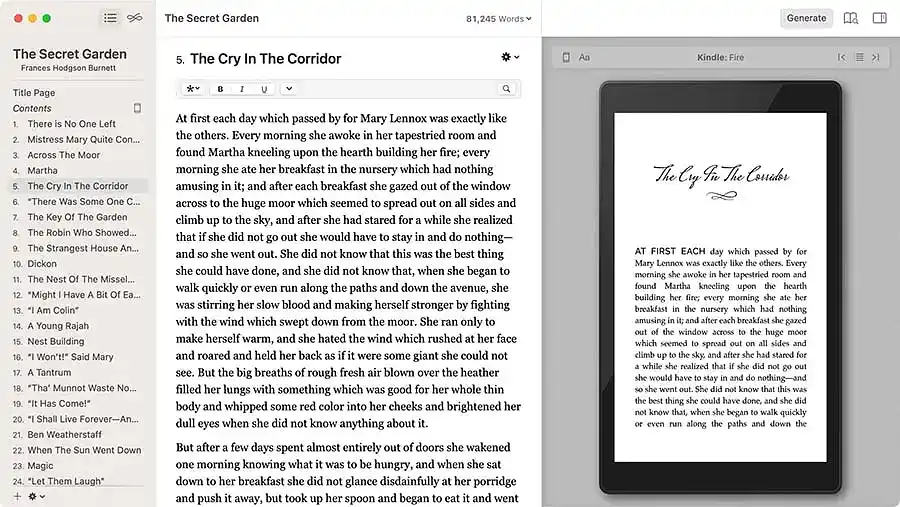
Vellum is another Mac-exclusive software — this one designed specifically for formatting books to a professional standard. If you’re writing your manuscript in Word, for example, you can easily import it to Vellum and apply a range of elegant style templates in order to create a beautifully formatted ebook (or print book!). You can customize nearly every aspect of your book’s interior, from chapter headings to ornamental breaks and drop caps.
Verdict: While Vellum’s pricing is steep, the polished, professional output can be a good investment for serious self-publishers. However, its focus on final formatting means it’s best used with a completed manuscript, rather than throughout the writing process.
➡️ Read our full Vellum review
At the end of the day, no app is going to be fully able to outline, write, or edit your book for you — but with these book writing software options in mind, you’ll surely be able to find something that makes the process easier, streamlined, and more enjoyable. Now get out there and start creating!