Guides • Understanding Publishing
Last updated on Oct 15, 2025
Vellum Review: Read This Before Using It!
Savannah Cordova
Savannah is a senior editor with Reedsy and a published writer whose work has appeared on Slate, Kirkus, and BookTrib. Her short fiction has appeared in the Owl Canyon Press anthology, "No Bars and a Dead Battery".
View profile →From Google Docs to Scrivener to our very own Reedsy Studio, there are countless tools for writers to create, edit, and ultimately format and export their books to publish. Vellum is one you’ll probably recognize even if you’re not fully familiar with its mechanics.
With so many free tools (like Reedsy Studio) that offer most of the same features, is Vellum worth the upfront investment? Luckily, we’ve got you covered with this comprehensive review of the Vellum software.
What is Vellum?
Vellum is a book creation tool for Mac that allows you to professionally prepare your book for publication. This software is free to download and use, but you’ll need to purchase a package to actually export your files to publish.
How much does Vellum cost?
1. Vellum Ebooks: allows you to create and export unlimited ebooks.
💰 Cost: $199.99
2. Vellum Press: allows you to create and export unlimited ebooks and paperbacks.
💰 Cost: $249.99
If you purchase Vellum Ebooks first, you can upgrade to Vellum Press for an additional $99.99 — $50 more than you’d pay for Vellum Press alone. So, if there’s even a chance that you’ll end up printing your books, you might want to invest in Vellum Press outright.
These prices might seem pretty steep for publishing software, but keep in mind that Vellum isn’t simply a replacement for Microsoft Word. Its strengths include great import and export abilities, style templates, and a multi-platform previewing tool — all of which we’ll cover below.

FREE FORMATTING APP
Reedsy Studio
Format your manuscript for print or EPUB with a single click.
Did you know? The material “vellum” is parchment made from stretched calfskin, used by writers for centuries in lieu of paper. Though it’s much rarer nowadays, vellum is still used for certain religious and archival purposes, such as printing scrolls of the Torah and the British Acts of Parliament.
Feature Overview
Vellum’s primary function is formatting, not writing, and its features allow for some sophisticated book designs. Let’s look at these features in greater detail.
Easy to import Microsoft Word files
Though most book formatting tools allow you to import other documents, Vellum’s import capacities are particularly impressive. You can only import Word .docx files (which makes sense, given that this software is only available for Mac), but the conversion is instantaneous and pretty seamless. Your entire book appears in the app right away, with automatically inserted chapter breaks, as long as you’ve denoted them with headings in the original document.
We only found a couple of hiccups with Vellum’s importer and they’re both easy to fix. If the spacing in the first chapter is messed up, you can simply delete the extra spaces. If chapters are clumped together or out of order, just select the configuration icon next to the heading and then choose “Convert To” to select the right format.
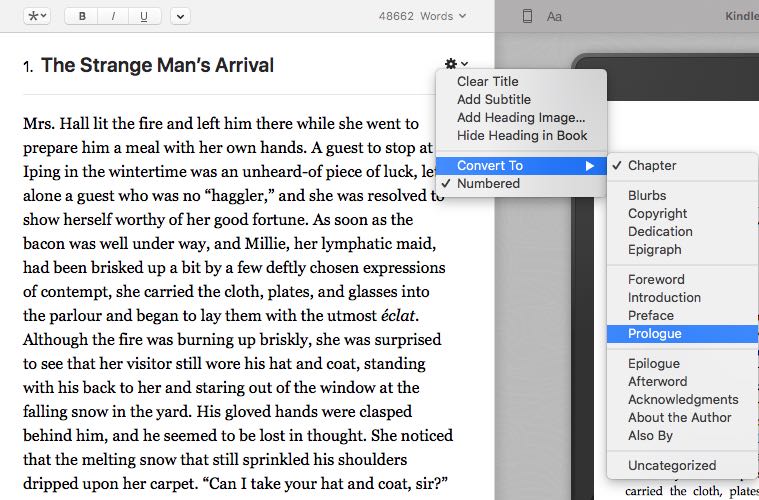
Strong formatting functions (with a few exceptions)
Once you’ve imported your document, you can edit it directly in the app. Other than your bold, italics, and other basic features — all of which will carry over automatically — you can also customize it with special features like ornamental breaks!
Vellum will take care of the bigger-picture formatting, too — you’ll have a title page and table of contents from the get-go. Beyond that, you can even add extra bits like an epilogue or the first chapter of another book at the end.
For all its strengths in the formatting department, the Vellum software doesn’t lend itself well to substantial textual edits. For example, if you write a new sentence to replace an old one, but then want to undo the typing (Ctrl+Z), Vellum will undo each individual letter rather than the whole sentence at once. For this reason, you may want to wait until you have a final draft before importing your book into Vellum.
A choice of beautiful book styles
If any one feature makes Vellum worth its hefty price tag, it’s the Book Styles. While free tools like Reedsy Studio offer three professional styles to choose from, Vellum has a choice of eight.
Once you’ve arranged your chapters just right, you can navigate to this panel (under “Styles” on the left) to tailor just about every other aspect of your formatting. Start by selecting the overall aesthetic of your book under the main Book Style heading (which comes with stylishly named options such as “Meridian,” “Artisanal,” and “Oxford”). Then, if you feel like it, you can go on to customize just about every detail of your book’s interior design!
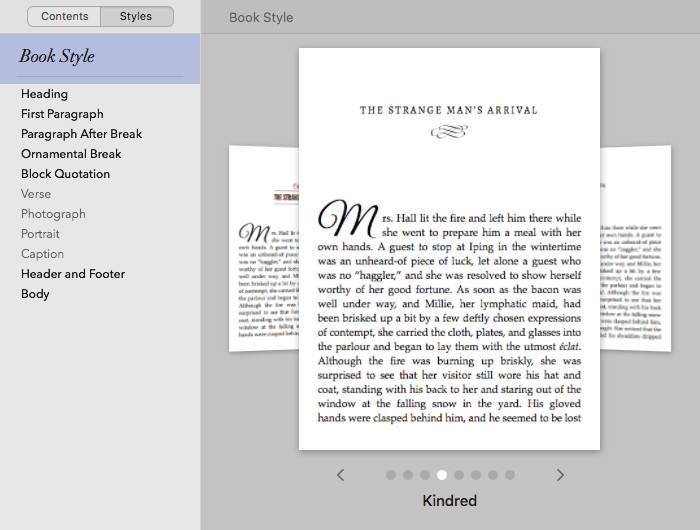
For example, remember how we said you can cherry-pick those ornamental line breaks between sections? Vellum provides no less than seven built-in designs, plus the option to upload your own image to use as the “ornament.” The Book Style panel also supplies multiple options for chapter titles and first paragraphs (including various fonts and drop caps), as well as block quotes, verses, and even images.
Past versions of the Vellum software have struggled to incorporate images into the text, but the newest version has more or less cracked the code. There’s still no viable option for a full spread of custom-placed images (as you might see with photos in the middle of a biography, for example), but you can easily insert in-line images, or a single image that takes up a whole page.
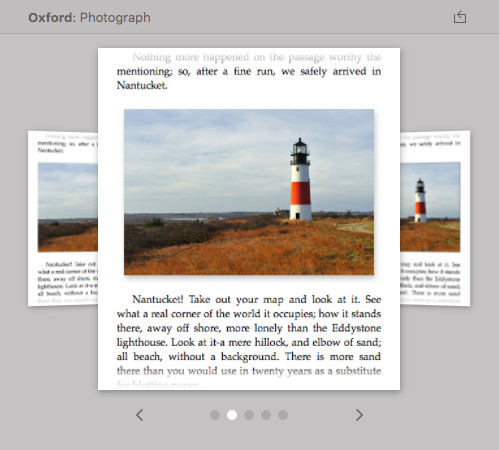
Offline mode and free updates
Writers who often work without internet access will be pleased to know that Vellum is not cloud-based, meaning you can work offline. Once you’ve installed the app onto your Mac, you can take your manuscript anywhere and work on the go.
Vellum also promises free updates for people who have already purchased the software, so you don’t have to worry about buying a newer version whenever they’re released. They do stipulate, however, that they may create add-ons that won’t be included in future versions but rather sold for an additional fee.
Not available on PC and Windows
As mentioned earlier, you can’t use Vellum for Windows-operated devices — it’s only available for Mac users. This is one of the biggest downsides to the software, eliminating it as an option for many potential users. There is a way around this, though, if you’re willing to pay for access to a “virtual” Mac — this allows PC users to access Mac-only apps, but can cost up to $49 per month on top of the Vellum price tag.
Verdict: Is Vellum Worth It?
Vellum software offers great, customizable formatting options and could be a solid investment if you’re planning to self-publish multiple books. The steep price point will be hard for many to justify, given that there are cheaper (and even free) alternatives available.
If you’re on the hunt for premium book creation apps, but don’t quite have Vellum-deep pockets, many great pieces of novel writing software are less taxing on the wallet. Don’t be afraid to try out many different options: that’s the only way to find out what’s right for you!
Reedsy’s rating: ⭐⭐⭐

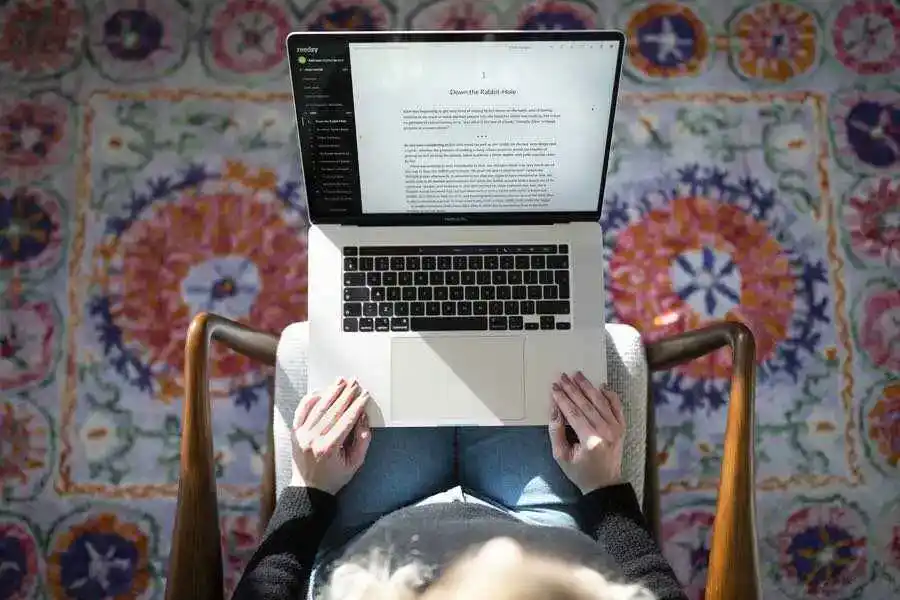

4 responses
Peggy says:
30/11/2019 – 14:55
Thank you for this info. It was exactly what I needed :)
Zana Hart says:
05/12/2019 – 23:45
I have formatted five books with Vellum and am working on my sixth. The first three were a trilogy of cozy mysteries and they were easy because there were no illustrations in the chapters. Then I turned to writing my memoirs, and that was more work. The first one was about going around the world when I was nineteen and the second one was about the following summer, when I was on a work camp in West Africa. Both of these had quite a few illustrations, in color at that. Now I'm working on my third memoir, one which has relatively few photos. I stuck with black and white for that book, and the paperback is already up at Amazon. I'm still working on the ebook for that one. It's very good software.
Maggie Lynch says:
14/12/2019 – 05:15
I've used Vellum for over 30 books. It does have some quirks to learn in order to get things to look exactly how you want. But once you have those down it is a piece of cake. Some of the new features are really cool, like full page image to get a title page with the fonts and things you want. I also really love how you can create store links for different platforms (Amazon, Apple, Kobo, Google, Nook) and it will only put them in the file related to that platform. However, the best thing of all is the print PDF that can be uploaded to Ingram. Ingram is very picky about that formatting, and before Vellum I always had to go through several iterations to match what they wanted. Now, it's upload the PDF and everything is great. Make a change a few months down the road to add new books or correct a couple typos? No problem, change it in Vellum and regenerate ebook and print book files in less than a minute. Love that! Regarding the price, one use of iVellum to format ebooks for several platforms and a print book for Amazon and Ingram pays back the costs of a formatter to do this. The average ebook formatter is $50 minimum. The average print book formatter who will guarantee an Ingram upload is $150 minimum. Worth every penny.
↪️ reshma replied:
25/03/2020 – 07:38
MacPrices is your definitive site for Apple price tracking. They compare prices on MacBooks, iMacs, Mac minis, Mac Pros, iPads, iPods and iPhones from various authorized resellers and give you the best price available. Product reviews and market news.Website macprices.net