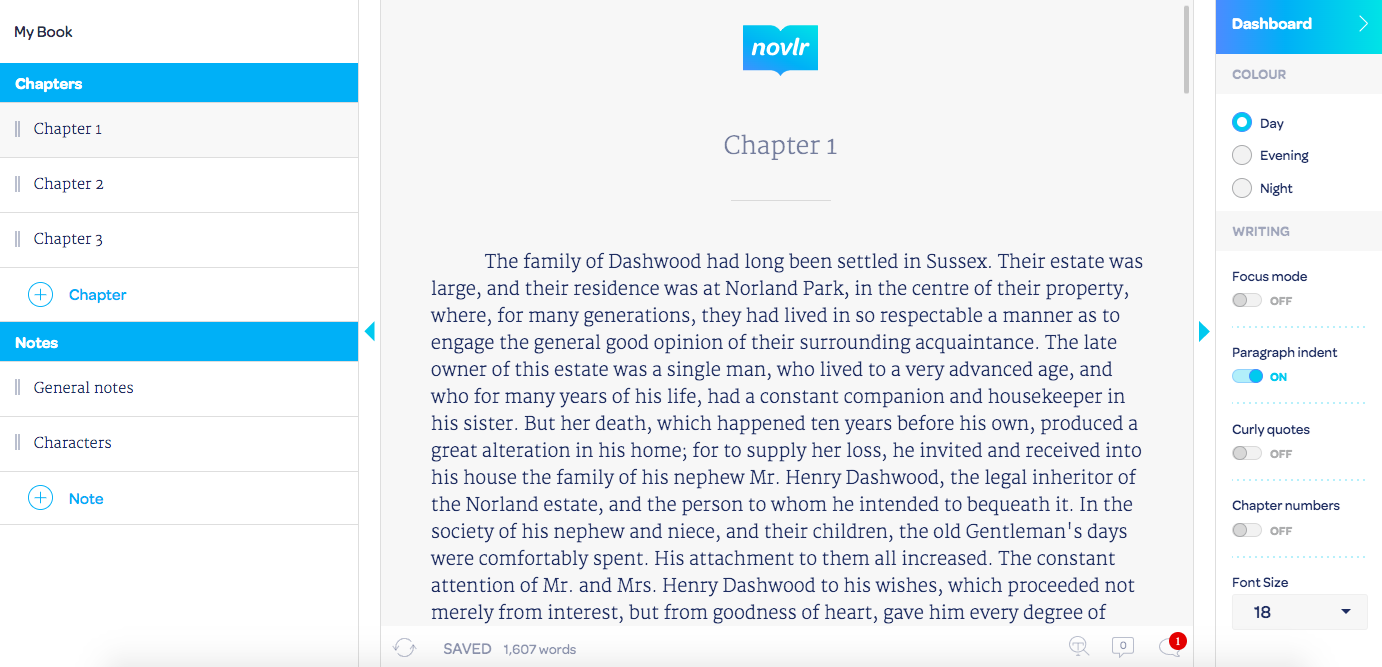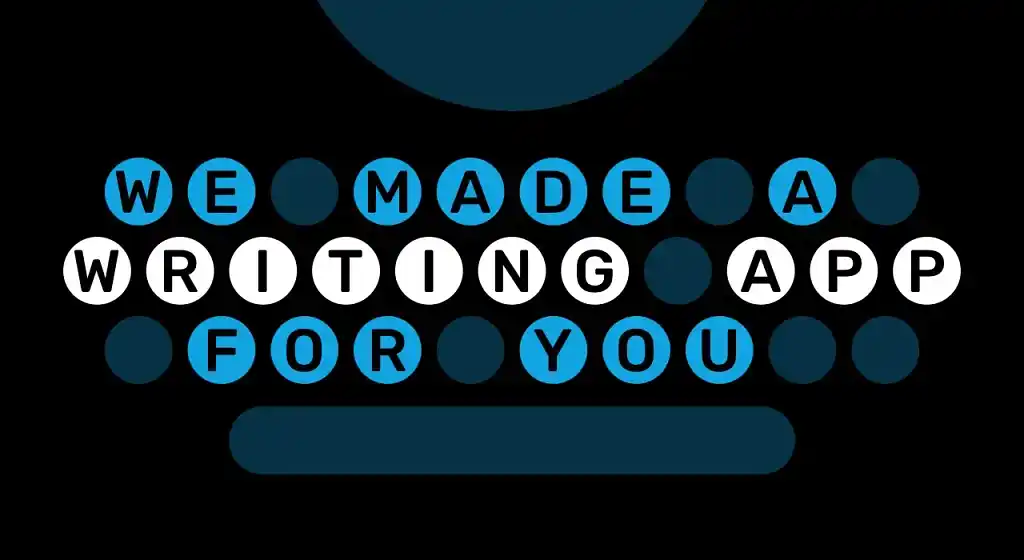Guides • Understanding Publishing
Last updated on Oct 15, 2025
Novlr Review: The Best Writing Software for You?
Savannah Cordova
Savannah is a senior editor with Reedsy and a published writer whose work has appeared on Slate, Kirkus, and BookTrib. Her short fiction has appeared in the Owl Canyon Press anthology, "No Bars and a Dead Battery".
View profile →In a writer’s eternal quest for productivity, one cannot overstate the value of a solid piece of writing software. Fortunately, there’s no shortage out there — including Novlr, an online writing app that’s been built “by writers, for writers,” according to the site’s tagline.
Novlr has made a decent name for itself over the last couple years. But what does it actually offer writers, and who will get the most out of its features? Read on to find out how those features stack up to other writing programs like Scrivener, Plottr, and Reedsy Studio. Let’s dive right in!
What is Novlr?
Novlr is an online novel-writing app that includes a word processor, a progress-tracking dashboard, and export capabilities for your book. Its cloud-based platform will automatically back up your writing whenever you're online, so it's basically Google Docs made specifically for novelists.
If you want to cut straight to the chase and find out whether it's the right writing app for you, we recommend taking this quick 30-second quiz.
🖋️
Which writing app is right for you?
Find out here! Takes 30 seconds
How much does Novlr cost?
As you might expect, this author-customized experience comes at a price. Novlr offers various plans:
- Free: for up to 5 projects
- Plus ($6/month billed annually): with unlimited projects, writing analytics, and a no-code author website
- Pro ($14/month billed annually): includes advanced ProWritingAid tools, unlimited version history, and ebook publishing
- Lifetime Pro ($499 one-time): offers lifetime access, exclusive features, and co-ownership benefits.

Want a writing tool that’s free <em>forever?</em>
Hundreds of authors use Reedsy Studio — come join them today!
Learn how Reedsy can help you craft a beautiful book.
If your interest is piqued, keep reading; we’ll start by reviewing the app's word processor.
Novlr word processor
When you log into Novlr, the first thing you’ll see is the space where you’ll actually write your book (shown here in Day mode). This sleek interface is complete with toolbars on either side of your text: one for chapter and character outlines, the other for formatting and aesthetic preferences.
Either sidebar can be minimized by clicking the corresponding arrow, or by selecting “Focus Mode” on the right, which causes the sidebars and Novlr header to fade out as you type.
Other formatting options include:
- Paragraphs indents
- Toggling between “straight” and “curly” quotes
- Adding chapter numbers to the left-hand sidebar
- Changing the font size
Also note that choosing a new indent option or font size automatically updates all the text in your book, which is convenient for authors who like to experiment with their formatting.
Story planning features
Novlr’s chapter and character outlines are fairly basic — unlike Plottr and similar programs, this app doesn’t come with fill-in-the-blank story templates. However, some authors may find its guidelines refreshing compared to the strict mandates of typical plot and character templates.
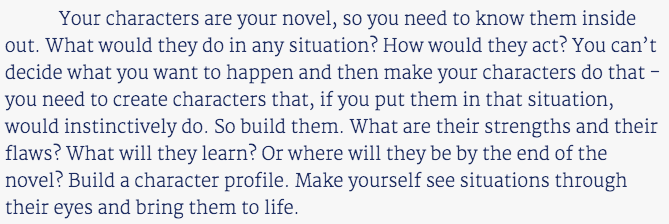
Easy on the eyes
Perhaps the most appealing feature of Novlr’s word processor is the ability to choose different color schemes — they have a Day theme (seen above), an Evening theme, and a Night theme. This might seem like a minor detail, but it’s a nice indicator of Novlr’s consideration for user experience.
Overall, the Novlr word processor is light on features, but its relative simplicity may be a boon for authors who just want to focus on writing. Focus Mode helps tune out distractions, and being able to instantly change the formatting of everything you’ve written can save precious minutes that are better spent on your story.
Editing assistance
Though no writing software can replace a human editor, Novlr makes a decent attempt with its Proof Reader tool. Once you’ve finished writing a section and want to check it for errors, you can switch on Proof Reader via the magnifying glass icon at the bottom of the page. The tool will highlight spelling and grammar mistakes, as well as stylistic inhibitors such as passive voice and weak adjectives.
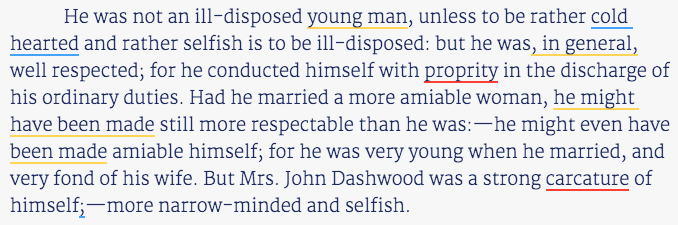
We’d say Novlr’s Proof Reader is roughly on par with the free version of Grammarly — which is no small achievement. The Proof Reader is better than the built-in spellcheckers of MS Word and Google Docs, which detect only the most basic errors, and sometimes not even those. But don’t expect the Proof Reader to catch things like repetitive sentence structure and descriptive inconsistencies! For that, again, you’ll need a copy editor.
No collaborative editing
This brings us to the bigger issue hindering Novlr’s editing capacity: the author is the only person allowed to edit their work. This means you can’t have collaborative editing with Novlr as you would with Google Docs or Reedsy Studio. You can give someone else your login, but you’ll struggle to keep track of who made which changes — and even multiple rounds of self-editing might present a problem.
Needless to say, if you’re hoping to edit in-app, Novlr may not be the best choice. You’ll likely find yourself copying the manuscript to edit in another program, which is a royal pain.
And why do that when you can edit collaboratively (track changes and all) with Reedsy Studio? Click here to try it for free.
Progress tracking
Speaking of tracking, let’s talk about the progress tracking features of the Novlr dashboard. As with its word processor, these features are also fairly minimal, but perhaps wisely so; extensive analytics in writing software can distract from the writing itself. In any case, there are two tabs on the Novlr dashboard that will be useful for progress tracking, which we’ll cover below.
1. Setting goals: daily and monthly
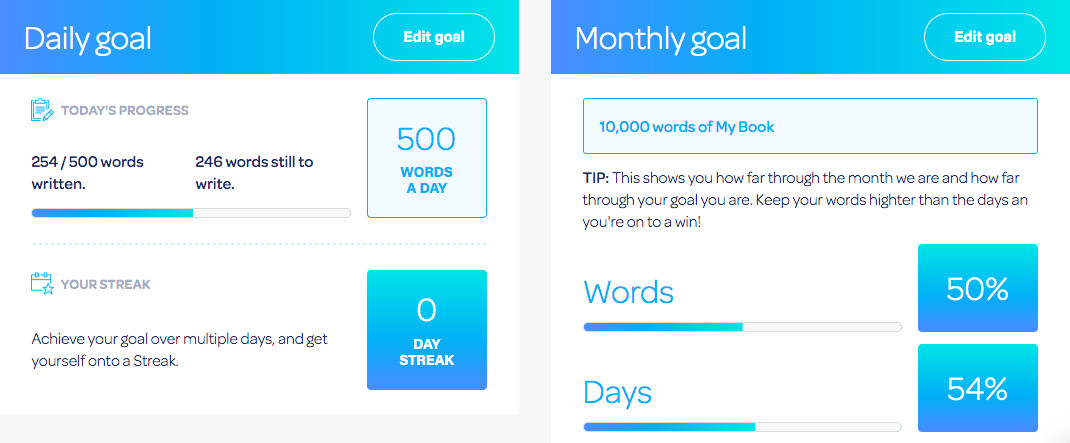
The Goals tab invites you to set a daily word count goal and a monthly goal, so you can plot your progress in both the short and long term. A fun addition to this tab is the “Streak” section which tells you, à la Snapchat, how many days in a row you’ve hit your word count goal!
Not sure what to aim for? Head over to our post about setting writing goals.
2. Productivity analytics
The other progress-tracking feature is Novlr’s Analytics tab, which shows figures for your word count, the amount of time you’ve spent writing, and your average pace. However, this Analytics tab will only give stats for today, this month, and this year — it can’t tell you exactly how much you’ve written each day, nor will it graph your progress over time.
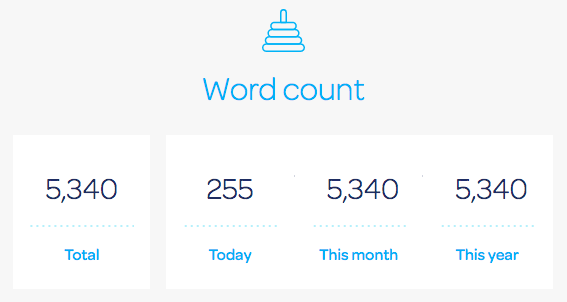
That said, we think this approach to progress-tracking strikes a nice balance between no tracking at all and meticulous bean-counting that can put pressure on you as a writer. With Novlr’s Goals and Analytics tabs, you’ll know what you need to get done and have a good sense of your progress, but you won’t be obsessing over your word count every day.
Formatting and exporting
In addition to all its writing-based features, Novlr also allows authors to format and export their work for ebook publication (print-friendly formatting is not yet available). To do this, navigate to the Publishing tab of the dashboard, upload your cover image, and click the button that says “Download EPUB”.
Limited formatting options
However, if you do export your book through Novlr, you should expect a pretty bare-bones final product. Novlr doesn’t provide specialized formatting for front and back matter (though it does auto-generate a table of contents), nor does it have different style templates to choose from — you’re getting basic chapter headings and a serif font, no matter what.
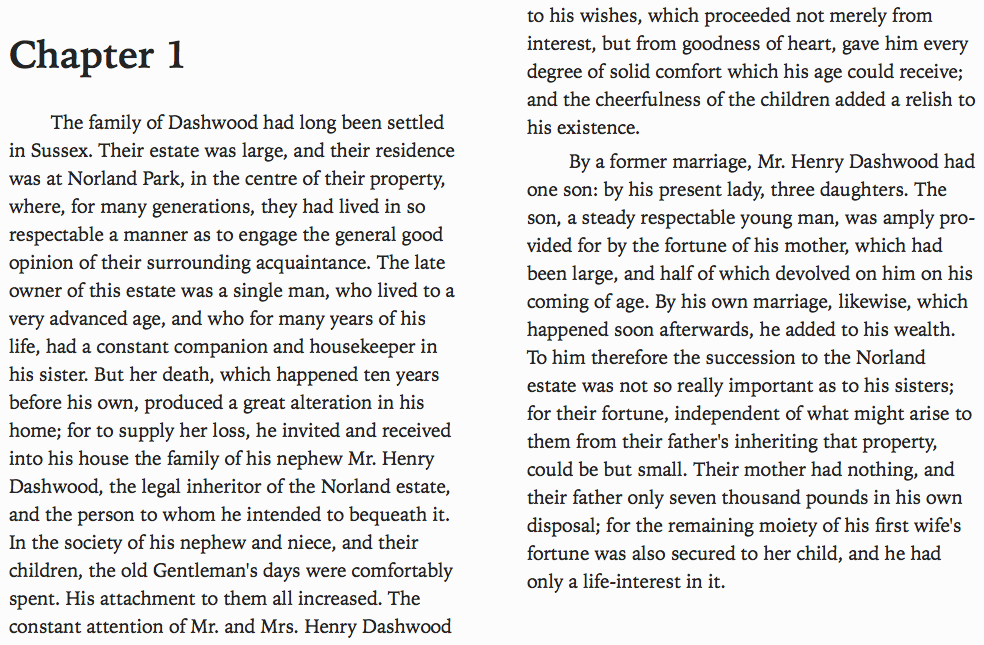
To be fair, this doesn’t look bad, but the lack of options may be frustrating for authors who want elements like dedication pages and acknowledgements sections in their books.
Leave no trace
Some authors may also be alarmed to find that Novlr doesn’t just export the chapters you’ve written, but everything you’ve got in the word processor, including all your notes and character outlines. This can be easily remedied by deleting those sections before you export, but it’s a bit annoying that Novlr doesn’t make the distinction on its own.
In summary, while Novlr technically does offer formatting and export services for your book, it’s not really meant for production and publication. If you’re in search of a writing app that will help you on that side as well, you’ll need to look elsewhere.

Try Reedsy Studio for free today!
Get access to formatting templates that professional authors love.
Learn how Reedsy can help you craft a beautiful book.
Novlr vs. Scrivener
So how does Novlr stack up to Scrivener? In many ways, these programs are direct competitors with similar features and target users. Here we'll compare the two, so you can decide which (if either) you want to try.
💸 Pricing. Novlr costs $10/month or $100/year, while Scrivener requires a one-time license fee of $45. Both also offer free trials, though Scrivener’s is longer and more flexible.
🎨 Aesthetics. Scrivener’s interface is clunkier than Novlr’s simply because Scrivener has so many planning features — though for serious planners, this may be worth the aesthetic sacrifice! However, we prefer Novlr’s streamlined, web-based interface.
📝 Templates and outlines. Again, plotters love Scrivener because of the abundant planning options, and Novlr can’t really compete. Scrivener not only offers scene-by-scene outlining, but also detailed templates for other forms — essays, scripts, and so on. If you’re thinking of turning the story in your head into anything other than a novel, go with Scrivener.
⏱️ Progress tracking. Scrivener has a Writing History feature that shows how many words you’ve written each day, plus an option to set Project Targets and observe scene-by-scene progress. However, having all these features in different places can be confusing; for this reason, we still prefer Novlr’s setup for progress tracking.
✂️ Editing capabilities. Truth be told, neither Novlr nor Scrivener is exceptional in the editing department. Novlr offers the Proof Reader function, but makes collaborative editing almost impossible; conversely, Scrivener lets you compare versions to see what’s been changed, but doesn’t provide any in-app editing tools.
📖 Formatting and exporting. Scrivener is a bit better than Novlr for formatting and exporting your book, if only because it offers two novel formatting templates rather than one. Honestly, if you’re formatting your book for publication, we’d recommend another approach.
Should you choose Novlr?
Novlr is a perfectly respectable piece of writing software — emphasis on the “writing” part. Its features are well-adapted for those who just want a nice space in which to build a story, especially if you’re intimidated by the steep learning curve of programs like Scrivener.
However, when it comes to editing, formatting, and exporting your book for publication, Novlr isn’t the optimal tool. Of course, this may not be an issue for writers who aren’t at all concerned about publication. If it is, we’d recommend Reedsy Studio for editing and formatting, or you can write in Novlr and use a program like Vellum to format.
But if the only thing you care about is writing, Novlr might just help you surmount the challenge of finishing a book in the first place — especially if you’ve never written one before.
Reedsy rating: 3/5
Still on the fence about which piece of writing software to use? Check out this extensive list of the best writing tools in 2025.