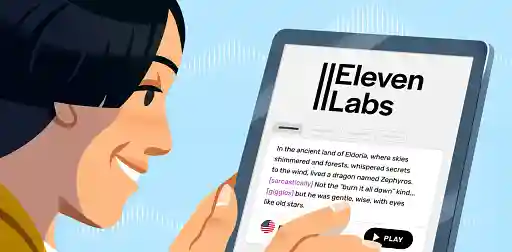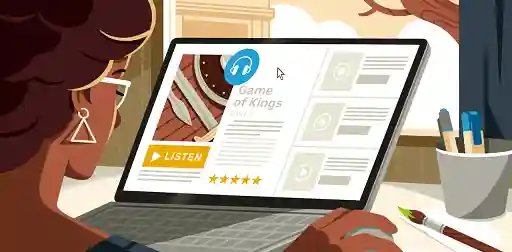Last updated on Oct 15, 2025
Amazon Ads for Authors in 2025: How to Target Readers Who Actually Buy
Loretta Bushell
Loretta is a writer at Reedsy who covers all things craft and publishing. A German-to-English translator, she specializes in content about literary translation and making a living as a freelancer.
View profile →This post is written by Laura Russom, Chief Marketing Scientist at ShelfLife. Laura specializes in Amazon advertising, AI-driven optimization, and creative campaign strategy. She has helped launch bestsellers across genres, from business to thrillers.
If you’ve ever published a book on Amazon, you already know that simply uploading it to KDP doesn’t guarantee readers will find it. With millions of titles competing for attention, visibility is everything. And Amazon Ads remain the most powerful way to put your book in front of people already shopping for their next read.
How do I know this? I spent three years running all paid advertising at Blackstone Publishing, managing campaigns for both frontlist launches and backlist titles. I’ve worked on book campaigns for celebrities like Whoopi Goldberg and Robert Downey Jr., as well as New York Times bestselling authors including Marshall Karp and Jeneva Rose. Now, I lead book marketing innovations at ShelfLife, where we partner with authors to design effective book marketing campaigns that drive sales.
In this article, I’ll walk you through everything I’ve learned about Amazon Ads throughout my years in the industry to help you build a campaign strategy that’s sharp, efficient, and tailored to your book.
Here’s a quick overview of each step.
1. Set up your Amazon Ads account
- Visit advertising.amazon.com and log in using your KDP credentials.
- Choose your first campaign type: Sponsored Product, Brand, or Display.
2. Launch Sponsored Products — the ads every author should try first
- Run automatic and manual campaigns to target new and proven keywords.
- Split your match types into broad, phrase, and exact to find what works best.
- Check your Search Term Reports to refine your keyword campaign further.
3. Target precise search terms
- Find terms with high intent to improve click-through rates and conversion.
4. Increase your budget strategically
- Bid higher on shoppers who are most likely to make a purchase.
- Increase your spend before relevant gift seasons.
5. Keep campaigns tightly focused
- Don’t be tempted to chase too many different keywords.
- Use negative keywords to filter out irrelevant searches.
6. Utilize your creative assets
- Make sure your ad copy is intriguing and informative.
- For nonfiction books, highlight the transformation readers will experience.
7. Expand to Sponsored Brands to win attention for multiple titles
- Boost your credibility by featuring three books in a carousel.
8. Retarget shoppers with a Sponsored Display
- Place ads in front of users who have viewed your book but haven't purchased.
- Reach shoppers on other sites such as Goodreads and news outlets.
9. Measure results and iterate
- Regularly check metrics like impressions, clicks, and sales.
- Use the available data to refine your campaigns and improve performance.
1. Set up your Amazon Ads account
Before we dive into strategy, let’s make sure you know where to start.
In a nutshell, Amazon Ads runs on an auction system, meaning users bid against each other to grab advertising spots. It's all about hitting that sweet spot: bid too low and you'll never win ad positions; bid too high and you'll pay through the nose for every click. Of course, some ad positions will cost less than others, depending on how coveted they are.
Amazon Ads runs through the Amazon Advertising Console, a separate dashboard from your KDP account.
To get started:
- Go to advertising.amazon.com.
- Log in with the same credentials you use for KDP.
- Choose your first campaign type:
- Sponsored Products (I recommend you start here.)
- Sponsored Brands
- Sponsored Display
Once inside, you’ll see your dashboard — where you’ll launch campaigns, adjust your budget, and track performance with metrics like impressions (views), clicks, and sales.
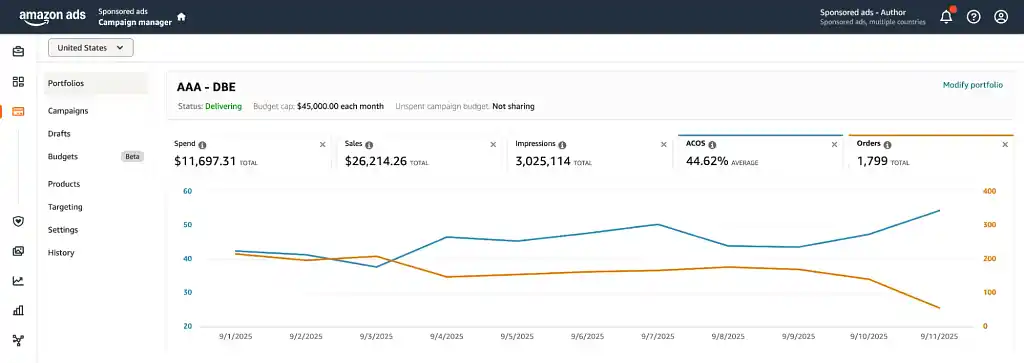
That’s all you need to get started. Now let’s talk about how to use those campaigns to get your book in front of the right readers, using Sponsored Products as an example (we’ll talk about a few other campaigns later in the article).
2. Launch Sponsored Products — the ads every author should try first
If Amazon Ads were a toolbox, Sponsored Products would be the hammer. They’re straightforward, versatile, and you’ll use them more than anything else. These are the ads that appear in search results or on book detail pages, putting your book directly in front of readers when they’re in buying mode.
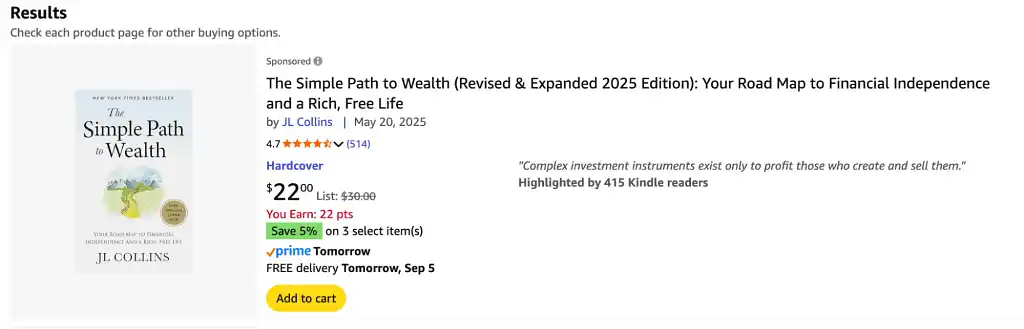
In order to launch Sponsored Products effectively, you can:
- Run both automatic and manual campaigns. When setting up a new campaign, you can choose between automatic and manual targeting. Automatic campaigns let Amazon experiment and surface new search terms you might not have thought of, while manual campaigns give you control over exactly which keywords or books you want to target. Running one campaign of each type simultaneously gives you discovery and precision.
- Split your match types. In manual campaigns, each keyword you add can be set to broad, phrase, or exact match. “Broad” match cast a wide net by showing your ad for related searches; “phrase” narrows it to searches containing your keyword; and “exact” keeps it tight to only the term you specify. Separating these helps you see which type is really pulling its weight.
- Check your Search Term Reports. Under Measurement and Reporting, you can generate Search Term Reports for your campaigns. These show the exact phrases readers typed in before clicking your ad. Think of them like your bank statement: they tell you where money is being wasted (lots of clicks, no orders) and where you’ve struck gold (clicks that consistently convert).
3. Target precise search terms
You can use these reports to make your targeting smarter. In Before the Bestseller, author Alex Strathdee highlights the difference between obvious keywords and oddly specific ones that actually convert. “Leadership book” sounds like a slam dunk, right? Except it doesn’t perform nearly as well as “books for new managers.” Broad keywords might get you traffic, but it’s usually the precise ones that close sales.
Let’s look at our successful relaunch of the popular title, The Simple Path to Wealth. Instead of chasing exact, vague finance terms like “how to make money,” we leaned into phrase matching with terms like “wealth building”. Phrases such as “wealth building for families,” “wealth building for teens,” and “wealth building strategies” captured readers actively seeking a solution. That shift paid off with stronger click-through rates and lower costs.
Q: How do book marketers identify an author’s audience and market positioning?
Suggested answer
A marketer helps an author find the market positioning for their book through a combination of industry knowledge and research.
There are two types of comparables I look for when doing a market positioning report. The first is popular titles in the traditionally published world that has an audience profile, genre, and style similar to my client's. The second is successful self-published authors with a decent readership.
The first is useful for figuring out how to communicate with the audience. The second is very useful for seeing what strategies are working. Often there are many unknown factors (such as the author's personal network or success in other series) but there's much you can learn by researching the strategies of a true comparable title in the indie publishing space.
Once the good competitors are identified, I look at their sales ranking, web presence, and do a little snooping to see how and where they advertise. This is also useful for pricing strategies. I can also identify additional competitors by looking at who those indies compare themselves to.
Robin is available to hire on Reedsy ⏺
4. Increase your budget strategically
Authors often hold the misconception that keeping your daily budget small means you’re “saving money.” In reality, Amazon often under-delivers on low budgets. You don’t overspend — you undersell.
A better strategy is to set a budget slightly higher than your comfort level and let your targeting and bids do the control work. That way, if readers are searching, your ads can actually show.
Bid higher on more promising leads
Bids are where things get interesting. You can now adjust them not just by placement (Top of Search vs. Product Pages) but also by audience. For instance, imagine a campaign that’s getting plenty of clicks but not many sales. By applying a +30% bid boost to shoppers Amazon identifies as “high likelihood to purchase,” you give the algorithm permission to prioritize those readers. Think of it as telling Amazon: “If a shopper looks really ready to buy, feel free to bid harder.”
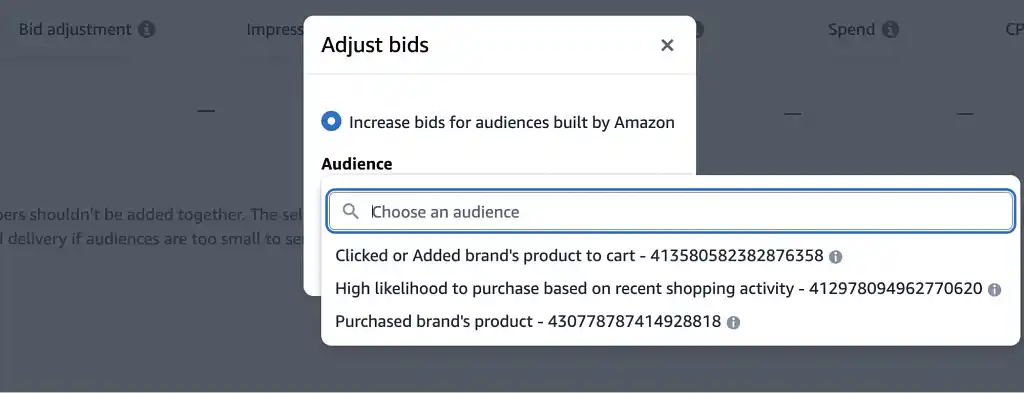
Internal data shows these boosts deliver a 77% higher Return On Ad Spend (ROAS) and 25% lift in conversion rates (i.e., sales). In practice, that might mean spending an extra 30 cents to reach the reader who not only searched “psychological thriller” but also browsed your book page yesterday. That’s not wasted spend — that’s closing the deal.
Boost your bids during gift seasons
Another example of when to increase your spend is during gift seasons. After all, books are one of the most giftable products in the world.
Amazon’s new event-based bid rules make this easier than ever. You can now schedule automatic bid boosts around key holidays or cultural moments. No more babysitting your campaigns at midnight before Prime Day or scrambling to remember Mother’s Day.
Here are some examples of how authors can use event-based bid rules:
- Romance titles: boost bids ahead of Valentine’s Day.
- Nonfiction and practical guides: push during graduation and Father’s Day (we’ve seen big spikes here).
- Personal health and personal finance: kick up bids in January, when everyone is making resolutions.
Think of it as letting Amazon’s system do the heavy lifting. You just set the rule once, then let your bids rise when readers are primed to buy.
The lesson: don’t fear higher bids if they’re going toward the right readers. Higher CPC isn’t the enemy. Poor targeting is.
5. Keep campaigns tightly focused
Here's where you do waste money: messy campaigns.
Authors must resist the urge to keyword stuff their campaigns. One minute you’re targeting “thriller books,” the next you’re spending on “Christmas Horror Fiction.” (This is a real example of erroneous spend we saw in a client’s dash before we took over.) That’s a fast way to torch your budget.
The cure is simple:
- Keep campaigns tightly themed.
- Split “Discovery” (auto and broad match) from “Harvest” (exact matches that are proven winners).
- Use Negative Keywords to filter out irrelevant searches before they drain your spend.
Cramming dozens of unrelated keywords into one campaign is like throwing spaghetti at the wall and hoping sales stick. The result is usually wasted spend (and spaghetti) and confusing data. A cleaner approach is to separate campaigns by theme, promote proven winners, and block unrelated searches. The payoff is lower costs and clearer insight into what’s actually working.
💡 Pro Tip: Kill bleeders fast. Pause keywords or targets after 25–35 clicks with zero orders, or if CPC (cost per click) drifts more than 40% above your average with a weak click-through rate (CTR). And don’t forget to add negatives for formats that don’t apply (e.g., audiobook/ebook), audience mismatches (e.g., kids/free/PDF), and irrelevant subgenres that eat your spend.
New tools like audience bid boosts make campaigns more powerful, but only if your structure is clean. Think of it as building a house: you can add smart appliances later, but the foundation has to be solid first.

FREE COURSE
Amazon Ads for Authors
Learn to reach readers while they browse the world’s biggest bookstore.
6. Utilize your creative assets
Algorithms get you in front of readers, but it’s your creative (and human) touch that gets the click.
Sponsored Product ads provide room for 150 characters of ad copy. Use them wisely.
For nonfiction, highlight the transformation:
- Bad: A book about leadership.
- Good: A guide for first-time managers who want to lead with confidence in 90 days.
For fiction, avoid generic tropes. One Sponsored Brand ad (see below) flopped because the headline read: “A mystery series not to be missed.” It technically fit, but it didn’t tell readers what kind of mystery it was. Cozy? Historical? Serial killer? Readers want specifics.
A stronger hook could be: “Cozy small-town mystery with recipes”. Short, clear, and instantly recognizable to the right reader. That’s the difference between bland and clickable.
Your ads don’t need to be Shakespeare. They need to be clear, specific, and aligned with what your ideal reader is already looking for.
7. Expand to Sponsored Brands to win attention for multiple titles
If you’ve written three books or more, Sponsored Brands are your chance to look like the real deal. These ads sit above the search results, front and center, where credibility is built in. If a reader types in “romantic comedies” and sees your book headlining the page, it signals authority.
Authors can use Sponsored Brands to:
- Highlight a three-book carousel (gold for series authors).
- Lead with a snappy, 50-character headline that hooks readers.
- Drive traffic to a custom Amazon Store page if you have multiple titles.
Before the Bestseller stresses how series authors can triple their impact here. A client's trilogy went from trickling sales to steady momentum once we put all three covers side by side in a Sponsored Brands carousel. Readers love the promise of more to binge.
Creativity matters here too. The For Dummies brand used the headline “Dummies make learning easy” which wasn’t just clever — it boosted click-through rates because it played right into the brand’s core promise. A lesson for every author: don’t overthink cleverness. Say what readers already believe about your book, then let the ad deliver.
Sponsored Brands may not always deliver the lowest Advertising Cost Of Sales (ACOS), but they play a key role in building visibility and authority that lifts all your other campaigns.
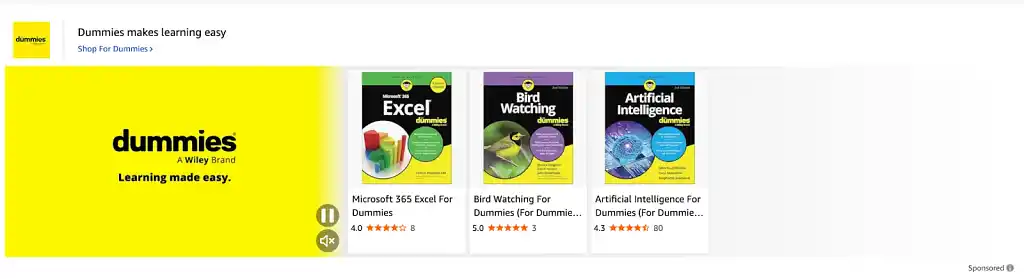
8. Retarget shoppers with a Sponsored Display
Here’s a stat worth remembering: 82% of shoppers who view a product don’t buy right away. That’s not failure — that’s human behavior. Think about it. How many times have you looked at a jellyfish recipe in a cookbook (yes, Robert Downey Jr.’s Cool Food really has one) and thought, “Maybe not today”?
That’s where Sponsored Display comes in. Suitable for authors of both standalone books and series, Sponsored Display does two big things:
- Retarget shoppers who viewed your book but didn’t purchase.
- Extends ads off Amazon — onto apps, news sites, and even Kindle devices
For years, this feature wasn’t available to authors, letting people who viewed your book and left the page get away. Now, you can specifically show ads to those people to gently nudge them to reconsider your book the next time they're clicking on Amazon (or elsewhere). It’s a second chance you don’t want to miss.
One of our fiction clients leaned into this with a summer campaign. We retargeted readers who had visited but not bought with the headline “Vacation mysteries to binge at the beach.” Suddenly, browsers became buyers. Sometimes all it takes is the right nudge at the right time.
Even better, new features let Amazon optimize automatically toward conversions, not just clicks, and expand your reach with “page visit” campaigns. In plain English, that means more efficient ad spend and more chances to reel readers back in.
Amazon Ads on Goodreads
By the way, here’s some good news for authors: Amazon Ads can now show up directly on Goodreads, right where readers are browsing and shelving their next book.
At the moment, authors can’t directly target Goodreads through the Amazon Ads console. These ads are served automatically as part of Amazon’s wider advertising network. In other words, if you’re already running Sponsored Products or Display, Goodreads visibility is an added bonus, not something you can micromanage.
Should you count on Goodreads placements to drive sales? Probably not. Like most Goodreads advertising, the value is more about visibility and brand presence in front of passionate readers. But it does mean that running Amazon Ads has a broader footprint than it used to. If someone shelves your book as “Want to Read” on Goodreads, they’re more likely to see it again when browsing both Goodreads and Amazon.
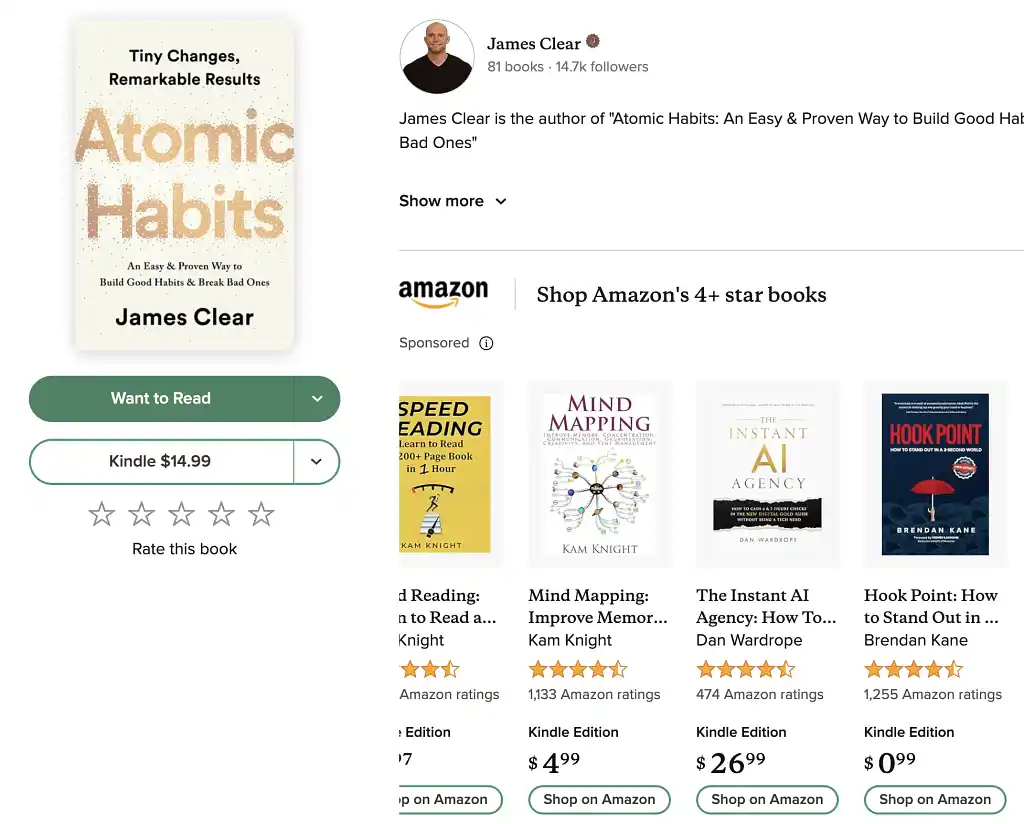
9. Measure results and iterate
The final step to any successful ad campaign is to constantly track results and learn from what you see.
Amazon gives you more data than most authors know what to do with. The trick is focusing on the signals that actually matter.
Here’s what we track weekly:
- Impressions: If these drop, your ads aren’t even in the game. Something needs to change.
- Click-Through Rate (CTR): Are your ads interesting enough to earn a click?
- Conversions and ACOS/ROAS: Are the clicks turning into buyers, and at a profitable rate?
- Audience performance: Which segments actually convert, and which are just looky-loos?
If you notice impressions dwindling week after week, don’t panic. It usually means your ads need a refresh, not a funeral. Testing new keywords, adjusting bids, or updating ad copy can often bring campaigns back to life. Within a few weeks, impressions and sales can rebound.
Ads aren’t a set-and-forget tactic. They’re more like gardening: plant, prune, water, repeat.
In 2025, Amazon Ads are more powerful than ever. But the authors who win won’t be the ones with the biggest budgets. They’ll be the ones who structure their campaigns with discipline, adopt new features early, and keep iterating.
So don’t wait. The tools are here, the readers are searching, and your book deserves more than being Amazon’s best-kept secret.