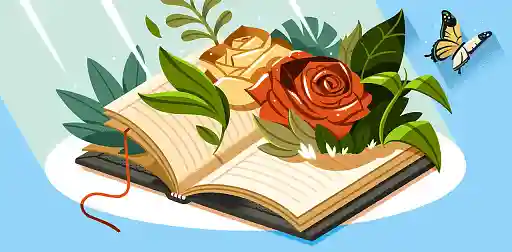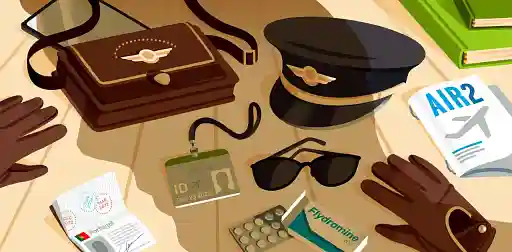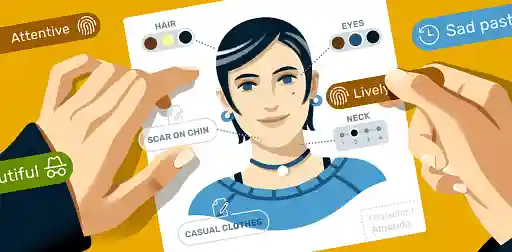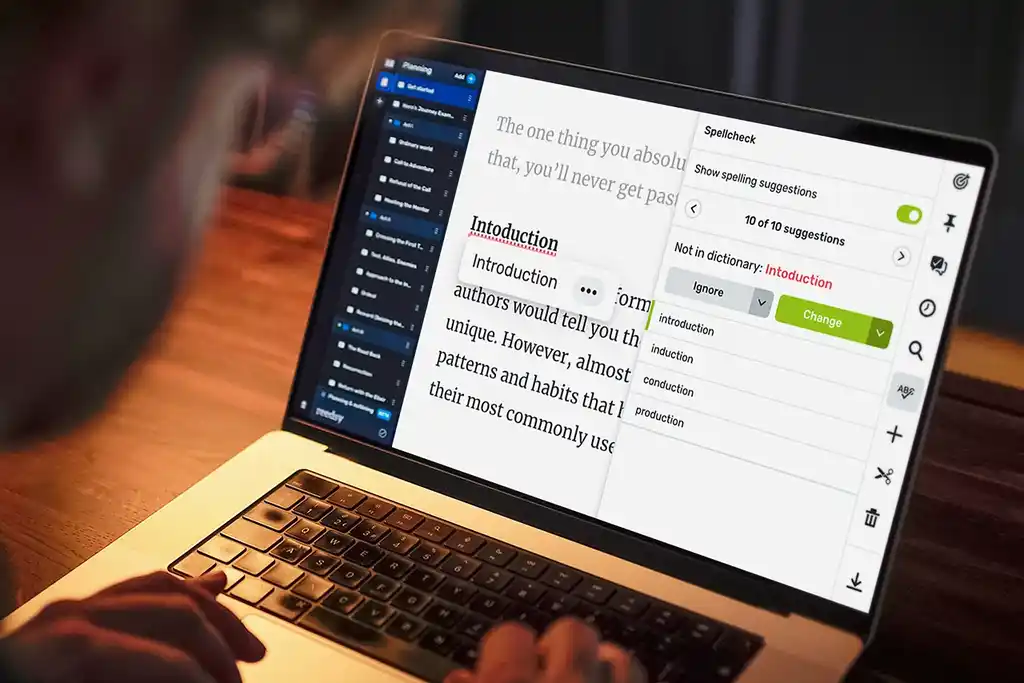Posted on Aug 13, 2025
The 5 Best Free Grammar Checkers Online, Reviewed
Dario Villirilli
Editor-in-Chief of the Reedsy blog, Dario is a graduate of Mälardalen University. As a freelance writer, he has written for many esteemed outlets aimed at writers. A traveler at heart, he can be found roaming the world and working from his laptop.
View profile →No matter how sharp your prose, typos and errors can easily slip through when you’ve been staring at the same sentences for hours. That’s why even successful authors use free grammar checkers to give their writing a fresh, objective once-over. But with so many free online tools to choose from, which one is actually the best?
To find out, we put five popular free online grammar checkers through the wringer. Each was given the same error-filled passage, and we rated them on both accuracy and overall usability to arrive at a score out of 10. (You’ll find the full testing method at the end of the article.)
The clear winner? Grammarly — despite being limited to English, it delivers the most accurate grammar corrections across different writing styles with a sleek, user-friendly interface.
The table below breaks down the results at a glance.
|
📝 Tool |
⭐️ Score |
✅ Pros |
❌ Cons |
🏆 Best for |
|
Grammarly |
9 |
Robust and clean user interface; Custom proofreading goals |
English only; Signup required; Free plan capped at 150k words/30 days |
Best for writers who need consistent, accurate checks for English content |
|
Quillbot |
8.8 |
No sign-up required; Unlimited text checks; “Fix all” button; Supports many popular languages |
No custom settings for creative work; No Firefox integration |
Best for quick, no-signup checks of business or academic writing |
|
Scribens |
7.5 |
Basic but practical interface; No signup required; 30 languages |
No custom proofreading; 8,000-character daily limit |
Best for multilingual writers checking short social media posts, emails, or their daily writing output |
|
LanguageTool |
7 |
No signup required; Supports 30+ languages |
Inconsistent suggestions; 2,000-character limit; No Android app |
- |
|
ProWritingAid |
6.9 |
No signup required; Unlimited checks |
Inconsistent results; English only; No mobile app |
- |
Now, let’s take a closer look at each of these tools, one by one.
1. Grammarly
Grammarly is probably the most well-known grammar checker out there — and for good reason. It’s still the best checker in the game: it caught every issue in our test and offered a quick, intuitive experience. While its extra tips for clarity, engagement, and delivery are locked behind a rather pricey Premium plan, the free version still packs a punch.
One standout feature is the ability to set specific goals for each document — choosing between formal or informal tone, storytelling or educational style, and more. This makes Grammarly particularly useful for creative work, where context matters and the writing sometimes breaks the rules on purpose, meaning it doesn’t always need correcting.
That said, it’s not perfect. You need to log in to use it, it only supports English and its dialects, and the free plan caps you at 150,000 words every 30 days (a generous limit, but still a limit). Plus, Grammarly has recently been rebranding itself as a "free AI writing assistant" — a move that may not sit well with every writer.
Score: 9/10 – Grammarly sets the standard for accuracy and ease of use, especially for creative writers who benefit from its customizable goals, though the signup requirement, English-only support, and turn towards a more heavy AI-focus may deter some users.
⏩ Read our full Grammarly review here.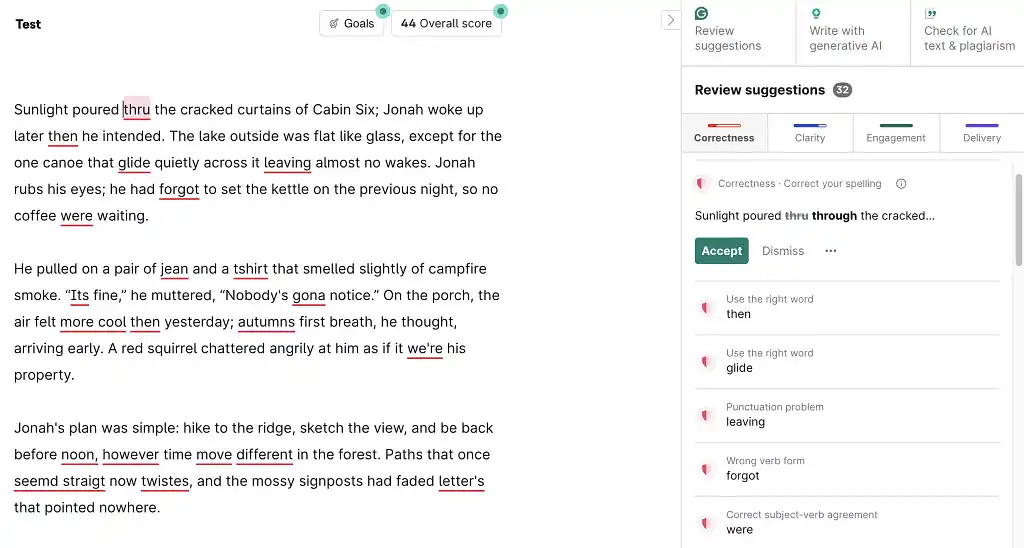
Q: How are human proofreaders different from proofreading tools like Grammarly?
Suggested answer
The problem with relying on any piece of editing software is twofold: 1) They tend to only catch a fraction of issues in a piece of writing, and 2) In my experience, the vast majority of what they suggest is flat-out wrong or misguided. When I used to double-check things by running them through Grammarly, I’d spend most of the time sifting through suggestions that would actually add errors and clunky language to a manuscript rather than fixing them. That’s why I recommend letting an editor figure out what’s useful and what’s not, rather than having to sort through it and figure it out yourself!
These days, of course, most people asking this question are asking more about generative AI tools than “traditional” editing software like Grammarly and ProWritingAid (and indeed, those companies have also embraced dubious AI features). The most important consideration for a writer using these AI models for any purpose is the legal and ethical consideration: there is no major generative AI language model that does not involve plagiarism and theft. They were built off of the copyrighted works of hundreds of thousands of published authors and tens of millions of other writers and internet users, taken without consent or compensation. Moreover, AI-generated material cannot be copyrighted, leaving even works that mix real writing and artificially generated text on legally shaky ground.
I’ve experimented with hundreds of editing prompts on the most up-to-date models like GPT4 and Claude 3.5, as well as writing/editing-specific services like the abysmal GrammarlyGO and ProWritingAid “Sparks,” with very mixed results at best. While they can generally produce “grammatical” text on a short sample, without relation to the larger context, nuance, and style of a manuscript, the edited text is rarely what you asked for. Many times, the edits are even the opposite of what you requested, or result in new issues, and the tools cannot even accurately describe what changes they made.
Ultimately, I can see many potential uses for both writers and editors with such tools (if the major ethical and theft issues are somehow resolved), but right now they are just as likely to make things up and lead you far astray as get you closer to a solid final product, not to mention plagiarize while doing so.
At the end of the day, you’re hoping for people to read your book. Having an experienced, personal, human eye in the editing phase is essential.
Dylan is available to hire on Reedsy ⏺
Absolutely not! Proofreading tools like Grammarly are handy for quick checks, but they’re no substitute for a human proofreader or editor.
Tools like Grammarly can catch typos and basic grammar mistakes and even suggest some rewording. But at the end of the day, they’re just following rules and algorithms. They don’t understand your writing like a human does, and they may not break a rule if you want it to be broken.
A human proofreader gets the context, tone, and the subtleties in your words. They know when a sentence needs to break a rule for impact and when your unique style is intentional. Plus, humans spot the tricky stuff—like homonyms (think “your” vs. “you’re”), awkward phrasing, and shifts in voice or consistency. And let’s be honest, Grammarly might give you suggestions, but sometimes it makes things sound robotic or just… off.
Bottom line? Use the tools—they’re helpful! But for that final layer of polish, flow, and true understanding, a human touch makes all the difference.
Eilidh is available to hire on Reedsy ⏺
Regarding Grammarly and AI generally, I was recently in contact with someone doing a PhD on AI's potential affect on book editing. So naturally I asked her if AI will run me out of business.
Her response was: "I think for now AI will definitely not run you out of business. You have a wealth of knowledge and experience that can’t be trained by a data set."
The same goes for proofreading. There's no substitute for an experienced professional when it comes to complex and subjective things like proofreading and editing
John is available to hire on Reedsy ⏺
2. Quillbot
QuillBot is our second pick for good reason. It doesn’t require you to log in, has no word count limit, and supports six languages (English, Spanish, German, Dutch, French, and Portuguese). In our test, it proved reliable, catching most (but not all) of the errors in the sample text.
Its standout feature is the “fix all” button, which applies corrections in bulk — a huge time-saver compared to tools that make you approve each change individually. That said, this convenience can tempt you to skip reviewing and learning from your mistakes, and it may lead you to accept incorrect suggestions.
For instance, in the sentence “A red squirrel chattered angrily at him as if it we’re his property” (with “it” referring to the porch), QuillBot incorrectly changed “it” to “he.” Keep this in mind if you use this feature, and give your text a quick once-over afterward.
The interface is clean and intuitive, making it easy to jump in and use. While it offers some customization for proofreading, these settings are geared more toward academic and business writing. As the example above shows, it’s not the best at grasping context and nuance, which makes it less ideal for creative work — but its simplicity and effectiveness still make it a strong choice for almost any other grammar check you need.
Score: 8.8/10 – QuillBot is an excellent no-signup option with unlimited checks and convenient bulk corrections, better suited for general writing than creative work.
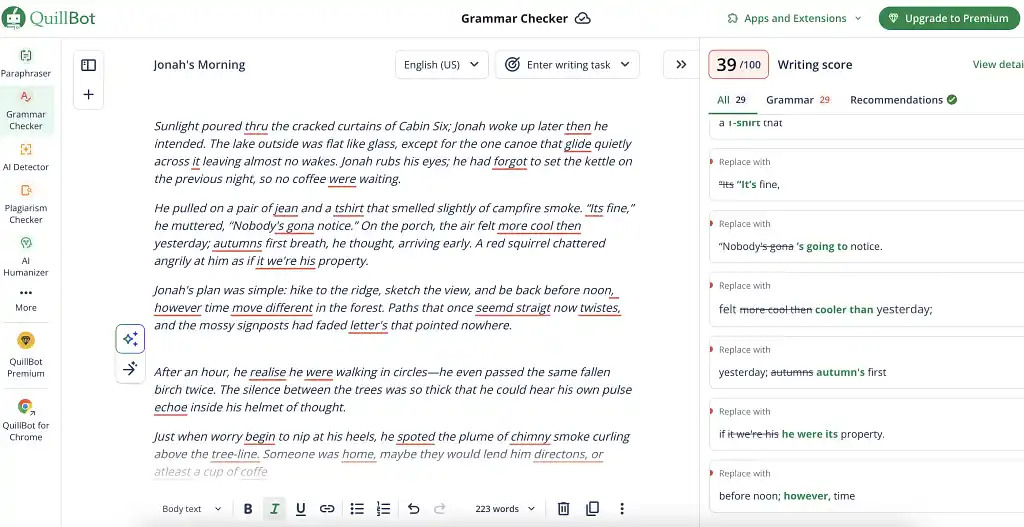
3. Scribens
Scribens is a solid free grammar checker you can use online without signing up, which stands out for its impressive support of over 30 languages. The interface is basic but functional, and in our test it caught every error on the first try.
The main drawback with Scribens is the 8,000-character daily cap, which can be restrictive if you’re proofreading full chapters or long articles — in that case, other free tools will serve you better. It also lacks customization options to help tailor your proofreading towards specific goals.
Score: 7.5/10 – Scribens is a simple but reliable grammar checker to use, but the daily word limit makes it better suited for short pieces rather than longer texts or bulk checking.
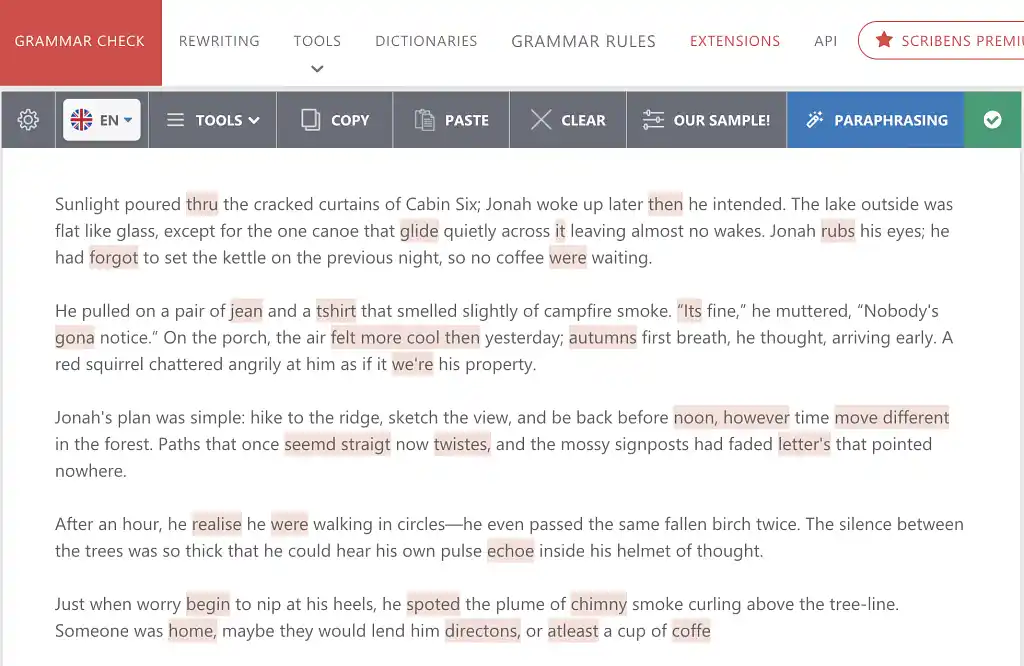
4. LanguageTool
LanguageTool also stands out for its impressive coverage of over 30 languages and dialects. Like all other tools, the interface is clean and straightforward, making it beginner-friendly, and in our test it eventually caught most errors. However, the first pass only detected 20 out of 30 mistakes and the second 28, and some suggestions were off.
For example, in the sentence “A red squirrel chattered angrily at him as if it we’re his property”, it advised removing a pronoun rather than correcting “we’re” to “were.” This inconsistency made it feel less reliable than other tools.
The other major drawbacks are the 2,000-character limit per check on the free plan — which feels quite restrictive — and the way suggestions are presented. Instead of offering the correct fix for you to accept, it gives a list of possible options.
For example, instead of simply correcting “seemd” to “seemed”, it might suggest “seems”, “seed”, and “Seed”, which can be confusing in practice, and doesn’t offer any added value compared to the grammar and spell-checkers that come with most writing tools, like Word and Google Docs.
Score: 7/10 – LanguageTool offers impressive multilingual support and a clean interface, but inconsistent error detection and the 2,000-character limit hold it back.
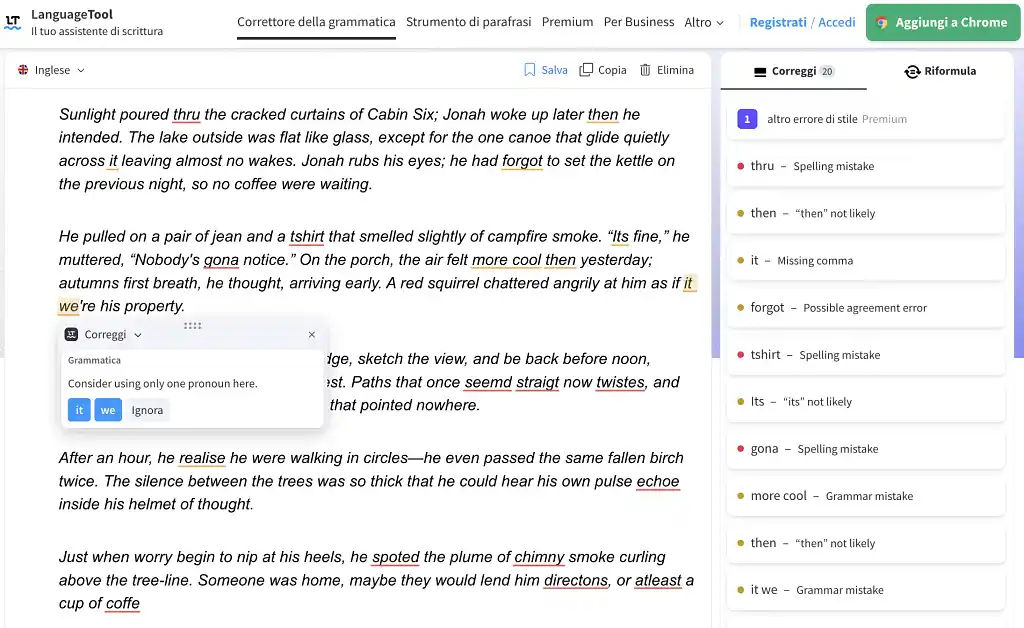
5. ProWritingAid
ProWritingAid is another option for checking grammar mistakes, though it’s slightly less powerful than the tools we’ve covered. Similarly to LanguageTool, it gave us inconsistent suggestions between runs, and also presented a list of possible corrections for you to choose from (for some errors), which felt confusing in practice.
Worse, it sometimes completely misinterpreted the meaning of a word. For example, in the sentence “Nobody's gona notice,” it didn’t suggest “gonna” or “going to” — instead, it offered “Gona,” “gone,” and even “bona.”
Interestingly, if you sign in to ProWritingAid, you’ll get a sleek, feature-rich interface with plenty of tools to improve your writing. The ‘Realtime’ grammar checker offers extensive proofreading settings for business, technical, and creative writing, even letting you choose specific genres like fantasy or horror. However, the suggestions were identical to those in the simpler version, so it didn’t feel like a true upgrade (grammar-check wise).
Score: 6.9/10 – ProWritingAid provides unlimited free checks without signup, but its less precise suggestions and corrections make it less reliable than other tools.
⏩ Read our full ProWritingAid review here.
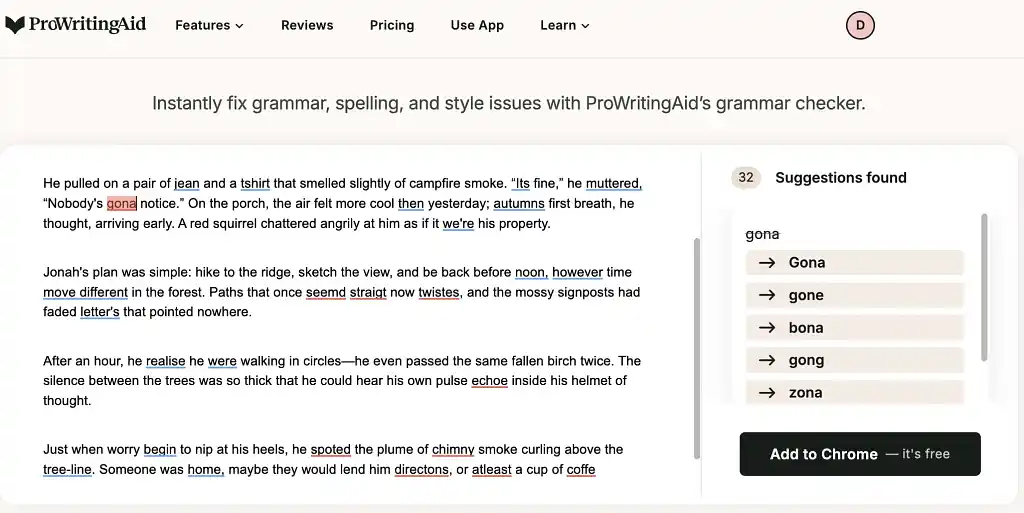
How we tested each tool
We fed each grammar checker the exact same test passage — a short narrative riddled with around 30 deliberate errors, including misspellings, clunky word choices, punctuation slips, and verb-tense mix-ups:
“Sunlight poured thru the cracked curtains of Cabin Six; Jonah woke up later then he intended. The lake outside was flat like glass, except for the one canoe that glide quietly across it leaving almost no wakes. Jonah rubs his eyes; he had forgot to set the kettle on the previous night, so no coffee were waiting.
He pulled on a pair of jean and a tshirt that smelled slightly of campfire smoke. “Its fine,” he muttered, “Nobody's gona notice.” On the porch, the air felt more cool then yesterday; autumns first breath, he thought, arriving early. A red squirrel chattered angrily at him as if it we're his property.
Jonah's plan was simple: hike to the ridge, sketch the view, and be back before noon, however time move different in the forest. Paths that once seemd straigt now twistes, and the mossy signposts had faded letter's that pointed nowhere.
After an hour, he realise he were walking in circles—he even passed the same fallen birch twice. The silence between the trees was so thick that he could hear his own pulse echoe inside his helmet of thought.
Just when worry begin to nip at his heels, he spoted the plume of chimny smoke curling above the tree-line. Someone was home, maybe they would lend him directons, or atleast a cup of coffe”
This allowed us to see how well each tool detected and fixed the same set of problems.
We then assessed each checker on:
- Signup requirements: Can you use it without creating an account?
- Accuracy: How many of the errors did it catch?
- Ease of applying corrections: One click or one-by-one changes?
- Custom proofreading: How sensitive is the tool to different styles of writing?
- User interface: Is it intuitive and pleasant to use?
- Word count limits: Any restrictions on the free plan?
- Language support: Does it offer multiple languages or just English?
- Platform availability: Can you use it in your browser, desktop app, and mobile?
We gave each tool a score out of 10 for each category, and then divided that by the number of categories to get an overall score out of 10, reflecting how well each tool performed in real-world use.
Importantly, we only used the free version of each tool. We did not evaluate premium plans, as they often bundle advanced features outside the scope of this comparison.
A note on using free grammar checkers for creative writing
Grammar checkers are a fantastic addition to any writer’s toolkit. They’re fast, often free, and surprisingly powerful — especially for low-stakes writing like emails, blog posts, or casual drafts. But none of them are 100% reliable. Even the strongest tools can produce inconsistent results, sometimes flagging fewer or more errors on the same text the first and second time you run it, or introducing new mistakes while fixing others.
Moreover, once you start working on something more serious, like proofreading a novel, their limitations become clear. No matter which tool you use, many “corrections” will be technically correct yet strip away your pacing or dilute your voice. You should not accept such corrections.
Creative writing isn’t a rule-following exercise — it’s self-expression, an attempt to capture the beautiful messiness of the human experience. And oftentimes, you have to bend the rules to achieve that.
While grammar checkers excel at catching typos, double spaces, and obvious slip-ups, they can’t replace a human proofreader who understands your context, tone, and purpose.
If you’re ready for that level of refinement, you can find professional proofreaders right here on Reedsy.
Hire an expert
Sarah K.
Available to hire
I'm a British Asian Cambridge-educated editor and author with over 20 years experience in publishing.
John B.
Available to hire
I specialize in children's books because kids will be your best critics and biggest fans -- next to a good editor.
Paul H.
Available to hire
I have a PhD in philosophy and two decades' experience in editing humanities manuscripts for university presses and independent authors!