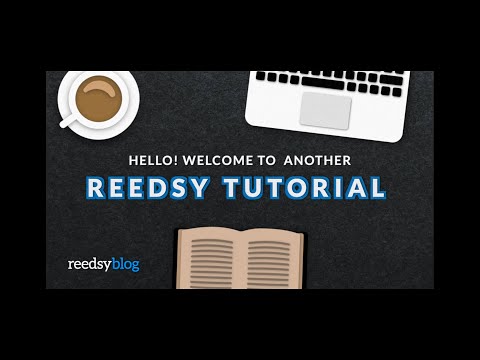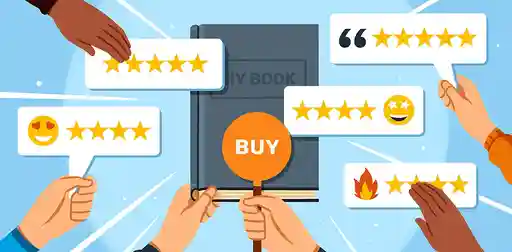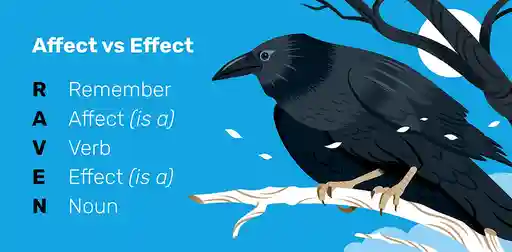Posted on Aug 11, 2021
Amazon Editorial Reviews: An Indie Author’s Secret Weapon
Love ’em or hate ’em, book reviews are an indispensable part of the publishing process. Not only does a positive review let people know your book exists in the first place, but it also helps readers decide whether to take a chance on it.
Most of the time, self-published authors obsess over user reviews: star ratings and short write-ups that any random user can post on a book’s Amazon page. And while user reviews are certainly valuable — we’ve found that a given book needs at least 10 positive ratings before most readers will consider buying it — don’t overlook the power of professional editorial reviews.
Reviews from the people who know best
 Editorial reviews are what people typically think of as “traditional” book reviews: evaluations published by writers who are dedicated to analyzing, discussing, and recommending books. Unlike user reviewers (who are usually amateur and anonymous individuals), editorial reviewers have reputations to uphold — so their opinions tend to be more considered and carry more critical weight.
Editorial reviews are what people typically think of as “traditional” book reviews: evaluations published by writers who are dedicated to analyzing, discussing, and recommending books. Unlike user reviewers (who are usually amateur and anonymous individuals), editorial reviewers have reputations to uphold — so their opinions tend to be more considered and carry more critical weight.
Major publishers will bend over backward to secure editorial reviews from publications, like Vanity Fair and The New Yorker, as well as respected figures like popular authors and authorities on the book’s subject. Getting this seal of approval from an institution is something they can promote on the book jacket, on a subway ad, and indeed on the book’s Amazon page.
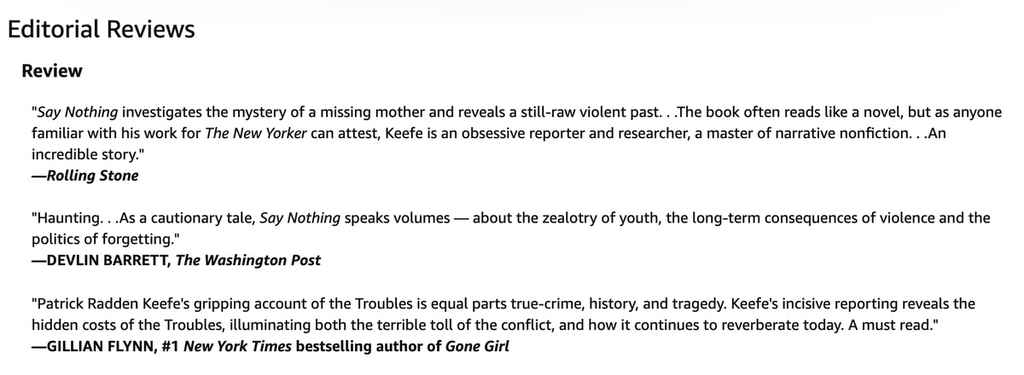
This post will focus on the power of displaying editorial reviews on Amazon. We’ll show you some of the places where you can secure editorial reviews, then give you some top tips for making them shine on your book page.
Getting reviews in time for your Amazon launch
In addition to showing readers that a trustworthy professional thinks your book is the bee’s knees, the other key advantage to an editorial review is that you can display it on your Amazon book page before your launch date.
This is a departure from standard user reviews. According to Kindle Direct Publishing’s terms of use, user reviews can only be posted after a book’s release date — in theory, to prevent the page from flooding with fabricated reviews, as most readers wouldn’t even have access to the book yet. So to make sure your book’s Amazon page has enough “review-power” during your launch week and pre-sale period, you must start securing editorial reviews in the months before.

FREE RESOURCE
The Guide to Getting Book Reviews
Learn to pitch your book to potential reviewers with our handy checklist.
Of course, most of the big-name review outlets — national magazines and the like — will have their hands full with big releases from major publishers. But if you’re a humble indie author, don’t panic: there are plenty of reviewers online who are looking for books just like yours! Here are a few promising editorial review outlets to try.
Reedsy Discovery
Reedsy Discovery is a network of over 1,000 professional reviewers. For $50, you can submit your book to the entire pool, or pitch it directly to individual reviewers who specialize in your genre or seem like they might enjoy your subject.
You can even specify your launch date to ensure your reviewer knows to publish their review by that day. And once the review is published, not only will it appear on a dedicated Discovery page with its own URL, but the book itself will be featured in that week’s Discovery feed for users to upvote — and maybe even in our newsletter to over 250,000 readers.
Book review blogs
You can cast a wider net by searching for book review blogs in your genre and pitching your book to them for a review. Some will charge a fee for an unbiased, professional, and prompt review, while others will do it for free — but not always with the same gravitas, availability, or expedience.
📚
Which book review site is right for you?
Find out here! Takes 30 seconds
Endorsements
Sometimes confusingly called “blurbs” or “testimonials,” these short reviews are offered by experts and specifically intended for promotional use (as opposed to longer reviews that can be used for promotion, but are primarily meant to inform readers).
In fiction, these experts are often other authors — in a perfect world, it should be someone fairly prominent who writes in your genre. If a Brandon Sanderson fan sees his blurb on the Amazon page for your sci-fi epic, there’s a very good chance they’ll be swayed by his opinion!
For nonfiction, the criteria are a little broader: your testimonials can come from fellow authors, experts in your subject matter, and/or those who have benefitted from your book. So even if you’re unable to get Malcolm Gladwell to endorse your book, you can surely find someone with some kind of authority — someone whose opinion your target audience will trust.
And even if you already have esteemed publications backing you, it never hurts to add more editorial reviews from a variety of sources. For example, in amongst the glowing magazine reviews and celebrity endorsements for James Clear’s Atomic Habits is a testimonial from a military doctor:
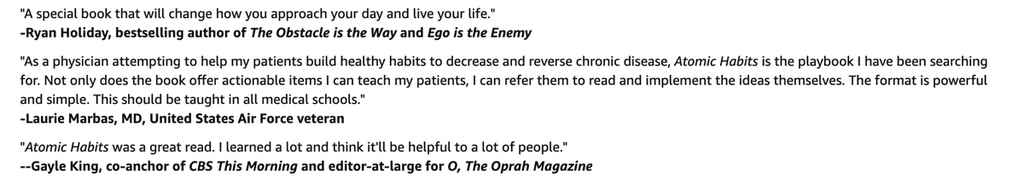
For more tips on this, check out this Reedsy webinar on securing endorsements.
Now, let’s jump ahead a bit to when you’ve gathered some sweet reviews and endorsements for your book. How do you add them to your Amazon page?
Upload your reviews through Author Central
KDP’s user interface, Amazon Author Central, isn’t always the easiest to navigate — so for everyone’s benefit, here’s how to take control of your profile and load up your editorial reviews to step-by-step.
1. Log onto Amazon Author Central and go to “BOOKS”
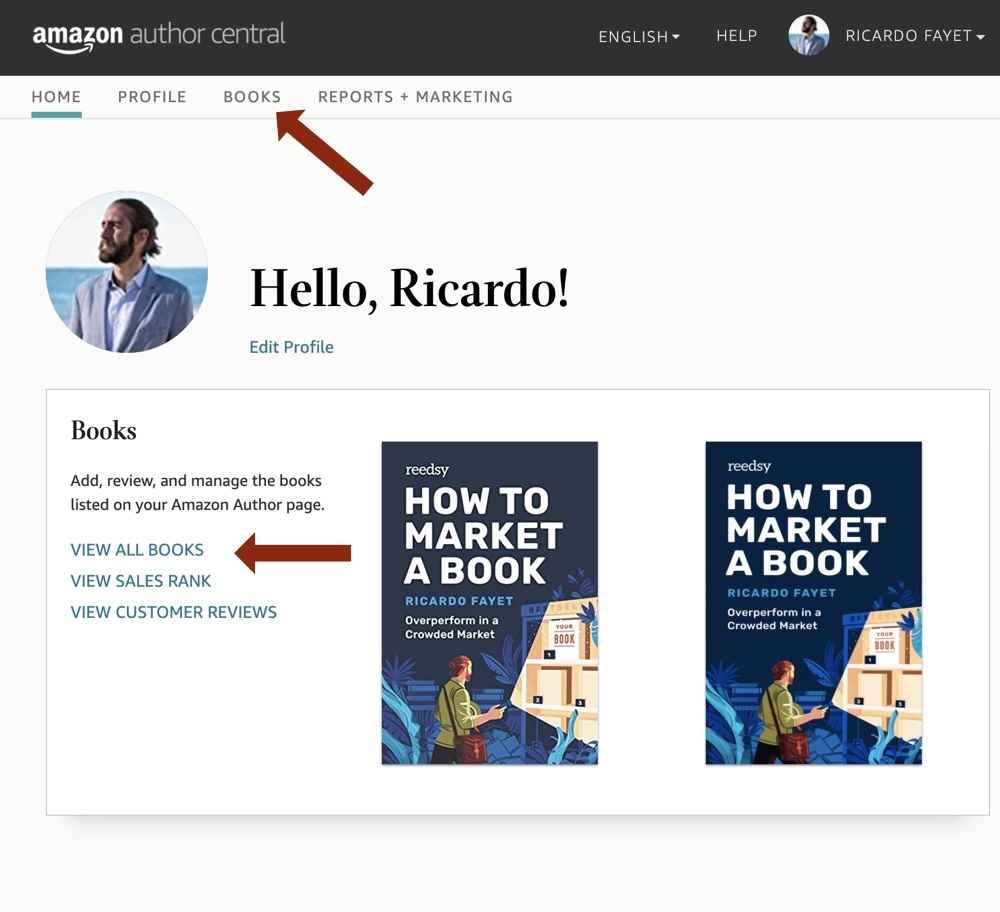
Once you log onto your Amazon Author Central dashboard, you can view what your author page looks like in different regions and give feedback. But don’t let that distract you — you want to click on BOOKS, either from the center of the dashboard or the tab in the upper left corner of your browser window.
2. Select the book(s) for which you want to add a review
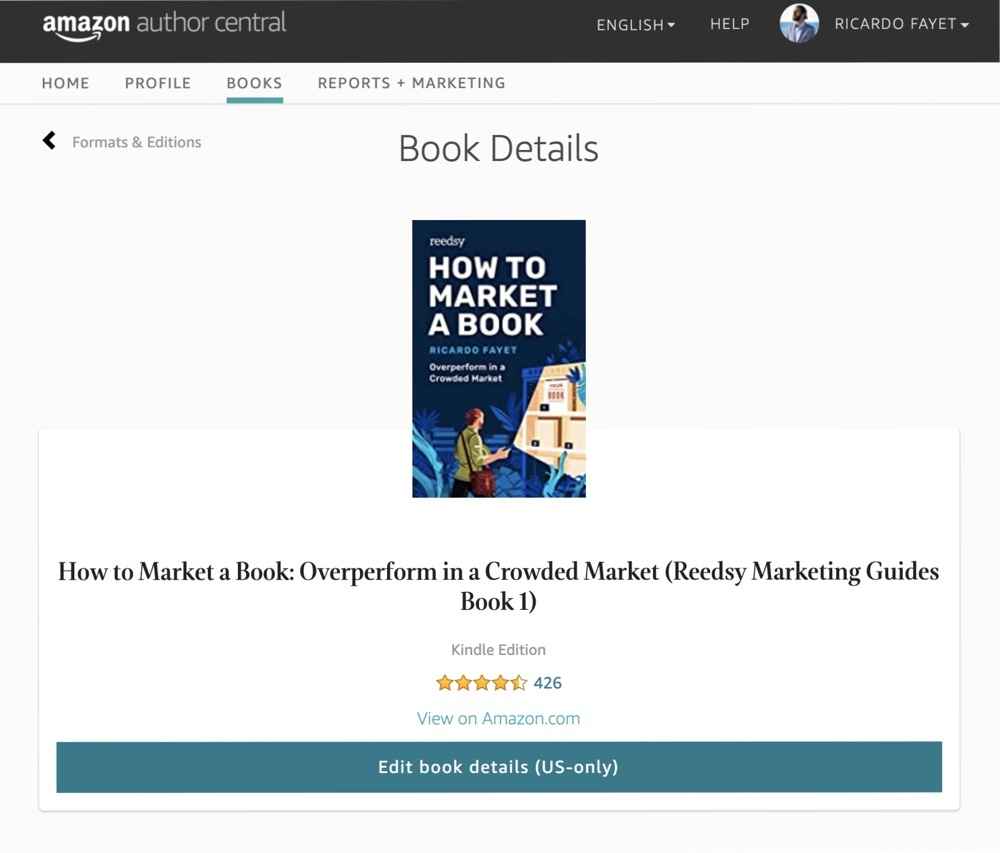
When you’ve selected the book format and edition that you want to add a review to, click on “Edit book details.” If you have more than one format or edition, you’ll have to add the reviews to each version separately, but this won’t take long if you have everything already on hand.
3. Select “Edit” next to “Review”
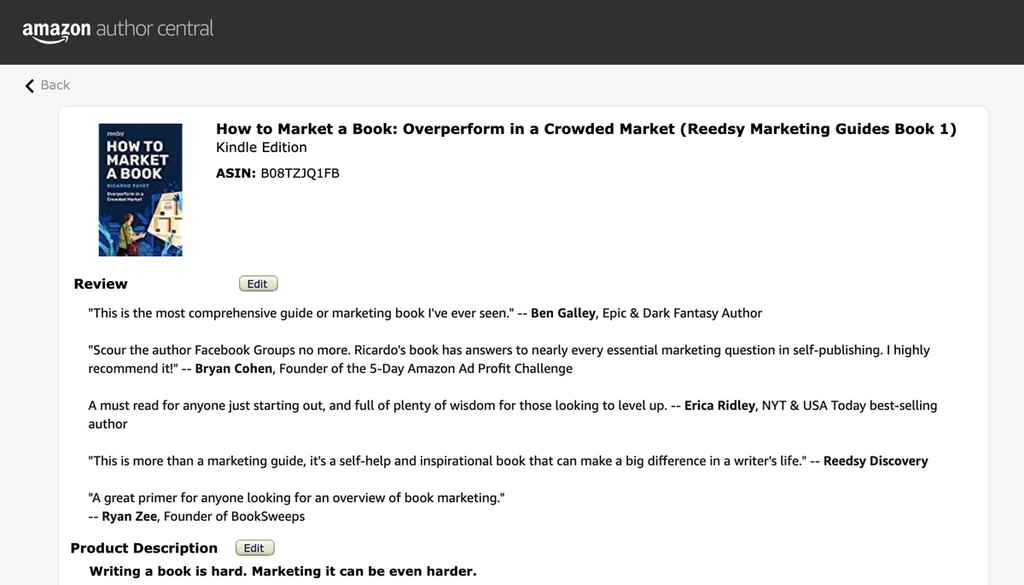
Once you’ve opened the overview for the correct edition, select “Edit” next to “Review” to either add new reviews or edit older ones. Then preview the review, hit “Save changes,” and presto: a brand new editorial review to bolster your Amazon page!
So you’ve figured out how to upload editorial reviews — and if you play your cards right, you’ll have your pick of testimonials. How do you pick which reviews to display, and which elements of them to highlight?
Cherry-pick your quotes and make them stand out!
Once you have reviews to post, don’t get too excited and just start copy/pasting them in their entirety. Your goal here is to curate your reviews for maximum impact, which means you should pick the best line or two from each review — coordinating your quotes such that each one says something unique about your book.
For example, say you receive the following editorial reviews (abridged for convenience):
1. “I was hooked from start to finish. A hypnotically compelling story, full of characters you love to hate, only for them to turn all your assumptions on their heads. The pacing was taut, with answers expertly doled out — it’s a domestic fiction novel with the pounding heart of a thriller. Would recommend it for fans of Meg Wolitzer and Gillian Flynn alike…”
2. “This is a fantastically compelling read. The characters took up residence in my psyche and refused to leave. I felt a particular connection to Sophie, the cheery suburban mother battling an onslaught of invisible demons. The way she never hesitated to make sacrifices for her children, bleeding internally all the while, reminded me far too much of the matriarchs in my own family…”
Both these reviews mention the compelling story and strong characters, so make sure one review’s Amazon blurb doesn’t repeat the other. From these reviews, in particular, you might pull the unique genre description from the first and the quote about the characters from the second.
As well as avoiding repetition, Amazon offers a few other suggestions in the editorial review guidelines...
Don’t paraphrase and make sure your source is legit
As per Amazon’s guidelines:
Reviews should consist of transcribed text from reputable sources. The name of the source should be credited after the quotation.
In short, you’re not allowed to edit or paraphrase what a reviewer has written, and the review cannot be something your uncle’s cousin said. An exception might be if your uncle’s cousin is an actual, seasoned reviewer or someone who has some authority in your book’s subject matter — but basically, don’t include any ol’ user review in this section.
Keep your quotes short
Quotes from outside reviews should follow “fair use” copyright guidelines and be limited to 1-2 sentences.
Copyright law in most countries allow you to include short quotes from a published text (in this case, a review) for educational, editorial, or critique purposes. If you replicate more than just a few sentences, you run the risk of breaking copyright guidelines — which is not a cool thing for an author to do. So from the reviews above, you’d take quotes of about this length:
“I was hooked from start to finish. A domestic fiction novel with the pounding heart of a thriller.”
“The characters took up residence in my psyche and refused to leave.”
This is a blurb, not War and Peace
Limit your reviews to 3,000 characters.
Regardless of what Amazon says, 3,000 characters are way too many. Even the most acclaimed books on Amazon only have a few hundred characters in their Editorial Review sections. Your prospective readers don't want to read whole essays about your book — again, just cherry-pick the most impactful, complimentary quotes.
Don’t include “forbidden” details
Having covered what you should include in your editorial reviews, here are the details you shouldn’t include (again, as per Amazon’s restrictions):
- External links (e.g. to your author website)
- Personal information like email addresses or phone numbers
- Advertising or promotional links
- Price information
- Information that is subject to change (e.g. temporary campaign information)
Apart from all this, everything else is up to you!
Do format the text for maximum impact
Amazon Author Central’s text edit feature is a bit limited, though it does allow you to use bold text, italicized text, bullet-point lists, or numbered lists. Just because you can format your text, doesn’t mean you need to make every other word stand out. Your goal is to help Amazon customers who are scanning the page to see what you want them to see.
Most people don’t actually remember what the review says, but they will notice who said it or what their qualifications were. So what you highlight will differ depending on the review itself. For instance, you might emphasize:
- The reviewer's name (if they’re well known in relevant circles)
- Their qualifications, or
- A publication that they work for.
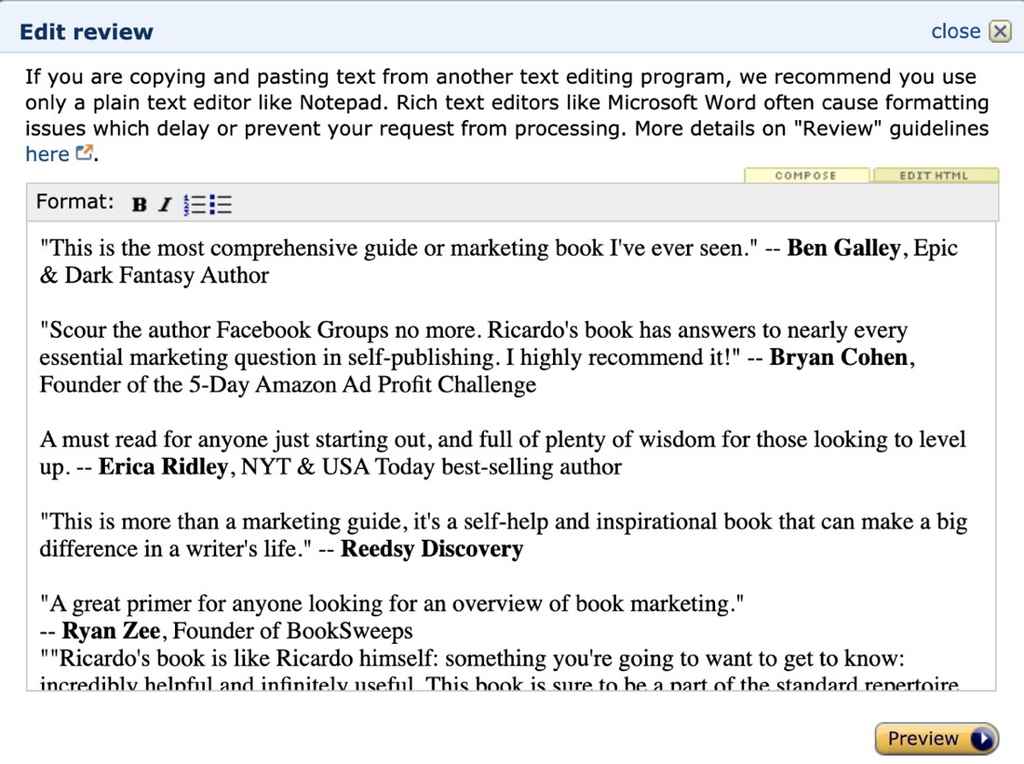
Note that if you’re copying text from other word processing programs, some of the previous formattings may transfer and slow down the page. It’s, therefore, better to either write it directly into the box or copy your reviews from a plain text editor like TextEdit or Notepad.
Here’s what these edits above look like on the Amazon page: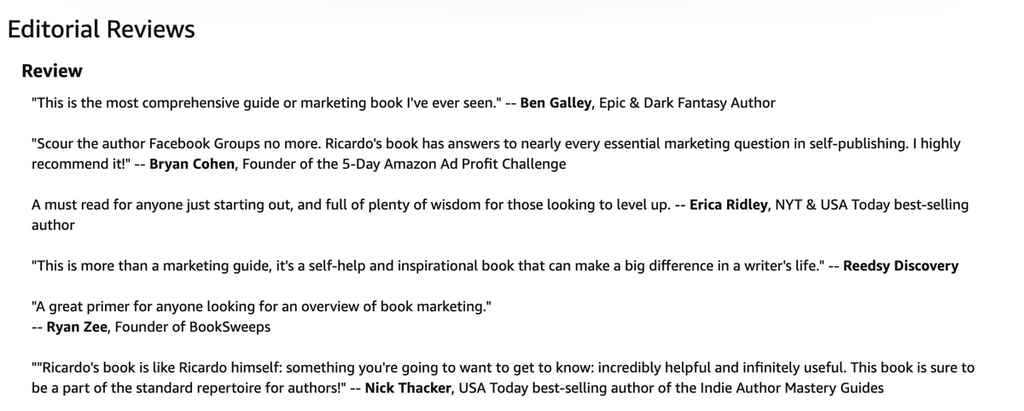
And with that, congratulations: you’ve finished setting up your editorial reviews! In the indie publishing space, editorial reviews are a bafflingly underused feature of books’ Amazon pages. But with the help of this article, you should have all the information to take full advantage of them — before your competition realizes what they’re missing.