Last updated on Sep 01, 2022
How to Promote Your Book: 9 Budget-Friendly Steps to Boost Sales
Ricardo Fayet
Reedsy co-founder and Chief Marketing Officer, Ricardo Fayet has worked with hundreds of authors on their launches and marketing campaigns. He is the author of two bestselling guides on marketing for authors, and a regular presenter at the largest writers' conferences.
View profile →Many of the questions we get daily at Reedsy involve marketing. How can I promote my book? How do I get reviews? Can someone just do the marketing for me?
The problem is, there’s rarely a one-size-fits-all answer to those questions. There are countless things you can try out — leveraging social media, building an email list, and engaging with book influencers, to name a few. In fact, we have more than 50 marketing ideas in this awesome post. But if you're looking for just a few simple ways to get your sales rolling in, here are 9 budget-friendly ways to promote your book:
- 1. Start with Amazon book marketing
- 2. List your book on other retailer sites
- 3. Offer ‘reader magnets’ to draw your target audience
- 4. Add bundles and additional content
- 5. Get reviews from readers
- 6. Increase your visibility on social media platforms
- 7. Cross-promote with other authors in your genre
- 8. Use book promotion services to build sales
- 9. Learn Amazon and Facebook ads
Did you know that a book marketing professional can supercharge your sales by 200%? Take our 1-minute quiz to find out exactly which marketing service YOUR book needs to be a bestseller.
💰
Which marketing service do you need to sell more books?
Take our quiz to find out! Takes only 1 minute.
1. Start with Amazon book marketing
Regardless of how many retailers you sell through, you’re going to want to know how to promote your book on Amazon as effectively as possible. There’s a whole art to understanding Amazon makes book sale decisions, which you can start to master through this handy course:

FREE COURSE
Amazon Algorithms for Authors
Learn to optimize your book description, pick categories, and sell more books.
If you're selling exclusively through this marketplace, consider checking out this post about how to promote your book on Amazon.
Appear in more Amazon categories
When you upload a book to KDP, you are asked to choose three categories for each format (ebook, paperback and hardback). As of mid-2023, you are limited to these three categories you choose (though if you published your book before that, your book may still be in more than three). That said, there are some "secret" categories on the store which you can access… if you use the right key.
I call these "tick box categories," because they show up as tick boxes on the sidebar when readers browse certain categories on Amazon. For example, here are the tix box options for Romance categories on the Kindle store:
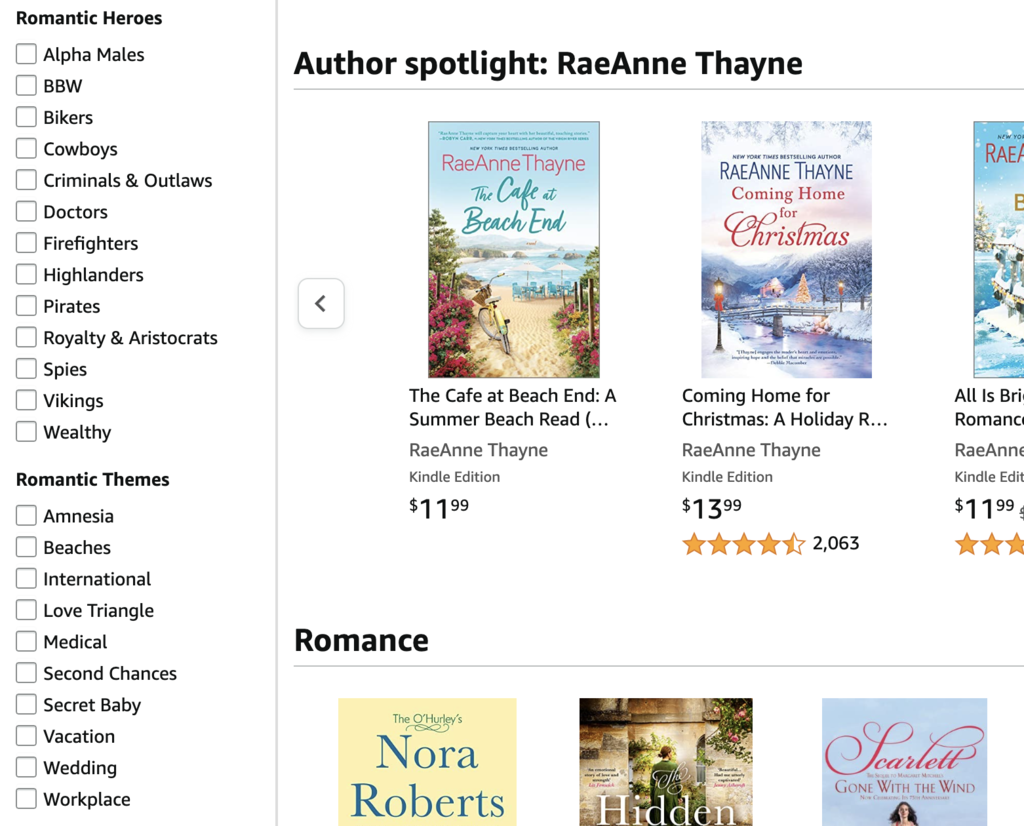
So how can you get your book to appear in the results when readers tick one of your boxes? It's simple: you need to use the name of the tick box as part of your seven KDP keyword phrases. For example, if you want to get into the "Royalty & Aristocrats" and "Wedding" categories, just make sure to include "royalty" and "wedding" in your KDP keywords.
⚠️Important: This is not a numbers game, so don’t try to get your book in as many tick box categories as possible! Only include the most relevant ones, or risk the consequences of also-bought pollution. You can learn more about Amazon categories in our ultimate guide here.
Clean up your book’s URL
So your book is out, and you want to share the good news with your mailing list (and maybe ask them for reviews). What Amazon URL do you use?
If you search for your book on Amazon, you’ll end up with a URL that looks like this:
https://www.amazon.com/Fundraising-Field-
Pretty ugly, right? Well, everything after the “?” in the URL is generally superfluous. In this case, it indicates that the book was found after a search for “fundraising field guide”.
Not only is that link unnecessarily long, but it also includes information that could be detrimental to you if you share it with your readers. (Find out why)
Instead, you should clean up this link before you send it. Just remove everything that’s after the “/ref=”:
https://www.amazon.com/
To make it even shorter, you can even remove the title:
https://www.amazon.com
That’s the clean URL: the one you can (and should) share with your readers.
Send readers to the right store
I’m guessing your readers aren’t all in the US, are they? So if you send everyone to the Amazon.com store, those who are outside the US will first have to switch stores before they can buy your book.
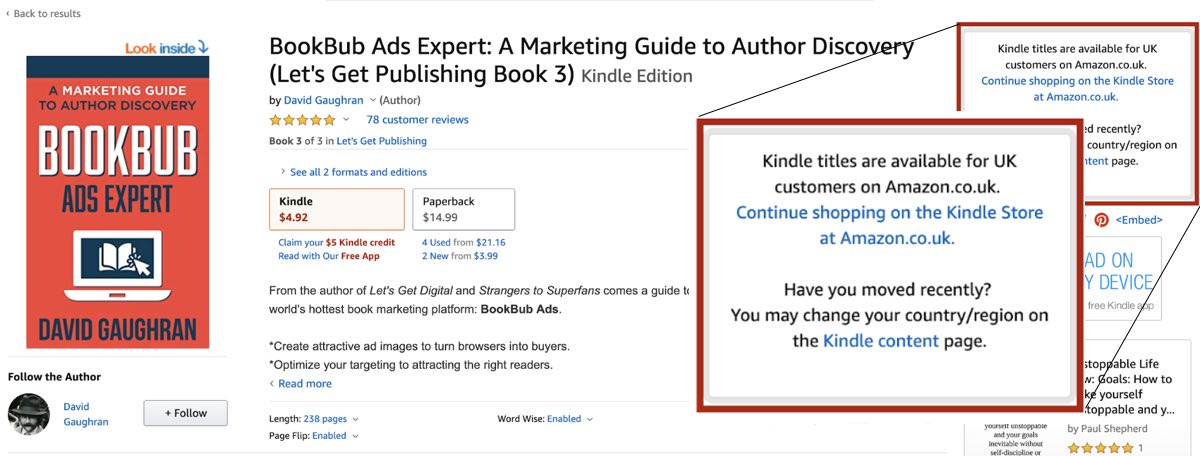
Wouldn’t it be great if you could just remove this step for them?
Well, you can: by sharing a universal Amazon URL. There are several tools you can use for that, but the one that we generally recommend (because it’s free!) is Books2Read’s Universal Links: https://books2read.com/
Just paste a clean link to your book in there, and Books2Read will generate a link that will automatically send readers to their preferred store and country. You can’t put a price on that kind of convenience (except you can, and it’s $0).
2. List your book on other retailer sites
There are lots of advantages to selling and promoting your book on Amazon exclusively — so it’s important to understand the pros and cons of KDP select before you make any decision about your books. However, retailers like Apple Books (find out more here) or Kobo each have their own unique promotion opportunities for authors smart enough to take advantage of them.
Run pre-orders on Apple & Kobo
Apple and Kobo treat pre-orders differently from Amazon. On Amazon, every sale made while your book is on pre-order gives you a boost in rankings at the time of the sale. On Apple and Kobo, pre-order sales are counted twice towards rankings: once at the time of the sale, and a second time on launch day.
This means that if you generate enough sales while on pre-order, your book will soar in the rankings on launch day on those stores. Because of this difference, some clever authors run their pre-orders exclusively on Kobo and Apple — also a smart way to incentivize your readership to go “wide”.
Sell a mega box set
Another thing that sets both Apple and Kobo apart is that they offer a 70% royalty rate on ebooks priced at $10 and above — as opposed to the reduced 35% royalty on Amazon for ebooks priced outside the $2.99 - $9.99 range.
This creates a great opportunity for “mega box sets”, i.e. box sets of six or more books, which are generally priced above $9.99. Selling them on Amazon wouldn’t really be worth it, because of the lower royalty rate. Instead, you can sell them exclusively on Apple and/or Kobo.
The added benefit? Apple and Kobo’s merchandising teams both love exclusive deals, so it’ll be easier to get these box sets into their promos than it would be to promote on Amazon.
Hire a book marketing wizard
Chris B.
Available to hire
Marketing strategist specializing in proven runway to launch strategies for thought leaders, entrepreneurs and professional public speakers.
Brian B.
Available to hire
I 've helped hundreds of authors manage their Amazon and BookBub Ads campaigns
Martyn B.
Available to hire
Forward-thinking and creative book marketer. Top-200 Reedsy Provider. Fascinated by doing things differently to get people to buy books!
3. Offer ‘reader magnets’ to draw your target audience
Before sending links to your mailing list, you’ll need readers subscribed to it! If you’re unfamiliar with reader magnets, they’re basically a free something (usually a book) you give readers in exchange for signing up to your mailing list. If you don’t have one already, you know what to work on next. If you do, you’ll enjoy the following hacks.
Include your reader magnet in the front matter
If you have a reader magnet, then I’m pretty sure you’re linking to it at the end of every book you have, right?
Well, one little hack to boost your subscribers is to add it at the start too. This way, when Amazon browsers use the “Look Inside” feature, they’ll also see your reader magnet offer. Even if they do not buy the book, they might subscribe to your newsletter for the free book!
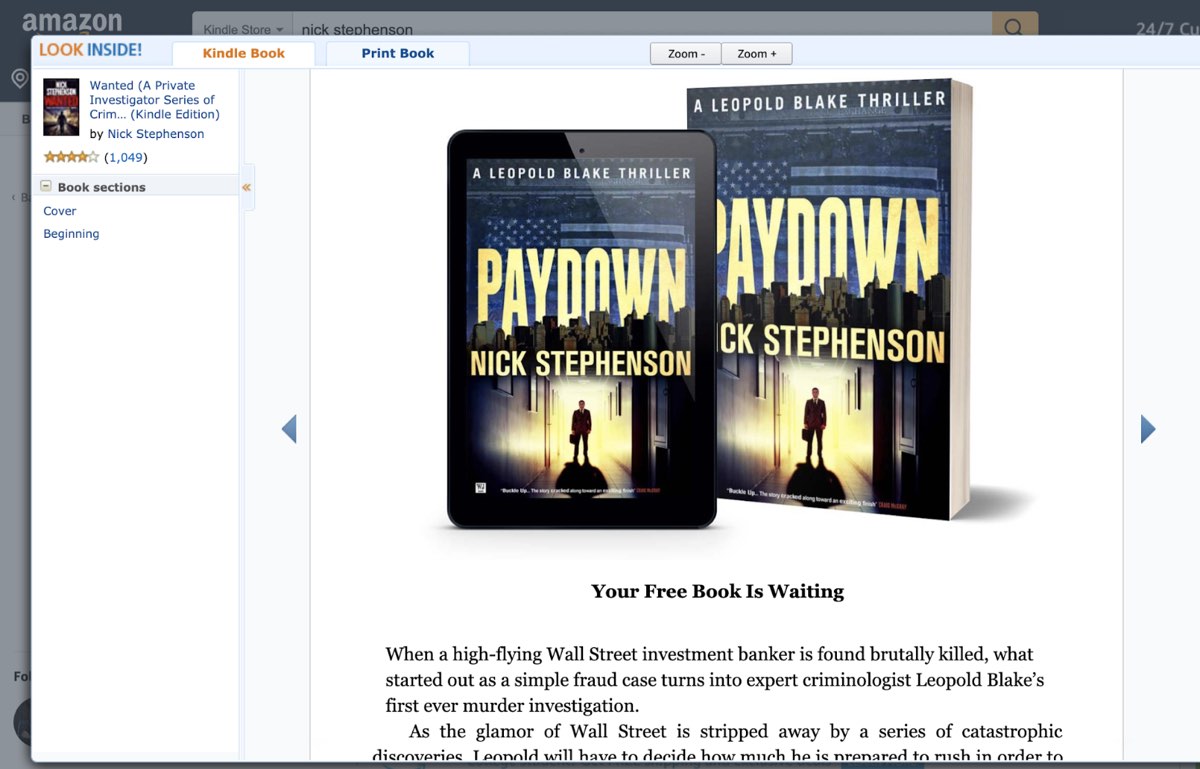
Build your reader magnet into your book’s body
Another cool thing you can do with reader magnets is to build them into your book. Let’s face it, most readers skip the front and back matter of a book. So having it inside the body of the book guarantees readers will see it.
“But won’t that just unnecessarily distract the reader from the actual book?”
That’s a risk, yes. But if you play your cards right, you can work it in quite elegantly. For non-fiction, it’s pretty easy to include a mention and link to a “cheat sheet”, a “checklist”, or a free video course (exclusive to newsletter subscribers) at the end of a relevant chapter, for example.
With fiction, you’ve got to be more creative. For example, you could blend fiction and reality: post-apocalyptic author ML Banner created a real website for a fictional research institute in his book, a website where you can sign up for his particular reader magnet.
The beautiful thing about eBooks is the connectivity: you can embed hyperlinks. So I linked to this CMERI website where my character actually offered a reader magnet; a free ebook called “The Apocalypse Survival Guide”. And I actually got over 1,200 downloads of that book. Some people even seem to believe that the CMERI is real, as I got a couple of media inquiries!
Read the full interview here.
For more information on how to get your book in front of more people, check out this course on creating and maintaining an author mailing list:

FREE COURSE
How to Build Your Author Mailing List
Learn how to connect with your audience and sell more books with email.
Add the Facebook pixel to your giveaway page
If your reader magnet is a free book (or several free books), then I’m guessing you use BookFunnel to distribute it — if you don’t, check out their service, it’ll save you a lot of headaches.
Now, a little-known fact about BookFunnel is that they make it extremely easy to add the Facebook Pixel to your giveaway pages. (Don’t know what a Facebook Pixel is? Check out our post on classic book marketing mistakes)
Having the Pixel on your reader magnet page allows you to:
- Track the conversion of your page;
- Optimize the ads you run for signups rather than just traffic;
- Create custom and lookalike audiences on Facebook based on all the people who viewed your magnet.
As we’ve said many times before, any author advertising on Facebook and not leveraging the Facebook Pixel — a free and incredibly useful tool — is just wasting money. Don’t be one of those authors; make sure you’re getting maximum bang for your buck.
4. Add bundles and additional content
While we’re on the topic of box sets, here are a few more ideas for leveraging these multi-book bundles to promote your existing catalogue.
Build a first-in-series bundle
What’s that? It’s basically a box set with several series starters. This is only relevant to you if you already have 3-4 series out there, but it can be a good way to introduce new potential readers to your whole universe while offering them a solid discount through the box set.
You might not see a lot of sales for it, but think about it this way: every sale might lead the reader to make their way through all your series, which will be quite profitable for you. Plus, it costs nothing to put such a box set together…
Offer a paperback bundle
Many authors have digital box sets available. But few have the “print” version of those box sets available as well.
“Why a print version, though? Nobody’s going to buy a 600-page door-stopper!”
Well, first, you’d be surprised… and more importantly, having the other format available helps with the price contrast on the product page:
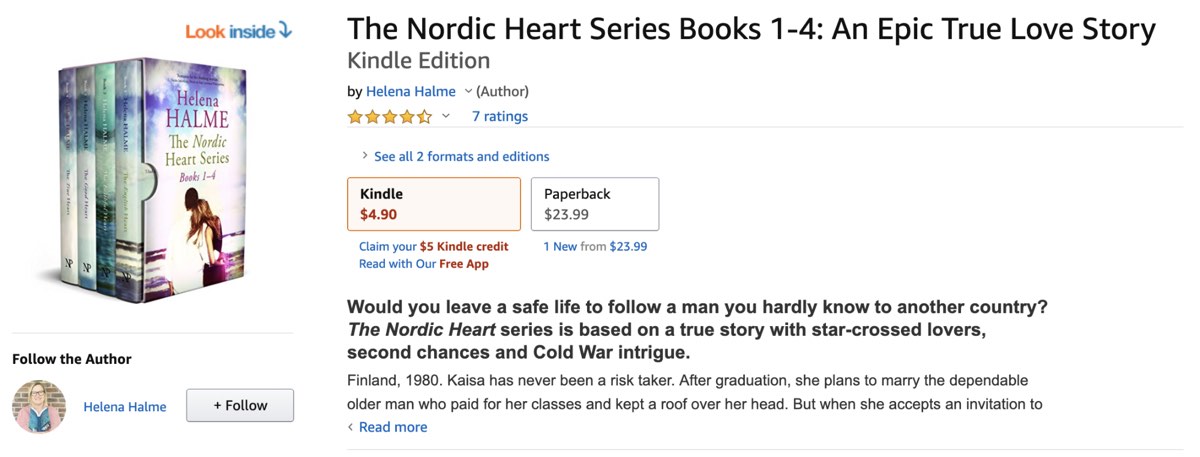
When the potential reader sees the huge discount that the Kindle version offers, they’ll be more likely to buy it.
If you’re wondering how to format such a huge print book, you’ll be glad to know you can easily do that for free in Reedsy Studio, or through a paid software like Vellum. Make sure you select a small font size so your book doesn’t exceed KDP’s maximum page count (around 800 pages).
⚠️Warning: If you do publish a paperback box set, make sure not to name it a “box set”, as Amazon will only allow actual boxed sets — i.e. individual books packaged in a cardboard box — to be named as such on the print books store. Call it an omnibus, or a compendium instead.
5. Get reviews from readers
Whether it's a single book or a box set, the best books in the world won't sell with little or no reviews. Reviews signal quality to readers. It’s crucial to get reviews up on Amazon and other platforms right away.
Accumulate reviews before launch-day
How great would it be to already have reviews on your product page before your ebook even launches? Sadly, Amazon doesn’t let customers post reviews until the book is published — even if it’s on pre-order.
So how can you promote your book on Amazon before launch day? By publishing another format (the paperback) earlier.
For example, If you release the paperback one week before your ebook, then readers will be able to post reviews on the paperback. And since paperback and ebook are on the same Amazon product page… ta-da! You’ll be able to accumulate reviews on your ebook page even while it’s on pre-order.
Secure editorial reviews
Beyond just user reviews, editorial reviews give an extra level of clout to your work. You can add them to your book's Amazon page using Amazon Author Central, but you'll need to get them before you can quote them.
You can reach out to individual book bloggers if you wish, but this is time-consuming and tricky to determine which reviewers to contact. To cut down on your workload, we've launched Discovery. Discovery is a platform that allows you to submit your upcoming book to a pool of vetted reviewers in one go. Additionally, books on Discovery gain added visibility through community upvotes, newsletter spotlights, and a dedicated landing page.
📚
Is your book ready for review?
Take our quiz to find out! Takes only 1 minute.
Send readers straight to the review page
Want some more Amazon URL magic? This hack is pretty awesome for getting reviews.
I’m guessing that at the end of your book, you have a message asking readers to leave an honest review on Amazon, right? (If you don’t, now is the time to add one)
Well, by using the following Amazon URL, you can actually send these readers straight to the “review” page for your book:
https://www.amazon.com
Just replace “ASIN” above by your book’s ASIN, which can be found in its Product Details.
Don’t believe me? Try this link:
https://www.amazon.com/
6. Increase your visibility on social media platforms
With the reader magnets, bundles and additional content, as well as reviews from readers, you have plenty of material to promote your book on social media. Increase your visibility by using your author platform to post regular updates about your work and book release, but don't forget to engage and support other authors as well to build a strong and genuine support network.
You can read more about how to get the most out of your online presence in our social media guide.
7. Cross-promote with other authors in your genre
One of the very best ways to build a sustainable writing career is to make friends in the community. You should be out there building relationships with other indiependent authors, especially in your genre. Conferences are a great way to do that, but if you don’t have the budget for those yet, here are some cross-promotion hacks.
Put together a paperback giveaway
So how do you make friends with authors who don’t know you from a hole in the ground? It’s simple, you read their books first, and try to do something for them before you hit them up for anything.
An easy option is to put together a paperback giveaway for your readers, with print books from some of your favorite indie authors in your genre.
Not only will this giveaway grow your mailing list, it’s a great opportunity to reach out to other authors and start building your relationship.
You can use a service like KingSumo or RaffleCopter to host the giveaway and add a virality component to it.
Host a freebie group giveaway
Another form of giveaway — also useful for building connections and growing your mailing list — is the “online freebie group giveaway.”
Essentially, you team up with other authors to each offer a book for free for a limited time, as part of a group giveaway.
You can set up and host the giveaway pretty easily through BookFunnel, which will automatically take care of the opt-in and GDPR stuff. And you can even use their promo tab to recruit other authors into your promo.
Suggest a newsletter swap
The two previous hacks help you achieve two very different, but equally important goals:
- Build meaningful connections with other authors in your genre;
- Grow your mailing list.
And these are the two main requirements for one of the most powerful promotional tools any author can use: newsletter swaps.
The idea is simple: you promote one author’s book in your newsletter, and they promote one of your books in return. This is generally done around special events (like new releases or discount promos) and can be amplified through other channels: social media pages, groups, etc.
You should only approach authors with a similar size mailing list as yours — and only once you’ve built a relationship with them.
Release a multi-author anthology
Once you’ve built a solid network of like-minded authors in your genre, you can go even further and release a book together. For example, a themed collection of short stories.
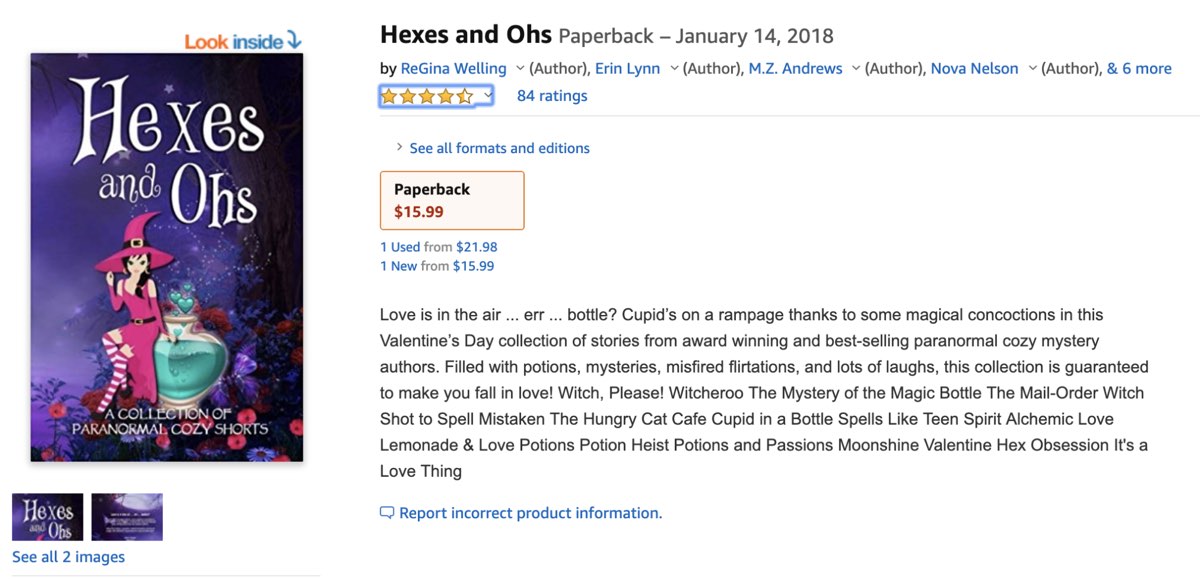
It’s a nice and non-intrusive way for each author to introduce their readership to the other authors in the collection.
Launch a multi-author Facebook group
We haven’t included “create a Facebook group for your readers” as a hack here, because, well, it’s not really a hack. First, it’s something already quite common. And secondly, running a Facebook group is a lot of work and can easily distract you from, you know, writing.
But what if you teamed up with other authors to run a multi-author Facebook group? You could take turns to moderate and populate the group with relevant content, as well as cross-promote.
There are a few of those out there, if you want to see how they work:
8. Use book promotion services to build sales
We’ve touched on price promotions in a bunch of other posts. The basic idea is: you discount the price of your book(s) for a few days, and promote that discount.
Free course: Running Book Promotions
Acquire more readers, sell more books, and make more money with this online course. Get started today.
Use a BookBub submissions calendar
The best way to promote such a discount deal is to advertise it on dedicated price promotion sites and newsletters. And the most important one, by far, is BookBub.
Now, the issue with BookBub is that it’s almost impossible nowadays for an indie author to get a Bookbub Featured Deal (somewhat of a “holy grail” in the indie publishing community). Even if you meet all their “minimum requirements,” you still need a lot of reviews, and plenty of luck.
So how can you boost your chances? By submitting as often as allowed by BookBub. And since figuring that out is not always straightforward, we’ve created a handy “BookBub submissions calendar” at Reedsy which you can get (for free!) here. It will help you submit your titles as many times as is possible in a calendar year.
Stack price promotions
Now, even if you don’t manage to get a Featured Deal on BookBub, you can (sort of) replicate the effects of it by booking several promos on other smaller — yet reputable — sites. That’s what we call “promo stacking”, and you can use our tiered list of recommended book promotion sites to figure out the most relevant ones for your book.
The idea here is to secure a few promos for each day of your price drop — a big-ish one, and a few smaller ones.
So, a stacked price promo might look something like this:
- Day 1: BargainBooksy + ENT + Book Barbarian
- Day 2: Robin Reads + Book Rebel + My Book Cave
- Day 3: The Fussy Librarian + Early Bird Books + Book Sends
Of course, booking these sites/newsletters shouldn’t prevent you from running ads of your own if your budget will allow it.
9. Learn Amazon and Facebook ads
Though they require a larger budget, ads are becoming increasingly important for both indie authors and traditional publishers trying to promote their books on Amazon. As more and more space is granted to ads in search results and product pages, more authors will jump in and take advantage of the opportunity.
These Amazon hacks are quite advanced, and will help you get the most value for your money, while staying ahead of the competition. But if you know nothing about Amazon ads, start by taking this free course.
Facebook, on the other hand, is not a “book advertising platform” — i.e. a platform dedicated exclusively to books. However, it can be used just as effectively to promote your book. If you’ve never run Facebook ads — you guessed it — we have a free course for that, too.
Find effective keywords in your auto-targeting reports
One of the main challenges with Amazon ads is finding relevant keywords to target in your Sponsored Product campaigns — so that’s what all these book promotion hacks will focus on.
The first hack is to take a cue from Amazon itself! For all your books, make sure to set up a Sponsored Product campaign with automated targeting. This will let Amazon automatically decide and optimize which keywords and products to target.
If you go into the campaign to analyze the results, Amazon won’t show you which keywords they targeted and how they performed — they’ll only show overall campaign results. However, you can get this level of detail in the “Reports” section. Just run a “Search term” report for “Sponsored Products”:
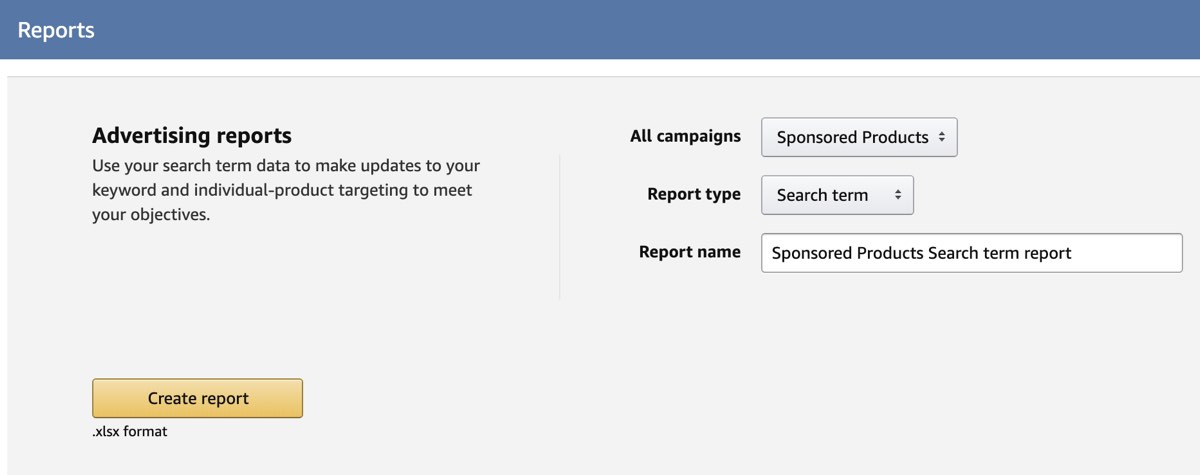
Then, take the keywords that worked well in the auto-targeting campaign, and plug them into your manual ones!
Note: if you want to save time, and you have the budget, you can purchase a tool like Publisher Rocket to greatly automate your Amazon Ad keyword research. That’s what we personally use at Reedsy.
Target BookBub’s featured books
Another cool hack for finding Amazon keyword ideas: sign up to BookBub newsletters in your genre, and target the featured books (as long as they’re a close enough match to your book).
Books promoted through a BookBub Featured Deal receive a ton of exposure (think thousands of sales). So they become a prime candidate to piggy-back on through Amazon ads!
And if you run BookBub self-serve ads as well, you can replicate this technique on there. BookBub Featured Deals tend to immediately boost an author’s number of followers on BookBub, turning them into a great prospect for targeting.
Use Facebook Audience Insights to find new targets
Selecting the right targets on Facebook is not as straightforward as on Amazon or BookBub, where almost every author under the sun will be available as a target. On Facebook, only the biggest names will show up as “interests” when you set up your targeting.
The general advice is to use a mix of big comp authors, and narrow it down by “Kindle” audiences.
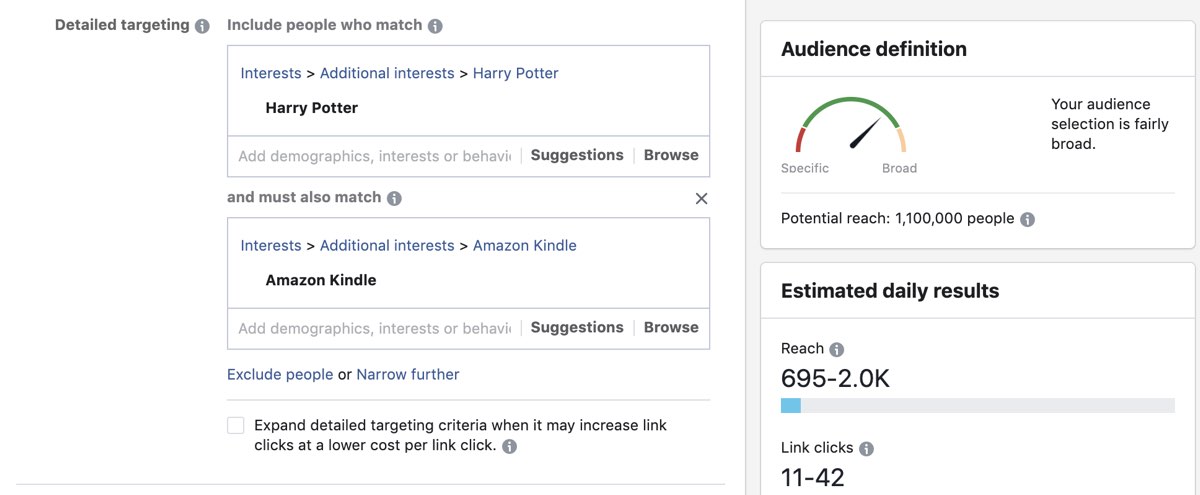
But nowadays, everyone does that. So how do you find new “interests” to target? Through Facebook’s Audience Insights. Just plug an interest into the sidebar, and look at the “Page Likes” tab. This will show you which other pages your audience has the strongest affinity with.
For example, here are the main page likes for the interest “Harry Potter”:
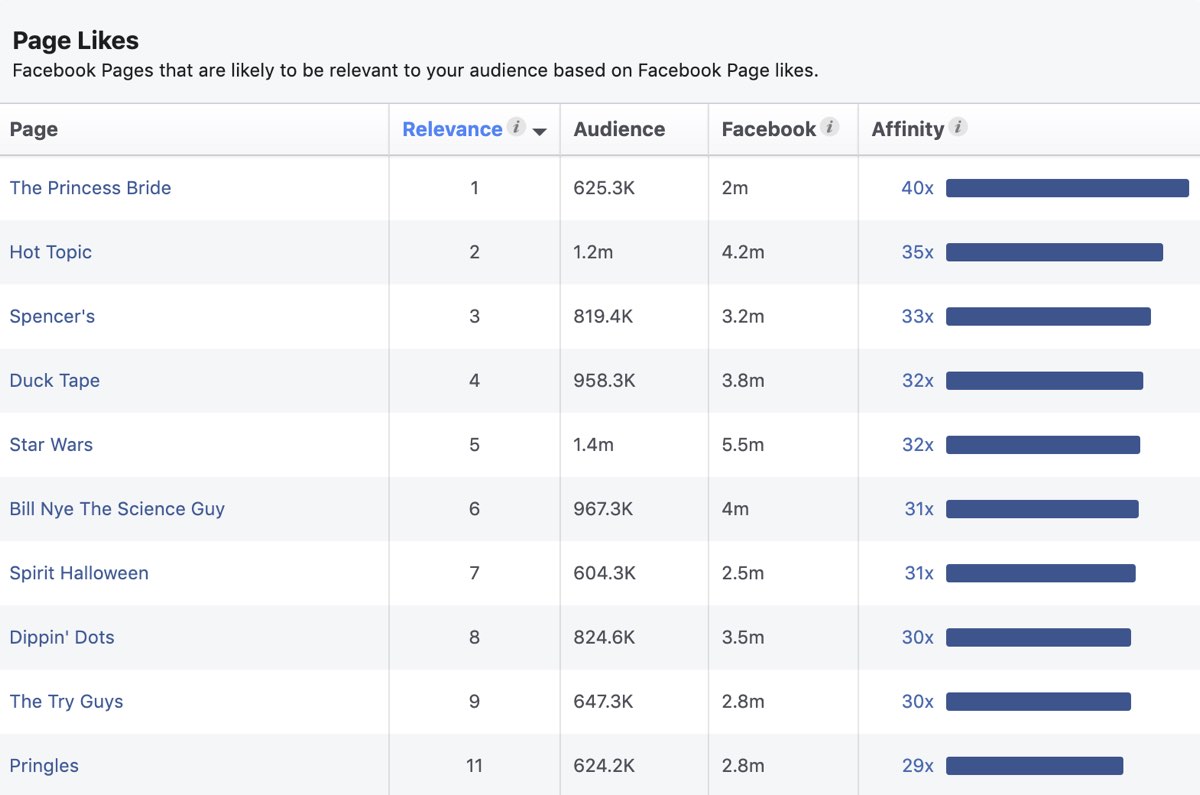
Obviously, not all those will be relevant, but playing with this tool will undoubtedly help you uncover some new “interests” to target.
Use (and review) dynamic ads
This is one of our favorite hacks on Facebook, as it allows you to test a bunch of different images, videos, and copy within the same ad.
Facebook rolled out “dynamic ads” in 2018, and the idea is simple. Instead of designing one ad by choosing an image, writing a headline, news feed copy, etc, you feed Facebook with up to:
- 10 different images and/or videos;
- 5 different headlines;
- 5 different texts;
- 5 different news feed descriptions;
- 5 different call to action buttons.
Then, Facebook will automatically rotate between them, monitor the results, and automatically serve the combinations that work best.
But that’s not even the cool part. The cool part is that you can view how each combination performed! Just open the “Breakdown” menu in the dashboard and sort the results by “Dynamic Creative Asset”. Knowing what does (and doesn’t) work on your audience will give you great insight for future campaigns.
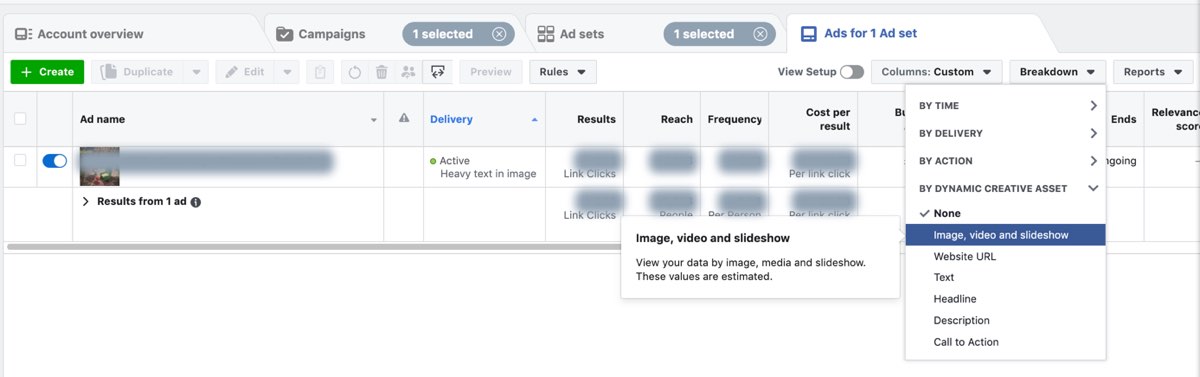

FREE COURSE
Facebook Ads for Authors
In 10 days, learn to boost book sales with targeted Facebook ads.
Create your own polished book trailer
If you run Facebook ads, you’ll have probably heard that videos tend to outperform images. More importantly, videos allow you to create custom audiences based on the people who view them!
“Sure, but I can’t afford to produce a video trailer just to run ads!”
Actually, yes you can. With the tools available today, it’s pretty easy to create a trailer. For example, Pond5 allows you to purchase amazing stock video at a very reasonable price. And a tool like Lumen5 can help you turn your blurb into a trailer. Combine the two and you can end up with a professional-looking video that will boost your ad’s performance.
And those are our eight budget-friendly, game-changing steps! We’ll keep updating this post as we come across more cool ideas! In the meantime, ensure you've laid the groundwork by implementing all the fundamentals of marketing your book.
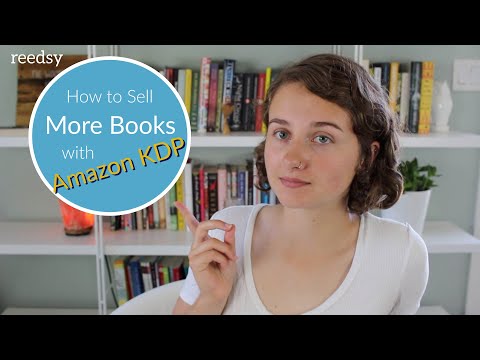
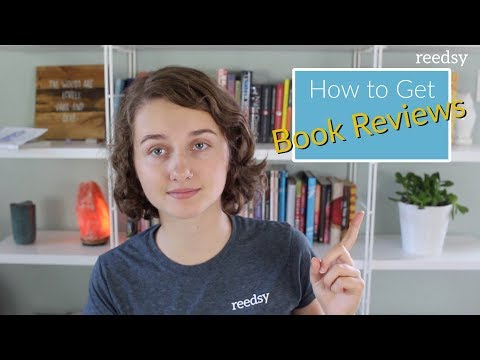
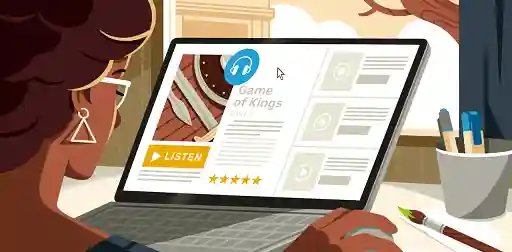




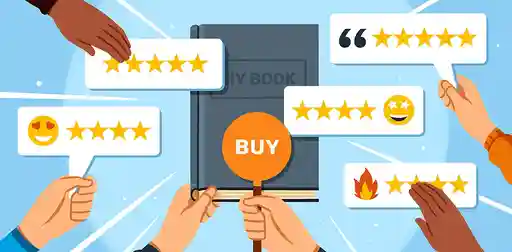


7 responses
Ashok Yadav says:
13/09/2019 – 07:04
Thanks, it is really very useful to me.
Helena Halme says:
13/09/2019 – 09:04
Great article, Ricardo! And thank you so much for including my post for ALLi on box sets. 🙏
Linda Christine Johnston says:
13/09/2019 – 16:12
This was so helpful, thank you. I have a children's book and I am going to implement many of them pronto!
Ned Marcus says:
19/10/2019 – 03:41
This list looks great. Thanks. I'll start working my way through it.
Andrew Lowe says:
20/12/2019 – 16:50
Just found this. Some great tips here. Can I clarify that the instant review link will go to the marketplace in the URL? What if the URL has an amazon.com link but the reader is from a different region? Is it better to use a Universal Book Link? Thanks.
↪️ Ricardo Fayet replied:
26/12/2019 – 12:42
Yes, the link will go to the country store. Since US reviews sometimes show up on other country stores, but other country store reviews won't show up in the US, I'd prioritize US reviews and just have a US marketplace review link in there — rather than a Universal Book Link. I don't think you can combine both (i.e. have a Universal book review link).
Pasquale Mellone says:
14/08/2020 – 13:53
Excellent article, thank you! While most articles about book promotion only offer generic recommendations, this one goes very much into specifics. Also thanks for pointing to tools like Discovery and Publisher Rocker