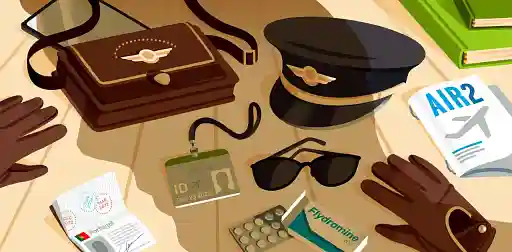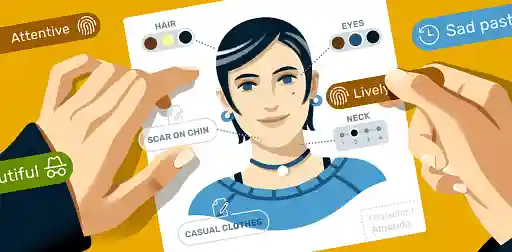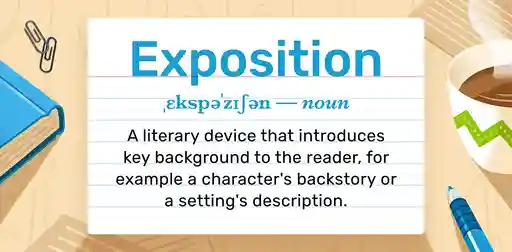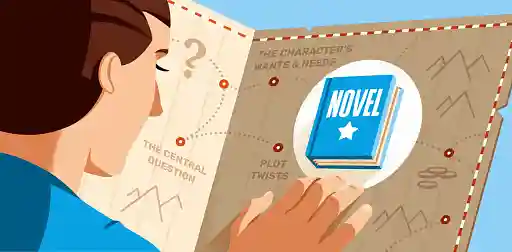Last updated on Jan 13, 2023
ProWritingAid Review: Is this Grammarly for Serious Writers?
About the author
Reedsy's editorial team is a diverse group of industry experts devoted to helping authors write and publish beautiful books.
More about the Reedsy Editorial Team →Martin Cavannagh
Head of Content at Reedsy, Martin has spent over eight years helping writers turn their ambitions into reality. As a voice in the indie publishing space, he has written for a number of outlets and spoken at conferences, including the 2024 Writers Summit at the London Book Fair.
View profile →ProWritingAid is a writing tool that aims to help you improve your craft by flagging grammar, spelling, and other writing errors or weaknesses in your text and suggesting appropriate remedies. It’s available as a browser extension, an online web editor, a desktop app, and an add-on feature for Office and Google Docs.
This review will go over ProWritingAid’s functions, accuracy, cost, and how it stacks up against the competition. At the end, we’ll also provide a discount code for 10% off a yearly subscription if you’re ready to take the plunge. But first, here's a quick summary:
| What we love | What's missing |
|
|
Given its functions and its broad compatibility with other writing platforms, ProWritingAid is considered one of the best alternatives to Grammarly. In fact, the “Grammarly vs. ProWritingAid” question is a hot topic in the realm of grammar checkers — one which we will address later on in the post. Before we get there, let’s dive into the nitty-gritty of ProWritingAid’s functions and costs.
For the full user experience, you have to subscribe to ProWritingAid’s Premium plan. Beyond the basic real-time grammar and spelling checks, this package gives you access to the desktop app, where documents of various formats (Scrivener files included!) can be imported and scanned for a range of different reports. We’ll go over these features below.
Real-time grammar, spelling, and stylistic suggestions
Real-time suggestions are the bare minimum you should expect of any grammar app. With a real-time function and browser extensions, ProWritingAid follows whatever you type and underlines words and phrases that it thinks can do with some improvement as you go. The suggestions are color-coded for your ease of use:
- Spelling mistakes in red;
- Grammatical errors in blue;
- Sticky words and crutch words in yellow;
- Passive voice in purple.
You can then hover your mouse over the underlined word or phrase, and a list of suggestions for improvements will appear. Whether you make a correction or ignore these suggestions is entirely up to you.
This real-time function can be used on multiple platforms, including Word, Google Docs, and our free writing tool, Reedsy Studio (which also provides a real-time spell-checker).
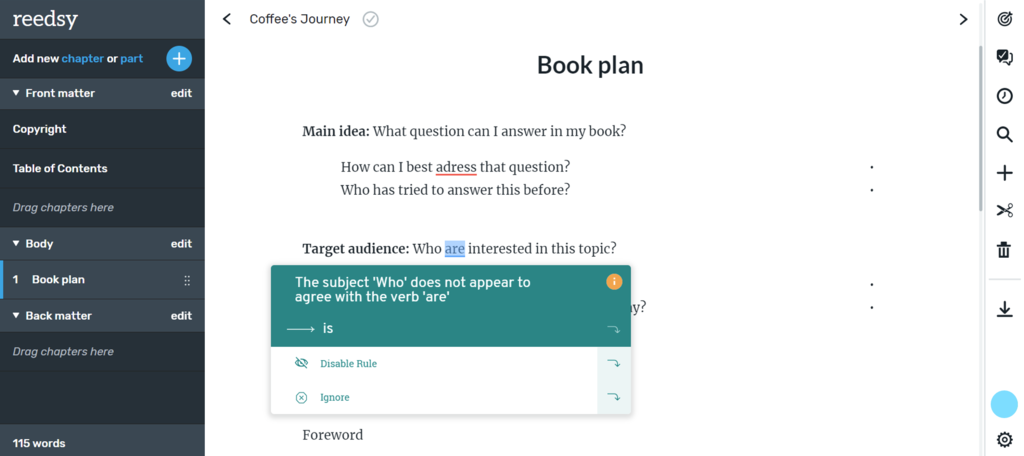
You can also update the app’s dictionary and language preferences to suit your needs, i.e., to include the spelling of names that are not common in English or to follow British spelling and punctuation rules rather than American ones.
Be aware, though, that not every suggestion that ProWritingAid makes will be correct — particularly regarding grammar. This, of course, is an AI limitation shared by all of PWA’s competitors.
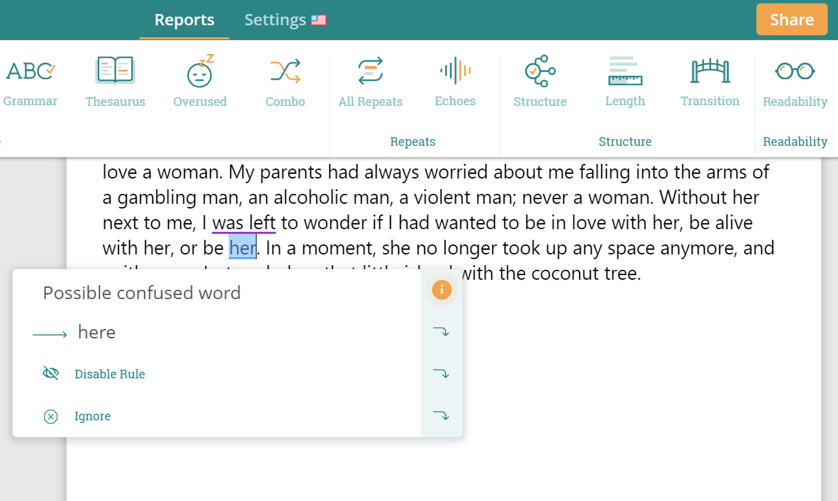
As such, it’s important to remember that even though ProWritingAid is good at spotting breaks from standard English syntax, it can’t replace actual human insight into the nuances of the language. It is helpful in that it visibly highlights potential mistakes. However, you still need to make a judgment call yourself on whether to act on suggested fixes or work with a professional editor with enough expertise.

Perfect your manuscript with a professional editor
The top editors are all on Reedsy, and they can't wait to meet you!
Learn how Reedsy can help you craft a beautiful book.
In-app explanations are a great educational tool
If the app only makes suggestions and you still have to exercise some personal judgment, is it actually that helpful? Google Docs and Microsoft Word have grammar- and spell-checking features, while the Hemingway App also provides sentence length and passive voice recommendations. What might make a writer want to use ProWritingAid more than these other writing apps?
Well, the added benefit of this particular tool is its focus on educating the user. Rather than expecting you to make sense of its suggestions on your own, every underlined instance briefly explains why it’s flagged. For a more extensive learning experience, you can access videos and quizzes in the desktop version. That way, you can feel better equipped to make an informed decision as you self-edit your work!
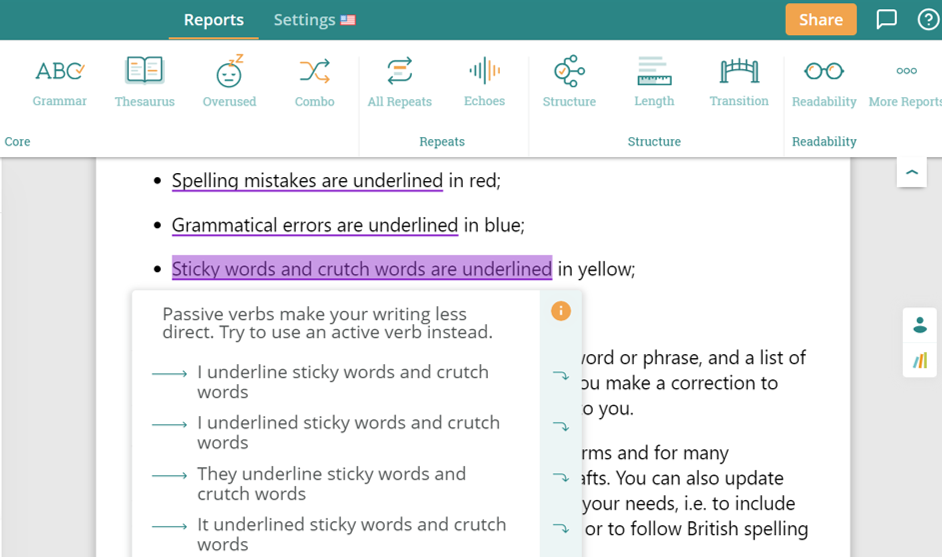
Free course: How to self-edit like a pro
Rid your manuscript of the most common writing mistakes with this 10-day online course. Get started now.
Specific reports to tighten your prose
All that said, the real thing that sets ProWritingAid apart from other programs is the range of reports that it offers. With the Premium plan, you get access to 20+ reports on different aspects of your document. Below are some of the reports available which go beyond the usual grammatical recommendations.
- Pacing Check: looking at paragraph length and use of dialogue to flag potential slow-paced sections.
- Readability Report: using the Flesch Reading Score’s scale to detect overwrought phrasing.
- Dialogue Tags Check: highlighting unusual/inappropriate dialogue tags or opportunities to show rather than tell.
- Diction Report: flagging up instances of vague words that make sentences unnecessarily long and inefficient.
When you choose your desired report, suggestions for that particular facet of the writing craft will show up via underlines throughout your document — just as with basic errors in the real-time editor.
With these reports, you can see why ProWritingAid claims to be a writing mentor as well as a grammar checker. What's more, the reports are fit for many purposes: the Pacing and Dialogue Tag Checks will be best appreciated by novelists, while copywriters might find more use in the Readability Report.
However, remember that these are computer-generated recommendations, so they can sometimes be formulaic and unsuited to the context. The heftiness of the program also means the app can sometimes be slow or even crash, especially if you’re using the Web Editor rather than the desktop app and you’ve imported a heavy file.
Plagiarism checks available on demand
The final ProWritingAid feature we want to highlight is its plagiarism detection tool. It scans your document for any sentences similar to existing sources, either written by others or yourself, so that you can either rephrase or add accurate references. The similarity is measured in percentage so you can know how far you need to adjust your writing.
With the Premium subscription plan, you’ll have to top-up your plagiarism checking credit, the minimum amount for which is $10. With that, you get 10 checks, and each check covers a maximum of 2,000 words — the more credit you buy, the lower the price of each check.
This added extra can be a convenient tool for any writer who wants to publish something, be it books, magazine articles, or academic papers. In any case, it's a helpful add-on for anyone who needs it on top of the editing suggestions.
Plans available for all budget levels
Thus far, we’ve reviewed the Premium plan features since it’s the plan that would probably be the most useful to most writers. But you might be glad to know that there is also a feature-light, free version of ProWritingAid and a super-premium package for those feeling a bit flush.
|
ProWritingAid Free |
ProWritingAid Premium |
ProWritingAid Premium Plus |
|
|
Price |
Free |
$20/month $79/year $399/lifetime |
$24/month $89/month $499/lifetime |
|
Platforms |
- Web extension
- Google Docs/MS Office add-ons
- Web Editor |
Same as Free, plus:
- Desktop app |
Same as Premium |
|
Reports |
Limited to 500 words |
For documents of any length |
Same as Premium, plus:
-60 plagiarism checks per month |
The most crucial difference between the free and Premium plan is access to the downloadable desktop app, which tends to be better for long-form writers because:
- It’s less likely to crash due to document size than the browser version
- It can import and export documents in a wider variety of files, including Scrivener and Final Draft ones (the Web Editor only exports Word documents)
The free version may suffice if you’re just writing for communication purposes (i.e., emails, presentations, short articles). But if you’re working on a lengthier project and you think you can benefit from this writing tool’s features, then the Premium plan is the way to go.
The Premium Plus plan is similar to the Premium one, only with 60 plagiarism checks per month. Academic writers who regularly rely on these kinds of checks might find this package handy.
10% off ProWritingAid Subscriptions
For readers of the Reedsy Blog, we’ve secured a discount of 10% off a yearly ProWritingAid subscription! To take advantage of this rate, sign up with this unique link.
ProWritingAid vs Grammarly
Now that we’ve covered the functions and pricing of ProWritingAid, it’s time to address the elephant in the room: how does this app compare to the grammar-checking giant Grammarly? Both are grammar checkers with free and premium plans, compatible with various platforms, and offer a desktop app.
However, some key differences between the two might mean that one is better suited for authors and long-form writers.
|
ProWritingAid |
Grammarly |
|
|
While Grammarly tends to be more accurate in its suggestions, its criteria for good writing are based mainly on how concise and efficient the text is. Unlike ProWritingAid, Grammarly is not designed to consider pacing, dialogue, and more complex aspects of the craft — as we explain more in detail in our Grammarly review.
Naturally, Grammarly thus has fewer features, even though its premium plan costs more than ProWritingAid. If you use our discount code, then the monthly subscription for the latter will only cost a fraction of the former’s!
So if you’re a writer, and you work with long texts that you’re planning on publishing, then ProWritingAid might be the more suitable option. If you want help polishing your day-to-day professional writing, Grammarly could be the way to go.
Is ProWritingAid right for you?
If you’re still uncertain if ProWritingAid is a good fit, this 30-second quiz can provide a quick recommendation as to what writing tool will suit your needs best!
🖋️
Which writing app is right for you?
Find out here! Takes 30 seconds
Generally, there are several situations in which ProWritingAid can be helpful:
- When you’re drafting your book on Scrivener and want to polish your prose as you go;
- When you’re revising a draft before sending it for review from an editor or a peer.
Regardless, you should try to see ProWritingAid like a pair of special glasses — ones that scan your document, highlight potential errors, and recommend amendments. These “glasses'' might help you combat the weariness of re-reading and correcting your writing by preventing things from slipping through the cracks. However, there limits to the correcting power of such a tool. Your ProWritingAid goggles cannot be used instead of a professional editor if you’re preparing your manuscript for publication.
Hopefully, this comprehensive breakdown has given you a clear idea of what ProWritingAid offers and that you’ll find the appropriate assistance for perfecting your draft!