Guides • Understanding Publishing
Posted on Oct 24, 2025
Hemingway App Review: Read This Before Using It!
Dario Villirilli
Editor-in-Chief of the Reedsy blog, Dario is a graduate of Mälardalen University. As a freelance writer, he has written for many esteemed outlets aimed at writers. A traveler at heart, he can be found roaming the world and working from his laptop.
View profile →Hemingway is a writing app that promises to polish your prose by flagging confusing sentences, weak adverbs, passive voice, and complex phrases. Named after Ernest Hemingway's famously direct writing style, it color-codes potential issues in your text and grades its readability.
But does it actually make your writing better? And how does it stack up against other writing tools? We decided to find out.
Here's the quick overview:
- 💸 Price: Free (web), $19.99 (desktop), $25–30/month (AI Plus)
- 💻 Compatibility: Web + desktop (Windows, Mac, Linux)
- 👌 Best for: Blog writers, journalists, students
- ⚠️ Not ideal for: Fiction or literary nonfiction
- 📝 Verdict: A useful readability checker, but too rigid for expressive writing
- ⭐️ Rating: 2/5
|
✅ Pros |
❌ Cons |
|
|
Hemingway offers two distinct modes: writing and editing. You can toggle between them using a button on the sidebar, and switching is instantaneous. The app is lightweight and runs smoothly in-browser.
The writing experience
The writing mode is designed to be unobtrusive, with a minimalist interface.
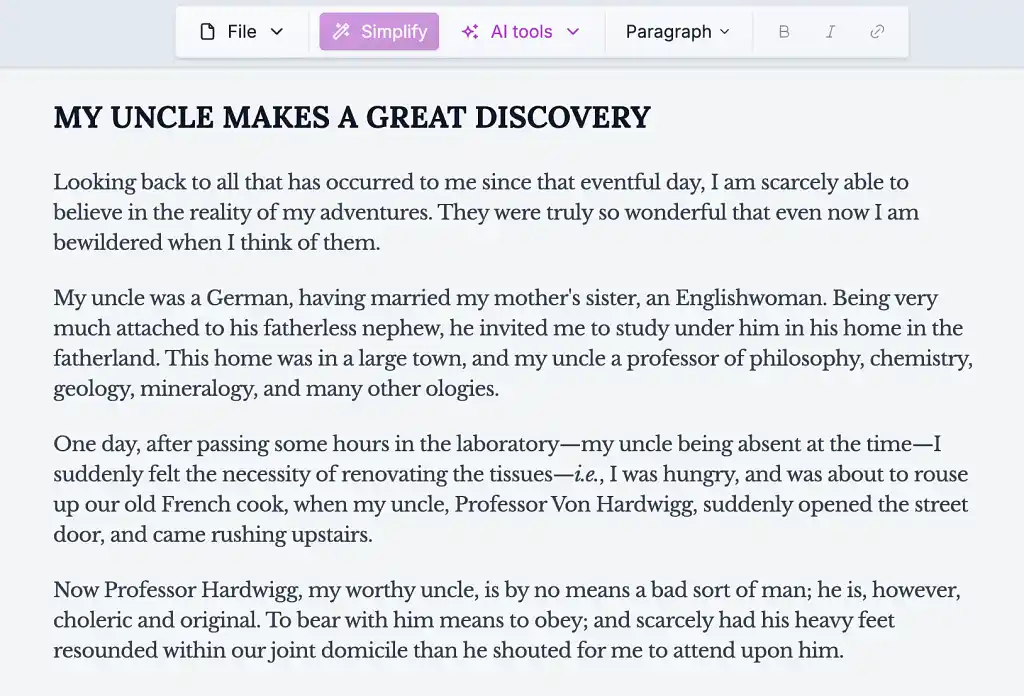
Along the top, you'll find basic formatting buttons: bold, italic, headings (H1-H3), blockquotes, lists (bulleted and numbered), and links. That's it. No page breaks, no advanced formatting, no book-specific features. If you're drafting a novel or any long-form content that requires structure beyond basic paragraphs, you'll quickly hit the app's limitations.
During my testing, I appreciated the clean environment for first drafts, but I found myself constantly wishing for features that just aren't there. You can't organize chapters, add footnotes, or create any kind of document structure beyond basic HTML formatting. It's truly a tool for writing short-form content, not books.
Import/export limitations
The desktop version supports three import formats: .docx, .html, and .md (Markdown). However, don't expect any help with manuscript preparation. There are no formatting options for creating print-ready documents, no style sheets, and no way to prepare your work for publication. For anything beyond basic text editing, you'll need a proper book writing tool like Reedsy Studio.

FREE FORMATTING APP
Reedsy Studio
Format your manuscript for print or EPUB with a single click.
The editing features
Switch to editing mode, and Hemingway reveals its true purpose. The right panel displays your text's readability grade, word count, and estimated reading time. But the real action happens in your text, where Hemingway's color-coded highlighting system kicks in:
- Blue highlights flag adverbs, passive voice, and weakening qualifiers
- Purple highlights mark words with simpler alternatives
- Green highlights indicate spelling or grammar issues
- Yellow highlights identify sentences that are hard to read
- Red highlights mark sentences that are very hard to read
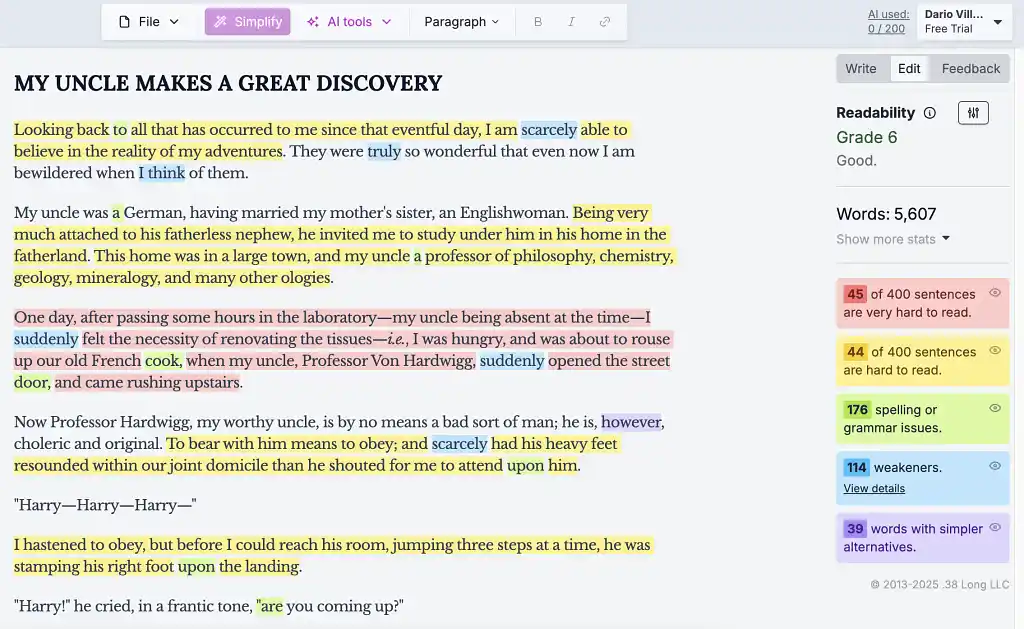
Hovering over any highlight reminds you what type of issue has been flagged. Sometimes you can implement fixes with a single click, accepting Hemingway's suggestion or removing a problematic word. More often, though, you're on your own to figure out how to improve the flagged text.
It's best for short form content
Here is an important point to consider: despite being named after a great novelist, Hemingway is really built to help writers produce clear, concise, and accessible content — think blog posts or essays, not fiction. By default, it aims for a Grade 9 reading level, mirroring how most people read online today. That’s why it constantly pushes you to simplify your prose and boost readability.
This creates a fundamental tension for creative writers. During my tests with fiction excerpts, Hemingway consistently flagged stylistic choices that were intentional and effective. Literary flourishes, varied sentence structures, and sophisticated vocabulary all triggered warnings.
If you follow Hemingway's suggestions blindly, you will likely transform your distinctive prose into something bland and uniform. But you can still use it to get a quick picture of where your sentences start to get a bit too murky.
While all the basic editing features are free, the AI-powered ones sit behind a paywall.
Hemingway Editor Plus: The AI features
The paid Hemingway Editor Plus adds AI-powered features to the mix, all running on OpenAI's technology. You can ask it to polish your text, make it more creative, add structure with headings and bullet points, shorten it, or adjust the tone (confident, friendly, casual, professional, or persuasive).
In practice, these AI tools work best for business writing, emails, and social media posts. They can tighten your message, reframe ideas more clearly, and generally make short-form content shine.
But when it comes to creative writing, that’s where Hemingway’s AI starts to falter. Its rewrites often smooth out a writer’s unique voice, producing prose that feels competent yet generic — the kind that could have been written by anyone (or any AI).
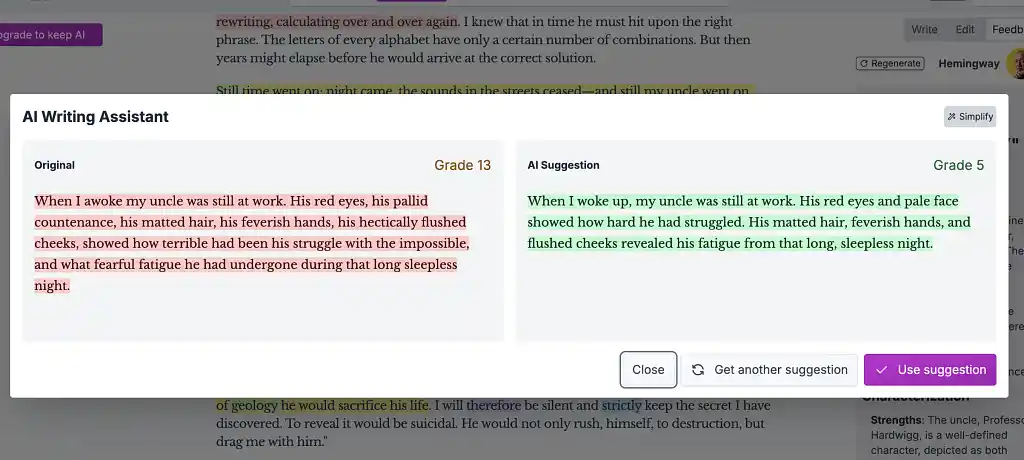
For newer writers, relying too heavily on automated rewrites can actually be detrimental to their growth. Good writing takes repetition, reflection, and conscious feedback — not magic shortcuts.
Get feedback on your draft
The Plus version also comes with an AI feedback feature — essentially an AI editor that critiques your characterization, pacing, dialogue, and other story elements. Some feedback can be genuinely useful, helping you reconsider certain things (e.g., “Consider foreshadowing the significance of the Runic manuscript earlier to build anticipation.”) But other comments can feel pretty generic, like “Consider adding more sensory details to immerse the reader.”
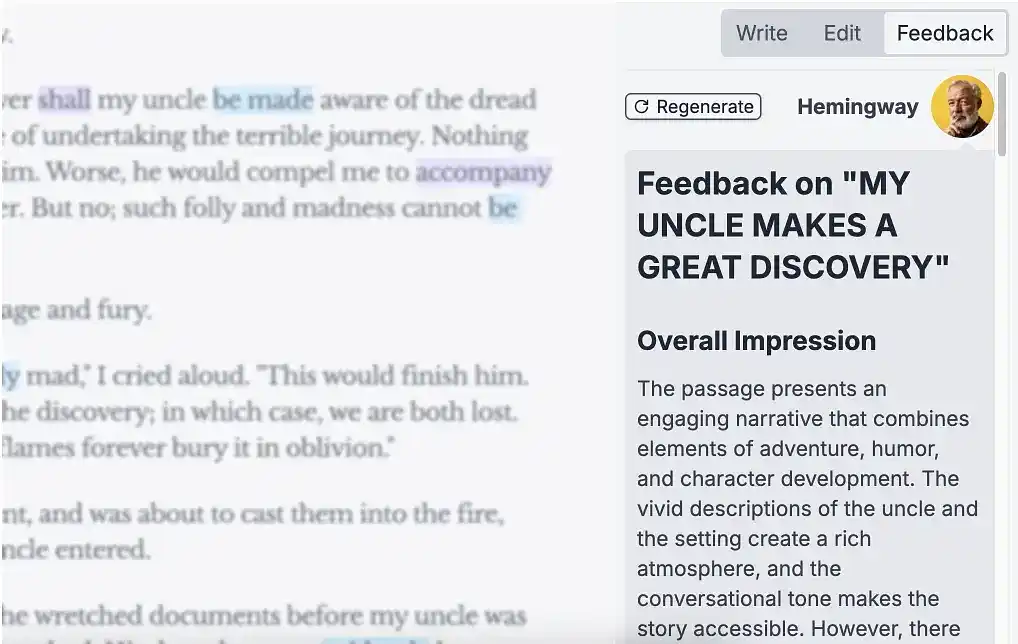
If you’re looking for a true AI-assisted writing tool, you’re better off exploring more advanced options like Sudowrite, which offers far deeper support and functionality — especially since Hemingway’s AI features come with a hefty price tag.
Pricing
Hemingway comes with a free web version that includes all the core editing features — the readability analysis, color-coded highlights, and grade level assessment. If you prefer to use it offline, you can get the desktop app for $19.99 as a one-time purchase, though it won’t have any AI features.
As for Hemingway Editor Plus, the pricing is based on how many AI rewrites you need. You have three options:
- Individual 5K: $25/month for 5,000 AI sentence rewrites
- Individual 10K: $30/month for 10,000 AI sentence rewrites
- Team 10K: $30/month for 10,000 AI sentence rewrites, plus multi-user billing and priority support
The pricing naturally begs the question: why pay $25–30 a month when you could access the same AI technology directly through ChatGPT, Claude, or Google’s Gemini? Recently, browser-based options like OpenAI’s Atlas even offer comparable functionality without ever leaving your writing environment. Even ChatGPT’s free version can deliver nearly identical results — you’d just need to copy your text back and forth. Ultimately, using free AI tools gives you far more flexibility to refine your prompts, while Hemingway restricts you to a handful of predefined options.
The AI add-ons just don’t offer enough value to justify the extra cost. Overall, you’re better off sticking with Hemingway’s free version, or upgrading to the desktop app if you need offline access.
Verdict: Is the Hemingway App worth it?
I’ve found Hemingway to be a bit of a double-edged sword. Its readability analysis can be genuinely useful for certain types of writing — like blog posts, articles, or business content — where clarity and accessibility matter most.
The free version is perfectly adequate for occasional use, and the $19.99 desktop app is a fair deal if you regularly produce short-form content.
That said, its suggestions can “flatten” your voice, pushing you toward short, choppy sentences and making you second-guess your style. Great writing is often breaking the rules.
For fiction writers or those working on literary nonfiction, I’d suggest either using Hemingway briefly to sharpen your self-editing skills or skipping it altogether.
Your voice is your greatest asset, so make sure to protect it, refine it, and let it shine. If you need deeper editorial guidance, work with a human editor who truly understands the nuances of creative writing.
Hire an expert
Laura J.
Available to hire
Experienced editor with a passion for helping authors fulfill their vision. I edit many genres, including fantasy, romance, sci-fi, and YA.
Heather D.
Available to hire
Over a decade of experience in NYC publishing. Bingeable character-driven stories (contemporary, fantasy, YA, memoir) + revision roadmaps.
Joe P.
Available to hire
Fast. Friendly. Experienced. Thorough. I'm here to help you be your best. Sample edits available.



3 responses
Daphne Gray-Grant says:
17/03/2020 – 23:44
The biggest problem with the Hemingway App is that it regards EVERY long sentence as a problem. This is just plain wrong. Experienced writers understand that sentence length AVERAGE is a way more useful metric. Long sentences are okay as long as they are balanced by shorter ones. As a writing coach, I was initially excited by the Hemingway App. Once I got under the hood, however, I found it disappointing for it's lack of sophistication. I strongly prefer ProWritingAid.
Jeremy Rozen says:
19/03/2020 – 12:53
One thing that I've heard and read consistently is this: No app is going to make you a better writer. Distraction-free, clean interface, full functioned, etc. None of it will improve your writing. It may help correct your grammar, spelling and some of your prose, but ultimately, you still have to be able to craft the story and no app can help you do that.....yet.
Giff MacShane says:
22/03/2020 – 20:55
I tried it, found it much too basic for me. It "identified" any word over 3 syllables as "unusual" (see how that works?), and routinely identified nouns ending in "ly" as adverbs (up to and including a character named Nelly), while ignoring any adverbs that didn't end in "ly". As for sentence structure, it seemed to be geared to 6th grade reading level. I get that advice for journalists as it's unfortunately the average reading level in the US, but IMO it makes for a pretty boring novel.