Guides • Perfecting your Craft
Last updated on Oct 15, 2025
Sudowrite Review: Is This The Future of Writing?
Dario Villirilli
Editor-in-Chief of the Reedsy blog, Dario is a graduate of Mälardalen University. As a freelance writer, he has written for many esteemed outlets aimed at writers. A traveler at heart, he can be found roaming the world and working from his laptop.
View profile →As a bit of a purist when it comes to craft, I’m always apprehensive at the thought of AI genuinely helping writers. I don’t believe anyone should use AI to write an entire novel — after all, that would defeat the creative purpose behind storytelling. But I do think that if this new technology can help authors refine their ideas and drafts into polished works, then maybe it shouldn’t be discarded.
So, I decided to take Sudowrite for a spin and find out more about this popular AI writing tool. Here’s my review.
Sudowrite overview and main features
Sudowrite is an AI-powered book writing software for fiction writers. While there are other similar apps, such as Raptor Write and Novelcrafter, Sudowrite is arguably the most popular, as it was one of the first tools to popularize AI in fiction writing with a user-friendly interface.
I tested it with Reedsy's concept novel Rocket Bride, a romantic space opera about a princess who avoids marrying an evil land developer with the help of a roguish smuggler.
Here’s what the editor looks like:
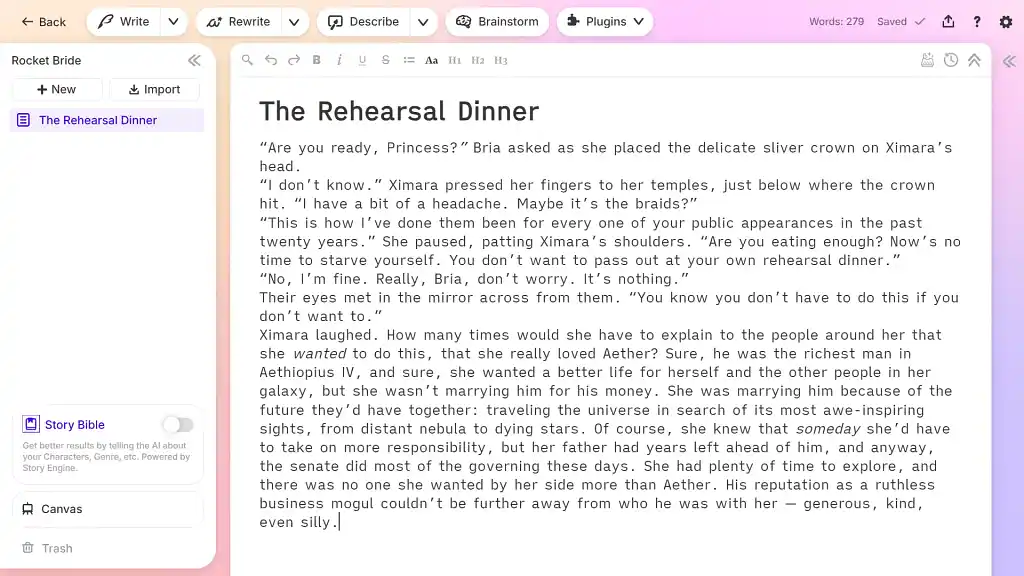
Overall, Sudowrite provides a range of features — from outlining to auto-writing and self-editing — that are designed to help authors overcome writer's block and “elevate their storytelling.”
Here are some of the most important features:
Go from story idea to first draft
Whether you’re starting with a vague story idea or a fully fleshed-out concept, Story Bible helps you outline your characters, worldbuilding, synopsis, plot, and even write your first chapters based on your input. While you can generate all this information about your story with AI, it’s much better to provide as many details as possible yourself. If you let the AI handle it, you’ll end up with a rather bland story concept.
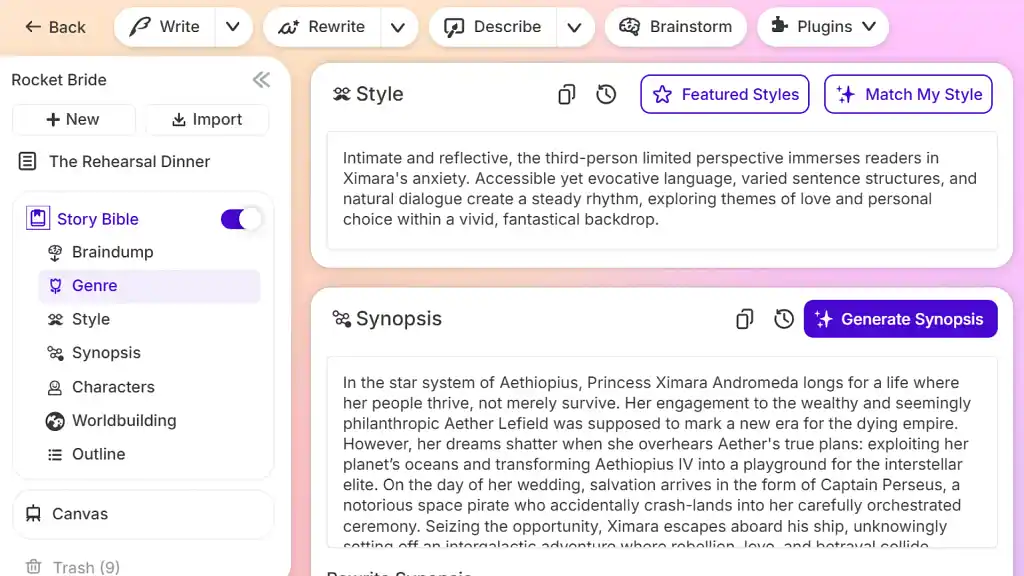
What’s great is that you can upload a 2,000-word sample to train the Story Bible on your voice. It will analyze elements like tone, mood, POV, vocabulary, and sentence structure to tailor its suggestions to your unique writing style. For example, after analyzing our sample, it described the writing as “intimate,” “reflective,” and an “exploration of love and choice within a fantastical setting.” It also claimed that my sample has “vivid language” and “natural dialogue.”
Let AI write and rewrite parts of your novel
The Write function is where the magic happens — or at least, it’s supposed to. You can paste your manuscript into Sudowrite, and whenever you’re working on a chapter and hit a creative roadblock, you can ask the tool to autocomplete it for you. Suggestions will pop up in cards on the right panel, and with just one click, you can review and insert them directly into your manuscript.
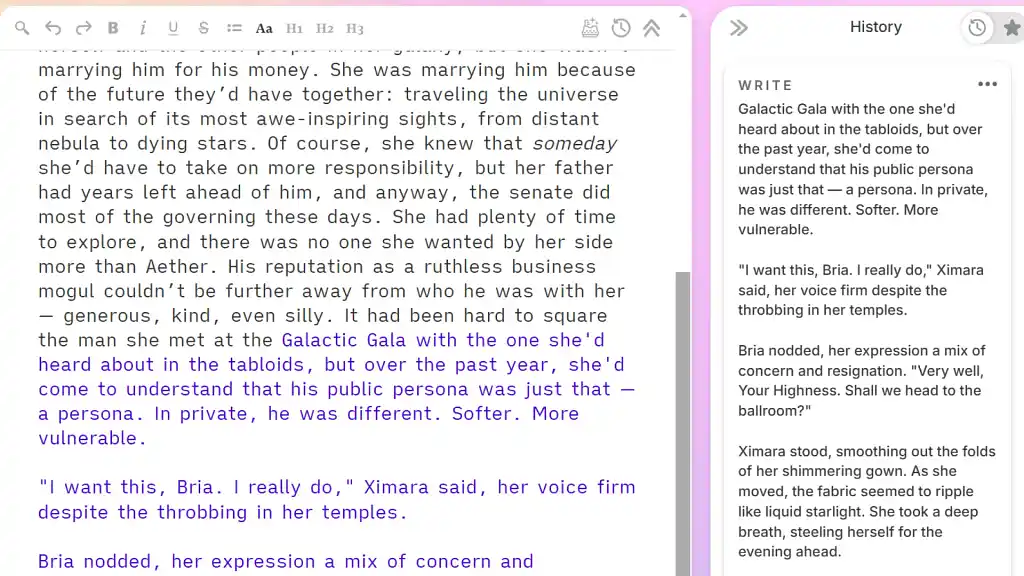
Since this is the “heart of the operation,” you can customize your AI settings in depth. For example, you can choose the type of AI model you’d like to work with (e.g., Claude Opus instead of GPT-4o) and adjust the level of prose creativity and quality to suit your needs.
More importantly, you can guide the AI through the writing process rather than just letting it autocomplete your sentences. You simply type what the next few paragraphs should be about. This approach typically leads to much better results.
The Rewrite feature works similarly but focuses on reworking selected text rather than generating entirely new content.
Get help in showing rather than telling
Another interesting feature is Describe, which is quite handy for authors who need help mastering the “show, don’t tell” rule. Simply highlight a sentence and click on it, and you’ll receive suggestions on how to bring your scene to life using the five senses or creative metaphors. I found this to be a valuable source of inspiration, as it can be quite difficult to look at a scene from different perspectives when you’re in the middle of writing.
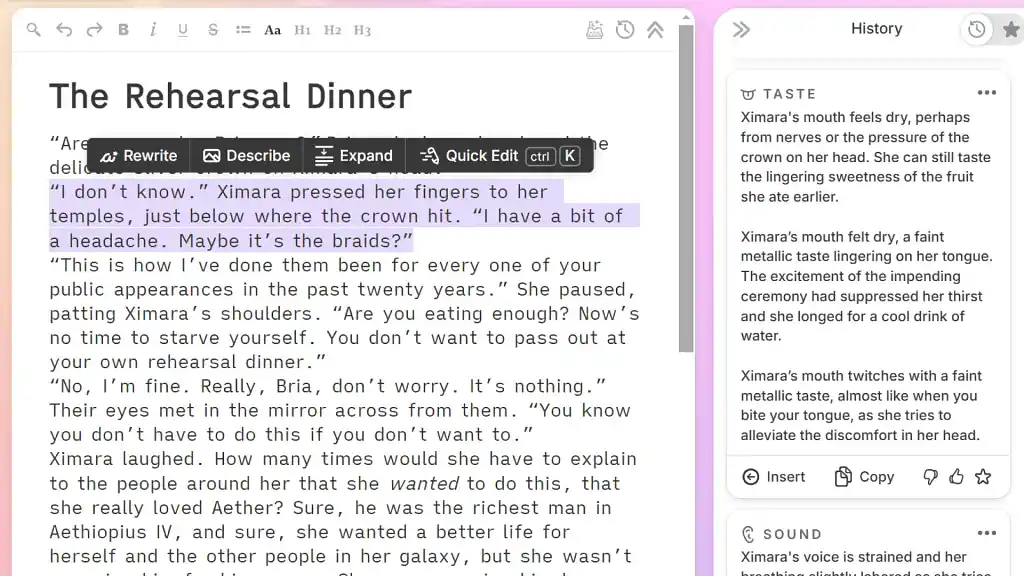
Brainstorm character ideas and more
The Brainstorm feature helps you generate ideas for characters, worldbuilding, dialogue, and more. Simply provide a prompt and some context, and it will give you several options to choose from. Once you select an idea, you can save it and access it later in the text editor.
That said, it doesn’t integrate with the Story Bible, meaning you’ll need to re-enter context if, for example, you want to brainstorm some character names, which can be annoying.
However, I think the tool remains useful. For example, for our story, I quite liked the character ideas of Grax, the captain of Princess Ximara's royal guard “who is fiercely loyal to her and will stop at nothing to protect her,” and Lord Zarek, “the cunning and manipulative advisor, who often influences Aether's decisions.”
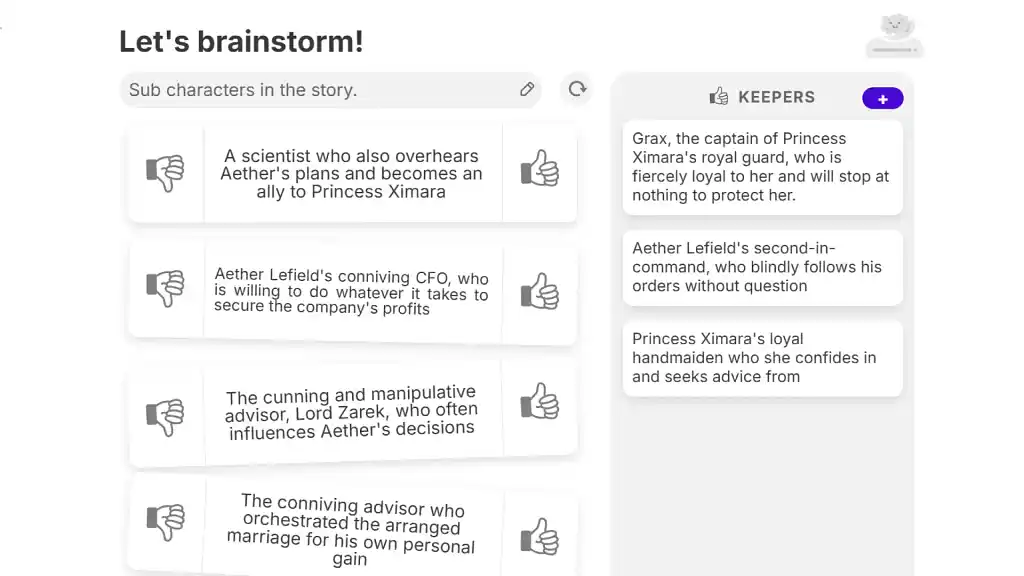
Visualize your story's outline
Canvas lets you visually map out your outline using one of four popular story structures: the Hero’s Journey, Save the Cat, the Three-Act Structure, or Romancing the Beat. Its flexibility allows you to use it for just about anything, like mapping character relationships. You can drag and drop elements like cards and boxes to organize your ideas however you like.
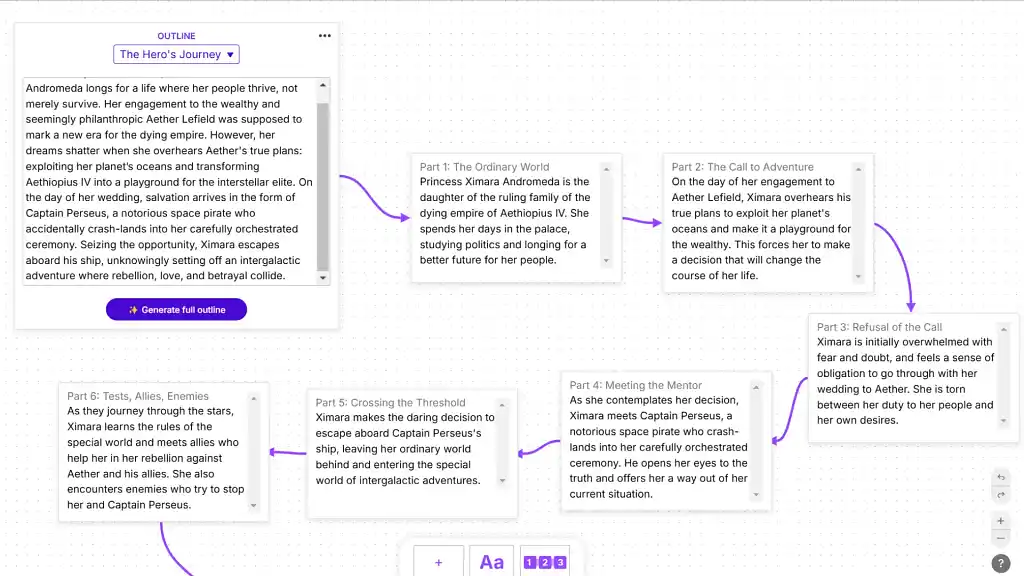
Plugins
Finally, Sudowrite offers some default Plugins to help you generate plot twists, create images from your story scenes, and receive feedback on your craft. The latter is perhaps the most interesting one: it praises the best part of your work and gives you some tips (or questions to ponder on) for improvement. While it’s no substitute for an actual human editor, it acts as an ever-available beta reader, which is always pretty useful.
The best part about plugins is the creativity of the writing community — anyone can create and share their own plugins for free on a dedicated page. Some plugins are designed to help you write spicy scenes, some focus on improving your opening lines, and others are made to deliver brutally honest feedback.
For example, here’s what the Brutally Honest Bot had to say about the pacing of my book’s opening: “The scene feels slow and meandering, lacking a sense of urgency or momentum. There's too much focus on Ximara's internal thoughts and emotions without enough external action to drive the scene forward.” Ouch. But also, rather helpful.
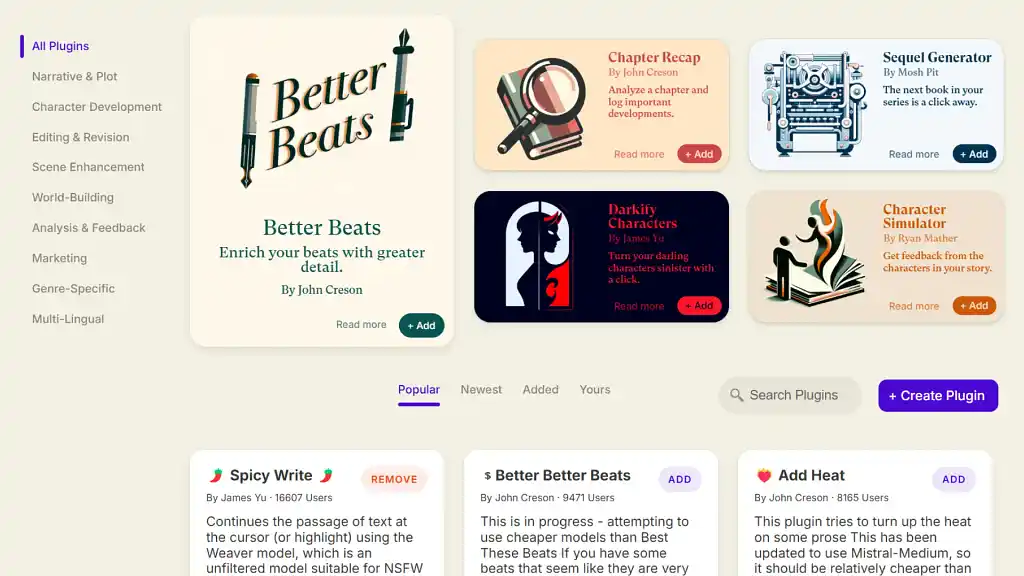
The text editor
Sudowrite also includes a text editor that lets you customize font, line spacing, and theme (offering various dark modes!). While it’s decent, I found it pretty basic compared to Reedsy Studio’s editor, which lets you set writing goals, collaborate with external contributors, add front and back matter, and typeset your manuscript for print. Using Sudowrite's AI features is great, but constantly exporting your work to a proper book-writing tool can interrupt the flow and make the process feel a bit clunky.

FREE FORMATTING APP
Reedsy Studio
Format your manuscript for print or EPUB with a single click.
Sudowrite pricing
Before I share my thoughts on my overall experience with Sudowrite, let’s talk about pricing. Sudowrite uses a tiered pricing structure. Every subscription grants full access to all of its tools — the only difference between tiers is the amount of AI credits you can use. (The credits you use will depend on the complexity of each request, which is determined by the number of words used/generated and the model you select to process it.)
|
Plan |
Price |
Credits/mo |
Who is it for? |
|
Hobby & Student |
$19/mo or $120/yr |
225,000 |
Authors who only plan to use some features but do most of the writing themselves. |
|
Professional |
$29/mo or $264/yr |
1,000,000 |
Authors looking to write large chunks of a manuscript with AI. |
|
Max |
$59/mo or $528/yr |
2,000,000 |
Hardcore users. |
Your choice will depend on which features you plan to use the most. If you’re primarily looking to use the Story Engine to build your outline or get some self-editing feedback, the Hobby & Student plan should be enough. However, if you intend to write substantial portions of your novel with Sudowrite, the Professional plan would be a better fit. The Max plan only makes sense if you need the additional AI credits!
You can also avoid using too many credits in Sudowrite by using Gemini, Claude, or ChatGPT on the side for some tasks (e.g., brainstorming some character or worldbuilding ideas).
One thing I appreciated is Sudowrite’s "EZ Cancel Guarantee," which lets you easily upgrade, downgrade, pause, or cancel your plan. It’s quite refreshing, especially since so many tools these days seem to take the opposite approach, making cancellations frustratingly difficult.
Sudowrite pros and cons
There’s a lot to appreciate about Sudowrite. It combines a modern, user-friendly interface with powerful tools like the Story Bible, Write and Describe features, and all the helpful community-driven plugins. The pricing model is reasonable, catering to writers with varying levels of needs and engagement.
Moreover, consider that AI technology evolves rapidly, and Sudowrite is well-positioned to improve its offerings over time. It seems to have a dedicated team that actively listens to user feedback and rolls out updates and new features.
That said, it's not all roses.
The AI suggestions aren’t flawless
The main idea behind using Sudowrite is to let the AI write parts of your novel or at least offer compelling narrative threads to help you break through creative blocks. While I was impressed with the overall quality, it’s not 100% reliable.
Here’s an example from a scene it generated:
Context: Ximara is reluctantly entering the room at her rehearsal dinner.
“Ximara took a deep breath and stepped forward, her eyes scanning the room for Aether. She spotted him near the center, his tall frame and shock of silver hair unmistakable. As their eyes met, his face broke into a warm smile that made her heart flutter.
She began to make her way towards him, accepting greetings and well-wishes from the guests with practiced grace. The throbbing in her head intensified with each step, but she pushed through it, focusing on Aether's welcoming smile.”
It’s polished and functional, but far from final. At best, it serves as a starting point for further tweaking. (To be fair, using the guided Write option does improve the results, as well as giving it a detailed Story Bible.)
This is the most interesting aspect of AI writing: the ability to help you “look forward” in your plot. Sometimes, these ideas are genuinely exciting and can add fresh energy to your story. However, many other times the suggestions often fall back on clichés, or overly sentimental tones. Worse, they sometimes contradict the Story Bible or earlier parts of the text — whether those were written by you or the AI itself.
This means you can’t fully trust it. I’ve come to think of AI as a powerful horse — it’ll charge ahead when you ask, but no matter how many guardrails you give it, it won’t necessarily stick to the path you have in mind. You need to actively steer it to keep your story on track, and there are moments when it feels easier to just write the scenes yourself.
The features can be a bit overwhelming
While it’s fantastic to have tools for brainstorming characters, outlining, gathering feedback, and more, there’s a downside: you can end up spending more time tinkering with features (like tweaking the content in the Story Bible) than actually writing or thinking creatively. It can feel like you’re becoming more of a prompt engineer than a writer.
One way to avoid this is by narrowing down how you use Sudowrite. (For example, I’d mostly use the Story Bible, the guided Write feature, and a few helpful plugins.)
Ethical considerations
Many authors have expressed concerns about the ethical implications of using AI for writing novels. Sudowrite has stated that they “do not use your writing to train AI models,” which is reassuring. However, the AI suggestions are powered by a combination of models, including those from Claude and OpenAI, along with Sudowrite’s proprietary models, so it’s unclear exactly what data has been used to train these systems. It’ll be up to you to determine if you’re comfortable with using them.
The verdict: Should you use Sudowrite?
Sudowrite isn’t a one-stop solution for writing a novel, but it can be a reasonably useful companion — especially if you enjoy experimenting with new technologies.
If you already have a solid grounding in storytelling and plenty of ideas but get stuck when it’s time to draft, Sudowrite can help you outline your plot. Sometimes, having a clear roadmap is all you need to finally start writing.
Then again, there are some significant drawbacks as well — including all the cons listed above. You certainly shouldn’t give Sudowrite free reign over your novel, as it can end up heading in some wildly random directions.
Ultimately, if you’re curious about new technologies and interested in new ways of writing, then you’re free to check out Sudowrite. While AI won’t be able to do the creative heavy lifting for you, it might help you become more productive — if you use it properly.


