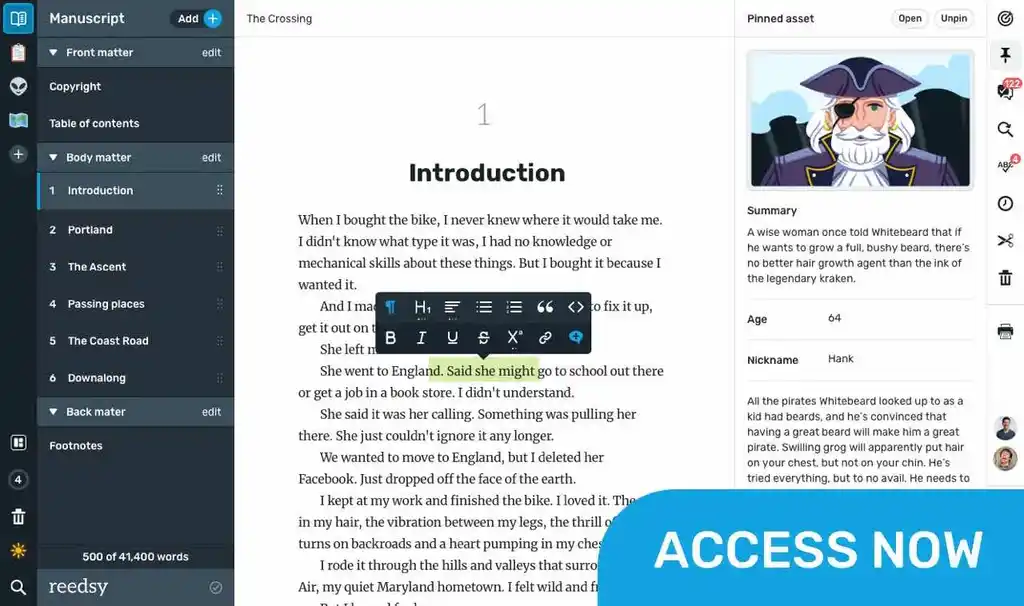What makes a good writing app?
Put simply, what makes a writing app good for you will depend on the kind of writer that you are.
- If you’re an author, you might be interested in a writing app with outlining, planning, and formatting functionalities.
- If you’re a student, you’re probably in the market for a writing app that blocks out distractions while you’re writing.
- If you’re a screenwriter, you’ll want a writing app that’s specifically dedicated to writing screenplays.
Or, if you’re none of the above, worry not: that’s why we built this directory of writing apps. Whatever you need, we’ve gathered the outstanding writing apps of 2024 across multiple categories (drafting, editing, note-taking, etc) and platforms (Android, iOS, online browsers, etc) in one place. Feel free to use the filters to make your quest for the perfect writing app even easier!
So what are the best writing apps of 2024?
We can now put an end to the age-old debate of which writing app is best: Microsoft Word vs. Google Docs?
The answer, of course, is neither! Hopefully, this directory will point you towards a much better match that actually fulfills your writing needs. We objectively evaluated each writing app based on four metrics.
- Performance: How seamlessly does the writing app do what it’s purported to do? How good is the user experience, from top to bottom?
- Features: How many bells and whistles are built into the app to augment its use?
- Accessibility: Is it widely available on many different operating platforms (e.g. iOS, Windows, mobile, desktop, etc)?
- Value: Is it worth the cost that it would take to download it?
Here are some general recommendations to give you a headstart.
The best writing app for authors
If you’ve been searching for an all-in-one outlining, writing, formatting, and typesetting tool, look no further than Reedsy Studio. Used by over 50,000 authors every month, it’s publishing’s most trusted companion to take them from a first draft to a professionally exported manuscript.
💰 Price: Free
🚉 Runs on: Web
The best writing app for note-takers
Evernote is the king of written organization. In addition to its free organizational templates, Evernote also gives you impressive tagging capabilities, an omnipresent Web Clipper, and the ability to share notes with collaborators, so that you’ll never forget anything again.
💰 Price: Free basic plan, $4.99/month for premium
🚉 Runs on: Mac, iOS, Windows, and Android
The best writing app for screenwriters
Along with standard scriptwriting features, Final Draft enables you to measure character traits using its inclusivity analysis feature, and tweak your “beat board” until you find your perfect arrangement. And when you’re ready to bring in editors, you can all work simultaneously in real time.
💰 Price: Free trial for 30 days, $249.99 license fee
🚉 Runs on: Mac, iOS, and Windows
I’ve found the perfect writing app. What next?
Congratulations! Now the fun part begins: actually writing the project that you’ve got in mind.
For authors, this means that you have a long and exciting road ahead. In addition to a writing app, we recommend that you arm yourself with some writing knowledge before you embark on it: whether it’s an understanding of story structure or careful thought put into your character creation, all of it can help you realize your goal of a novel.
If you don’t know where to start, check out the list of free resources below. Good luck, and happy writing!