Guides • Understanding Publishing
Last updated on Jun 09, 2023
Choosing Amazon Book Categories: The Essential Guide
If you needed any reminding, Amazon is still the biggest bookstore in the English-speaking world. To help its millions of readers discover their next literary fix, Amazon organizes all of its titles into book categories — just as traditional a bookstore would. But when an author self-publishes a book through Amazon, they actually have over 10,000 categories to choose between, ranging from the broad (like 'romance') to the incredibly specific (think 'viking historical romance').
In this article, we’ll reveal the importance of choosing the right categories and provide you some practical steps to perfectly place your book on Amazon’s bulging shelves.
For this post, we’ve had a helping hand from Reedsy's in-house marketing expert, Ricardo Fayet. For a deeper look at selecting categories, download his free ebook: How to Market a Book: Overperform in a Crowded Market.
Why should you care about Amazon categories?
In short, categorization gives Amazon readers a way to search for books by genre or topic. If your book is not listed where your target audience would expect to find it, then your sales will struggle, no matter how good your writing is.
The important thing to understand is that Amazon automatically creates several lists within each category to help readers see which books are trending — much the same way that a bookseller in a traditional store would arrange the window displays. These lists include:
They’re often referred to as “visibility spots” because having your book at the top of these charts guarantees that readers will see it when they head to your chosen category. If you want to know more about how visibility spots are determined, head to our post on Amazon algorithms, or take our free 10-day course that will teach you all you need to know about Amazon algorithms.

FREE COURSE
Amazon Algorithms for Authors
Learn to optimize your book description, pick categories, and sell more books.
For now, though, all you need to know is that these lists are arranged in order of current sales rank. The more copies you’re currently selling, the higher you climb — and the better chance you have of reaching readers browsing through your chosen categories.
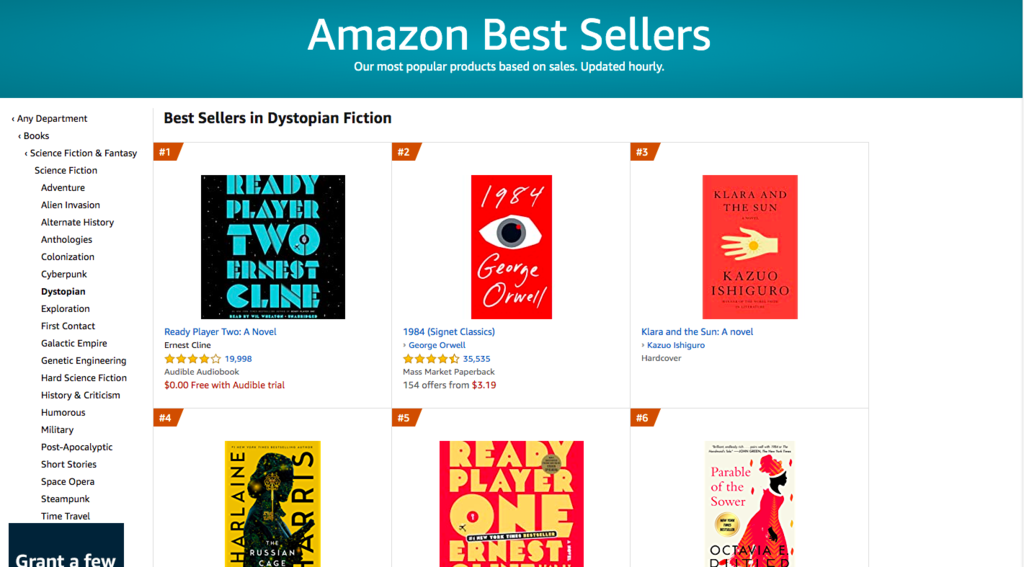
Having one of the bestselling books across the Amazon store may be unachievable for all but the most successful authors (who usually have a publisher's backing). But ranking among the top three books in a specific category is both achievable and valuable — if you know which categories to pick.
How to choose the right categories for your book
To help you arrive at your final selection of book categories, it’s useful to start with a mammoth list of relevant options and whittle them down from there. Let’s get going!
1. Build a (sensible) list of categories
To build a list of relevant categories, you first need to know your book’s genre. If you’re unsure, take a look at our ultimate list of book genres — where you’ll find a detailed breakdown of the different types of nonfiction and fiction, as well as a two-minute quiz that’ll point you towards your novel’s subgenre.
Once you know which literary umbrella your book falls under, you should familiarize yourself with the full list of book categories and subcategories on both the Kindle eBook store and the Amazon book store — since they differ slightly.
Click your way through the Kindle store
Just go to the department you want to explore and scroll through the sidebar until you find the list of categories. Click one, and you’ll be given a list of subcategories. Click on one of those, and you’ll be given the sub-sub-categories. When Amazon stops giving you a new list of options, you’ve reached the deepest layer of categories. Listing in a subcategory automatically lists your book in every one of its parent categories, too, so this is where you would list your book.
For example, if you’ve written a how-to guide on pinch pottery for beginners, you might follow a path similar to this one:
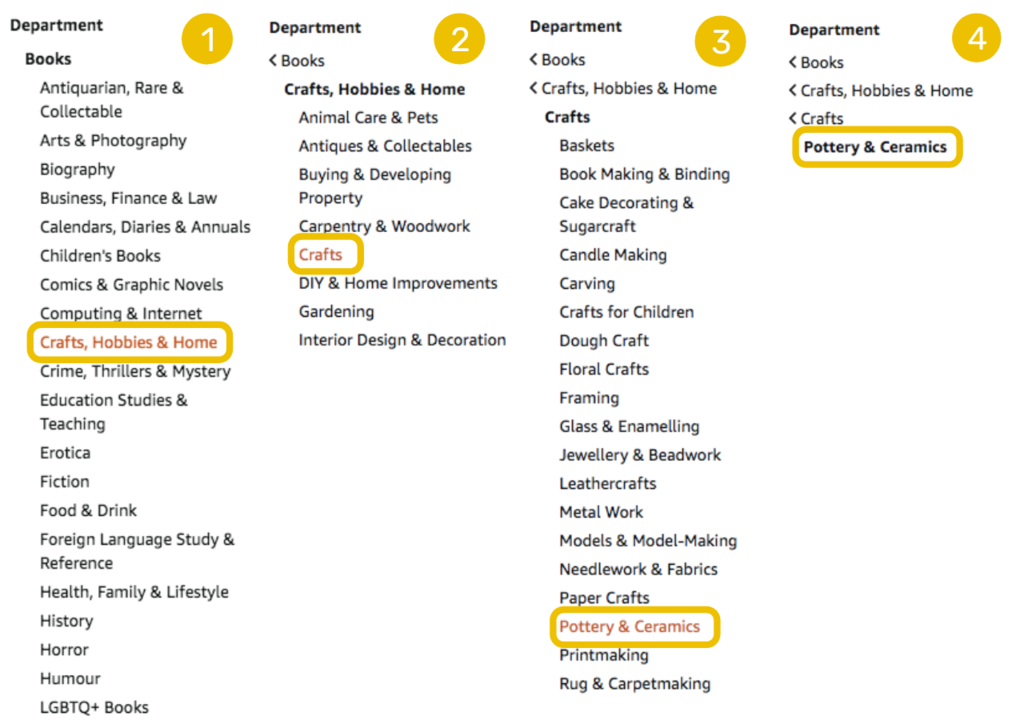
After having a browse, you should have some idea of where your title might fit. But to build a more complete list, you’ll need to take a page out of your competitors’ books.
Start by plugging some relevant keywords into the Amazon search engine. You might try ‘pinch pottery guide’ or ‘pottery for beginners’ for the same pottery book.
From the results, compile a list of books similar to yours. Then go to the product details and see which categories these competing titles are listed under. If a category looks promising, click through to explore its Best Sellers page. Exploring the books on that page and the categories their authors have chosen should give you even more ideas.
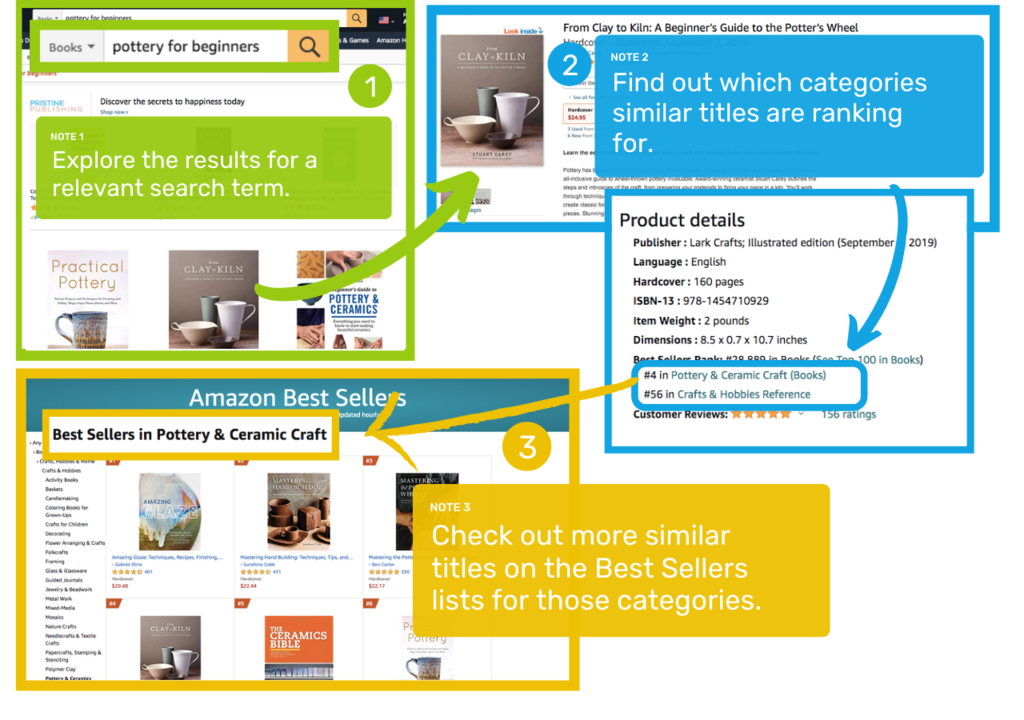
Note that categories are completely different for ebooks and print books, as these are under two separate "Departments" on Amazon: "Kindle store" for ebooks, and "Books" for print.
2. Identify categories with good traffic and beatable competition
Not all categories were created equal. Some will have more competition than others, making them harder to rank for. And some will have a much smaller readership, making the #1 spot far less valuable to authors who actually want to, you know, sell copies.
Once you have your big list of relevant book categories, you need to sift through that list to look for places where:
- Your book would be a natural fit,
- You have a good chance at ranking well, and
- There’s a sufficient volume of user traffic to make that ranking worthwhile.
While you might accurately describe your book as ‘contemporary fiction,’ for example, it often pays to be more specific. A niche category, like ‘women’s domestic life fiction,’ will have far fewer competing titles than ‘contemporary fiction,’ so it’s more likely that your book will climb that category’s bestseller list.
Pro-tip: Get a read on your audience early by downloading this author market research checklist.

FREE RESOURCE
Market Research Checklist
Find your ultimate target audience with our checklist.
But be careful: unless you’ve written a book solely for LinkedIn bragging rights, simply choosing the least-competitive categories you can find is a big mistake. A hopelessly obscure category that nobody looks at will earn you very little reader exposure and very few sales.
Analyze your options with Amazon Best Seller Rankings
Once you’ve built a list of potential book categories, analyze them by weighing the amount of user traffic they get against the level of competition from other books.
To do this, you’ll need to head back to those Best Sellers pages. Find the 'Best Sellers’ button from Amazon’s top banner, then select ‘Books’ from the sidebar, and you’ll be presented with a familiar list of parent categories to navigate.
Once you’ve made your way to a category on your list, take a look at the top five books on the Best Sellers list and note down their Amazon Best Sellers Rank. If these books are among the top twenty books for the whole store, you’ll know this is a hyper-competitive category — you’re not going to climb to the top here.
On the other hand, if the top books in a category have an ABSR higher than 1,000, this suggests the category is niche and low in traffic — even the top five books won’t be gaining a significant amount of sales.
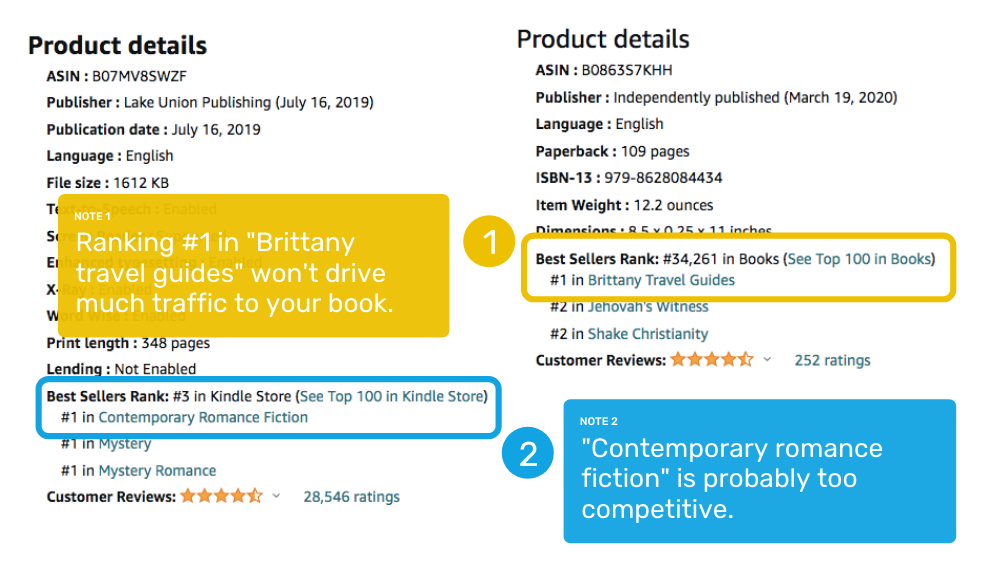
To know precisely how many copies a certain book is selling daily (and how many you’d need to sell to outrank them), you can plug its ABSR into a kindle calculator. Having a quantifiable sales figure can make all these numbers much easier to compute.
Be like Goldilocks and look for categories that are ‘just right’
You don’t need to avoid these kinds of categories altogether, but you don’t want all of your choices to be either hyper-competitive or incredibly niche. Your final shortlist should have a healthy balance of both. And if you can find relevant categories that hit the sweet spot — not too obscure, not too competitive — so much the better!
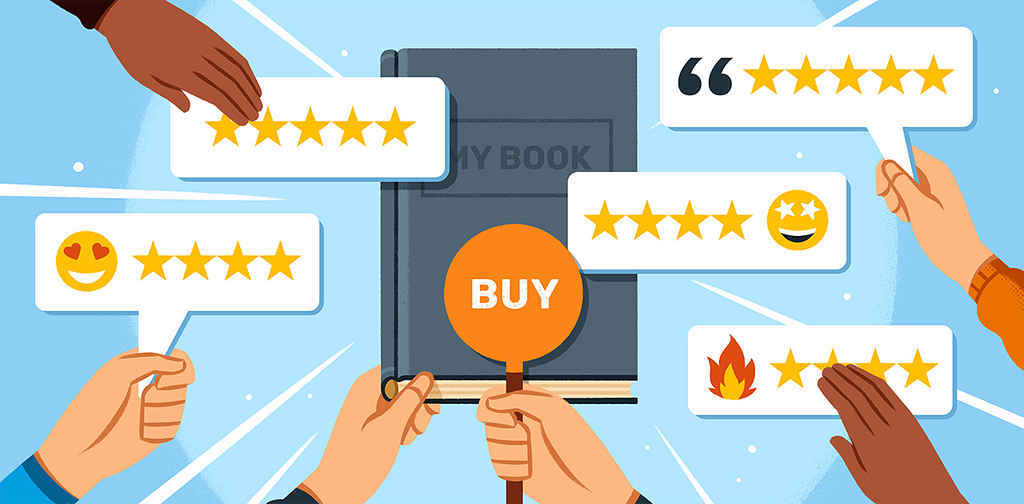
GET MARKETING HELP
Meet marketing wizards
Boost book sales with ads, social media strategy, and other marketing magic.
If you have room in your budget, there are several ways to save time when researching categories. Ricardo recommends using a Kindle research tool to help you compile a thorough list of potential categories which you can rank in order of suitability — or you could hire a metadata expert to do it all for you.
Here's an example of what your list could look like when you're done with your research:
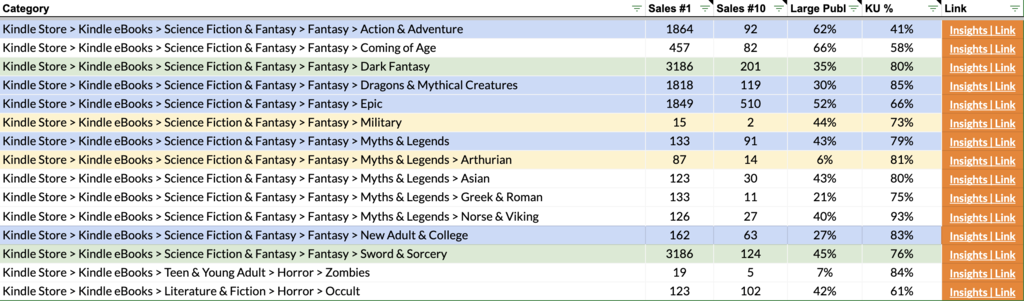
3. Pick your three KDP categories (for each format)
When publishing your book on Amazon using Kindle Direct Publishing, you will be prompted to select three categories. The categories you can choose from will exactly mimic those that readers can browse on their end.
To find the categories you want to add to your book, you'll want to know the exact subcategory path. For example, to add the Arthurian Fantasy category, you'll have to select "Science Fiction & Fantasy," then "Fantasy," then "Myths & Legends," and then tick the "Arthurian" box.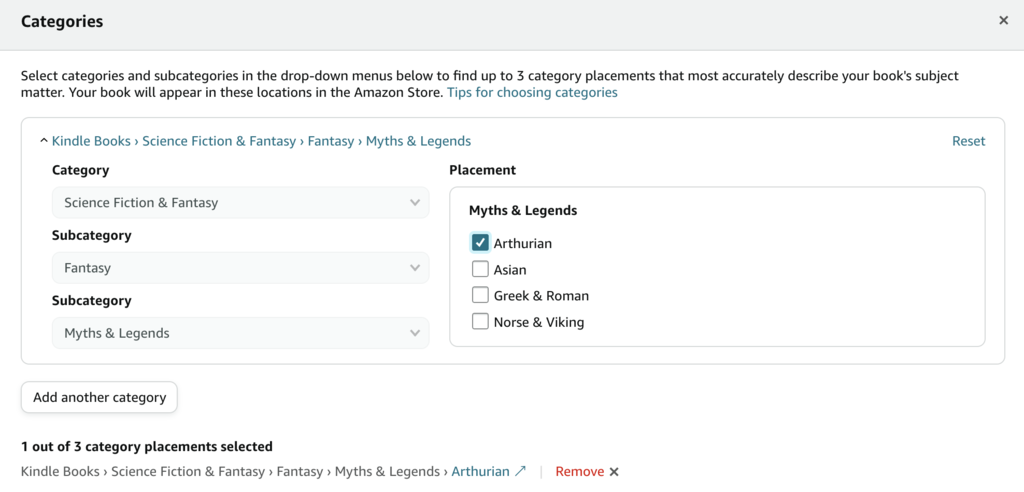
You can only select up to three categories to list your book in — and considering the key element that categories play in terms of visibility on the store, you should definitely make use of all three (for each format).
One good strategy can be to pick categories with different levels of competitiveness. For example, you could go for:
- A small, super-niche category (ABSR > 5,000): while you won't get much visibility from ranking in this category, it will give you a shot at earning a coveted orange "bestseller" badge at launch;
- A mid-range category (ABSR between 5,000 and 500): you might not get to #1 here, but a top-10 ranking can already provide some solid visibility for your book.
- A competitive category (ABSR > 500): if your book really takes off (or suddenly goes viral), this category can provide a huge sales boost as it is heavily trafficked.
Above all, though, you should pick categories that are a perfect fit for your book.
Note: Prior to Amazon's latest category change in mid 2023, authors were able to request additional categories from KDP Support. This is not possible anymore, and any new books are restricted to three categories. However, if you have a previously published book that was in more than three categories, it will remain in all those categories unless you update its categories through the new system.
4. Protect your ‘also-boughts’
When researching categories, you'll likely find some unexplored niches that may seem like a great opportunity, yet are only tangentially relevant to your book. If that happens, resist the urge to list your book there, or risk the consequences of “also-bought pollution.”
Your ‘also-boughts’ are books that customers bought before and after buying your book. Amazon keeps track of these purchases and will often test the assumption that the books are similar by recommending them in customer emails.
If Amazon uses their ‘also-bought’ algorithm to connect your book with a popular title in your niche, then you can sit tight for a considerable spike in sales. However, what is usually a fantastic opportunity for increased visibility can quickly become a real nightmare — if you target the wrong readers by listing your book in irrelevant categories.
For example, say you’ve written a medieval fantasy novel, and you decide to list it under “historical romance” just to fill out your categories. After all, it is set in the past, and there’s a bit of kissing here and there. Now, your book starts to sell well, it gets a bunch of good reviews, it steadily climbs the Best Sellers lists — and Amazon decides to give it a push by recommending it to a handful of users who have read your ‘also-bought’ titles.

However — and here’s the catch — if enough romance readers bought your book after stumbling across it in the “historical romance” category, then your also-boughts will be polluted with steamy, high-society love stories. And when Amazon recommends your action-packed fantasy to its swoon-seekers, they’ll take one look at your book description and leave. Amazon will see that their initial recommendations didn’t convert into sales and abandon the emails, halting the traffic to your book.
Simply put, even though the “historical romance” category sent traffic to your book — and those people actually bought your book — because it was the wrong kind of traffic, you polluted your also-boughts, and killed your book’s sales momentum.
With new books constantly entering the market, a category that was once a hidden gem — not too niche, not too competitive — can very quickly become impossible to rank for. So you’ll need to keep an eye on your categories and update them in your KDP Bookshelf you think they need refreshing.
For now, though, follow this guide, and you should be able to find a few great categories to house your book. Remember to take your time: it may be free and seem relatively straightforward compared with other book marketing methods, but it is one of the most effective ways to get relevant eyes on your book — so you must get it right.

